- Home
- InDesign
- Discussions
- Can I span images/ graphics across two spreads?
- Can I span images/ graphics across two spreads?
Copy link to clipboard
Copied
Hi there,
Have tried to find a solution to this to no avail.
Using InDesign 2019 CC.
I'm hoping to make graphics span across multiple spreads. So essentially how when you have a bunch of pages when you make an element in one and expand it past the bounds (top to bottom) it won't go to the next part. And the gap between the two makes it near impossible to eyeball properly.
Is there any way to have objects and images cross this border and be seamless to the next spread?
Essentially I am designing a presentation this is a printed book but also going to be a website that scrolls from top to bottom.
 1 Correct answer
1 Correct answer
A short answer would be: nope, you can't. You're restricted to a single spread. However, spread can contain up to 10 pages. Here's how it may look in InDesign (don't allow spread to shuffle, and use Page tool to compose pages in spread):
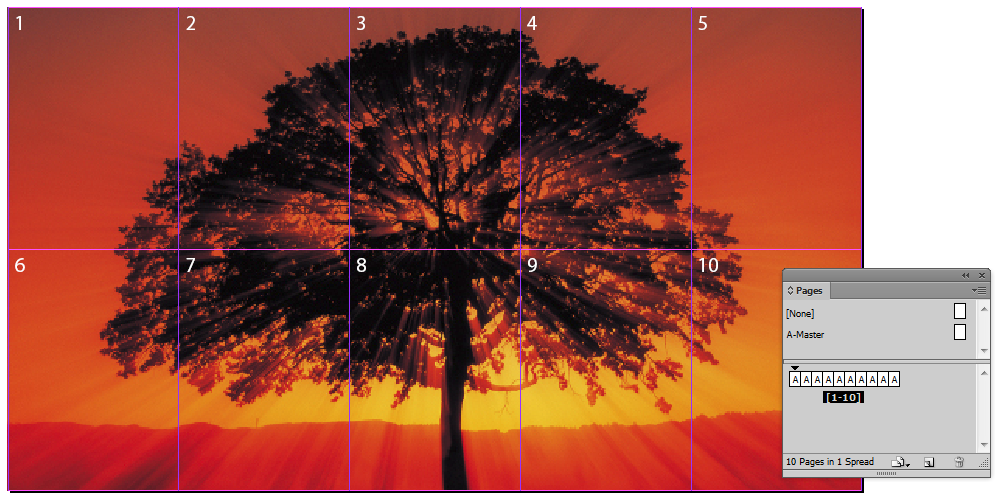
and exported pdf (thumbnails view):
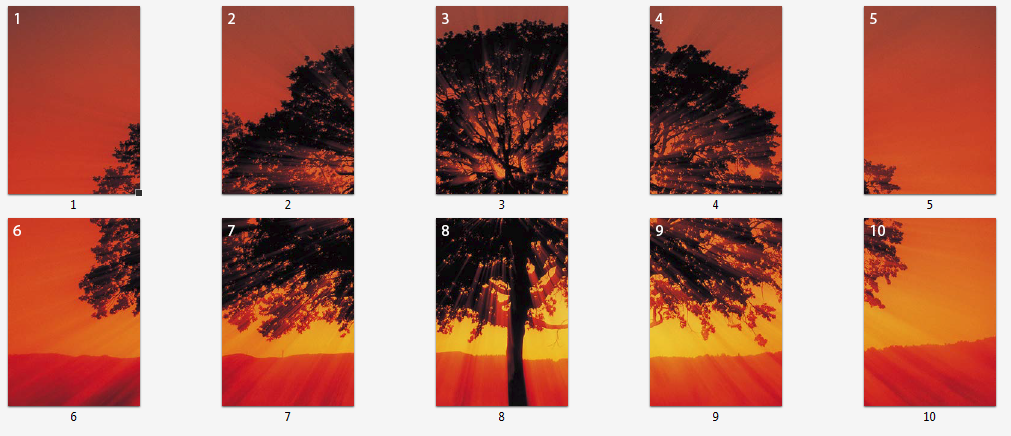
Copy link to clipboard
Copied
A short answer would be: nope, you can't. You're restricted to a single spread. However, spread can contain up to 10 pages. Here's how it may look in InDesign (don't allow spread to shuffle, and use Page tool to compose pages in spread):
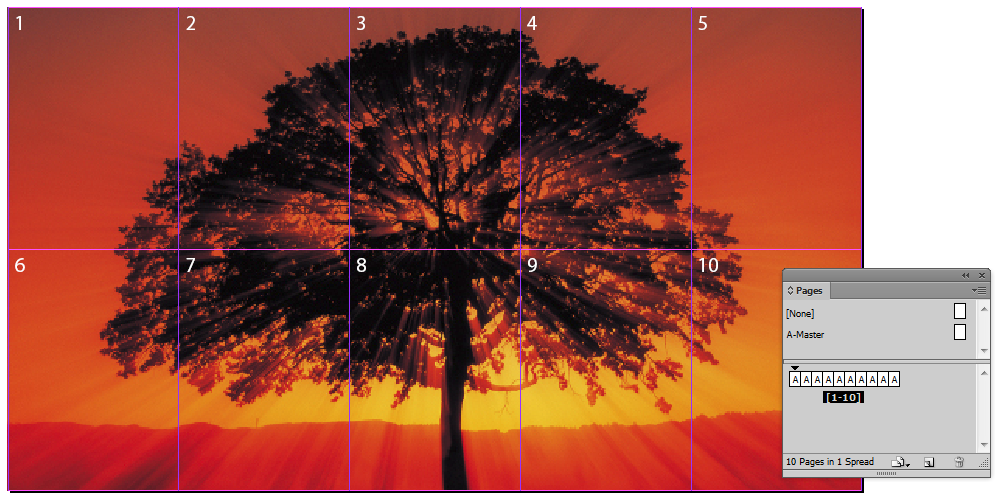
and exported pdf (thumbnails view):
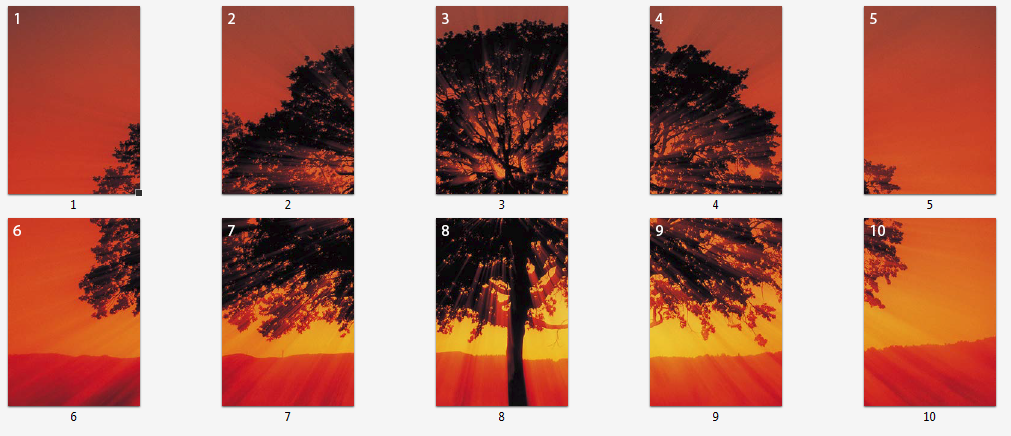
Copy link to clipboard
Copied
It works only with non-facing (single sided) pages.
Copy link to clipboard
Copied
… and this is a limitation of our Universe, not InDesign.
Simple exercise for designer: draw four lines, when each of the four is perpendicular to other three.
3D world is not enough for this ![]()
![]()
Copy link to clipboard
Copied
Copy link to clipboard
Copied
No, you can't.
You need to position the same image but with a different crop on each spread.
You can use Grant H excellent tip to prepare the crops of the image, as shown in the video.
And you can make the gap much smaller under the Guides and Pasteboard section in the Preferences:
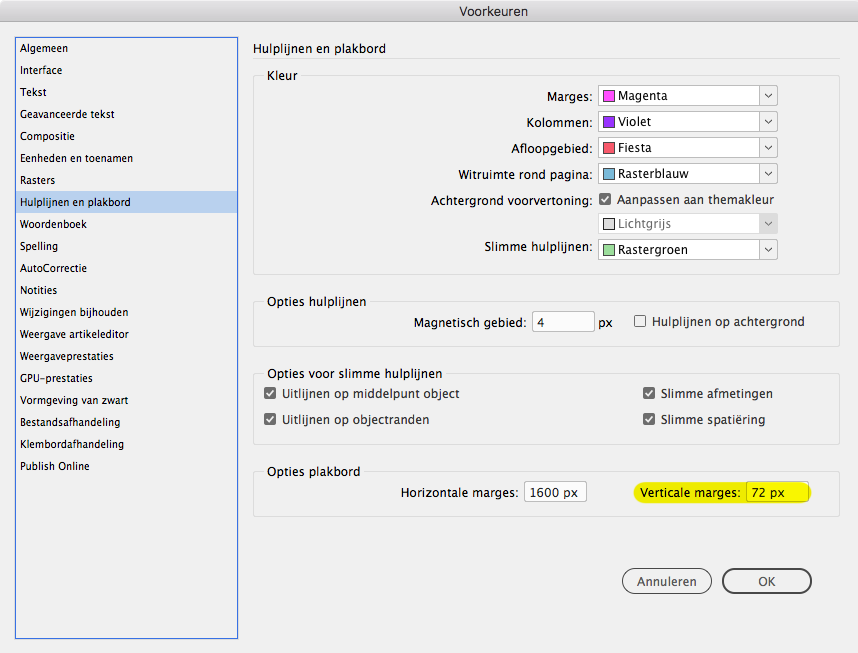
InDesign is not a proper tool for doing web design. In fact, no application can serve as a print and web design tool simultaneously. These are two different worlds. At best, you might find some comfort in using IN5 from Ajar Productions.
Find more inspiration, events, and resources on the new Adobe Community
Explore Now

