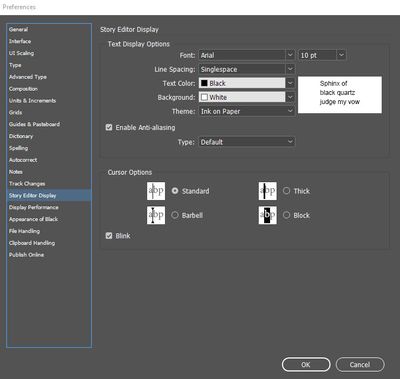- Home
- InDesign
- Discussions
- Re: Can I specify font in a text field (Interactiv...
- Re: Can I specify font in a text field (Interactiv...
Can I specify font in a text field (Interactive PDF)
Copy link to clipboard
Copied
Hi there,
Making an interactive PDF with text fields. Am I able to set the font in INDD that I want to use when the user starts filling it out?
Thanks!
Copy link to clipboard
Copied
yes, in your forms panel you can choose the font:
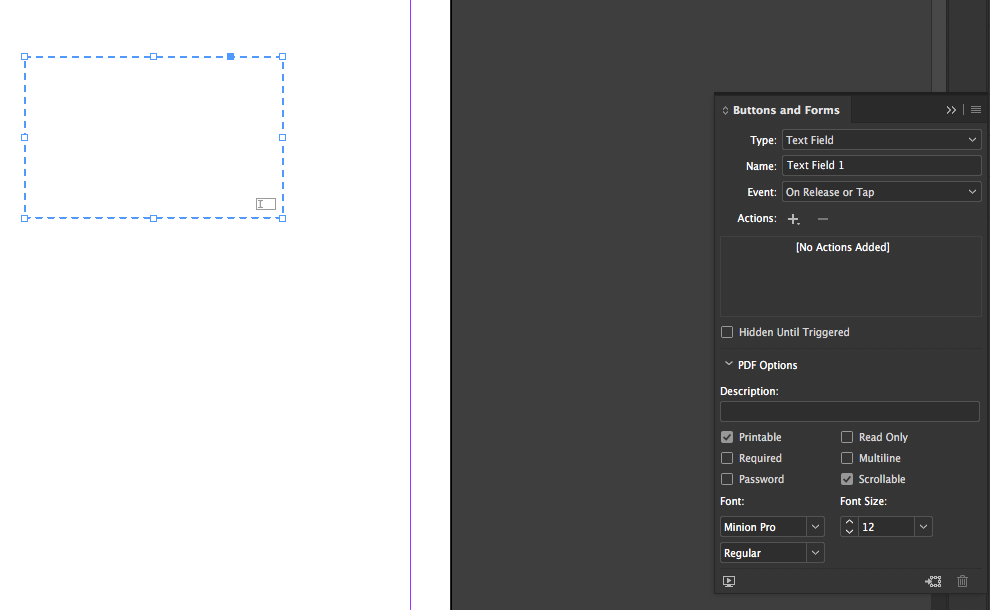
Copy link to clipboard
Copied
Thanks! Do you know what version that is in? I'm in 13.1. Not able to update to v14 yet as IT has to do it for us. This is all my box shows.
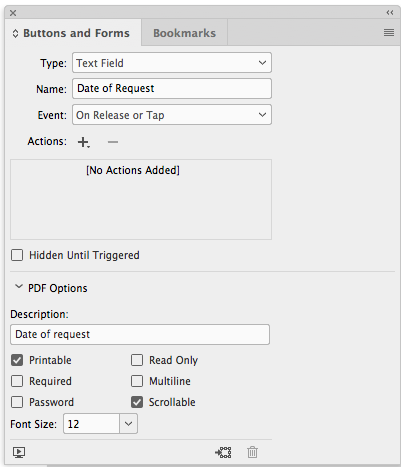
Copy link to clipboard
Copied
You need to upgrade and even if you do, I do not recommend doing this.
The font will have to be installed on the user’s machine.
Copy link to clipboard
Copied
BobLevine wrote
You need to upgrade and even if you do, I do not recommend doing this.
The font will have to be installed on the user’s machine.
To follow up on Bob's answer.
It ends up being a waste of your time to specify the fonts in PDF form fields within InDesign. Unless you specify something ubiquitous like Arial, your end user most likely won't have the font you specify.
if you do feel compelled (read that as being an "anal retentive control freak designer like me") to specify the font in the form fields, then do that in Acrobat, not InDesign. Select each field, right-click for Properties, and choose a font from the drop-down list in the Appearance tab. (You actually can select multiple form fields and set that property at once.)
The fonts that are above the separator line in Acrobat's form field properties list are special versions that Adobe supplies with all installations of Acrobat. All fonts below the separator line are only on your computer system, so don't use them in form fields.
We recommend using Helvetica and Times for form field data.
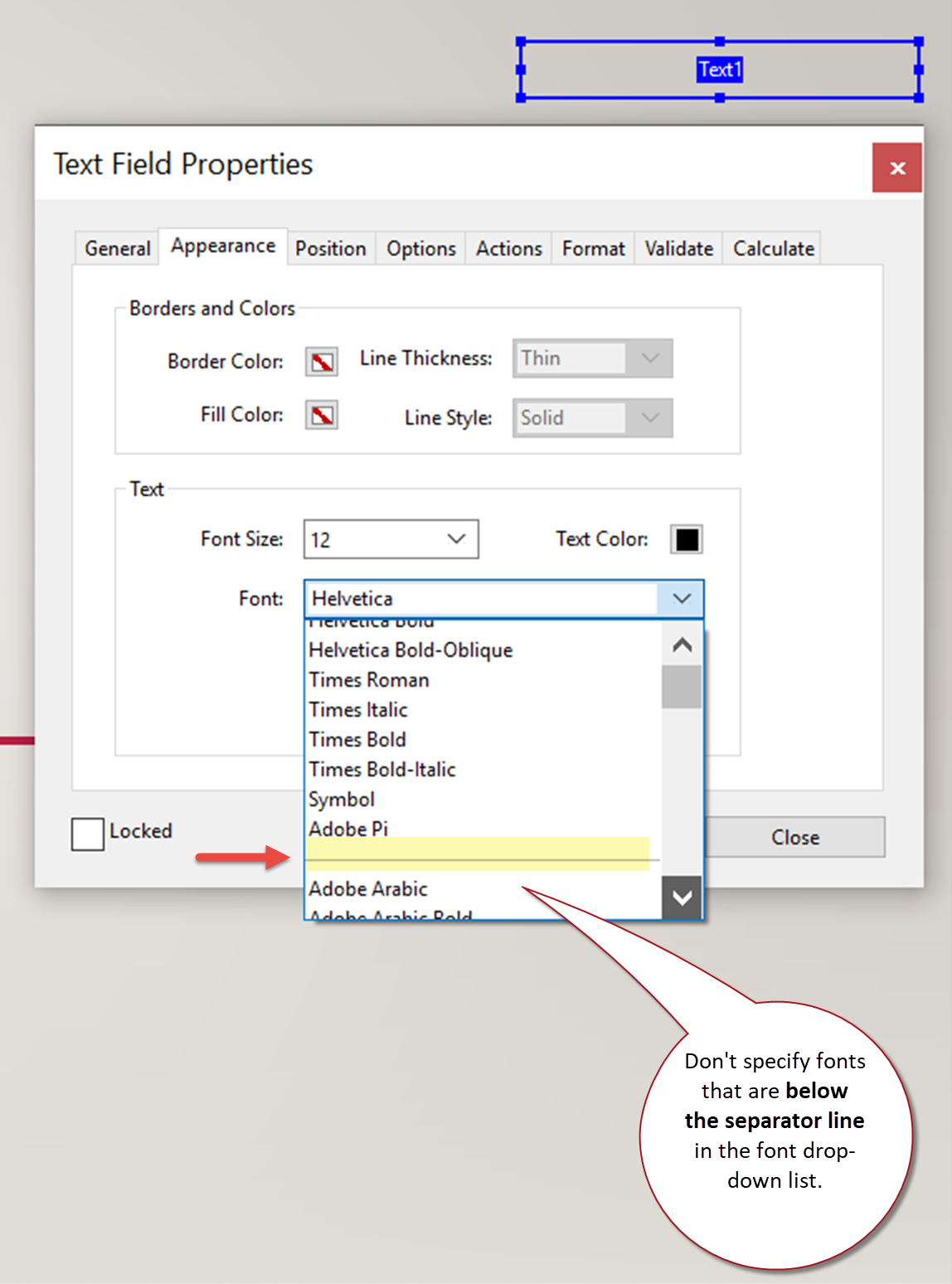
| PubCom | Classes & Books for Accessible InDesign, PDFs & MS Office |
Copy link to clipboard
Copied
OK, thank you BobLevine @Bevi
Copy link to clipboard
Copied
Hi Bevi,
with Acrobat Pro I can see a second separator line.
Do you know why there is a second section of fonts available?
I'm on Windows 10 and the second section is showing some typical Adobe fonts like:
Adobe Arabic
…
Adobe Fan Heiti
Adobe Gothic
Adobe Hebrew
…
Adobe Heiti
…
Minion Pro
…
Myriad Pro
…
Regards,
Uwe
Copy link to clipboard
Copied
Usually Adobe groups font types by the separators.
So fonts listed after that second separator could be CJK-Asian fonts or some other category of fonts.
| PubCom | Classes & Books for Accessible InDesign, PDFs & MS Office |
Copy link to clipboard
Copied
So true, and so delicate, this font issue in text fields.
But at least we now can specify that obvious Courier.
Gives your text fields such a nice typed appearance...
Copy link to clipboard
Copied
I think in fact that ANY font you specify for a form field in Acrobat (but not in InDesign), including fonts below the line, are embedded into the PDF form, and any user will be able to see them and fill out their form with them, even if they don't have them installed on their system.
It's only when you specify the font for the form field in InDesign that the font is not embedded and must be installed on the end-user's system.
Ariel
(Bit of an old thread, I know, but it still comes up on Google, so perhaps this correction is useful still.)
Copy link to clipboard
Copied
Change default settings on EDIT/PREFERENCES/DISPLAY PERORMANCE
Find more inspiration, events, and resources on the new Adobe Community
Explore Now