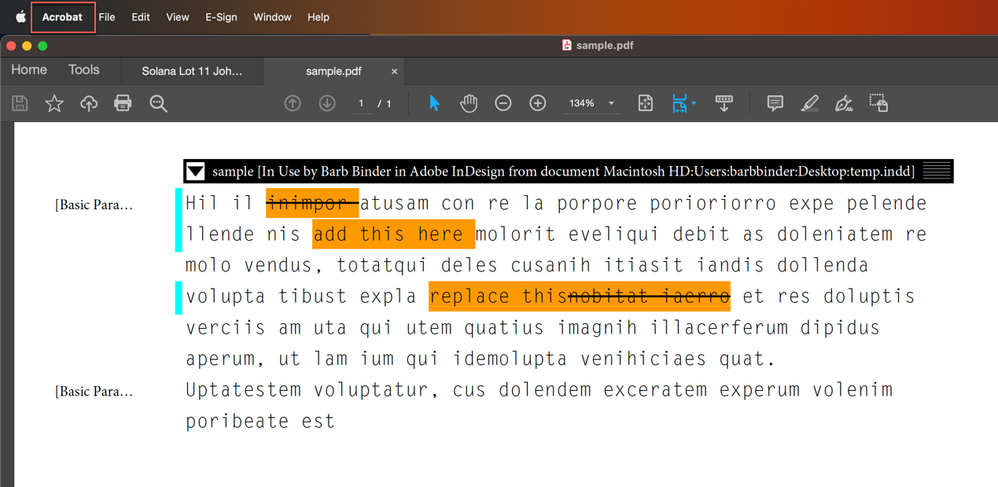- Home
- InDesign
- Discussions
- Re: Can InDesign output a PDF that shows tracked c...
- Re: Can InDesign output a PDF that shows tracked c...
Copy link to clipboard
Copied
Hi all
I've had a request from a client that I don't think is possible and just wanted to check I'm right (both for now and for future reference).
I format a lot of paperback interiors using InDesign.
My normal workflow with manuscripts is…
- Import and format the manuscript in InDesign and output a PDF for review by the client.
- The client supplies me a PDF back with text amends and comments marked-up (normally using Acrobat Reader)
- I load the PDF comments into InDesign ('Import PDF comments'), execute the comments / amends / changes and output a new PDF for review.
Here's the rub. A new client has just said that they don't want to (or would prefer not to) review a new PDF that contains changes, without seeing the tracked change list in the PDF (for fast reference of what has been changed since the last PDF).
Am I right in thinking that it isn't possible to output a PDF from InDesign that somehow contains comments that track changes?
Hope that makes sense.
Any info/feedback appreciated.
VBW
TP
 1 Correct answer
1 Correct answer
Actually, you can! You will need to download a copy of InCopy from the CC desktop app. It's included with your InDesign subscription. This workflow is also helpful for those who want to print a document with the suggested changes highlighted.
InDesign
- Mark up the text as usual
Create an InCopy AssignmentEdit > InCopy > Export > All Stories to create an .icml file(s)
InCopy
- Open InCopy
- File > Open to open the .icml file(s) in Story or Galley View
- File > Export > Adobe PDF and change the f
Copy link to clipboard
Copied
I have never heard of that feature being built into InDesign.
As usual, it's possible that there is a plug-in that does it (don't know) or someone may have created a script (don't know).
Copy link to clipboard
Copied
Thanks for the feedback, Steve.
Copy link to clipboard
Copied
Actually, you can! You will need to download a copy of InCopy from the CC desktop app. It's included with your InDesign subscription. This workflow is also helpful for those who want to print a document with the suggested changes highlighted.
InDesign
- Mark up the text as usual
Create an InCopy AssignmentEdit > InCopy > Export > All Stories to create an .icml file(s)
InCopy
- Open InCopy
- File > Open to open the .icml file(s) in Story or Galley View
- File > Export > Adobe PDF and change the following three settings:
Include Tracked Changes All and Show Tracked Changes Backgrounds in Color and View PDF after Exporting - Click Export
Acrobat
Here is how the file will open in Acrobat, including the tracked changes:
~Barb
Copy link to clipboard
Copied
You were typing fast than me, Barb, but I don't see any need for an assignment here. Just export all stories into a folder, save the InDesign file and then open it in InCopy. Also, (and this is more for the OP since you already know it) there's no need to use the story editor. The changes are still tracked if you edit in the layout view.
Finally, something neither of us noted: Track changes is off by default and needs to be enabled. Any changes before that, will not be recorded.
Copy link to clipboard
Copied
Hi Bob:
I had to figure out how to print the edits for a client recently—so I was typing quickly because I was so excited I knew the answer! 😂
And you are right of course about just exporting, but since InDesign has two export commands, it's worth noting to @The Patina that it's Edit > InCopy > Export and not File > Export.
~Barb
Copy link to clipboard
Copied
Hi Barb
My thanks for your response, with this and your other replies.
I've zero experience with InCopy, so I'll need to familiarise myself with that. As I sit here now, I've no idea how to utilise that for use with my paperback author clients.
But my thanks for the info, nonetheless 🙂
VBW
Mark
Copy link to clipboard
Copied
Hi Mark:
It's actually a very straightforward workflow, although not very well known. You do not need to learn InCopy you just need to download it and use it to open the file and export to PDF. I'll go back up and edit my steps for clarity, and will incorporate @BobLevine's comment on not bothering to make assignments.
~Barb
Copy link to clipboard
Copied
HI Barb
Thanks so much for the extra info. I'll need to look into this more between projects, but it may benefit me for future work.
One very basic question though—and this will highlight my absolute lack of knowledge with InCopy—is the expectation that both author and designer will need to use InCopy when working through a manuscript? Or is it designer-side only?
I ask this as most of my author clients use Microsoft Word (sometimes Google Docs, rarely Apple Pages) and nothing else. Some even struggle with marking up formatted PDFs using comments.
As indicated, I may start with the client's Word doc, but—thereafter—it's InDesign-generated PDF proofs until publication time.
Apols for my dumbness on this one: I've just never even looked at the InCopy app or know what it's used for! But I am a long-term InDesign user.
VBW
TP
Copy link to clipboard
Copied
You can do this with InCopy. Export the content. Open in InCopy and export the PDF using the available options.

Copy link to clipboard
Copied
This sounded like something I had done a deeper dive on and sure enough...I did...in 2017!
InQuestion January 2017 | CreativePro Network
You need to be a member to read it.
Copy link to clipboard
Copied
Hi Bob
My thanks for your response, with this and your other replies.
I've zero experince with InCopy, so I'll need to familiarise myself with that. As I sit here now, I've no idea how to utilise that for use with my paperback author clients.
VBW
Mark
Copy link to clipboard
Copied
Hello,
There are commercial PlugIns that do this.
and my thing.
https://www.kerntiff.co.uk/products-4-indesign/editmarks
There is another.
InCopy comes with your InDesign subs.
P.
Get ready! An upgraded Adobe Community experience is coming in January.
Learn more