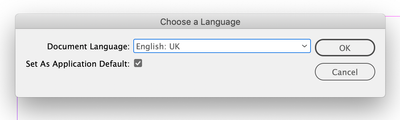Adobe Community
Adobe Community
- Home
- InDesign
- Discussions
- Can't change Check Spelling language from English:...
- Can't change Check Spelling language from English:...
Can't change Check Spelling language from English: US to English: UK
Copy link to clipboard
Copied
I've tried the following:
- Changed dictionary language in Preferences from English: US to English: UK
- Changed 'Character' panel language to English: UK
- Gone through all paragraph styles and changed language to English: UK
- Done a Find/Replace to find any remaining English: US text (it found none)
- Changed Autocorrect language to English: UK (even though I don't use it).
Yet Check Spelling is still in English: US.
See attached screenshots.
I've made a separate Feature Request asking for an option in the Check Spelling panel to change dictionaries.
Copy link to clipboard
Copied
Hi @Rob217717683hsl , Try setting your Text Search to Document not Stories.
If that doesn’t work try this script, which changes the entire document’s text and styles to the chosen language with the option to set the appplicaton default:
https://shared-assets.adobe.com/link/98453a4b-80c7-49d0-7702-e507d8404479
Dialog: