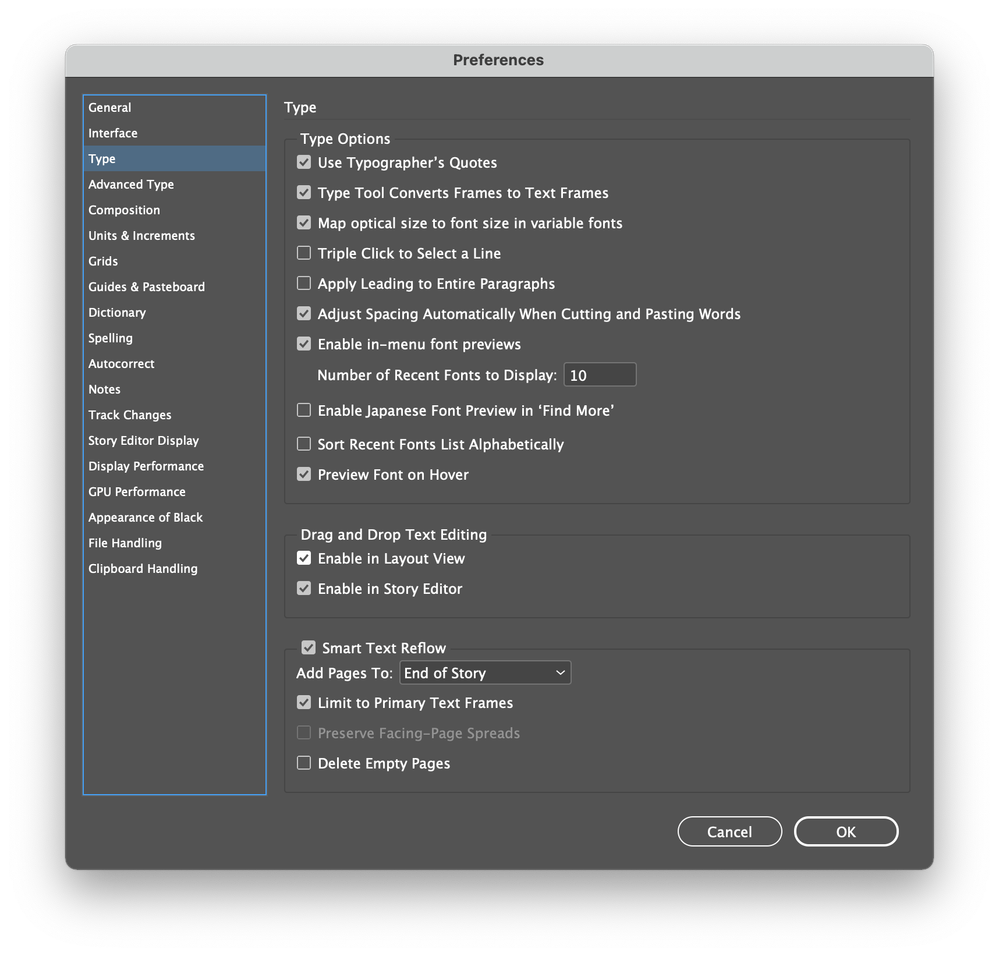- Home
- InDesign
- Discussions
- Re: can't copy and move text within a text box
- Re: can't copy and move text within a text box
Copy link to clipboard
Copied
I can copy but cannot move text within a text box (e.g., such as relocating a word, phrase, or sentence). I've tried with several different documents, all of which were created in CS6 and now opened in InDesign CC 16.3 x64. When I block the text a small 'c' circle pops up; when I click on it, I get the message "OpenType properties are not appliable." I can copy and delete and restore, but cannot move text. I've search the Internet and Preferences with no luck; I've also created two new documents for testing and got the same bad result. Almost all the fonts in my list of fonts have an 'O' in the right column. What is the solution?
 1 Correct answer
1 Correct answer
If you go to InDesign>Preferences>Type and check the box I have circled, it should work (If I have understood your question correctly).
Copy link to clipboard
Copied
If you go to InDesign>Preferences>Type and check the box I have circled, it should work (If I have understood your question correctly).
Copy link to clipboard
Copied
Oh my gosh, thank you!!! Completely missed it when I searched Preferences.
Copy link to clipboard
Copied
I'm not sure what you mean by “move text”. Are you trying to drag the selected text to another location within the text frame? Are you cutting, then pasting but somehow that doesn’t work?
You can enable Drag & Drop for selected text in Layout View (as opposed to Story Edit) in Prefenrences > Type. See if that gets you what you want.
Copy link to clipboard
Copied
Thank you so much. I wasn't clear, I did in fact mean 'drag and drop,' not copy and move. You got it right, and I so appreciate the quick response. Fixed it!
Get ready! An upgraded Adobe Community experience is coming in January.
Learn more