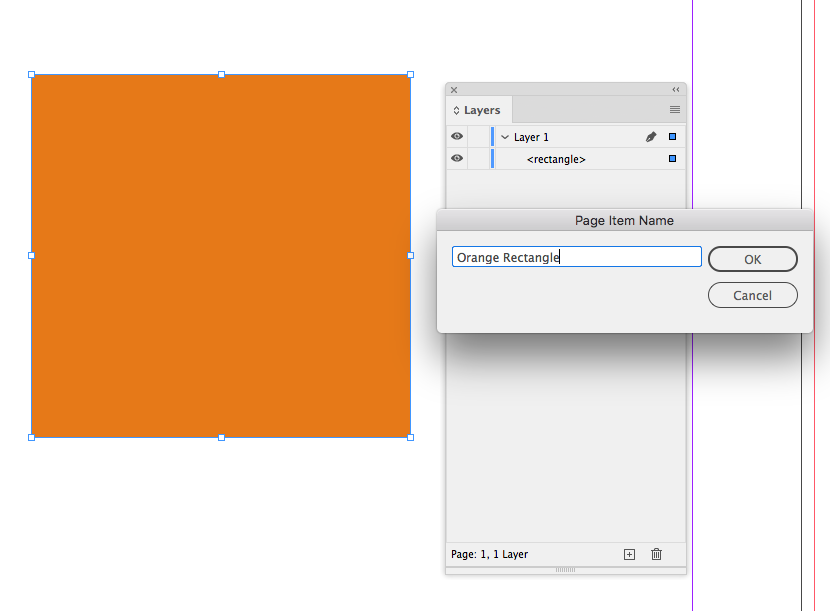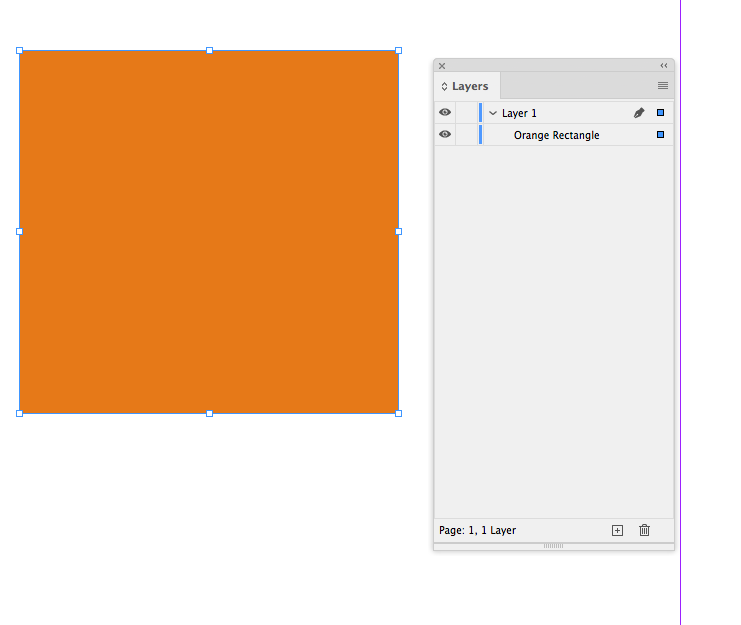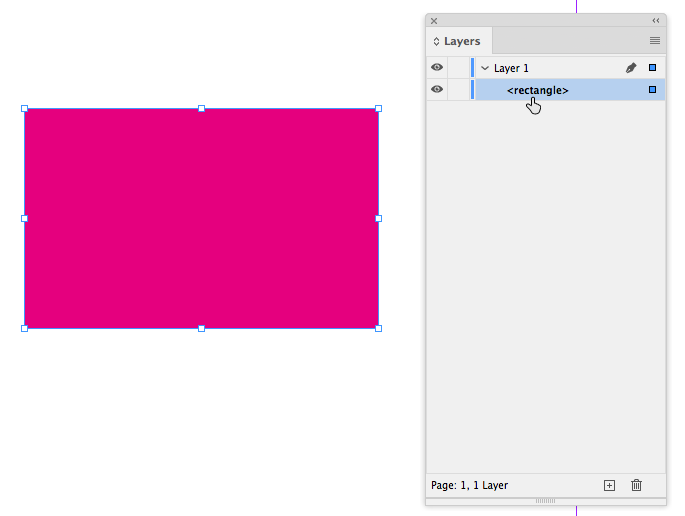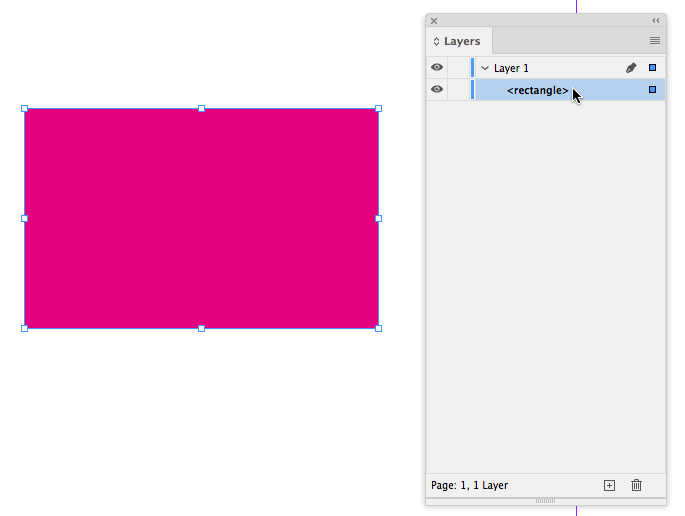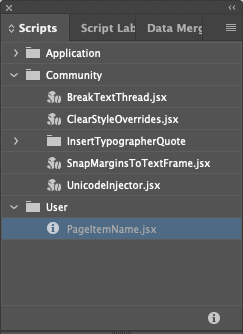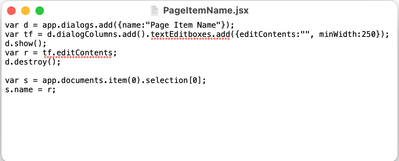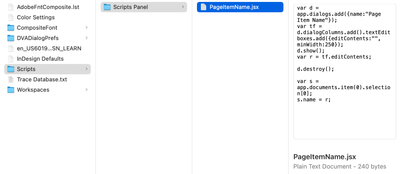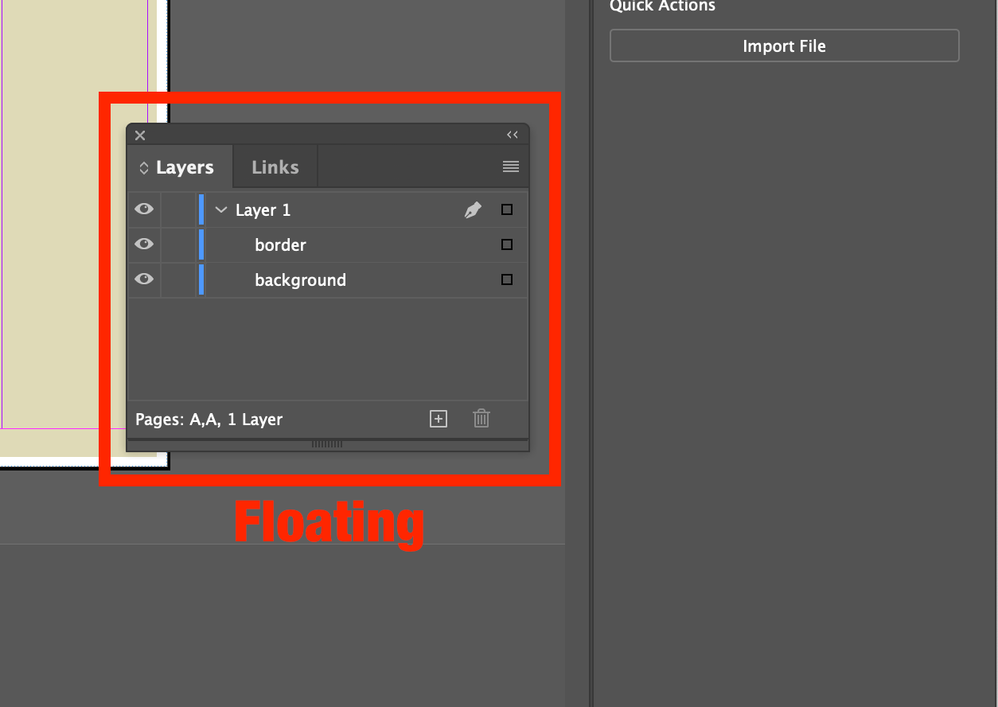- Home
- InDesign
- Discussions
- Re: Can't rename layers inDesign 2021 (16.0) also ...
- Re: Can't rename layers inDesign 2021 (16.0) also ...
Copy link to clipboard
Copied
I've been trying to rename layers for organization purposes, I used to be able to do this by double-clicking the layer and it would start the editing dialogue.
Now when I click it sometimes will pop open for like a tenth of a second but not enough time to do anything. I haven't found a workaround.
On iMac. Any help would be greatly appreciated!
 2 Correct answers
2 Correct answers
I need to fix this ASAP
If clearing caches or prefs doesn’t work, the name of page items within an item Layer can be changed via scripting. Select the page item either via the Layer panel or on the page and run this script:
var d = app.dialogs.add({name:"Page Item Name"});
var tf = d.dialogColumns.add().textEditboxes.add({editContents:"", minWidth:250});
d.show();
var r = tf.editContents;
d.destroy();
var s = app.documents.item(0).selection[0];
s.name = r;
Hi,
I had the same issue. What worked for me was just changing my work place from Essentials to Essentials Classic. I know is not a long term fix but it works for when you need to make it work quick.
Copy link to clipboard
Copied
I’m wondering if this could have something to do with OSX’s mouse double-click speed setting, which is set in System Preferences>Accessibility>Mouse&Trackpad? Seems like the complaints are coming from OSX users?
Copy link to clipboard
Copied
Also, I just noticed the position of your cursor matters when you make the two, single clicks. The hover has to be over the title with the hand icon—a hover over the layer, but not over the title will not work.
This works with separate single clicks:
But this does not:
Copy link to clipboard
Copied
Hi @rob day
I'm having this same issue and it seems like this is a good fix but I'm having a problem running the script. I've been able to save it as a .jsx with in the correct folder but when in InDesign (with the item selected or not) the new script is greyed out and says "This file is not executable by any supported script language." Am I missing sommething somewhere? Thanks
Copy link to clipboard
Copied
Happy to hear you figured it out.
On the scripting unfortunately Adobe’s ExtendScript Toolkit is not 64-bit and won’t run on Big Sur. Looks like you used Text Editor, but the file has to be set as Plain Text under Format (not Rich Text), and the extension in the Finder has to be .jsx (not .jsx.txt)
In case you want to try it with your panel docked here it is compiled
https://shared-assets.adobe.com/link/aab957e4-ca50-49ce-69b0-180783a740ce
Copy link to clipboard
Copied
Thank you @rob day!!!
I was removing the formatting and saving it as a .jsx file but it was still recognizing it a plain text file (compared to the file you supplied, which is referred to as a Document). I downloaded the .jsx file you provided and that worked!!! I guess going forward I can just edit and resave this .jsx file so the file format stays the same.
Many thanks 🙏
Copy link to clipboard
Copied
Was having this same problem this is the work around I found as it appears to be a bug in InDesign 16 with macOS 11:
Undock the Layers Panel and let it float. Clicking on the name should now allow the name to be edited. It appears that this feature doesn't work for renaming Page Items that are under the layers if the Layers Panel is docked.
Copy link to clipboard
Copied
Whoaaaa I'm seeing this too! I'm using it without my Wacom tablet right now (will check later or tomorrow), just using the trackpad, but I'm getting this exact behavior. Can't rename when Layers window is docked, but works perfectly fine when it's floating on it's own.
Copy link to clipboard
Copied
Same behavior with Wacom tablet. Rename function does not work when Layer window is docked in a group, yet it works fine the window is floating or docked by itself, even as a fly-out window.
Copy link to clipboard
Copied
Thank you!
Copy link to clipboard
Copied
Undocking worked for me, thank you.
Copy link to clipboard
Copied
I just got out of a support chat with Adobe. It appears the problem only occurs if the layer panel is docked. If you float the panel, it works fine.
Copy link to clipboard
Copied
Personally, I think this is a bug. The tech I spoke with said it was designed that way because when the panel is docked, the system assumes the sub-layer is locked. While the workaround is acceptable (for now), I'm planning to file a revision request here: https://indesign.uservoice.com/
Let's face it...if you know how to use InDesign enough to rename a layer, you know how to use it enough to lock a sublayer without it being forced to be locked.
Copy link to clipboard
Copied
Here's a video for those of you who prefer videos.
Copy link to clipboard
Copied
Brilliant work friend. Exactly the same issue I face. Much better workaround than the script option too.
I tried this on my end and can confirm that it works.
Big Sur 11.0.1
InDesign 16.0.1
Copy link to clipboard
Copied
I have no problems renaming a rectangle, created exactly as you do. The Layers panel is DOCKED.
This is on InDesign 16.0.1 and Big Sur updated to 11.1. Running on MacBook Air.
I used the click - pause - click method to select the InDesign "rectangle" object before renaming.
Copy link to clipboard
Copied
@JasonCerezo I think it was definitely a bug too. It appears that it's been fixed now but the same thing happened to other panels (that you could rename layers in), if they were docked in the second column from the right. I put the swatches panel in the second column and it was replicating the same behavior. I also tried the paragraph styles panel and the same behavior happened. When I put the Layers panel in the first column on the right, it functioned as it should normally.
Copy link to clipboard
Copied
Hi,
I had the same issue. What worked for me was just changing my work place from Essentials to Essentials Classic. I know is not a long term fix but it works for when you need to make it work quick.
Copy link to clipboard
Copied
Nice! This works for me as well. I've found that undocking the window panel (whether it's Layers, Swatches, wtv) as mentioned above is a fix, or you can condense the column of windows so it's just the little icon with the flyout menu (as is the case in Essentials Classic). I usually just condense the column so I don't have to switch workspaces or drag the window panel around.
Copy link to clipboard
Copied
Switch from essentials to essentials classic didn't work on my end.
Copy link to clipboard
Copied
This tip worked for me. Thank you!!! A week ago I had no trouble renaming objects in my layer, but this week clicking on an object the second time just flashes the name in black and white for an instant, and there is no way to change the name. Switching to Essentials Classic restored the same CC behavior I was used to seeing in Essentials.
Copy link to clipboard
Copied
....and I found, as noted above, that when my Layers window is docked the rename problem occurs in the Essentials workspace. If I undock the Layers window and have it float on its own, the standard rename action (of clicking twice on the object name) works for me in the Essentials workspace. Weird, but seems to be the case in CC.
Copy link to clipboard
Copied
Been having the same issue on OSX Big Sur with CC 16.1. Undocking the layers panel worked for me as well as the script by @rob day. This is still very frustrating though and needs to be addressed. Is there a way that we can submit bug requests. Maybe if enough of us do they'll fix it.
Copy link to clipboard
Copied
You can make a revision request here: https://indesign.uservoice.com/
Copy link to clipboard
Copied
I have been having the same issues, needed to add some code into each layer so not able to rename them becasme a problem. If you pull your layers window away from the control panel it worked for us!!!
Copy link to clipboard
Copied
Hi everybody,
I just managed to rename my layers without doing anything else.
When the panel is deployed i can't rename the layers.
But when it's minimised (clic on the 2 arrows on the top right corner of the panel's group) i can !
It seems it's just an interface bug and hope Adobe will update it fast !!
(I'm on Big Sur)
PS : Sorry for my bad english (Frenchy 😁)