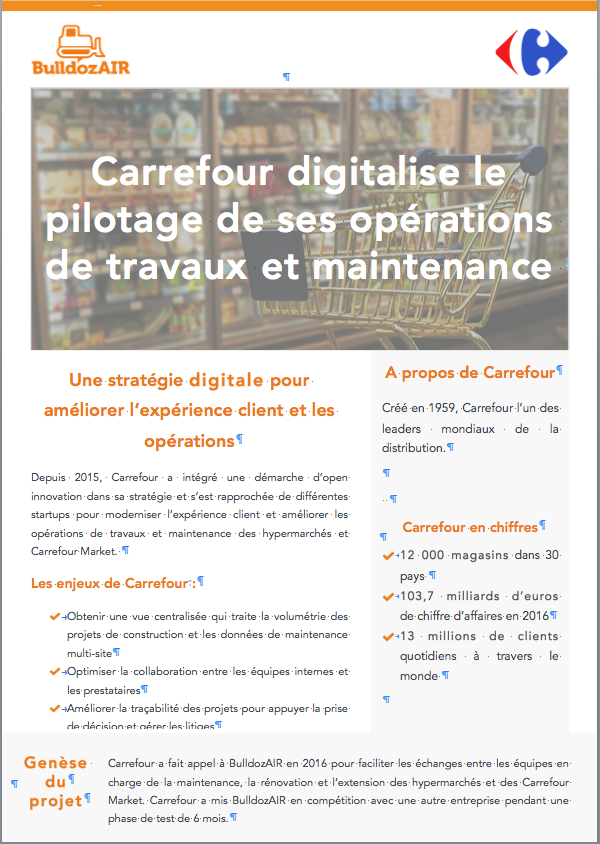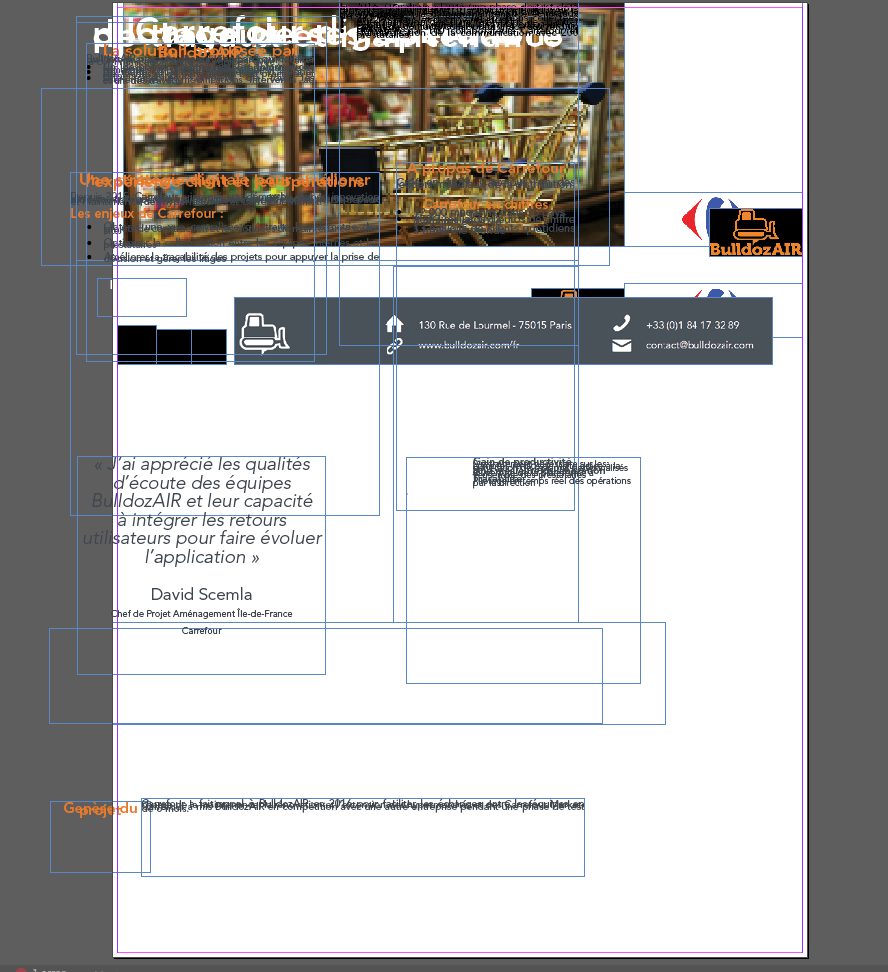- Página inicial
- InDesign
- Discussões
- Re: CC 2018 placing word doc problem
- Re: CC 2018 placing word doc problem
CC 2018 placing word doc problem
Copiar link para a área de transferência
Copiado
I have a 3 page word .docx I need to place inside an .indd file. From past experience I hit the shift key and everything would import correctly but in this case when I import everything appears on the first page ONLY of the indd leaving the 2 pages blank.
Am I doing something wrong?
Copiar link para a área de transferência
Copiado
After you choose File > Place, a Shift+click initiates auto-flow, which will flow the entire story continuously from where you click until it runs out of text, including adding new pages at the end if you didn't have enough. That didn't change in 2018, so something else is going on. Can you tell us how the file is set up? Are you using a primary frame on the master page? Or no frames, which lets InDesign draw the frames? We'll need more information to be able to help.
Copiar link para a área de transferência
Copiado
I tried place shift without drawing a frame on a blank .indd and also tried after drawing a frame, both times everything gets pasted on to one page cluttered.
Copiar link para a área de transferência
Copiado
The word doc has images and text styled I see now the images are not converting either I tried closing and re opening ID closing and reopening word let me try a similar word file
Copiar link para a área de transferência
Copiado
When you go to Place, hold shift and click Open (or check the place options) and go through your Word Placement Options dialog box. Your formatting is not set up properly.
Copiar link para a área de transferência
Copiado
I see what I missed I get the images that convert but again Its a 3 page word document that has anchored imaged and nested text, I still can only get it to convert into ONE PAGE
Copiar link para a área de transferência
Copiado
Did you check your Options as per Kevin's reply^^?
What about opening the file in Word and saving it back to a .doc file, and trying again?
Copiar link para a área de transferência
Copiado
Did that, is there a way I can send you the word doc and see what happens if you try? Its only 3 pages. R
Copiar link para a área de transferência
Copiado
OK I tried another text only document and it worked fine so the problem is this specific .docx. I did notice there was a conflict in the dialogue box so it must be that , the style name conflict says 1 paragraph 0 character. How do I see what that is?
R
Copiar link para a área de transferência
Copiado
The style conflict isn't the issue. Did you try opening the file in Word, and saving back to the .doc format?
Copiar link para a área de transferência
Copiado
Going to do right now. R
Copiar link para a área de transferência
Copiado
Same thing, can I send the word doc and post here? This supposed easy job is driving me nuts. R
How to I attach?
Copiar link para a área de transferência
Copiado
I'm betting the there's an image in the Word doc that won't fit on the InDesign page. Do you have the overset text indicator (a red plus sign in the lower right corner of the frame on the first page) after you shift + click to place? This can get tricky. I'd try deleting the images from the Word doc as a test and then repeating the process. If it works, the images are the culprit. To fix, you may need to open up the frame on the first page much wider and higher and then scale down the image and continue from there.
Copiar link para a área de transferência
Copiado
Let me remove the large image and try it.
Copiar link para a área de transferência
Copiado
No, removed large image its the same thing.
Copiar link para a área de transferência
Copiado
Can I at least post screenshots?
Copiar link para a área de transferência
Copiado
Copiar link para a área de transferência
Copiado
It looks to me like they used a ton of text boxes in Word. This content doesn't flow well at all. I think you're going to have to do some manual work on this project as it was built in Word in a fairly non-conventional way. I'm happy to take a look at the Word doc for you. Message me directly and we can exchange info.
Copiar link para a área de transferência
Copiado
Just msged you did you get?
Copiar link para a área de transferência
Copiado
All you have to do is reformat or map the styles importing from Word. Once you reformat or map to an existing style, the text frame contents will show properly.
I would then go back to Word and extract the images out of the document and place them properly in InDesign.
Copiar link para a área de transferência
Copiado
Thanks for sending the file over matthewdee. It's as I suspected… The Word document is build entirely using text boxes, so those Word text boxes get convert to inline text frames within the main text frame story in InDesign. It's just messy. I would flow it in as you have, then using your Selection tool, cut each text frame and then paste it back into InDesign so it's not inline. Then you can move them and modify them as desired. Having them inline will be a nightmare. I hope that helps!
Copiar link para a área de transferência
Copiado
Got a related problem. I've upgraded to InDesign 2018, and Autoflow no longer works. Or at least not in the document that I'm trying to re-format. It'sworked in other documents, so I don't know why not this one.
It's an InDesign file. I've got the text already placed in it, but the client wanted the font and layout fairly extensively changed. It's something like a 600 page document. I've changed the layout, and rather than have to mess with every single text box in the document, I deleted them, back to the opening page, and am trying to re-flow it by the usual shift-click method.
It doesn't work. I don't get the icon for Autoflow, and only single pages get placed when using shift-click.
The Option key's manual autoflow works and I'm limping along on that, spread by spread, but I want to know why the main Autoflow has stopped working, and how to get it back.
Copiar link para a área de transferência
Copiado
If it's not working in one document, there could be some corruption. You may be able to fix that by saving as IDML and reopening:
Copiar link para a área de transferência
Copiado
Autoflow still works as expected in CC 2018 so I think Steve's suggestion would be my first recommendation. It seems to be document related.
Encontre mais inspiração, eventos e recursos na nova comunidade da Adobe
Explore agora