- Home
- InDesign
- Discussions
- Re: Changing unit to inches for New Document in In...
- Re: Changing unit to inches for New Document in In...
Copy link to clipboard
Copied
Hello,
My InDesign somehow just decided to change the unit for documents from inches to points. I don't really points so I want to put it back to inches but haven't trouble. I think the way to change the units for new documents was to go to Preferences - Units and Increments and change the H and V units there. My Preference for units is already set as inches. And my rulers are shown in inches, too. But, when I open a New Document, it still shows me all units in "p". After having this issue, I updated the InDesign CC yesterday, too, but still having the trouble. Can anyone help please? Thank you!
 1 Correct answer
1 Correct answer
Close all opened documents, and than only set your units in CTRL+K, than shutdown and open ID.
Copy link to clipboard
Copied
open a New Document
Are you opening a document or creating a new document?
File > New > Document will use the units as set in Preferences.
File > Open will use the units already set within that file. Changing the rulers by right clicking within an open file will change the units of measure for that one file.
Try closing all open documents, and return to Preferences > Units & Increments and set Horizontal and Vertical to Inches. Then try again with File > New > Document.
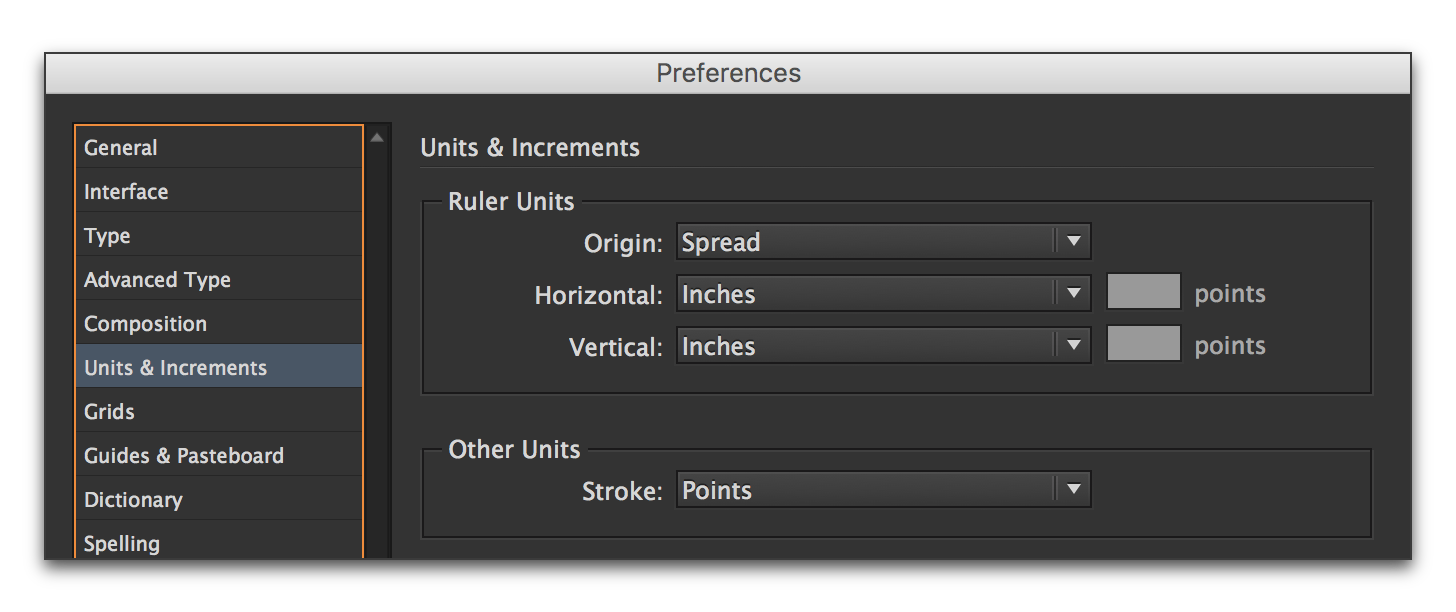
Copy link to clipboard
Copied
Hello, thanks for your quick reply! I am trying to open a New Document. I did change the horizontal and vertical unit setting to inches in the preferences but it still doesn't change the setting for opening up a new document. When I go back to the Preference, it does say "inches" in the H & V units. But the New Document setting still stays the same. I closed, it, re-opened it, tried the same process a few times, updated the InDesign, but still no luck... Very strange...
Copy link to clipboard
Copied
Where is the preferences menu in the updated version? It was under edit before and now I can't locate it.
Copy link to clipboard
Copied
It hasn’t moved. Edit menu in Windows, InDesign menu on Mac.
Copy link to clipboard
Copied
Did you recently move to a Mac?
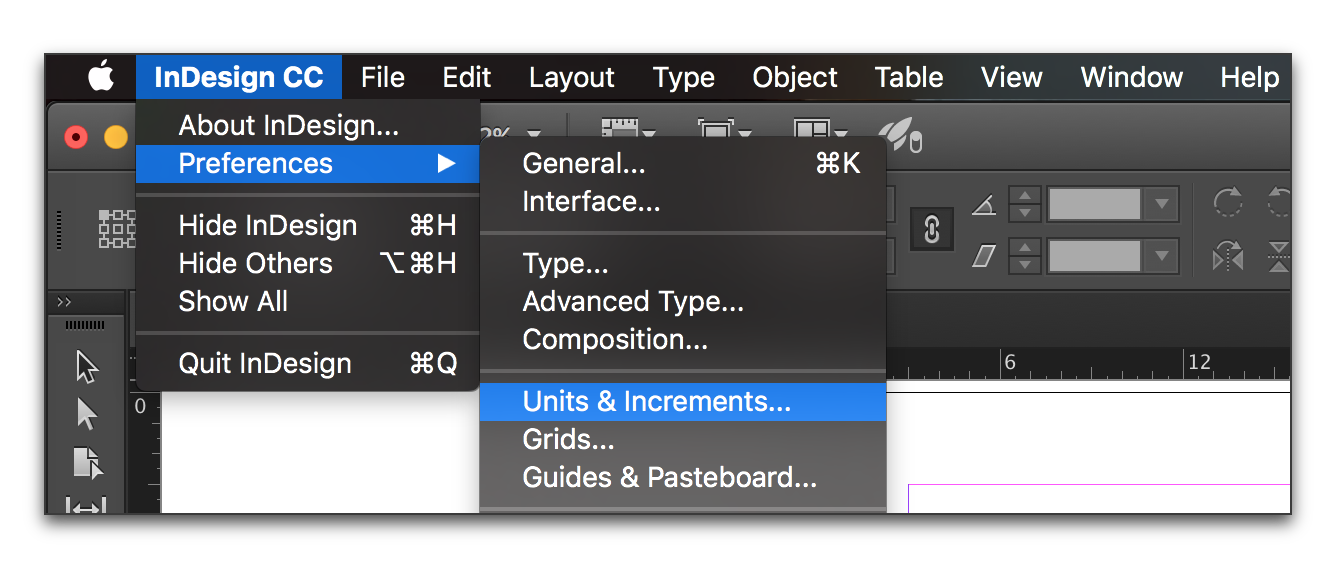
Copy link to clipboard
Copied
No. I had an update, and today when I went to change the measurements in
preferences, I couldn't find preferences under edit before I opened my
document. I changed them on the ruler settings after opening my document.
Copy link to clipboard
Copied
But you see it now, right? It's the last command in the Edit menu on Windows. If you have a small or low res display, you may have to scroll to locate it. Control K will get you there, as well.
Copy link to clipboard
Copied
I know exactly where to make this change but please clarify...are you saying that I have to close the id documents I have open, and log out of id just to create a new document with measurements set to inches??
Copy link to clipboard
Copied
You don't have to log out, but if you want all subsequent documents to be set in inches, then the change does have to be done with no documents open. Otherwise, any change you make will only apply the the active document.
Copy link to clipboard
Copied
It didn't work unless I closed ALL, not some, of the documents I was working in. Again, this is insane, inefficient, and disruptive to my work flow.
Copy link to clipboard
Copied
I had to close the id documents I was working in, in order to create a new ID document set to inches. I'm sorry, this is insane and inefficient.
Copy link to clipboard
Copied
There is a New "New" dialog box if you're using the latest version of InDesign CC 2017.1. It includes the Units when you create a new document:
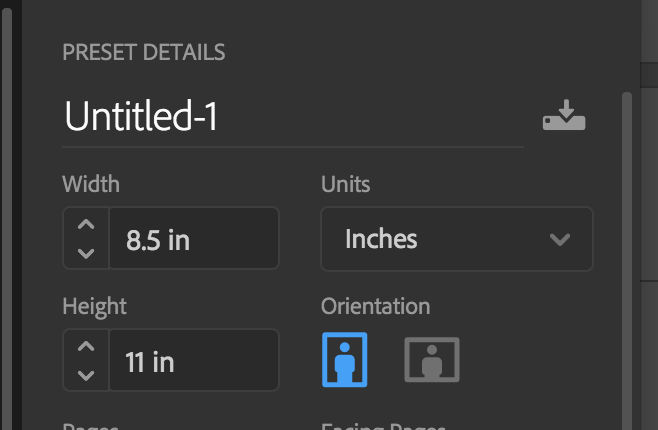
Or if you don't want to use the new "New" dialog box, open the rulers (Cmd/Ctrl-R) and in a new document, choose the units for both the top ruler and left ruler by right-clicking on the ruler and choosing your units.
Copy link to clipboard
Copied
Preferences affects all new documents going forward, so if you just need it for one instance, you should leave your preferences set to your usual units of measure, and make the change in the new document as soon as it is created.
Copy link to clipboard
Copied
Close all opened documents, and than only set your units in CTRL+K, than shutdown and open ID.
Copy link to clipboard
Copied
When I pressed CTRL+K, nothing happened, but I changed the preference again, closed ID, re-opened and somehow it worked!! Thank you!!
Copy link to clipboard
Copied
That's an unexpected extra step (quitting and restarting)—but good to know! ![]()
FYI, I didn't need to quit on my system to see the measurement change —Mac 10.11.5/InDesign 2015.4—so hopefully, that function will be restored for you with a later patch.
Copy link to clipboard
Copied
Honestly, I don't know how it got fixed because when I pressed CTRL+K, nothing visible happened. But somehow it worked after I did that. I think CTRL+K is supposed to open the General tab in Preference? https://wiki.scribus.net/canvas/InDesign_Shortcuts
CTRL+K opened up nothing but it solved my problem... Hmmm. Anyway it's all good now. Thank you!
Copy link to clipboard
Copied
Yes, Control K is just the shortcut for Edit > Preferences. I think the key was exiting and restarting to kick the change into effect. Some Preference settings need a restart (using the Start and Recent workspaces, for example) but as I mentioned, the units update worked immediately on my Mac as they always have—it seems like for some reason, you needed to restart on Windows. Maybe GeorgeS can help clarify it for you.
Copy link to clipboard
Copied
I'm not mean to restart windows ![]() But, cool that this help to topic-starter.
But, cool that this help to topic-starter.
Mean that need to add changes in preferences in ID when not opened any documents, than close ID (shutdown ID, not PC), and open again. That works not only to units - works for all preferences of InDesign to change some default settings (workspace, basic styles, etc).
However - When InDesign works slow with Windows, or have some "bugs" first decision is a restart PC, yes ![]()


