Check boxes not showing checked
Copy link to clipboard
Copied
Hello; I've created an electronic notebook with check boxes and text fields for several items. The check boxes are formatted with Event = On Click and Appearence = Normal Off.
I exported the interactive pdf and when I click the checkboxes, they don't show as clicked until I click on the next interactive object (either another checkbox or a text box.
I've created similar notebooks before and the check boxes showed as checked as soon as I clicked on them.
I'm working in InDesign CC.
Could someone please explain to me what I've missed? I've compared these check box panels to those in previous files that worked and they appear to be the same.
Thank you.
Copy link to clipboard
Copied
First question, how are you viewing the interactive PDF, i.e. Acrobat Reader, through a browser with PDF plugin, etc.?
Second question, can you post the PDF for examination?
Copy link to clipboard
Copied
Thank you for looking at it for me. Here is the file link.
Dropbox - Interactive_notebookr3.pdf
It is even more strange. The checkboxes do not appear and are not interactive in the online file. When I downloaded it, I was able to click the checkboxes, but the check mark barely shows.
In the exported version on my hard drive, they are outlined in bright navy blue and the check mark is black.
Copy link to clipboard
Copied
Browser's use a PDF plugin to view a PDF, and for the most part, these plugins do not support Interactive elements when viewed this way. I see your PDF the same way through a browser, the checkboxes are faintly visible.
Viewing the PDF through Acrobat/Reader, the checkboxes function as expected.
If you plan to distribute this PDF from a website, where a visitor could view it from the browser, you will have no control over this issue.
Copy link to clipboard
Copied
Ugh. Thanks. That's disappointing on both issues.
I double checked my view from my hard drive. I opened it with Adobe Acrobat Reader DC, and the check marks only appear after I click another element.
Do you think that is something with the reader or with the file?
Thanks for your help.
Copy link to clipboard
Copied
Right you are. I originally viewed in Acrobat X, and the checkboxes performed as expected, but in DC they do not. I will inspect the PDF with DC.
Copy link to clipboard
Copied
Jeffrey_Smith wrote
Right you are. I originally viewed in Acrobat X, and the checkboxes performed as expected, but in DC they do not. …
Hi Jeffrey,
I wonder what is expected here.
Downloaded the PDF and tested with Adobe Readers 9.5 , X, XI and DC.
What I would expect is ( and maybe I expect too much? ) :
1. Show initial state after opening the PDF.
That seems to be ok in all my tested Adobe Readers.
2. Hover over the checkbox with my mouse:
Hover state is visible. Black stroke instead blue stroke.
Ok with all my tested Adobe Readers.
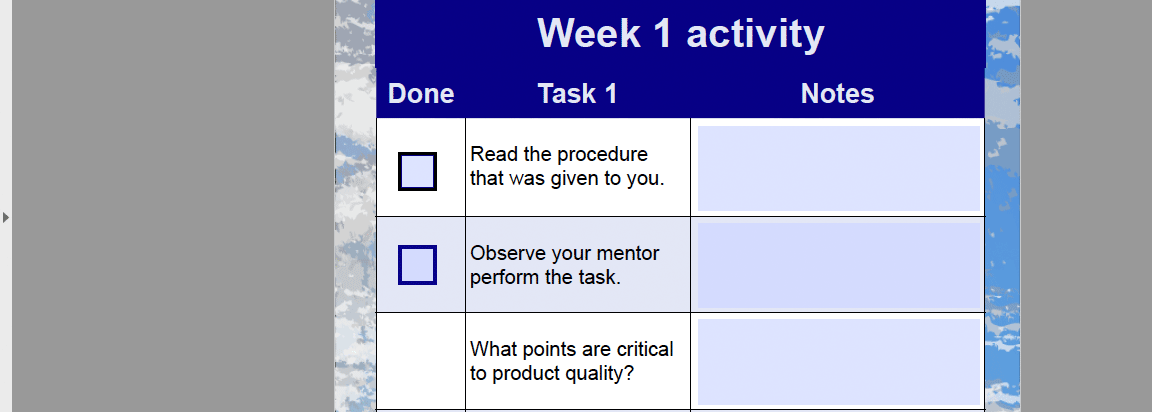
3. Click and release the checkbox with my mouse:
Click state is visible.
That's not ok with all my tested Adobe Readers:
A gray check mark is visible and a dotted rectangle.
Is this the expected behavior? Then it's bad UX.
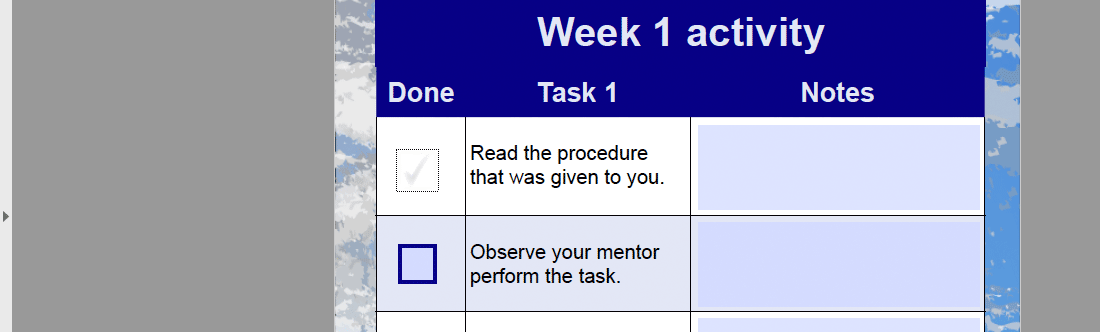
I would like to see this after releasing the mouse:
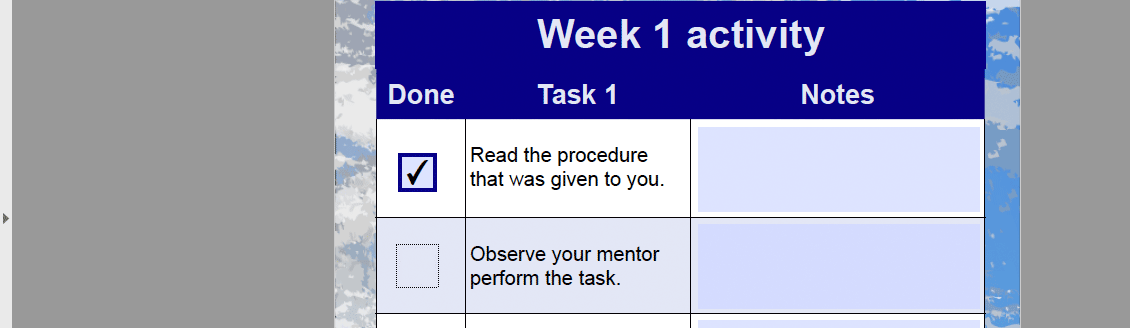
But I can only see this after doing another click to the gray field surrounding the page or doing a tab to go to the next form field or clicking an area in the PDF that is not a form field.
Next issue:
My screenshot above was done after doing an extra tab on the keyboard.
Unfortunately that will advance me to the next checkbox here and showing this as a dotted rectangle.
Exactly as if I clicked at the checkbox and did not release my mouse.
Is this also expected behavior? Then it's bad UX as well.
Is InDesign's export to PDF the problem here?
Can we do something that the gray check mark is not shown, but the designed one?
Something in InDesign? Something in Acrobat?
Regards,
Uwe
Copy link to clipboard
Copied
While I can not recreate the issue, in Acrobat, if I go to properties of the checkbox and change any one attribute (like the border color), the checkbox then performs as expected. My original report of Acrobat X was not accurate. The checkbox corrected itself with a visit to the property window.
One thing the OP can try, export IDML from Indesign, open new ID doc, export new PDF to see if this cleans up any corruption within ID document.
Copy link to clipboard
Copied
When the checkbox is checked, do you want a custom graphic to appear in the checked state? If yes, in Indesign, even though you can apply a custom graphic for a checkbox, that unfortunately will not work in Acrobat, only the default Acrobat appearance (check, circle, cross, diamond, square, star). I recreated the check box, leaving the default appearance, and it works as expected.
Copy link to clipboard
Copied
Ok and thanks. I went with the default check mark. I just couldn't figure out why it wouldn't appear until I clicked a different element. Thank you again for your help.
Copy link to clipboard
Copied
So Jeffrey, is this the only solution to this glitch? Changing the border color of the checkbox? It is super inconvenient as we have clients that have filled our 14 page workbook and their documetns are missing all theese checkmarks. Not a good thing for a tax office.
Copy link to clipboard
Copied
I honestly can not remember the reason for changing the border color, it must have been relevant to OP's file. So, I can not say what is a possible solution, workaround, or kludge for your scenario.
Copy link to clipboard
Copied
LWolf wrote
… I opened it with Adobe Acrobat Reader DC, and the check marks only appear after I click another element.Do you think that is something with the reader or with the file?
After testing a bit:
It could have been, that it is something with your InDesign document.
Did you define all states of the checkbox with InDesign?
Maybe you could also upload a sample of the checkbox as InDesign document so someone could look into it.
FWIW: If that would be a fix for the issues you have with Adobe Reader and would be also a fix to the issues I am seeing with your PDF, it would not mean, that a solution is found with the browser's interpretation of the form field (not clickable).
Regards,
Uwe
Copy link to clipboard
Copied
Also, I tried removing all of the check boxes and starting over. I just put them in the first two rows on the first page. Thank you again for look at it for me.
Copy link to clipboard
Copied
I can't see if this was resolved or not ... I am having the same issue and am frustrated. Can you tell me how you fixed it?
Copy link to clipboard
Copied
Exactly what issue are you having?
Copy link to clipboard
Copied
I fixed this issue by changing the border of the check box from teal to black, using Prepare Forms > Select Checkboxes > Properties > Appearance > Border Colour. Very annoying glitch as I needed to fix 70 forms with hundereds of check boxes.
Find more inspiration, events, and resources on the new Adobe Community
Explore Now