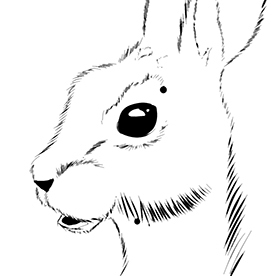- Home
- InDesign
- Discussions
- Re: Linking to Library ("Your library") vs Cloud ...
- Re: Linking to Library ("Your library") vs Cloud ...
Copy link to clipboard
Copied
Hello, I'm new.
I'm trying to make a draft of a (terrible, don't look at it) graphic novel, and I'm trying to use CC to store all the images.
I'm confused about whether to link to general cloud documents ("Your files") or to populate a library ("Your libraries") with all the images.
<Title renamed by MOD>
 1 Correct answer
1 Correct answer
Hi @commonhare,
No worries at all—your questions are completely valid, and it’s great that you’re thinking through the workflow!
You’re correct that when using Creative Cloud Libraries, you’ll need to manually place your assets in the Libraries. Apps like Fresco do make it easy by automatically saving your files to Your Files, but to get the benefits of Libraries, you'll need to take that extra step.
So, the workflow you mentioned is spot on:
Fresco -> Photoshop -> PLACE IN LIBRARY -> InDes
Copy link to clipboard
Copied
Hi, Thank you for contacting us. Please click on this link to learn more about Creative Cloud Libraries.
^VS
Copy link to clipboard
Copied
Thanks @Vivek12 , I recognise I am in the RTFM stage, but I'm finding it difficult to find concrete examples of workflow for small independent projects. I am eagre to use CC for version control & backup, and I get a real warm fuzzy when I look down my InDesign links and they all point to, eg, "CC Libraries: ...." or "/cloud-content/ ...." whereas I get nervous when they point to "/Users/Documents ...." ESPECIALLY when those local folders are accessed by, eg, iCloud or Google Drive etc. Also, I thought I was not using the CC ecosystem efficiently when (a) I was managing local folders by hand, and (b) both Fresco on the iPad and Photoshop on the laptop appear to automatically populate "Your files" in CC. This is my confusion.
Copy link to clipboard
Copied
Hi @commonhare,
Thanks for sharing your thoughts! It’s awesome that you’re diving into your graphic novel project and exploring how to use Creative Cloud. I totally get where you’re coming from with wanting everything organized and efficient.
When it comes to choosing between Creative Cloud Libraries and Your Files, here’s my take:
-
Creative Cloud Libraries are like your toolbox for all the creative assets you’ll need-images, colors, styles, and more. It’s super handy for keeping everything organized and easy to access. Plus, when you link assets from Libraries in InDesign, you create a strong connection. If you ever update an asset in your Library, those changes will sync across all your projects using that asset, making it really efficient.
-
Your Files is more of a catch-all for documents and files, which can be useful, but it doesn’t offer the same level of organization as Libraries. It’s kind of like having a messy desk versus a neatly arranged workspace.
For your graphic novel, I’d definitely recommend using Creative Cloud Libraries for all your images. This way, you’ll have everything organized in one place, and it’ll help you make the most of the CC ecosystem without the worry of things getting lost in local folders.
If you have any more questions or need some specific examples of workflows, just let me know! I’m here to help and excited to see where your project takes you.
Best,
Abhishek Rao
Copy link to clipboard
Copied
@Abhishek Rao Awesome! I am going to do this. But can you confirm that I do need to manually place things in libraries, as opposed to Your Files, which apps (eg Fresco on my iPad) seem to automatically populate? The additional step, as I understand it becomes: Fresco --> Photoshop --> PLACE IN LIBRARY --> InDesign, & furthermore, this step must be manually executed every time an image is updated, right? Sorry if I'm being thick.
Copy link to clipboard
Copied
Hi @commonhare,
No worries at all—your questions are completely valid, and it’s great that you’re thinking through the workflow!
You’re correct that when using Creative Cloud Libraries, you’ll need to manually place your assets in the Libraries. Apps like Fresco do make it easy by automatically saving your files to Your Files, but to get the benefits of Libraries, you'll need to take that extra step.
So, the workflow you mentioned is spot on:
Fresco -> Photoshop -> PLACE IN LIBRARY -> InDesign.
And yes, if you update an image, you'll need to re-add it to the Library to keep everything current. I know it feels like an extra step, but it really pays off in the long run for maintaining organization and consistency across your projects.
If you ever find yourself with more questions or if you need help with anything else as you work through your graphic novel, just reach out! I'm here to support you!
Best,
Abhishek Rao
Copy link to clipboard
Copied
Hi @commonhare , If you are trying to save local disk space by storing files in your cloud account via cloud formats like .PSDC, .AIC, Cloud Libraries, etc., then that’s not going to work. There are always local copies of cloud formats saved in your system—you can access a .PSDC file without an internet connection.
The advantage of cloud formats is when you need to collaborate remotely, or are logging into your account from different computers. If you are not doing that then you don’t need the cloud file formats.
Copy link to clipboard
Copied
Rob is correct.
CC Libraries is a good place to store images which you need to access frequently.
Copy link to clipboard
Copied
Thanks @Steve Werner & @rob day , it was more about version control; local disk space not an issue. Could I trouble you to briefly outline best practices for a small independent project on a single computer & iPad: Fresco --> (occasional retouch in Photoshop) --> InDesign. Should I be manually managing a folder full of drawings?
Find more inspiration, events, and resources on the new Adobe Community
Explore Now