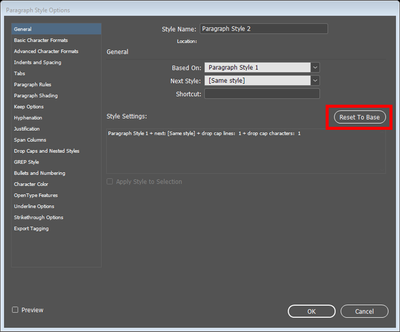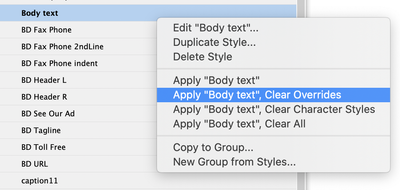Copy link to clipboard
Copied
Is there a way to clear paragraph styles in a paragraph that has a style applied to it, to start with a clean slate so to speak. When I try to change a particular style in a section of text with a different style it won't do it perhaps because theres bits of other styles applied to it. There seems no way of getting rid of this or previous styles.
There must be a 'clear formatting' button or something but I can't find it.
 1 Correct answer
1 Correct answer
It's really a bit unclear what the goal is here.
As with all the other replies - there's a multitude of ways to disect what you're looking for
I'll start at the beginning
When you first create a text frame - it automatically has a paragraph style called
Basic Paragraph Style should only used as a starting point - always create your own paragraph style
Here I've called mine Body
If you apply Bold or Italic or another override to the style you get a plus sign beside the name
If you use
...Copy link to clipboard
Copied
You might be looking for this
Copy link to clipboard
Copied
Thanks for all the replies to my query.
SJRiegel suggestion was where I would have thought the answer lays, but this didn't clear the styles. I'm sure it should do.
Clear overides was not really the answer, a freature I find quite baffling anyway.
This suggestion gets me the closest to resolving the issue. It's not really the answer but did get me to look again at the 'reset to base'. I thought it cleared the attributes in a paragraph style but it doesn't. It got me going through all the atributes and I found a few things hiding in there I didn't want so applying my new style does work now.
Going back to my original post there should be a simply way to clear all styles in a paragraph.
Thanks all.
Copy link to clipboard
Copied
It's really a bit unclear what the goal is here.
As with all the other replies - there's a multitude of ways to disect what you're looking for
I'll start at the beginning
When you first create a text frame - it automatically has a paragraph style called
Basic Paragraph Style should only used as a starting point - always create your own paragraph style
Here I've called mine Body
If you apply Bold or Italic or another override to the style you get a plus sign beside the name
If you use a Character Style and apply it to the text within a paragraph (highly recommended)
The plus sign disappears
Regardless of whether the text style is Overridden (as shown by a plus sign) or if there is a Character Style applied
Hold Down
ALT and SHIFT
Then Click the Body style and the formatting disappears from the paragraph.
This brings it back to the original Text Style without formatting
Copy link to clipboard
Copied
When you apply your new style (or reapply existing), you have several options to clear overrides. Is this not what you require?
Copy link to clipboard
Copied
It sounds like there may be Character Styles applied to parts of your text. To get rid of them, select all of the text, go the the Character Styles panel and chose None.
Copy link to clipboard
Copied
There is always some kind of underlaying style in any style. You can create a new style with none as basic, that is what I recommend for the frst style in a new document, then no influence of another style occures. Even if no style is used, some underlaying definition works as style.
Copy link to clipboard
Copied
In the new paragraph styles diaglog box what is the differrence between 'based on – 'Basic paragraph'' or 'based on – 'No paragraph''?
Copy link to clipboard
Copied
If you change the basic paragraph or merge with a document with different basic paragraph settings, a paragraph based on basic paragraph will change. Based on No Paragraph will be untouched.
Copy link to clipboard
Copied
As per @Willi Adelberger advice - there is also an excellent article here
https://creativepro.com/beware-basic-styles/