- Home
- InDesign
- Discussions
- Re: color space view from rgb to cmyk
- Re: color space view from rgb to cmyk
color space view from rgb to cmyk

Copy link to clipboard
Copied
lets get to the point - how do you change the rgb picker back to the cymk?
Copy link to clipboard
Copied
Vague.
Do you mean the eyedropper tool?
If so, then taking a colour sample from an RGB image or graphic will give you RGB values, to change them to CMYK use this:
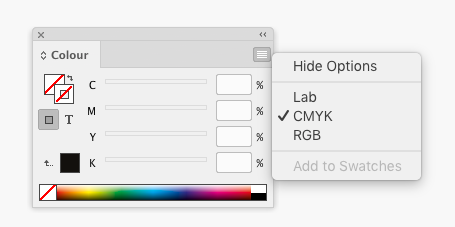
Then you can add the colour to your swatches in CMYK.

Copy link to clipboard
Copied
cheers for getting back to me. i meant this part -
Copy link to clipboard
Copied
It looks like you're trying to include an image in your posting. If you're replying by email, the image doesn't come through: We cannot see it.
Return to the discussion in your web browser, and attach the picture with the Insert Image iconin the forum editor.

Copy link to clipboard
Copied
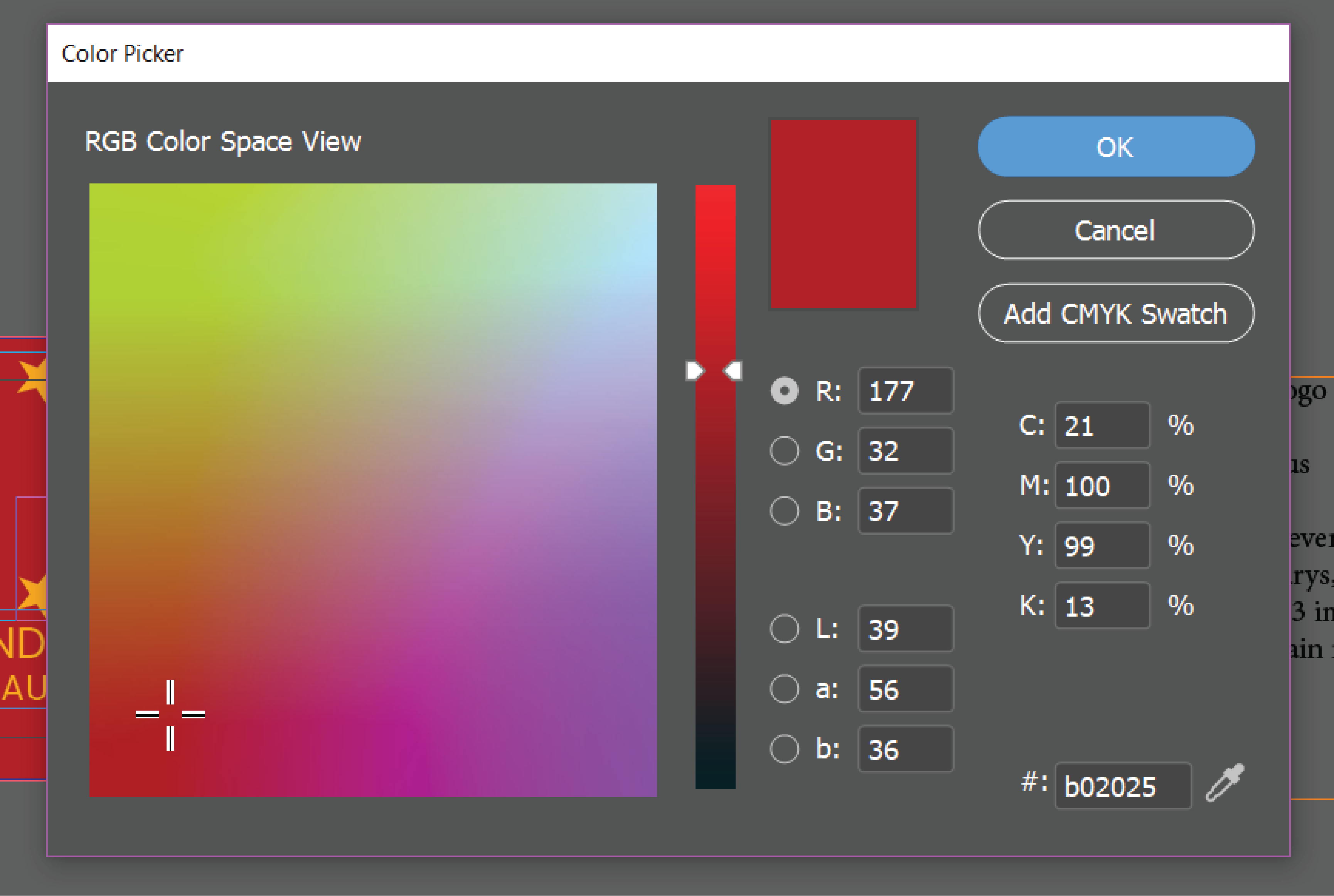
Copy link to clipboard
Copied
I see what you mean, looks like a glitch.
Copy link to clipboard
Copied
That's how this dialog box was designed. There isn't an option to display the CMYK color space. This thread may be helpful: RGB Color Space to CMYK Color Space view
Copy link to clipboard
Copied
Let's get to the point... You can't!
Color Space View in Color Picker Tool is either RGB or Lab based (which in a way does make sense since I suppose you don't have a CMYK screen, do you? ^^ But on the other hand, I understand that a CMYK color space could be handy, although not 100% accurate, even with a calibrated screen *)
Now, if you want to pick up CMYK colors, I suggest you forget about Color Picker Tool and work only with swatches.
Next question will probably be: how do you know the CMYK value of the color you want to create without seeing it on screen?
My answer would be: use a CMYK printed color guide... That would be the most accurate way...
Hope that helps
Vinny
* You can fill a Feature request here: Adobe InDesign: Feature Requests
Copy link to clipboard
Copied
vinny38 wrote
… Next question will probably be: how do you know the CMYK value of the color you want to create without seeing it on screen?My answer would be: use a CMYK printed color guide... That would be the most accurate way...
Hi Vinny,
Barb did a link to a thread where Rob is explaining that Color Picker indeed is able to convert RGB to CMYK using InDesign's Color Managment. I toyed a bit with the panel in InDesign CS6. It's not that intuitive, but you can convert a picked RGB value to CMYK values and also see the managed preview on screen.
Step 1:
Pick a color like: 0, 255, 0 in RGB
A color that cannot be printed with CMYK. The underlying color management tries its best and is suggesting 66, 0, 100, 0 for CMYK.
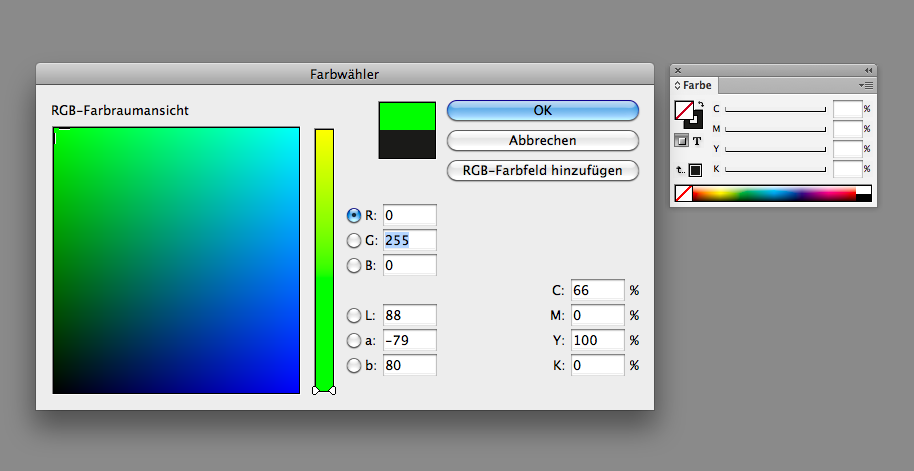
Step 2:
Set your cursor to any of the CMYK value fields.
Note this, the preview color of the green next to the OK button still does not change.
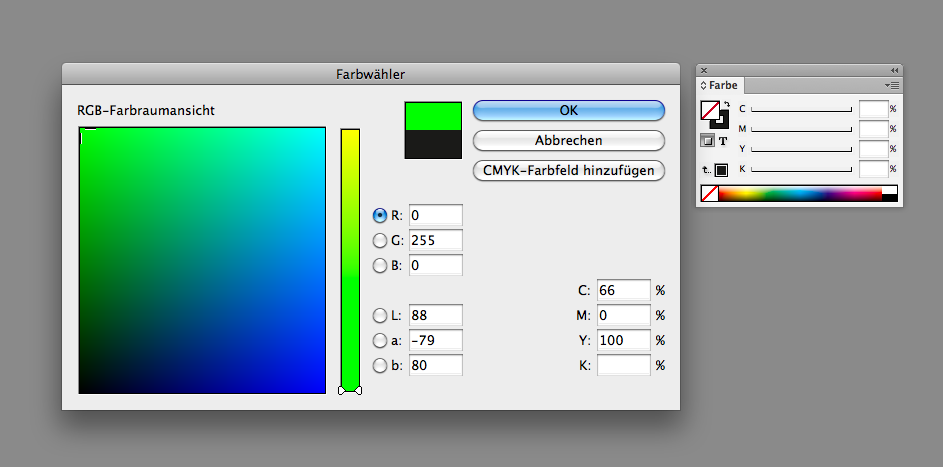
Step 3
Edit one value, e.g. type in 1 into the K field. Confirm the edit with typing Tab on the keyboard.
Now the preview changes to the color managed color in CMYK:
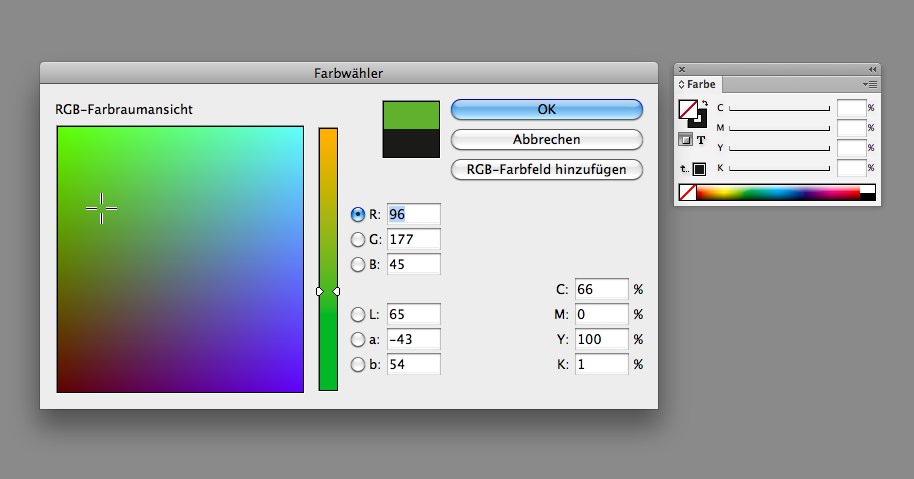
Regards,
Uwe
Copy link to clipboard
Copied
Hi Uwe.
Cool! I didn't know that trick.
Thanks for sharing it 🙂

