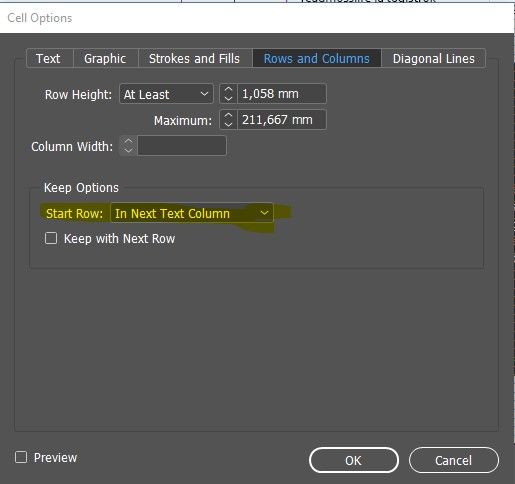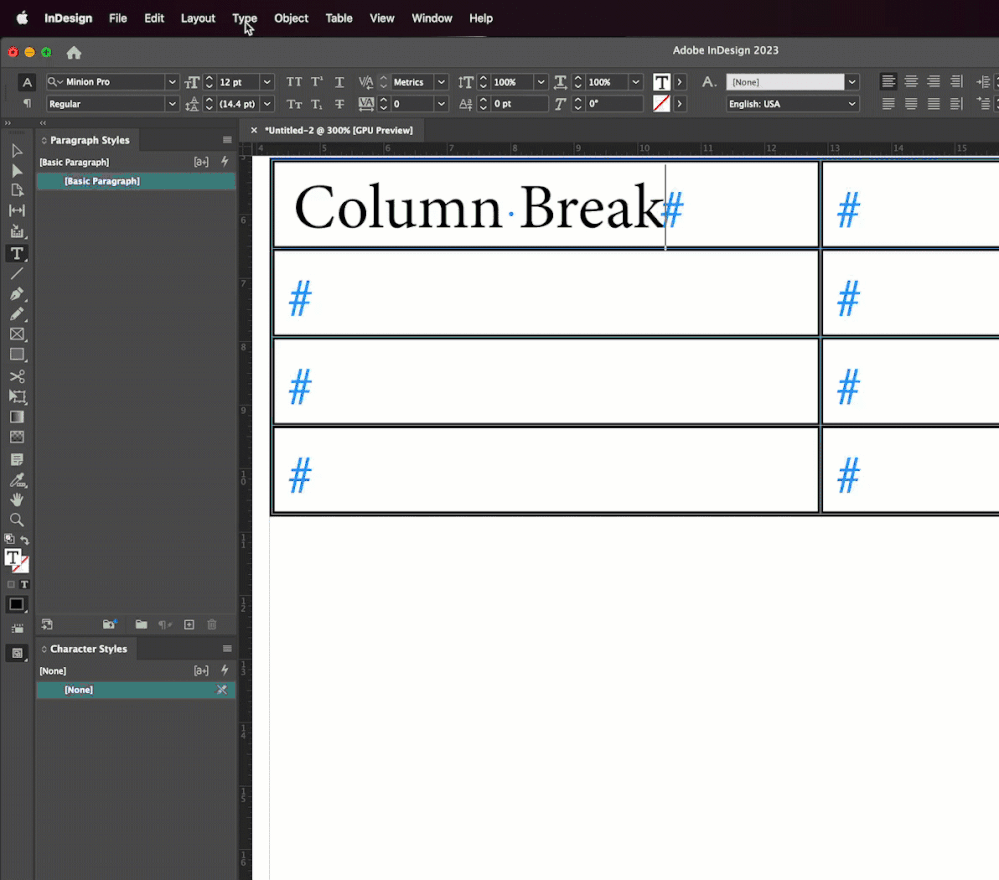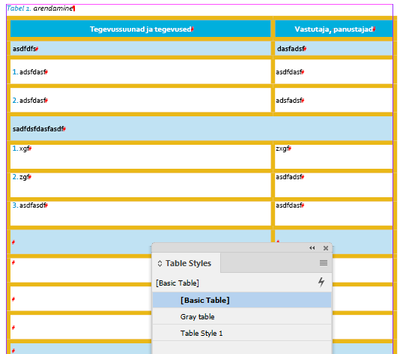- Home
- InDesign
- Discussions
- Re: Column break inside table is impossible to rem...
- Re: Column break inside table is impossible to rem...
Copy link to clipboard
Copied
I insert column break inside the table and later if I do not wantit, it is impossible to find and delete.
I have to insert new rows and copy the rows back in there.
 3 Correct answers
3 Correct answers
My solution was to cut the first row on the following page and then recreate it. Looks like bug to me.
Ah, I see. You want the table to start on page a1, skip a2 and jump to a3?
I would remove whatever breaks you added manually, and tell the first row at the top of page a2 to start on the Next Odd Page.
~Barb
Solution: After adding column break at the end of the cell and if you want to remove it later. There is no column break character visible like usually with text. Instead next cell gets Cell Option for starting in the next column, like Barb showed us.
Copy link to clipboard
Copied
Enable Type > Show Hidden Characters. A column break looks like a tiny v. Highlight and delete it.
Alternatives include clicking in the cell with the column break and choosing Edit > Edit in Story Editor and erasing the words Column Break. Or using Find/Change to search for a column break and replace with nothing.
~Barb
Copy link to clipboard
Copied
I had hidden characters enabled and I even tried to use search for column break, but nothing.
Copy link to clipboard
Copied
Hi @Thorondor:
So perhaps it isn't actually a column break character. We will need more information from you (or the chance to take a look at the file if you can't put it into words) to help.
~Barb
Copy link to clipboard
Copied
INDD file is here. I cleaned it up from project information, so it will look ugly, but it is enough for an example.
This Table 1 is all same table, and problem is that I do not want it to jump to page 3. I used to break it up with column break (I could have used page break I guess) and now ther is no character to delete that puts table together again.
https://we.tl/t-bO2LRc13uT
Thanks in advance!
Copy link to clipboard
Copied
I has something to do with the first row on the page 3. Deleting it puts table together again.
Copy link to clipboard
Copied
Set Table Style to [Basic Table] and you can edit your table again.
Copy link to clipboard
Copied
It did nothing but change some styles inside cells.
Copy link to clipboard
Copied
Please try again with:
Style: Basic Table, delete row with text : "sadfdsfdasfasdf", change height of first text frame :
Copy link to clipboard
Copied
My solution was to cut the first row on the following page and then recreate it. Looks like bug to me.
Copy link to clipboard
Copied
Thanks for this tipp! I have the same problem, after I had inserted a paragraph break ("Absatzumbruch") by hitting "enter". However, as the content of the table has changed, I had to remove this break again – and found your tipp 😉
Copy link to clipboard
Copied
This just worked for me too, thanks.
Copy link to clipboard
Copied
And make sure you are not in Preview mode when trying to see hidden characters. The Preview mode would override the view of hidden characters.
Copy link to clipboard
Copied
Ah, I see. You want the table to start on page a1, skip a2 and jump to a3?
I would remove whatever breaks you added manually, and tell the first row at the top of page a2 to start on the Next Odd Page.
~Barb
Copy link to clipboard
Copied
Solution: After adding column break at the end of the cell and if you want to remove it later. There is no column break character visible like usually with text. Instead next cell gets Cell Option for starting in the next column, like Barb showed us.
Find more inspiration, events, and resources on the new Adobe Community
Explore Now