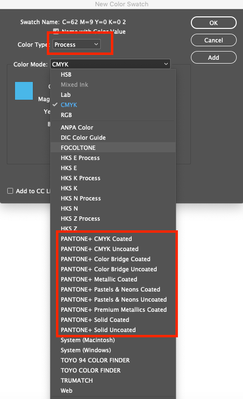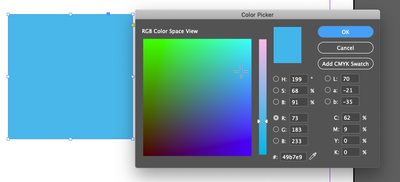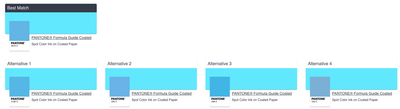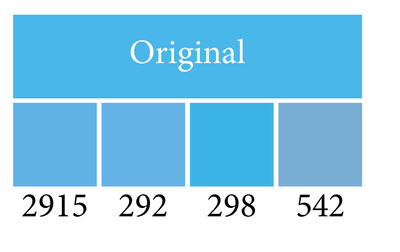- Home
- InDesign
- Discussions
- Re: Convert to Pantone colors in Indesign
- Re: Convert to Pantone colors in Indesign
Copy link to clipboard
Copied
So I have this work for a beer label and my client asked my to set all colores in pantone. How can I change them to pantone?
Thanks
 3 Correct answers
3 Correct answers
And you don't convert to Pantone.
Pantone is an ink matching system.
You should have pantone books - which gives the colour as swatches in a printed book.
This is what is picked by a client.
You then apply the pantone colour to the design.
When you export the file for print the spot colours will be there.
And the printer then has their own Pantone book and they can reproduce the colour on their end.
Then you need to know if it's Coated or Uncoated paper it's printing on.
If you're no
...You can't convert.
You can look in the panthone book/library for close matches to the colors you have used. Load those to the swatches, from the swatches panel you can now remove/delete colors and choose a panthone color to replace that swatch.
this video will help:
https://www.youtube.com/watch?v=38Dtl3vzVVk
thanks
jonathan
You will need to know what Pantone Book the printers are using
Then you can access the Pantone Libraries via the Create a New Swatch
The first one should be changed from Process to Spot
And the list below - it could be any of these Pantone Books - you need to speak with the printers.
Sorry to be bearer of bad news.
You cannot simply convert - you need the pantone books to visually see them.
Pantone is a different gamut to CMYK - that is - most of the Pantone colours cannot be reproduced in
...Copy link to clipboard
Copied
Have you confirmed this is possible for your design, by talking to the label printer? A typical problem might be to design with 7 colours when the printer has a limit of 4, or to have included full colour images, or to run impossible gradients.
Copy link to clipboard
Copied
And you don't convert to Pantone.
Pantone is an ink matching system.
You should have pantone books - which gives the colour as swatches in a printed book.
This is what is picked by a client.
You then apply the pantone colour to the design.
When you export the file for print the spot colours will be there.
And the printer then has their own Pantone book and they can reproduce the colour on their end.
Then you need to know if it's Coated or Uncoated paper it's printing on.
If you're not sure how to do it - then you really should ask the printers who are printing it to help you out - and also to provide printed samples.
Copy link to clipboard
Copied
Hi,
Your clients have to specify you how many spot inks they are ready to print the label and which system they are going to use fot it.
I guess you have presented them a design in CMYK or even using RGB colours and they need now to use spot inks (hence their asking you to use "Pantone"). For you to do that properly (as has been said in other answers), you have to know how many spot inks they are ready to pay and in which system they are going to print them.
Once you know that you can convert the colours from CMYK and/or RGB into spot inks. You can do that in inDesign or (from a PDF) Illustrator (Colour Guide is a beautiful and flexible tool for that). If you know that and, even better, you know which ones, somebody could give you an example of how to do that. Knowing which spot inks is not irrelevat as one or two of them could be metallic, for example, or fluorescent.
Of course, all that asuming they and you know really what is involved and nobody is using the word "Pantone" in an unproper way. Not uncommon sadly.
Best regards
Copy link to clipboard
Copied
Hello... thanks for your answers but I just need to know how can I convert from CMYK to Pantone in Indesign. Thanks
Copy link to clipboard
Copied
You can't convert.
You can look in the panthone book/library for close matches to the colors you have used. Load those to the swatches, from the swatches panel you can now remove/delete colors and choose a panthone color to replace that swatch.
this video will help:
https://www.youtube.com/watch?v=38Dtl3vzVVk
thanks
jonathan
Copy link to clipboard
Copied
You will need to know what Pantone Book the printers are using
Then you can access the Pantone Libraries via the Create a New Swatch
The first one should be changed from Process to Spot
And the list below - it could be any of these Pantone Books - you need to speak with the printers.
Sorry to be bearer of bad news.
You cannot simply convert - you need the pantone books to visually see them.
Pantone is a different gamut to CMYK - that is - most of the Pantone colours cannot be reproduced in CMYK.
This is why you need a Pantone Book to physically pick out the colours - as what you see on your screen is unreliable.
You'd need to take you CMYK values
Input the CMYK values here
https://www.pantone.com/eu/en/color-finder
Which actually gives you various Hues of the colour
Which gives you results like this
As you can see there are vast differences in the shades.
Copy link to clipboard
Copied
Maybe there is another solution, since Illustrator is able to convert from CMYK to Pantone. So, it is possible to:
- export the InDesign swatch to .ase,
- import it in an Illustrator file, convert to Pantone,
- save the swatch as a new .ase file
- and import the new .ase file in the InDesign file
- replace the CMYK colors with the Pantone colors
Copy link to clipboard
Copied
That won't work accurately - there are too many variables.
You need to be looking at the Pantone Books.
Or at least converse with the people printing the label.
Find more inspiration, events, and resources on the new Adobe Community
Explore Now