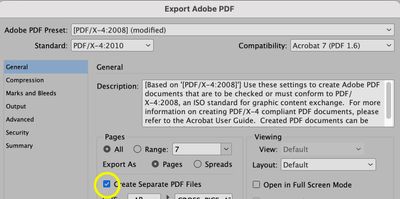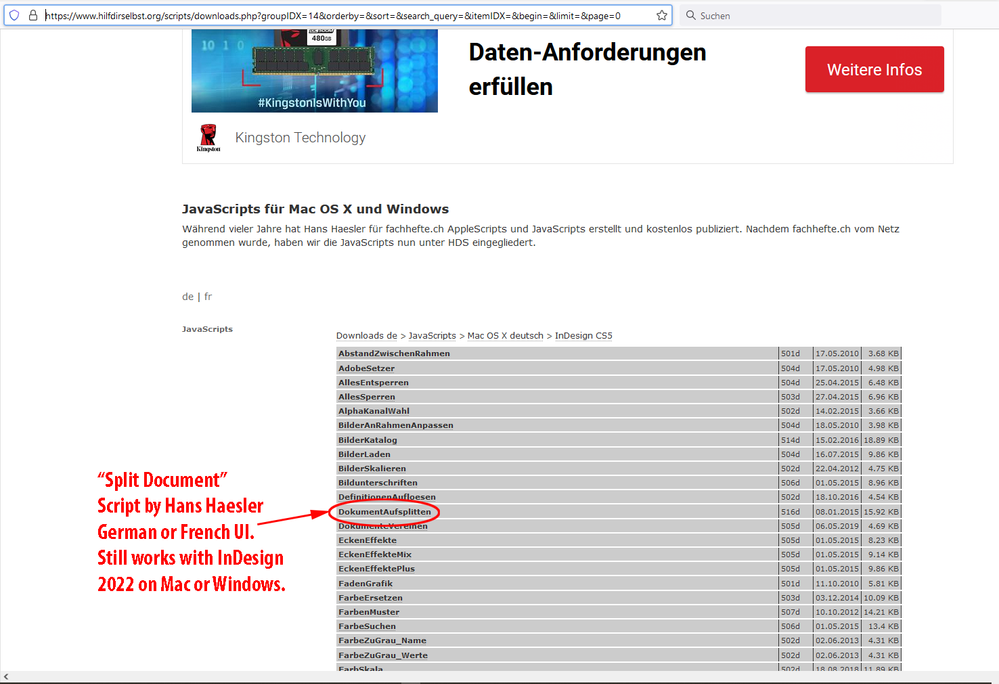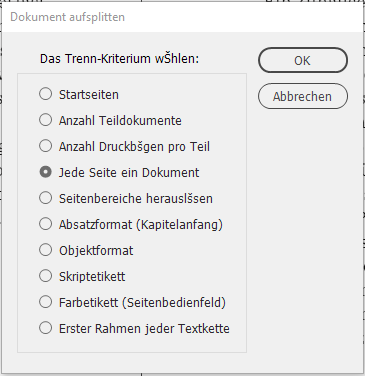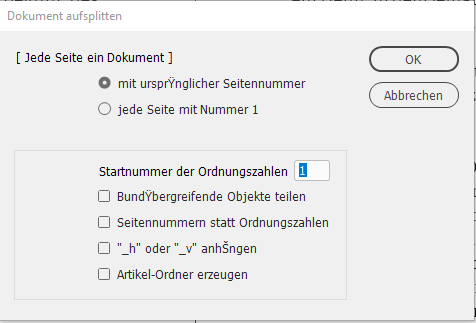Adobe Community
Adobe Community
- Home
- InDesign
- Discussions
- Re: Converting a 42 pp document to 42 single InDes...
- Re: Converting a 42 pp document to 42 single InDes...
Copy link to clipboard
Copied
Is there a way of converting a 42pp document into 42 single InDesign files? The original 42pp document is a master page with 42 separate stakeholder details. The client wants to send it out to each stakeholder as their own separate document. Thanks
 2 Correct answers
2 Correct answers
I would think that the stakeholders would rather have a PDF than an InDesign document, so I'd export as a multi-page PDF, open in Acrobat and go to Tools>Organize Pages, select all of the pages and hit the Extract button, and when the dialog opens, click the Extract Pages as Separate Files box.
There's a simpler method, you can select separate PDFs when you export the document from InDesign.
Copy link to clipboard
Copied
I would think that the stakeholders would rather have a PDF than an InDesign document, so I'd export as a multi-page PDF, open in Acrobat and go to Tools>Organize Pages, select all of the pages and hit the Extract button, and when the dialog opens, click the Extract Pages as Separate Files box.
Copy link to clipboard
Copied
Thanks @mig62. I'll give that a go. I appreciate your help.
Copy link to clipboard
Copied
Thanks @mig62 it works perfectly.
Copy link to clipboard
Copied
There's a simpler method, you can select separate PDFs when you export the document from InDesign.
Copy link to clipboard
Copied
Hi Claudia,
if the stakeholders would insist on InDesign documents one could do the following:
[1] Do a duplicate of the document.
[2] Remove all the pages but the first one.
This is the first document to send out.
[3] Move the second page from the original document to the document with the one page, remove the original page. Save to a new name.
Do [3] for all your remaining 40 pages.
Or use a script for the task.
Hans Haesler did one for example:
Dokument aufsplitten
( Split document )
The script is from 2015, but it still will work with InDesign 2022. Just tested that.
It has various options how to split a document.
"Jede Seite ein Dokument" ( Every page one document. ) would be for you:
After you pressed OK there are even more options:
[ x ] "Mit ursprünglicher Seitennummer" ( Maintain original page numbers. )
[ ] "jede Seite mit Nummer 1" ( Assign page number 1 to every page )
"Startnummer der Ordnungszahlen" ( Startnumber of the naming scheme of the single split documents. )
[ ] "Bundübergreifende Objekte teilen" ( Split objects crossing the spine. )
[ ] "Seitennummern statt Ordnungszahlen" ( Use page numbers in the naming scheme of the split documents. )
[ ] "_h" oder "_v" anhängen ( Add "_h" for landscape pages, add "_v" for portrait pages . )
[ ] "Artikel-Ordner erzegen" ( Do folders for every page. )
All in all this script is working as expected.
Where you get surprising results is if there are threaded text frames running a story from page to page.
In that case you would better use a script like BreakTextThread.jsx first for all the story before running Hans' script.
You find BreakTextThread.jsx in the Community folder of your Scripts panel.
I also had some issues with frames on the pasteboard. Some changed their position and now they are visible on document pages. So better remove all frames on the pasteboard before running the script.
Regards,
Uwe Laubender
( ACP )
Copy link to clipboard
Copied
Mars Premedia has a PDF splitting script too:
https://www.marspremedia.com/software/indesign/pdf-export-single-pages
If there was an opportunity to prepare the file differently, I'd prepare it as one page and use Data Merge to swap out the details. InDesign by default doesn't let you export a data merge to single PDFs by default, but I've written a free script that will do it, and allow the filenames to be created from the database fields that were used. It is called Data Merge to Single Records and can be downloaded from https://colecandoo.com/scripts/
Copy link to clipboard
Copied
Thanks to everyone that commented. I appreciate your help and advice - @mig62 @Derek Cross @Laubender @Colin Flashman