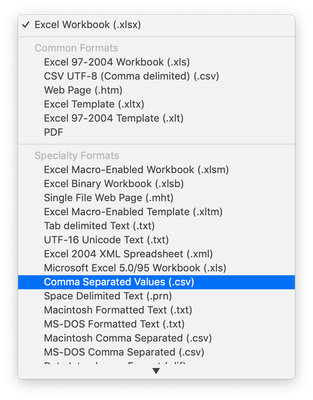Copy link to clipboard
Copied
Hey,
When I try to link a spreadsheet with an inDesign document using the Data merge -> Select Data Source function and selecting a CSV file exported from an excel spreadsheet, I get the following error message:
"The data source file you selected either has no records or is not a supported file format. Please fix the file, select a file that contains records, or select a supported file format."
I have looked at the other troubleshooting threads, and none of them solved the issue.
 1 Correct answer
1 Correct answer
In Excel, make sure you save it as CSV (Comma delimited) and not CSV UTF-8 (Comma delimited).
If that doesn't work, try the CSV (Macintosh) or CSV (MS-DOS) formats.
Copy link to clipboard
Copied
Hello Plantor,
Re: I have looked at the other troubleshooting threads, and none of them solved the issue.
What have to tried to fix the issue....is it possible for you to post the .csv file for troubleshooting purposes?
Regards,
Mike
Copy link to clipboard
Copied
I tried using a tab-delimited text file, but I got the same error message. Also tried opening the csv file in a text editing program and resaving as csv, did not work either, got the same error message. Why is this feature being advertised if it's not working properly?
I uploaded both the excel file and the csv file here:
https://easyupload.io/m/9xnapx
Copy link to clipboard
Copied
Hello,
I opened the Cards-Data.xlsx file and saved a .csv file that works using the below option, I'm on a Mac running InDesign 2020...... How are you saving the .csv file?
I uploaded the .csv file that works here: https://easyupload.io/diuwc6
Regards,
Mike
Copy link to clipboard
Copied
In Excel, make sure you save it as CSV (Comma delimited) and not CSV UTF-8 (Comma delimited).
If that doesn't work, try the CSV (Macintosh) or CSV (MS-DOS) formats.
Copy link to clipboard
Copied
Oh okay, I got it. The problem was the CSV file used colons instead of commas. I simply made a txt file on the Notepad, and retyped the text using commas. This way I could use DataMerge in InDesign. I still have to figure out how to export to comma-based CSV, but at least now I have a workaround. Thank you all for the help.
Copy link to clipboard
Copied
It's probably due to your location or language settings in Excel.
On Windows:
- Click on the Start menu.
- Type control Region.
- Select Additional settings in the pop-up window.
- Change the List separator to comma.
- Click Apply.
- Hit OK.
Copy link to clipboard
Copied
Without knowing what you tried, here is something I've done...
Open the .csv file in a text editing program* and do a save-as, keeping the .csv extension.
*Some programs can save as text or RTF--make sure the format stays as text.
Copy link to clipboard
Copied
Make sure your Excel file is closed. I went through all the below suggestions and it was as simple as closing the document.
Copy link to clipboard
Copied
Good point, but that is a different issue. You will get a different dialog box than the one the OP posted about.
Copy link to clipboard
Copied
@Adobe This is 5 years ago. You still can't merge a CSV file with colons in it. This is lazy. Please update your software.
Copy link to clipboard
Copied
@Adobe This is 5 years ago. You still can't merge a CSV file with colons in it. This is lazy. Please update your software.
By @Real Deal Branding
What exactly is the problem? How your CSV file looks like?
Copy link to clipboard
Copied
Below is an example CSV file. If, within a cell, the text incldues a colon (e.g. Fr: Dinner/Sa: Breakfast & Lunch), and you try selecting it as the source for your Data Merge, it won't load. It doesn't even show an error. It just does nothing. But if you remove the colons, it works.
First Name,Last Name,Church,Church City,Workshop 1,Workshop 2,Optional Craft,Workshop 3,Workshop 4,Retreat Package,F: Breakfast,Friday Lunch
Jane,Tanner,Calvary Bible,Mosinee,Opting out,Opting out,Opting out,Fearfully and Wonderfully Made,Opting out,Fr: Dinner/Sa: Breakfast & Lunch,,Fr: Lunch
Amber,Hartson,Grace Baptist,Chippewa Falls,Marriage,When the Pot Shatters,Opting out,Helping Your Children,Fearfully and Wonderfully Made,Fr: Dinner/Sa: Breakfast & Lunch,,Fr: Lunch
Charlotte,Mitchell,Calvary Baptist,Watertown,Personal Testimony,When the Pot Shatters,Opting out,Prayer 101,Opting out,Fr: Dinner/Sa: Breakfast & Lunch,,Fr: Lunch
Copy link to clipboard
Copied
Yeah, ":" isn't allowed in the HEADER of the CSV file - but you can have it in the DATA:
Copy link to clipboard
Copied
Thank you! Very helpful! So, modifying my original comment, they ought to have an error message when this doesn't work rather than it just not doing anything, and leaivng their users to hunt around the internet.
Copy link to clipboard
Copied
Thank you! Very helpful! So, modifying my original comment, they ought to have an error message when this doesn't work rather than it just not doing anything, and leaivng their users to hunt around the internet.
By @Real Deal Branding
You're welcome.
Yes, there SHOULD be a warning with an explanation.
Copy link to clipboard
Copied
I see that this thread has split into two issues over time - one about semicolon delimiters; and one about colons in the header row.
I've written articles about both phenomena before.
The first being comma/semicolon delimiters swapping from Excel and why I prefer UTF-16: https://colecandoo.com/2022/05/16/to-be-or-csv-that-is-the-delimiter/
The second (written for creativepro) features a troubleshooting guide that - for a long time - didn't appear in Adobe's data merge help... at least until I'd written the article: https://creativepro.com/troubleshooting-data-merge-errors/
Find more inspiration, events, and resources on the new Adobe Community
Explore Now