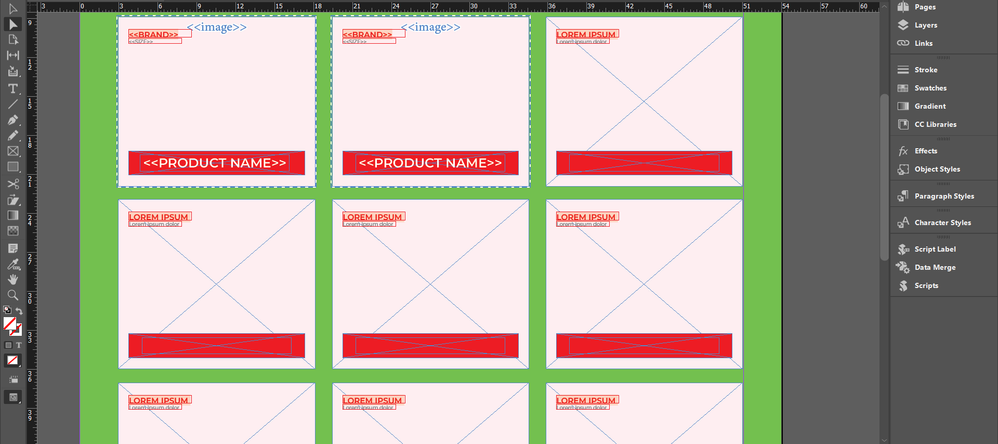Copy link to clipboard
Copied
Is it possible to use Data Merge so that it fills up products left to right, with each box having its own contents according to the data source sheet I'm using.
 1 Correct answer
1 Correct answer
Yes... sort of. Data Merge can do catalog-style setups, but there are dedicated plugins that would be better suited for the purpose. I've written about data merge "multiple record madness" elsewhere https://colecandoo.com/2013/12/28/data-merge-multiple-record-madness/ but you can - sort of - do what you want to do in your screenshot. Difference is that you would set up one record set only (don't populate the whole page) and then upon creating the merged file, use the multiple record option and t
...Copy link to clipboard
Copied
This is the best videos I have ever seen on Data Merge
https://www.theindesigner.com/blog/episode-43-data-merge-video
And there's a part 2
Copy link to clipboard
Copied
Yes... sort of. Data Merge can do catalog-style setups, but there are dedicated plugins that would be better suited for the purpose. I've written about data merge "multiple record madness" elsewhere https://colecandoo.com/2013/12/28/data-merge-multiple-record-madness/ but you can - sort of - do what you want to do in your screenshot. Difference is that you would set up one record set only (don't populate the whole page) and then upon creating the merged file, use the multiple record option and the rows and the columns for the merge are set there.
Difficulty comes from the scope of the project - that is, how many records are there, how often will the data change, and will the data always conform to the box i've made; or does this go outside the scope of what I've done. This is why my advice leans into using a plug-in if the scope of the project is large.
Copy link to clipboard
Copied
Difference is that you would set up one record set only (don't populate the whole page) and then upon creating the merged file, use the multiple record option and the rows and the columns for the merge are set there.
By @Colin Flashman
Yeah, that was the problem. Thanks!
Find more inspiration, events, and resources on the new Adobe Community
Explore Now