- Home
- InDesign
- Discussions
- Data Merge Shifting Records off the page...?
- Data Merge Shifting Records off the page...?
Copy link to clipboard
Copied
I am trying to do a data merge to create a member directory, finished size 5.5x8.5
I am doing multiple records (each sized 1.5x.1.5 inches) per document page, and when I Preview the multiple record layout, it shifts all of the records down about 1 inch, and over to the left about 2. It does not seem to be lining up with anything. My margins for the data merge are set to .3 all around.
I have tried using a data source that is a CSV (comma delinated) and also a Text (tab delinated) file.
I have tried creating a new file and reseting the needed info from scratch, to help ensure there wasn't any possible file corruption.
Here's a picture of what's happening. Can anyone give me a clue why this shift is happening?
I am using CS6, and have never had this happen to me before with any previous work.
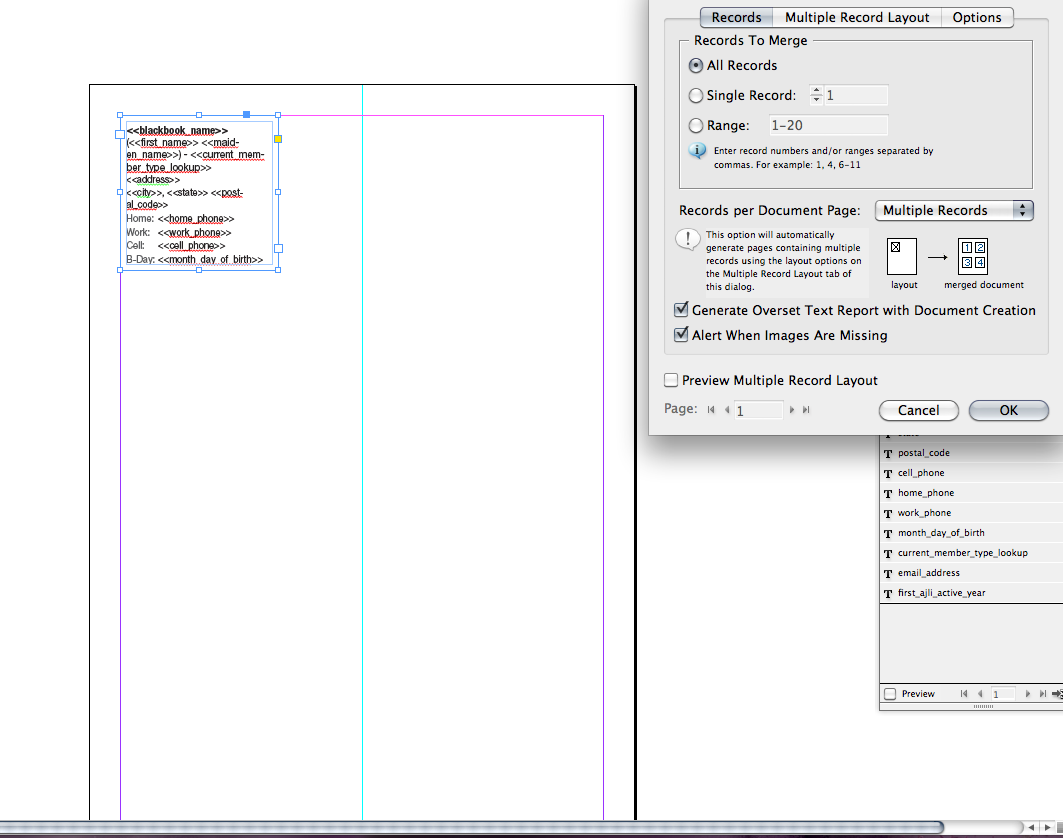
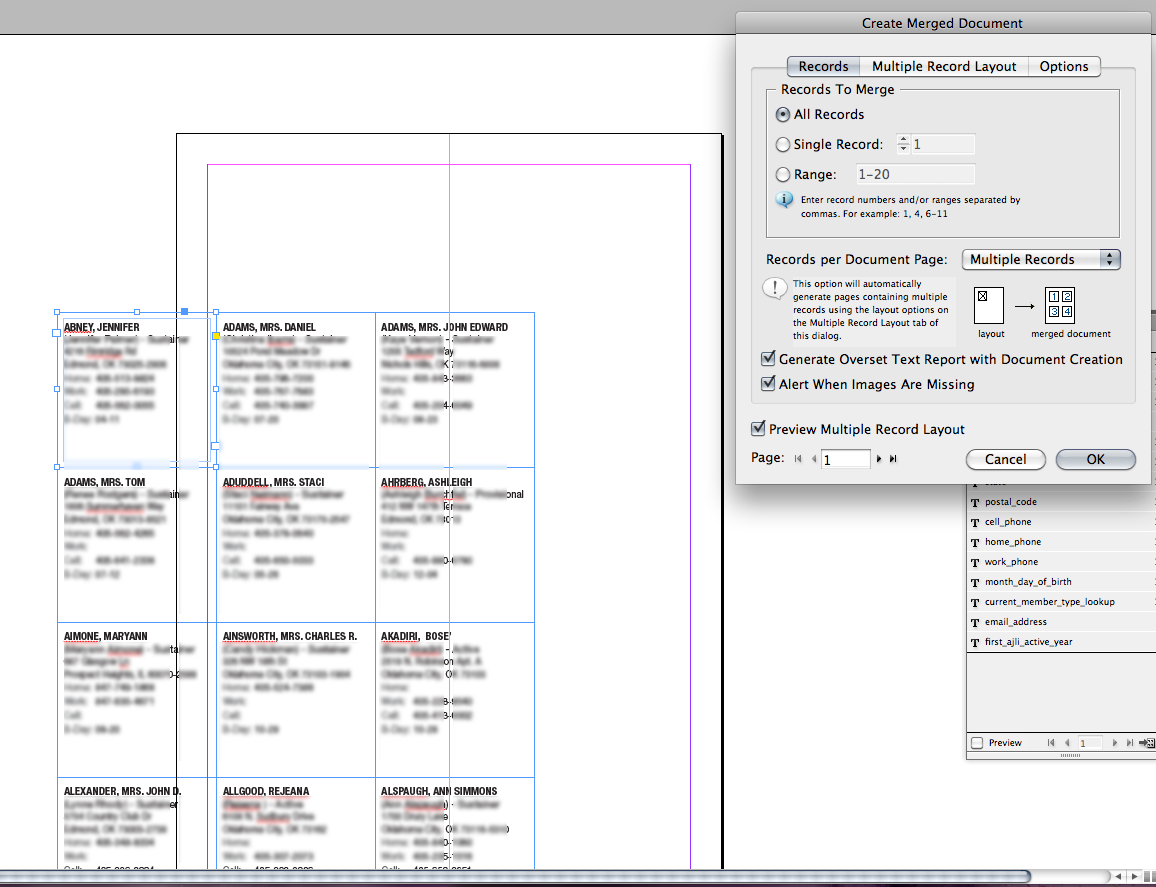
 1 Correct answer
1 Correct answer
It seems to be connected to the preview, so that if it was previewed even once it didn't run correctly. The only way I was able to get correct behavior out of the file was to create a brand new file, copy the text block into it, set up a new data-merge info and run without preview.
Any attempts to create a new file and preview before running resulted in offset records.
Copy link to clipboard
Copied
Jared, thanks for sharing the template. It helped in narrowing down the problem. It turned out to be a different bug than the "changing page dimension" issue that I mentioned earlier. The bug is that Data Merge is not handling fractional margin values. In your template the margin is set to 42.236 pt, 50.74 t (top, left). Instead of aligning the records to 42.236, 50.74 it is aligning to 42, 50. The marginal shift that you are seeing is because of this truncation of fractional values.
We are working on a fix for this.
Peter, Mike - we will look through the forum posts to find more data that could help us reproduce these issues so that they can be fixed.
msidedrive, would really appreciate if you could share a sample template. It would help us narrow down the issue & eventually fix it.
Copy link to clipboard
Copied
Thanks Gaurav!
I have attached the template.
https://files.acrobat.com/a/preview/03e84dbc-2d74-4fbb-80b6-7c13eae0e039
Copy link to clipboard
Copied
Thanks for the template. I had a quick look into it & here are my findings. The problem is a kind of a similar to the "changing page dimension" problem. From your comments it appears you haven't changes the page dimensions, so I'll have to dig a bit deeper to find the root cause. Since internally its similar to the "changing page dimension" problem, the fix for it also fixes this problem. So, in the next update of InDesign your document should work. In the meantime you can use the workaround of creating a new document to fix the issue. Below are the steps I took in CC 2015.1 for your template & I got it to work:
1) Create a new document & enter the desired margins in the new document dialog.
2) Create Master Page B
3) Copy content of master page B
4) Copy content of master page A
5) load Data source
6) Carry out Data Merge
Result: Preview / Merge Document with no shifting of records.
Copy link to clipboard
Copied
This doesn't work. I tried with creating a B Master and I still had the same shift problem!
Copy link to clipboard
Copied
Thanks Gaurav, much appreciated! If you could please comment on this thread when the issue is fixed, that would be great.
Copy link to clipboard
Copied
I'm having this issue now. I noticed you said the bug is fixed, but i'm still seeing the same error. Any ideas?
Copy link to clipboard
Copied
Struggling with this too, but what seems to be working now is to choose all of my page setup options (under Document Setup and Margins and Columns) BEFORE creating the document. So basically setting my InDesign default document settings to the merge project I'm working on.
Copy link to clipboard
Copied
What version of InDesign are you on? InDesign CC 2015.2 that was released couple of week ago has the fix for the shifting problem. Let me know if you still see the problem with CC 2015.2
Copy link to clipboard
Copied
I was using 2014.2. I guess I should check that creative cloud icon for updates ... ![]()
Copy link to clipboard
Copied
Have tried EVERYTHING suggested on this thread. TWICE. Plus suggestions from other sites! STILL NOT WORKING!!
I have done this before with no issues. I am thinking it really has to do with a recent update to Windows 10, because I have never had this issue prior to today!
Below are 2 screen shots. 1 is what I see in the multiple records preview (which I have tried to create the merged doc without hitting preview - didn't work - but wanted you to be able to see what the goal is, and that I have all of the settings done correctly in dialog box.
2nd screen shot is the result!!!!
It's MORE than just offset on the page, it's created - somehow- 6 pages PER page!?! Not even sure how it's possible.
Anyone have any other suggestions, aside from entering them all manually??
Copy link to clipboard
Copied
Can you show your template page without the preview? And let us know if you are setting up your fields on the master page or the document page.
My best guess for fixing this is to leave your circles and green field on the Master Page, but move your merge field to page one.
Right now, everything that is on the page is being duplicated and moved to your margin settings.
Copy link to clipboard
Copied
if you lock the initial item in place on the page the records flow from that. It works even if you hit the preview button or change page size.
Copy link to clipboard
Copied
This worked for me just now! Thank you, quick and easy fix!
Copy link to clipboard
Copied
Try lock the data field first.
Copy link to clipboard
Copied
All content should be within the margin. The margin of the document and the margin set in the Multiple record layout tab should be the same.
Copy link to clipboard
Copied
All content should be within the margin. The margin of the document and the margin set in the Multiple record layout tab should be the same.
By @swapnap84107218
Get ready! An upgraded Adobe Community experience is coming in January.
Learn more