- Home
- InDesign
- Discussions
- Data Merge Shifting Records off the page...?
- Data Merge Shifting Records off the page...?
Copy link to clipboard
Copied
I am trying to do a data merge to create a member directory, finished size 5.5x8.5
I am doing multiple records (each sized 1.5x.1.5 inches) per document page, and when I Preview the multiple record layout, it shifts all of the records down about 1 inch, and over to the left about 2. It does not seem to be lining up with anything. My margins for the data merge are set to .3 all around.
I have tried using a data source that is a CSV (comma delinated) and also a Text (tab delinated) file.
I have tried creating a new file and reseting the needed info from scratch, to help ensure there wasn't any possible file corruption.
Here's a picture of what's happening. Can anyone give me a clue why this shift is happening?
I am using CS6, and have never had this happen to me before with any previous work.
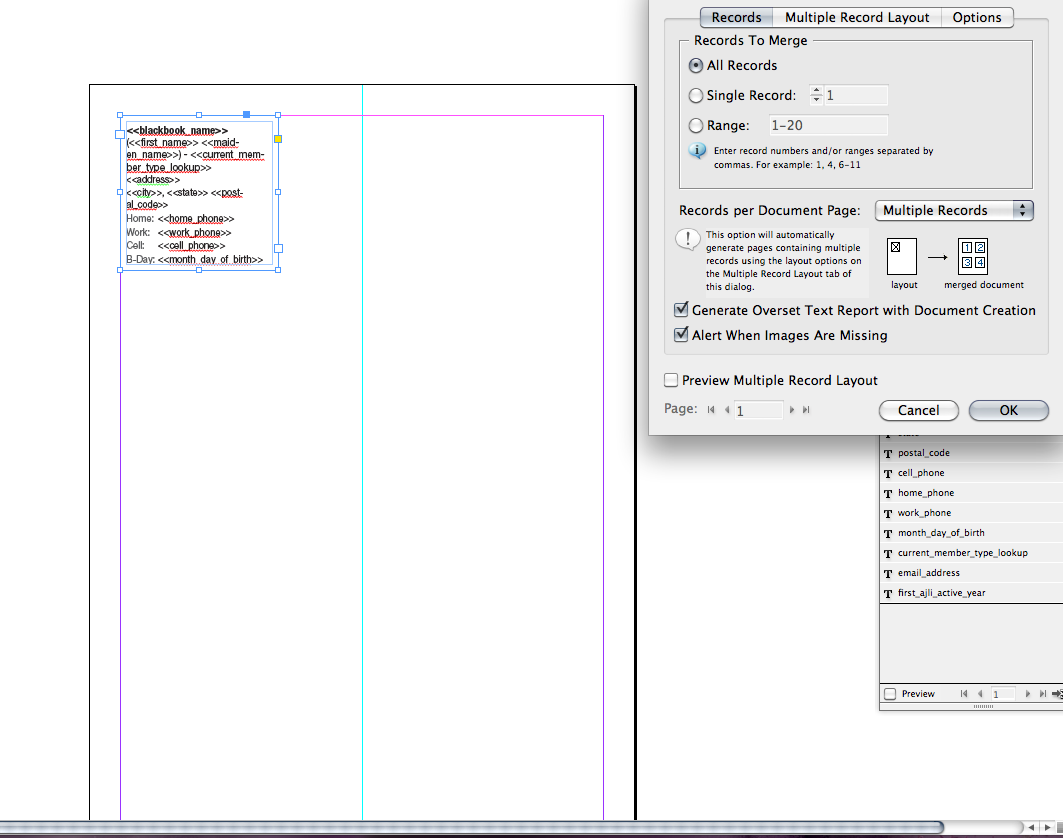
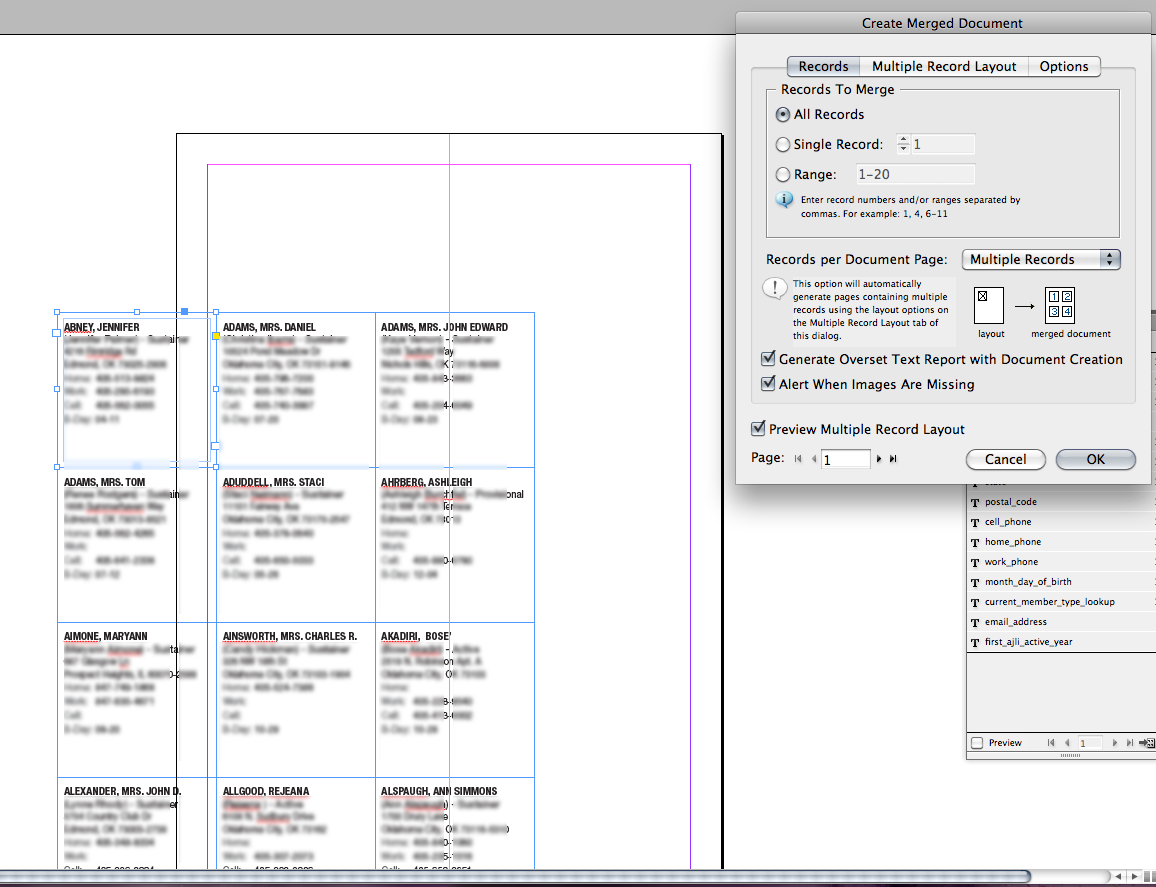
 1 Correct answer
1 Correct answer
It seems to be connected to the preview, so that if it was previewed even once it didn't run correctly. The only way I was able to get correct behavior out of the file was to create a brand new file, copy the text block into it, set up a new data-merge info and run without preview.
Any attempts to create a new file and preview before running resulted in offset records.
Copy link to clipboard
Copied
Lol. I thought I was the only one that still can't figure out how to solve it.
1. This is my setting for the canvas.
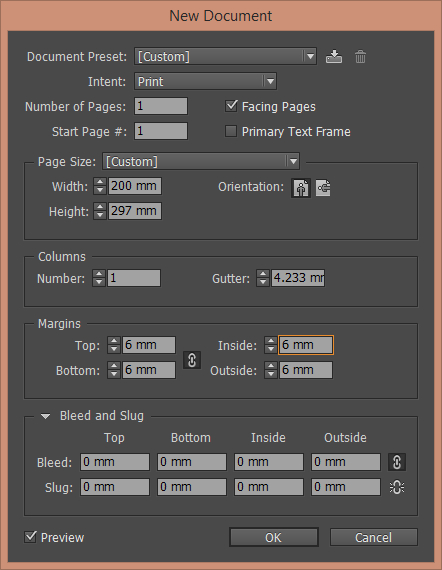
2. As you can see, there's a margin of 6 mm around.
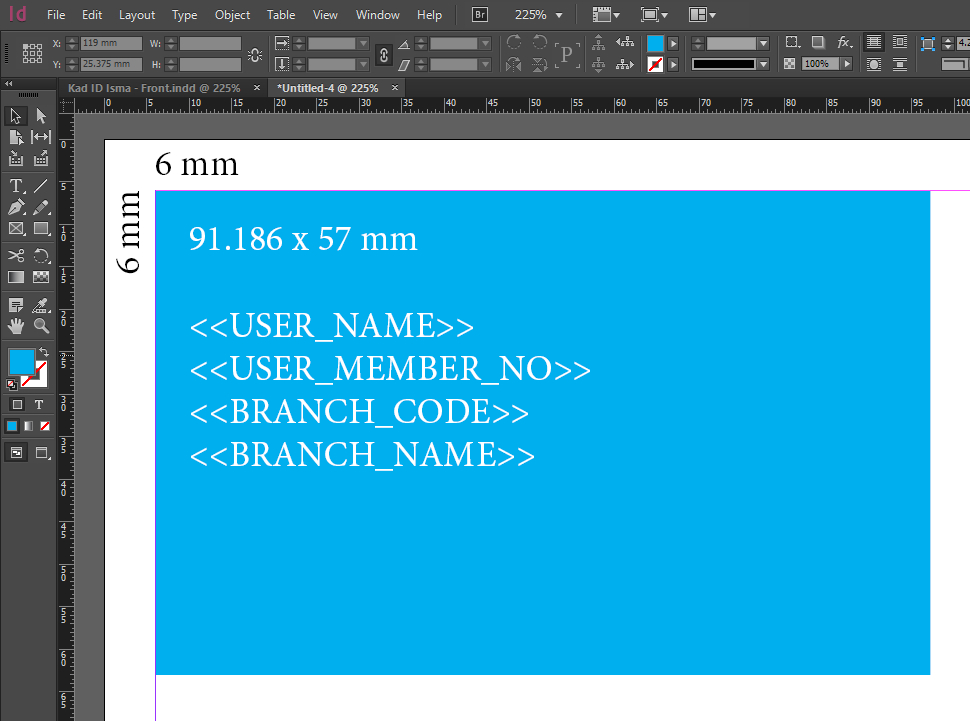
3. After get the data on data merge, I try to generate. Note that I set 6 mm margin & a gap of 5.625 mm in between (will make a perfect 10 pcs on a page) >> then I click OK.
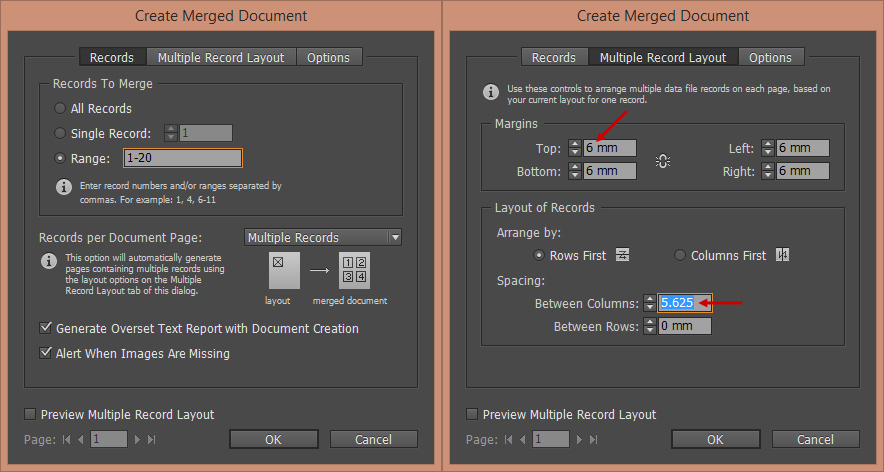
4. Note that after generated, all the design had been moved down around 8.797 mm.
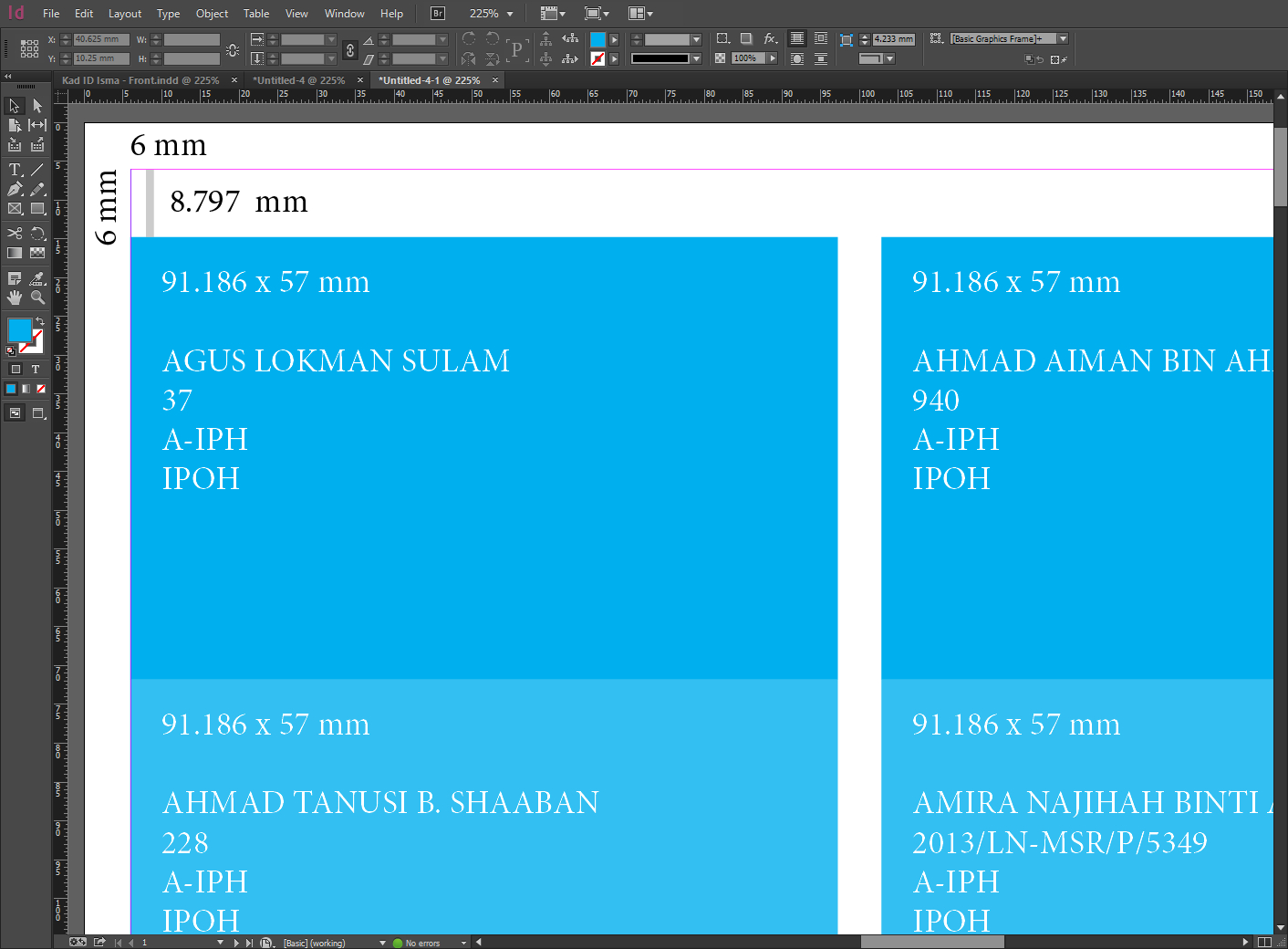
After all the reading on this thread, after many attempt to fix it. NON I found help. The only closes I could get is it only move down about 2.8 mm only. But still moved. I have about 3000 pcs card need to be generated. That's 600 pcs (front & back)! I can't imagine opening one by one to adjust everything back to it's place. ![]()
Copy link to clipboard
Copied
Make a new template the same page size, but NOT FACING PAGES. Copy your field placeholders and paste into the correct positions, then merge WITHOUT pressing the preview button.
Copy link to clipboard
Copied
I'm having the same issue today, for the first time... also on CC2014... It's hard to believe that this has been an issue for 5+ years and hasn't been fixed... seems like it should be a (relatively) simple one...
Copy link to clipboard
Copied
Never had this issue till switching to CC2014 two weekends ago. It seems as pointed out farther back that the facing pages setting messes stuff up. New document with facing pages off resolved all my issues and I was able to preview successfully as well after doing so.
Copy link to clipboard
Copied
Thanks Charles... but, neither my "template" document or "merged" document have "facing pages" checked... so, that's not the issue... at least not for me...
Copy link to clipboard
Copied
Have you tried making a new template, copying the placeholders to the new one, and without ever pressing the Preview button, merge to a new document?
Mike
Copy link to clipboard
Copied
Hi Mike... yes, tried that as well... and it didn't work... for me, at least...
Copy link to clipboard
Copied
Bummer. If you would like a second pair of eyes to look at an offending merge document, I would be happy to do so.
You would need to package and or ensure anything necessary for the document is in a ZIP file, uploaded to dropbox.com or the like, then PM me the download link.
Best, Mike
Copy link to clipboard
Copied
I figured out something that works for me! If you set the margins back to 0 after you preview then that time and every time after that you won't have the shifting issue anymore! It at least worked for me after trying everything people suggested and nothing working.
Copy link to clipboard
Copied
I was having the same problems with this. The solution is to just work in Portrait mode, that's what the offset is basing itself off of for preview mode. Took me a minute to realize that. Then all of your 0 margin calculations will line up perfect.
Copy link to clipboard
Copied
Do you mean "normal" vs. "preview" mode? I'm not sure I see an option for a "portrait" mode... Assuming this is the case, that's sloppy of Adobe to have the "preview" mode of the layout affecting the calculations, is it not?
Copy link to clipboard
Copied
No I mean portrait, not landscape. So you have to work sideways.
Assume, you have 8 badges on a sheet, in landscape mode trying to use Multi-Record data. I noticed the offset seemed very odd, and then I realized it was off because it was trying to start at a position that would be portrait based.
So I turned my art 90 degrees clockwise into portrait mode and worked sideways, it fixed the problem. Preview shows correctly from that point. And you can calculate the margins and spacing properly.
Copy link to clipboard
Copied
Ahh, thanks for the clarification... the strange part, in my case, was that I was working in Portrait view already, as I was populating some name tags for AVERY templates, so, not sure why that worked for you but not me... either way, I appreciate the response.
Copy link to clipboard
Copied
Has anyone actually been able to get a response from Adobe on how to fix this? I read through this entire thread and tried everyone's suggestions and nothing is working.
Copy link to clipboard
Copied
Please start a new thread, and include screen shots of your template, Data Merge dialogs and result.
That way, the users here have a better chance of addressing your specific problem.
Copy link to clipboard
Copied
We have noticed this shifting of records while doing multiple record merge when the document’s page dimensions have been changed after document creation. So, if you create a document with some width & height and later change it via the File > Document Setup then this problem occurs. The workaround is that if you want to change the page dimensions then you create a new document & enter the desired page dimension in the 'New Document' dialog. Then copy across the content to the new document & do the merge.
This shifting or records bug has been fixed & should be available in the next update of InDesign.
Copy link to clipboard
Copied
Gaurav Bhargava wrote:
This shifting or records bug has been fixed & should be available in the next update of InDesign.
Does the fix also include the shifting of records that occurs if a Multiple records per page layout is previewed before being generated?
That's the shifting issue that affects the most users.
Copy link to clipboard
Copied
SRiegel we haven't noticed a case where the preview is different from the actual merge. If there is a offset problem in the preview then it should also be there in the actual merge (in the same document) . Reading through this forum it looks like most people saw a problem with the preview but it got resolved when they created a new document. Below is what I believe is happening:
1) A document is created & data merge placeholders are setup
2) The document's page dimensions or orientation is changed
3) Since the page dimensions have been changed, Data Merge's Preview & Merge does not work correctly - offset problem
4) A new document is created (with the page settings done in step 2)
5) Content is copied across from the original document
6) Data Merge preview & merge works correctly ( because the document's page setup was not changed after the new document setup).
If there are cases where the preview & merge on same document is different then we would like to know about it so that we can find a fix for it.
Copy link to clipboard
Copied
Gaurav Bhargava wrote:
SRiegel we haven't noticed a case where the preview is different from the actual merge. If there is a offset problem in the preview then it should also be there in the actual merge (in the same document) . Reading through this forum it looks like most people saw a problem with the preview but it got resolved when they created a new document. Below is what I believe is happening:
1) A document is created & data merge placeholders are setup
2) The document's page dimensions or orientation is changed
3) Since the page dimensions have been changed, Data Merge's Preview & Merge does not work correctly - offset problem
4) A new document is created (with the page settings done in step 2)
5) Content is copied across from the original document
6) Data Merge preview & merge works correctly ( because the document's page setup was not changed after the new document setup).
If there are cases where the preview & merge on same document is different then we would like to know about it so that we can find a fix for it.
Guarav,
I can't cite a specific instance for you, but since CS6 we've been seeing reports here of all sorts of problems related to using preview with multiple record merges, both with data from different records being merged together and with fields shifting, when the preview looks fine. Invariably foregoing the preview and just running the merge (from a new template) works correctly. You need to recreate the template because once you've damaged your file using preview it remains damaged.
Copy link to clipboard
Copied
As I stated in my previous post, I have tried all of the "suggestions" and nothing has fixed the issue. I have setup a completely new document and still nothing has worked. I also have never changed my document settings because I always setup my project in the beginning based upon what I am doing.
Obviously there is an issue here beyond "band aid" fixes. When is the update to hopefully fix this being release?
Copy link to clipboard
Copied
At greater than 10k views on this thread alone, don't ya think there's a problem?
There's another thread I participated in that documents this (iirc) and other more serious data merge errors. For all but simple merges wherein no one ever touches the preview button, ID's data merge might work OK...In reality, there are scores of threads about this particular issue.
Mike
Copy link to clipboard
Copied
Thanks for the feedback Gaurav, but this still doesn't work for me either. I have tried everything from having facing pages on to facing pages off, preview, not preview, creating a new document and copy paste, creating a new document and designing from scratch. Nothing is working. I really hope this update fixes the issue.
Copy link to clipboard
Copied
Show us a screen shot of your template and the multiple records settings.
Are you doing the merge without pressing the preview button?
Copy link to clipboard
Copied
Can you share a link to the InDesign template file(data source not required)? I could take a look to see what's going wrong.
Copy link to clipboard
Copied
Hi Gaurav, here is a link to the files... as you can see in the "ID_Result" file, it ends up shifting very slightly to the left and, in some cases up and down... I realize that this is a minimal adjustment, but, it doesn't make sense and, in this case, necessitated using a simpler design than originally intended so that we didn't end up with design bleeding from one name tag to another.
I read your response to SRiegel, and am not sure how the document's page dimensions or orientation is being changed, as the issue happens when ID makes the merge document... therefore, I'm not sure that the explanation applies... at least in my case.
Thanks for taking the time to respond! I look forward to your response and please feel free to reach out to me if you need further information.
Jared
Find more inspiration, events, and resources on the new Adobe Community
Explore Now