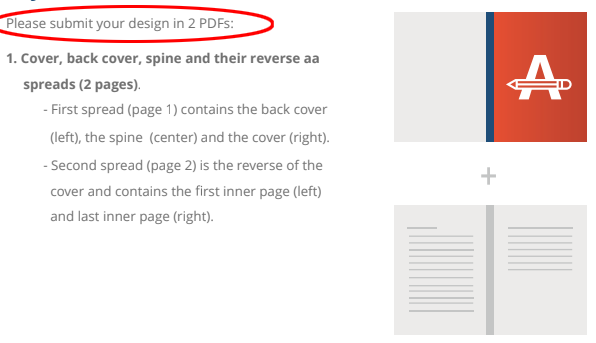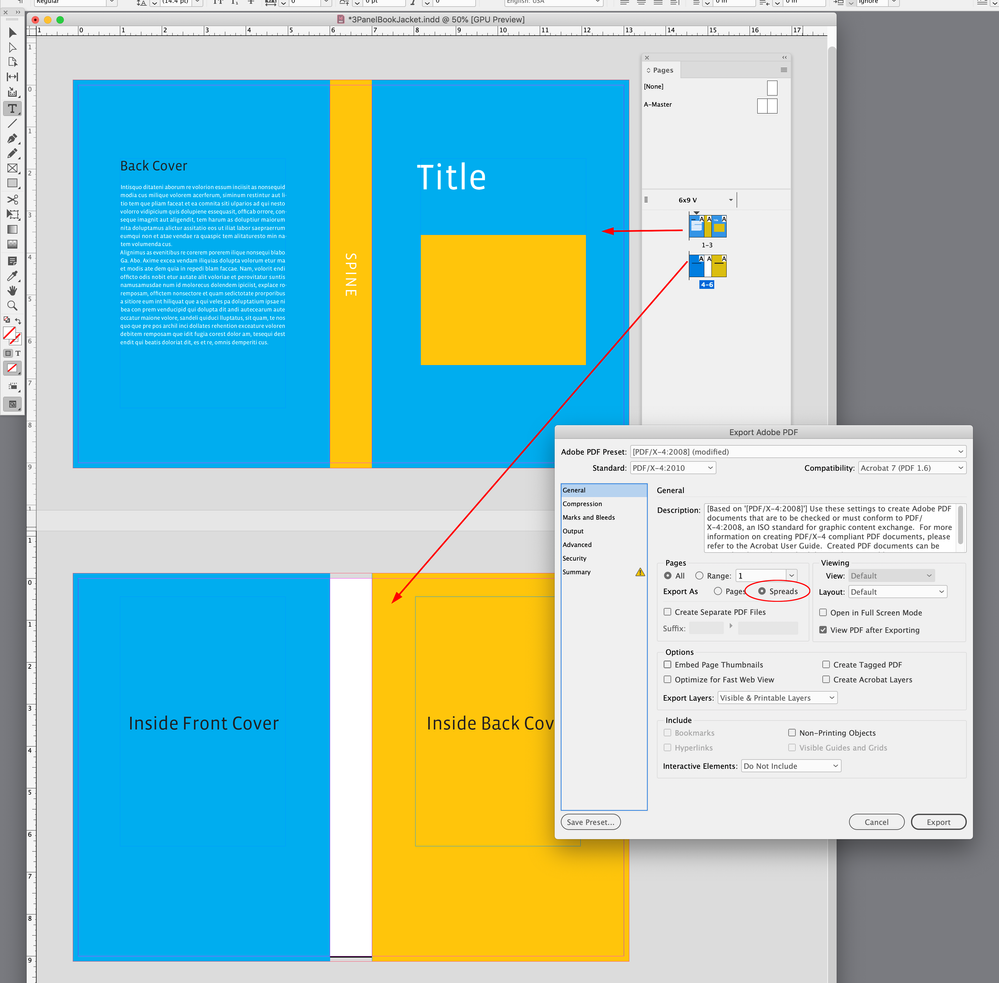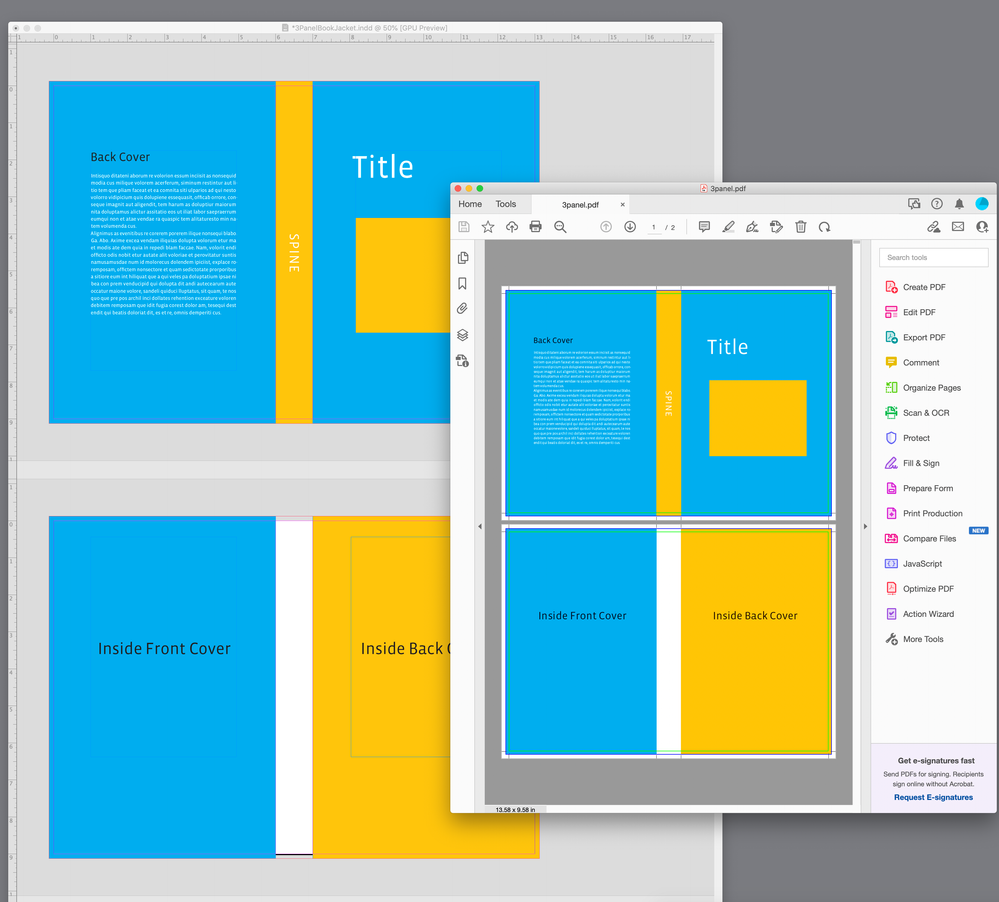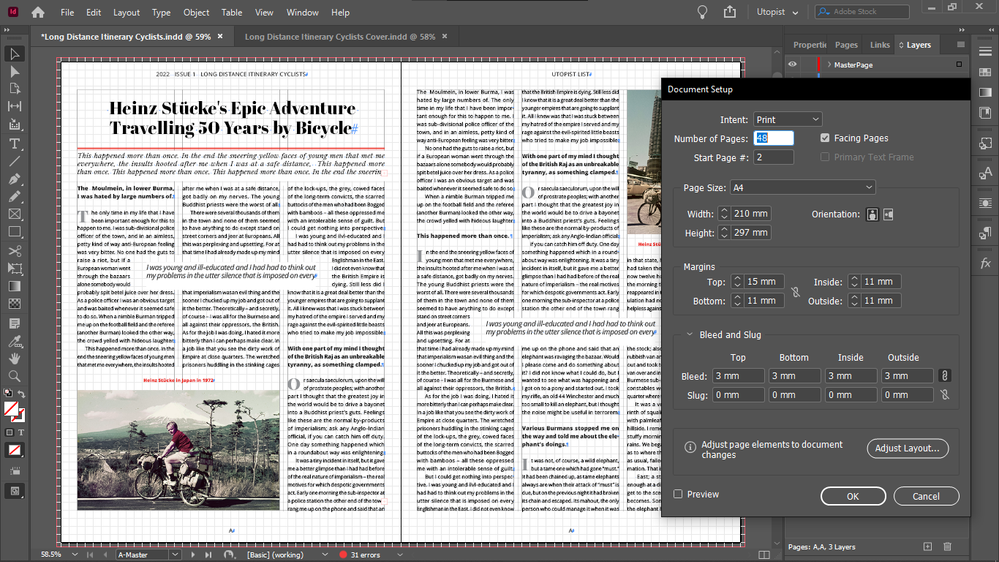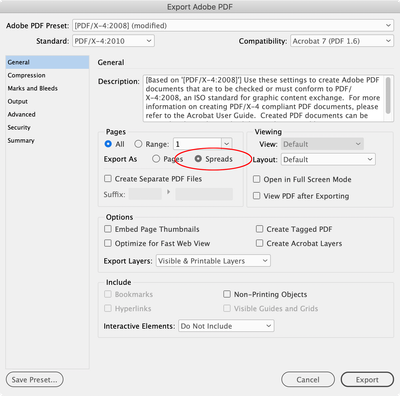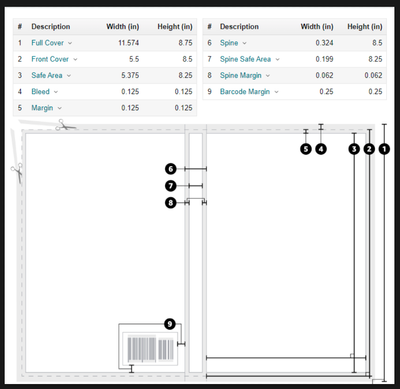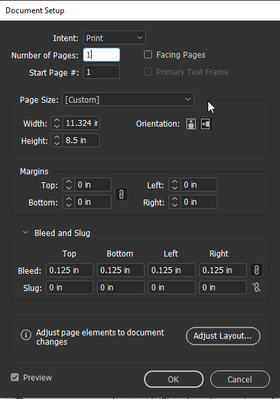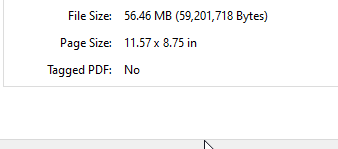Copy link to clipboard
Copied
It has been said previously that the instructions of my printing company are vague, so I don't understand now if the jacket (back cover + front cover + spine) will be cut out from the same piece of paper, or each of them separately?
Because if only 1 piece of paper, then I will need to add extra spacing only for the boundary of the jacket as a whole.
If separate pieces, then I will need to add the safety margins and bleeds around each of the 3 pages.
Above it's possible to download the 2 guidance documents for the setup (PDFs).
If anyone could take a look at it to determine the answer?
Thanks in advance.
 1 Correct answer
1 Correct answer
But why is my bleed shown per spread and not per page?
Your printer is asking you to export Spreads not Pages—they want 2 PDFs, one for the entire 3 panel cover, and if needed, one for whatever is printing on the other side of the sheet (the inside front and back covers)
Export as Spreads not Pages
The exported PDF—2 pages
Copy link to clipboard
Copied
Paper would indeed play a role. I was referring to a magazine paper, but I can't remember the weight right now. I seem to remember one magazine using 38lb coated and it being slightly better than bathroom tissue...
Copy link to clipboard
Copied
My bleed is added all around, yet I can't see inner bleeds.
Copy link to clipboard
Copied
The Inside Bleed comes from the opposite page of the spread when you print or export. For most binding methods the spreads are imposed into printer spreads, which are folded not trimmed. The inside bleed (if it is included) normally gets removed in the imposition.
Copy link to clipboard
Copied
I don't understand the printing terms you use, but if you can tell it in my
terms, how do I determine if the pages will be cut out individually or as a
spread? Oh wait a moment obviously pages can't be cut out individually,
everything must be cut out as a spread, including the jacket. For sure for
staple stitching.
But for perfect binding are they still cut out as a spread, or will be
glued to the spine individually?
Copy link to clipboard
Copied
As I said before, typically your publication will be printed with multiple pages on a single large sheet of paper (the press sheet) which is folded into a group of pages (a signature or sometimes it's called a form). Longer publications will have multiple signatures, a short publication may have only one. Typically all edges except the spine are timmed during binding (probably after the cover is applied for soft-cover books) to allow the pages to be turned by the reader. In my experience perfect-bound publications are clamped together and the folded spine is ground away to expose the page edges to the glue and the cover is applied.
You don't really need to worry about the details of the bindary process. It is possible to gather and glue a stack of individual pages, but that's more likely to happen with a short-run digital print that is run on something the size of an office copier than a project run on a press.
Copy link to clipboard
Copied
But why is my bleed shown per spread and not per page?
Your printer is asking you to export Spreads not Pages—they want 2 PDFs, one for the entire 3 panel cover, and if needed, one for whatever is printing on the other side of the sheet (the inside front and back covers)
Export as Spreads not Pages
The exported PDF—2 pages
Copy link to clipboard
Copied
Ah, so it's sufficient to export it as a spread.
I thought that I might have to create it as a spread from start, not even divide it into separate pages.
Then it's okay, I will export it as a spread.
Thanks!
Copy link to clipboard
Copied
There's no need for inner bleed for interior text pages. Even with perfect binding, the edges of the pages are buried in the binding glue, so even if there's a white gap. it will never show unless you completely break the perfect bound spine and flatten it.
Despite the fact you don't "see" inner bleed on the screen on a spread doesn't matter. If you export your pages as PDFs individually, the added bleed will be there on all four sides. This is actually a good thing for imposition at the printers.
Copy link to clipboard
Copied
Ah, thanks for explaining this.
If we got to this point already, could you tell which is the correct way to split all my inner spreads to pages once I am ready for export, so that the page numbering will be kept as correct?
And how do I re-unite them afterwards, when I use the .indd file to create my next issue?
Because it's much better to work with spreads than with pages, I need to see what's on the other page simultaneously.
And only split them for export when I am done, since that's how the printer want them.
Copy link to clipboard
Copied
could you tell which is the correct way to split all my inner spreads to pages once I am ready for export, so that the page numbering will be kept as correct?
See Brad @ Roaring Mouse ’s reply. Do not attempt to split your interior text pages when the binding is perfect or saddle stitch. Th only case where you need an extended interior bleed is when the inside edge is trimmed and visible, e.g. wire-o binding
Copy link to clipboard
Copied
But the printing company wants individual pages, not spreads. For the inner content.
Copy link to clipboard
Copied
> But the printing company wants individual pages, not spreads. For the inner content.
If you export a PDF without checking the "Spreads" checkbox (this is the default) you get individual pages, not spreads. You must be proactive to get spreads from a PDF export.
Copy link to clipboard
Copied
Ah I see.
So its sufficient if I split my spreads into pages at the export, not necessary before.
Got it.
Thanks.
Copy link to clipboard
Copied
By the way the question was about the jacket, not the inner pages, I have used my inner page screenshot just to not reveal my jacket.
Copy link to clipboard
Copied
One sheet of paper has two sides, so you use half the number of sheets as you have pages, and possibly one more if you need to add blank pages to fill a signature (you need an even multiple of 4 pages for the final count).
Copy link to clipboard
Copied
Ah, that's why I calculated double. 😛
Copy link to clipboard
Copied
My jacket is on separate pages, I feel safe like this.
Then they can adjust it to their needs.
Can you also confirm that the spreads are cut out as 1 page and then split in the middle, and not as 2 separate A4 pages?
Copy link to clipboard
Copied
I can't confirm anything about how many pages are imposed onto a single sheet of paper, though I would presume it is at least 4 pages (it all depends on the size of the press sheet and the size of the publication page). Typically a job like this is printed and folded into the signatures, then trimmed top, bottom, and face, leaving the fold at the spine eihter to be notched or ground off during binding.
Your printer has specifically asked that you submit the cover as two pages, page one contains the front, spine, and back cover surfaces. Page two contains the inside cover pages and is blank inside the spine area. If you have no content on the inside front and back covers you don't need this page.
Submitting separate pages for each panel at the very least will incur extra charges to fix it, if they don't reject it outright. The corpus of the publication is a separate file, submitted as individual pages, not spreads, so they can impose it to fit the press sheet.
Copy link to clipboard
Copied
Hi Peter, In case you missed it this is not a self-cover. The original post about the cover setup is here:
The printer’s instructions are asking for the cover to be setup as a regular facing page doc, with page 1 as the backcover, and the 2-3 spread as the spine and front cover. The export is not to a spread, so they have to be imposing or assembling the 3 separate pages. I’ve never seen a printer request a book jacket setup like this.
Copy link to clipboard
Copied
Rob,
I think Isaw, but did not participate in the original thread, but the link # 1 at the start of this thread is quite clear that the cover is two pages, inside and outside full spreads, to be submitted as a single PDF. I see no mention of facing pages.
The guts of the book are to be a secoond file of individual pages. This, I'm sure, matches your normal expectations (and mine).
Copy link to clipboard
Copied
Hi Peter, You are right, I completely misread the screen capture of the instructions in the first post of the other thread!
They want a 3-page spread, exported as a spread—not as individual pages. That’s a typical method, but Chris needs to export a Spread with bleeds not individual pages, which is what sent me off track. It’s described in depth here:
Copy link to clipboard
Copied
Personally, I would never build a cover from three individual pages. Just too much hassle and to many opportunities for things to go south.
Copy link to clipboard
Copied
I see. But once exported as spread, can it be verified that things did not go south?
Copy link to clipboard
Copied
"If you have no content on the inside front and back covers you don't need this page."
That's the (only) place where I will have my ads, full page ads, so they will not be empty.
Copy link to clipboard
Copied
Why not, I'll weigh in, too. I've printed dozens and dozens of magazines and books. I'm assuming your jacket doesn't have flaps, and it's paper over board for hardcover or simply paper for a softcover. It will be printed on one sheet and folded. Ask your printer for measurements like these below. They need to give you the spine width based on the paper used. Don't try to calculate it yourself unless they provide a calculator tool and you can input the correct paper type. Create one document in InDesign accordingly. Remember, the bleed area has a separate section on the Document Setup panel.
I use guidelines to mark out the spine area in my workspace. If your cover prints on both sides, make a copy of the first page in the same document and replace the content. Output the file to PDF. Check in PDF Properties at the bottom of the Description page (first tab) to make sure you have the right, final “Full Cover” size (Acrobat will round up).
Perfect binding might work (FYI, a 90-page LIFE magazine used staples). Trying to read and get type placed correctly on a spine wrapping 52 pages is going to be interesting, though. Wishing you luck on all fronts!
(PDF check)
Get ready! An upgraded Adobe Community experience is coming in January.
Learn more