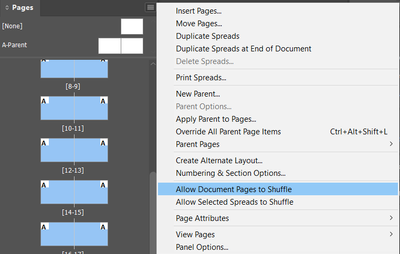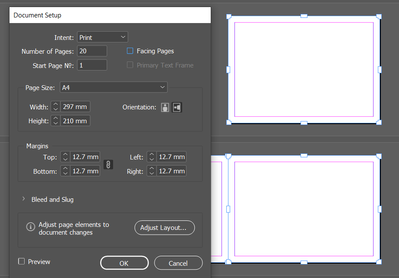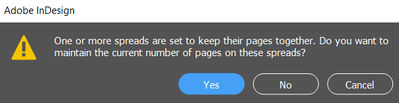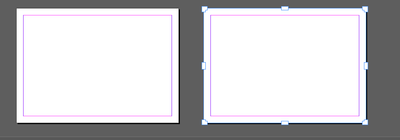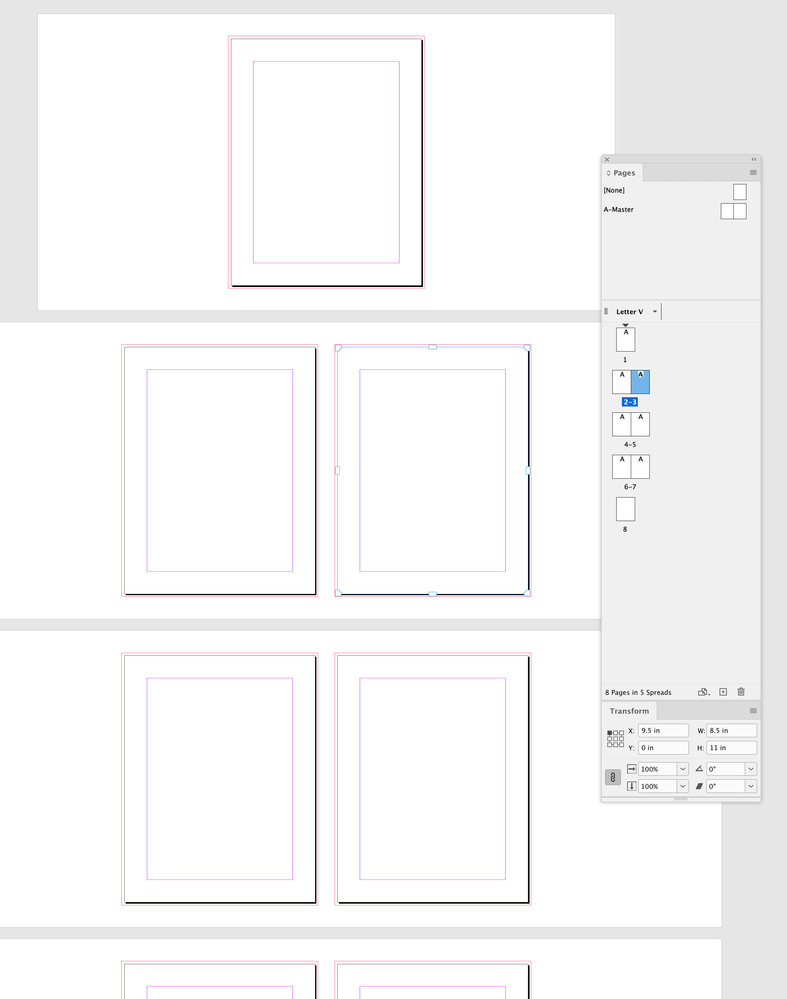Druckbögen auseinanderziehen
Copy link to clipboard
Copied
Hallo zusammen,
ich möchte gern zwei Druckbögen auseinander ziehen (siehe Screenshot). Es soll als also ein Abstand zwischen den beiden Druckbögen entstehen. Leider ist es mir aktuell nur möglich die Seiten in Y-Richtung zueinander zu verschieben, aber nicht in X-Richtung. Wenn ich mit dem Seitenwerkzeug versuche einen Abstand zwischen den Seiten zu generieren, springen die Seiten immer wieder zusammen.
Kann mir bitte jemand helfen? 😞
Copy link to clipboard
Copied
The workaround - add 3rd, narrow page in between.
Or just add extra margins to existing pages.
Copy link to clipboard
Copied
The trick is to turn off facing pages in document setup.
Then you can move the pages sideways on the X.
First off - select all pages and in the pull out menu in hte Pages menu
Make sure both of the the items in this section or unticked
Untick facing pages
Select Yes
Then you can pull them apart
You cannot pull facing pages apart.
Copy link to clipboard
Copied
Your answer is wrong and dangerous as doing so cann destroy content, specific all objects and texts wich have a style relative to the spine and is also very work intensive.
but there is a simple way:
1. Go to the Page Panel.
2. in the panel menu deactivate Shuffle Pages.
3. Drag one page of a spread aside until a vertical bar on its side appears and release the mouse.
Copy link to clipboard
Copied
I've tried moving the pages with both items unchecked many times - they only way they move is with Facing Pages turned off.
Can you clarify and show how you're doing it?
I've never been able to make it work any other way.
Thanks
Copy link to clipboard
Copied
By the way - my method I've used for over 20 years with no 'destruction of content' -can you clarify what you mean by this "Your answer is wrong and dangerous as doing so cann destroy content" @Willi Adelberger
Copy link to clipboard
Copied
We have styles and settings relatve to the spine, like paragraph and object styles and those which have got manually this behaviour. If you change a document from facing pages to single pages, all pages have in LTR documents the spine on the left side.
On even pages you will get an unwanted change of the position. So you get elements relative to the wrong side of the spine. At least a warning that it will happen might be important.
Copy link to clipboard
Copied
Yeh that might be the case in this scenario and a fair warning.
But it's not a wrong answer - as the behaviour to separate pages materialises after you change from facing pages.
I've done it for many years - yes it may alter workflow - but it works. Does it have caveats? What workaround doesn't?
There's another method posted here that I forgot about.
https://creativepro.com/breaking-pages-apart-to-bleed-off-a-spine/
But again - caveats - images or other things crossing the spine will need to be adjusted.
I can only answer the question the OP posed - if it causes something to fall out of place we can go back and fix that.
But it wasn't asked - I only offered the solution that I have used flawlessly for 20+ years.
Have a nice morning (or day/night) wherever you are! 🙂
Copy link to clipboard
Copied
Hi Eugene, I also prefer your non facing pages method—it’s easy enough to avoid the Align to Spine features, and it’s quite easy to set 2-page Masters in a non facing pages doc:
I’ve always thought the CreativePro method was a solution looking for a problem. Trying to split pages to add an extended inside bleed for typical book binding where the spine edge is folded is a waste of time and has its own set of dangers—crossover problems, not being able to view the spread, added complexity. Wire-o where the inside edge is trimmed and visible would be the exception.
Also, it isn’t clear that @Melissa281479052wfh is even trying to control the content of the inside bleed.
Copy link to clipboard
Copied
Here without words:
Copy link to clipboard
Copied
Sorry only saw your video now.
Yes - that works too.
But images or text that spans pages needs to be adjusted - you need to duplicate the image and paste in place.
Then separate the pages.
Every workflow change will require workarounds to protect what you've already done.
Copy link to clipboard
Copied
And it's not what the OP asked - they wanted to move the page on the X axis.
Copy link to clipboard
Copied
As far as I understand, she wants to move apart in X achsis, and not in Y achsis.
Copy link to clipboard
Copied
Hey -so we will have different methods - which is great to see that we can do it different ways - with different workflow issues and situational things. You may need to adjust a bit on your workflow/methods.
But you have a few ways of doing this now - which is great - and you pick which works best for you.
Best of luck - and any questions let us all know - as we can all learn (even after 20 years :P)
Copy link to clipboard
Copied
Hallo Melissa,
bei Dokumenten, die mit der Option Doppelseiten aufgebaut sind, kannst Du die Seiten nur in Y-Richtung verschieben. Das ist so von den Programmarchitekten angelegt. Kann man nichts dran drehen.
Eugene und Rob zeigen wie's mit einem Dokument funktionieren könnte, das nicht als Doppelseiten-Dokument angelegt ist. Willi hat bereits die Nachteile dieses Konzeptes aufgezählt.
Mir stellt sich die Frage, ob Du überhaupt Funktionen in InDesign benutzt, die mit dem Bund zu tun haben?
Also Text mit Absatzausrichtung "Am Bund" oder "Nicht am Bund" oder verankerte Objekte, die je nach linker oder rechter Seite, also abhängig vom Bund, ausgerichtet sind?
Falls die Antwort "nein" lautet, dann kannst Du das so probieren wie Eugene und Rob das vorschlagen.
Es gibt noch ein paar andere Lösungsvorschläge von mir, die sind aber etwas exotisch.
Anschlußfrage:
Wozu genau brauchst Du das?
Ist es wegen des Beschnitts am Bund?
Ist der wirklich notwendig?
Gruß,
Uwe Laubender
( Adobe Community Expert )