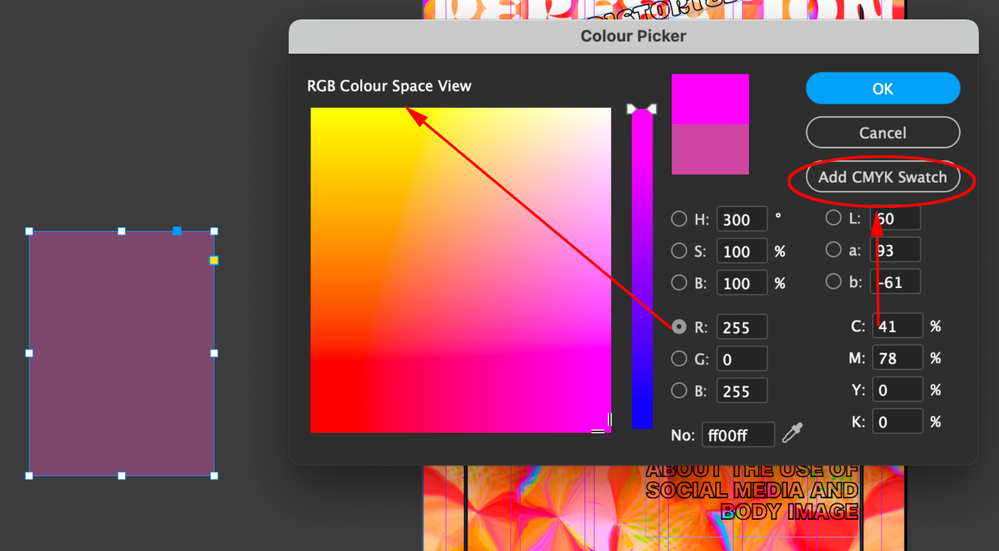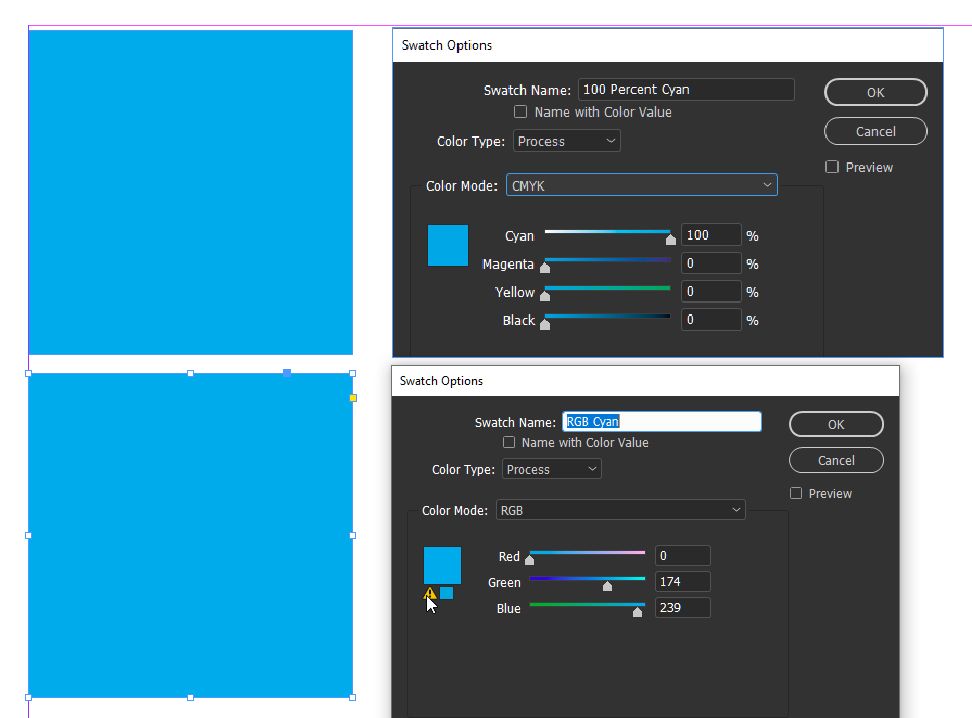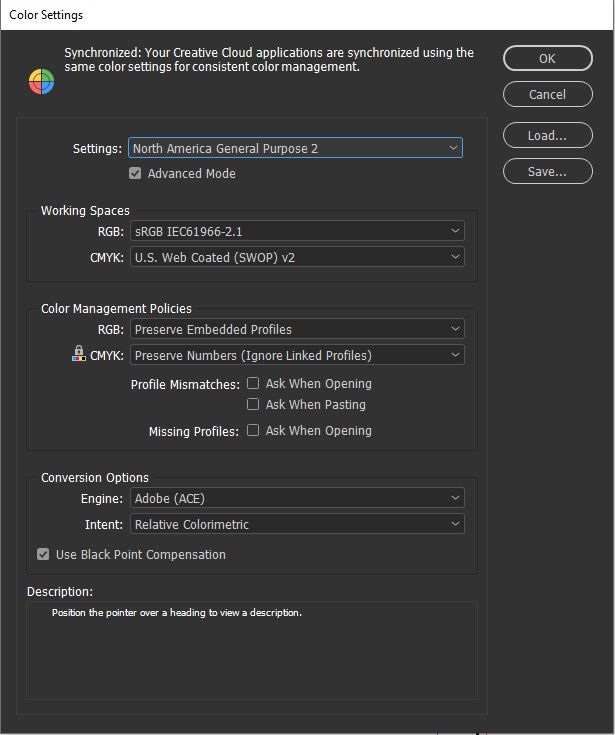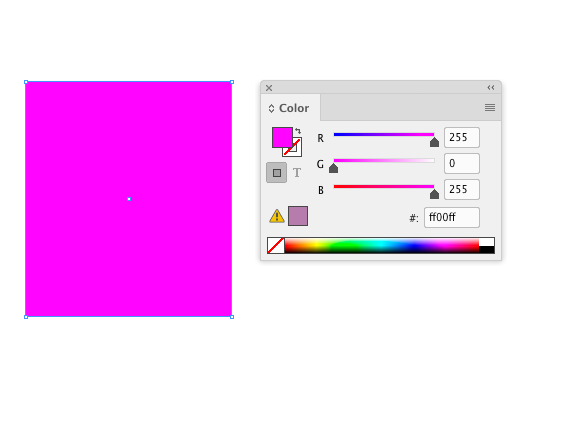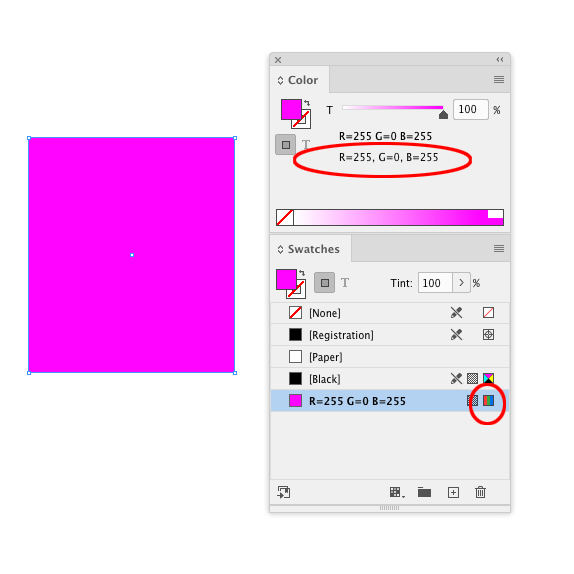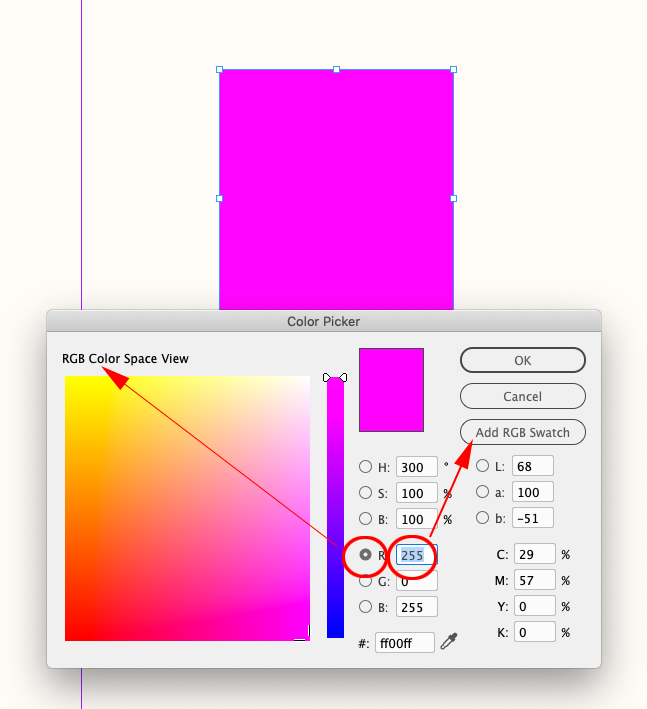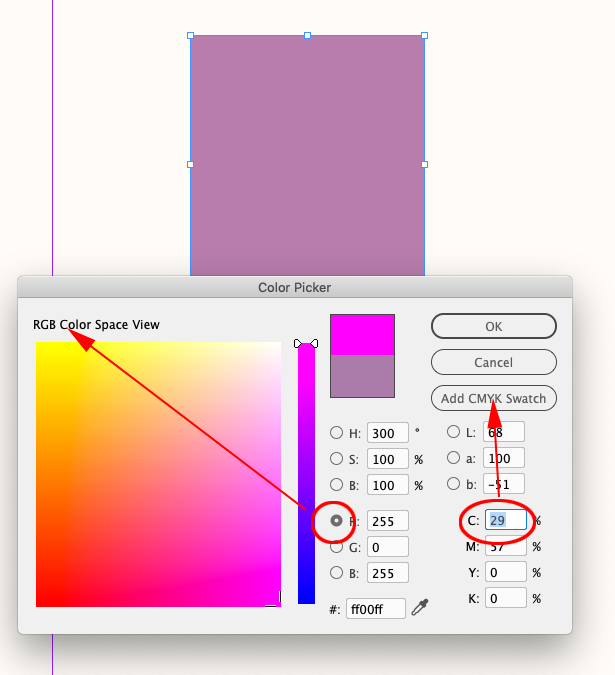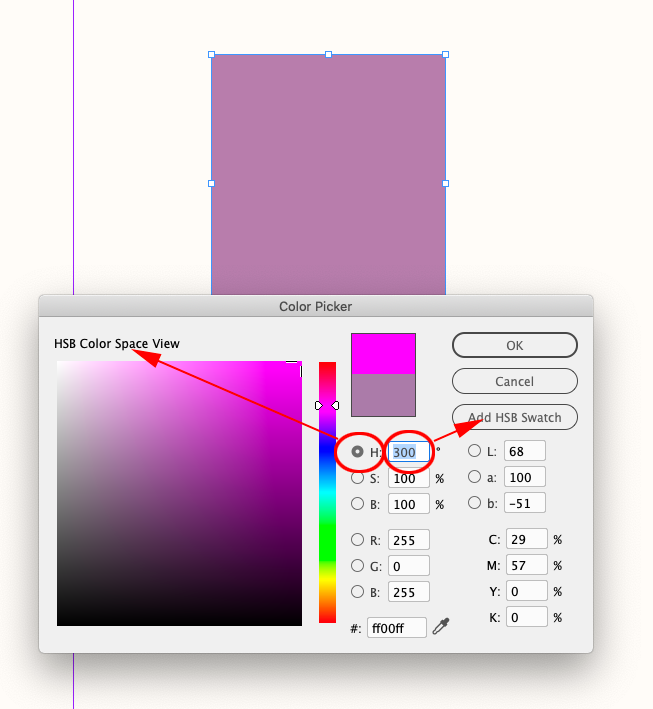Copy link to clipboard
Copied
I have RGB transparency setting on in my indesign document. But all the colours seem to be working in CYMK. When I create a new box or anything and I choose a colour, it massively dulls the colour down. I cant figure out why as I have the RGB setting on. Any suggestions?
 1 Correct answer
1 Correct answer
InDesign’s Color Picker is contextual—the color you picked is dependent on where your cursor is in the dialog. If your cursor is in one of the C, M, Y, or K fields the chosen color will be CMYK—note the Add CMYK Swatch button in your capture. If you want the picked color to be RGB, set your cursor in one of the R, G, or B fields. The radio buttons control the picker’s Color Space Views.
Copy link to clipboard
Copied
@Mystic_positivity5CBF A few ideas: have you checked in Bridge (Edit > Color Settings) to see if your Creative Cloud applications are synchronized using the same color settings across all? Did you click an Out of Gamut warning when you created the Swatch (yellow triangle with exclamation point)? Checked your GPU settings?
Copy link to clipboard
Copied
They arent synced. I am trying to do it in bridge but its not working. Any tips? Also that yellow triangle does come up so how should I change my GPU settings?
Copy link to clipboard
Copied
@Mystic_positivity5CBF Hmmm, so sorry this isn't fixed for you yet. In InDesign, under Edit > Color Settings, does it show you are Synchronized? If not, what does the warning say? The Out of Gamut warning in the triangle is just telling you that printers can't print the color because it's out of the gamut of CMYK printers. So, if you click on that triangle, the RGB colors will reset values and you'll see the shift in the color, which is something you don't want to do. I thought perhaps that was clicked inadvertently or automatically somehow. For the GPU settings, in InDesign, under Preferences > GPU Performance, if the box is checked, uncheck it. You may need to exit and restart InDesign to see the changes. Please let us know if any of these steps help!
Copy link to clipboard
Copied
Sync’ing or changing Color Settings wouldn’t normally change the appearance of an existing document’s color. The appearance of document RGB and CMYK colors are dependent on the document assigned profiles (Edit>Assign Profiles...) and not the Color Settings’ Working Spaces, which could be different. The exception would be a document with no profile assignments—then the profile fall back is to the Working Spaces.
There are some cases where an out-of-gamut RGB fill or stroke would display as the nearest CMYK color. If the Transparency Blend Space is set to CMYK and there is any transparent object on the page (Lucy has it set to RGB), Overprint or Separation Preview are turned on, or Proof Colors with a Proof Setup set to CMYK is turned on. In any of these cases the mode of the color remains unchanged—the CMYK display is just a print soft proof.
If you want to check the actual Color Mode of a fill, select the object and open the Color Panel, which lists the mode and values for unnamed colors, or the name and values if the color is a saved swatch:
Copy link to clipboard
Copied
InDesign’s Color Picker is contextual—the color you picked is dependent on where your cursor is in the dialog. If your cursor is in one of the C, M, Y, or K fields the chosen color will be CMYK—note the Add CMYK Swatch button in your capture. If you want the picked color to be RGB, set your cursor in one of the R, G, or B fields. The radio buttons control the picker’s Color Space Views.
Copy link to clipboard
Copied
@rob day It looks like her color picker is in the RGB space though?
Copy link to clipboard
Copied
@Mystic_positivity5CBF Here is a video I just made to show picking colors from an image that is CMYK and another that is RGB. The color blocks look the same on my screen. What are you trying that is different?
Copy link to clipboard
Copied
It looks like her color picker is in the RGB space though?
Hi @J E L , the Space View is RGB, but the Add Swatch button is CMYK, so on an Add CMYK Swatch or OK, the selected color is going to be the nearest CMYK color to the out-of-gamut 255|0|255. It’s not intuitive, but InDesign allows you to mix color spaces on the same page so the radio buttons select the picker’s color space view, while the value fields determine the picked color’s space. I might want to pick from the Hue space view, but add a CMYK color—the H radio button with my cursor in the C field:
You are showing how to sample from a placed image. Lucy is selecting color from the color managed Color Picker.
Copy link to clipboard
Copied
@rob day Lucy is selecting color from the color managed Color Picker.
Okay! Missed that from her screenshot. Good stuff, thanks Rob.
Copy link to clipboard
Copied
This hasnt helped bring the full colour through
Copy link to clipboard
Copied
This hasnt helped, the colours are still the same
Copy link to clipboard
Copied
Can you show an updated screen capture where your Color Picker is showing Add RGB Swatch, and with your Swatches and Color panels open showing the added swatch?
Find more inspiration, events, and resources on the new Adobe Community
Explore Now