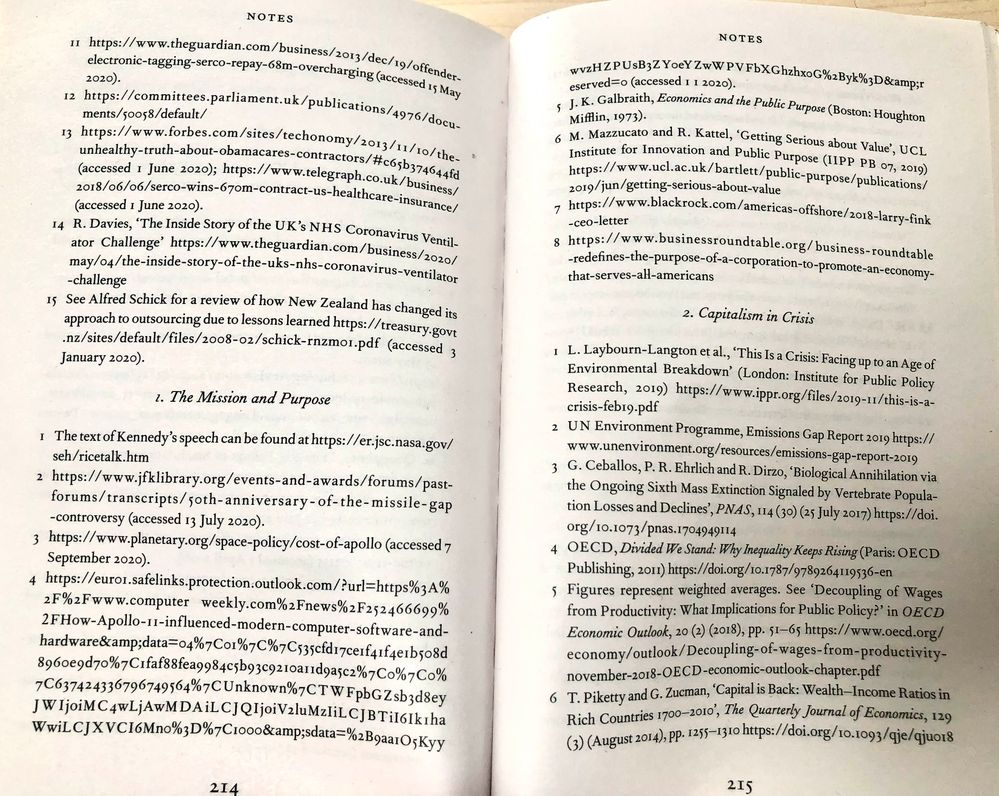- Home
- InDesign
- Discussions
- Endnotes to restart numbering by chapter
- Endnotes to restart numbering by chapter
Copy link to clipboard
Copied
All non-fiction books that I have read have their references organised by chapter. They are all at the end of the book, before the index, but split up by the chapter titles they come from and restart their numbering from 1 after each chapter subheading.
This is a universal norm in academic and non fiction books but there doesnt seem to be any easy/automated way of doing it in InDesign. How would you do it?
 1 Correct answer
1 Correct answer
Hey
Someone else requested something similar here - I don't think there is a way to do it without manually doing it.
You can make a feature request here
https://indesign.uservoice.com/
Copy link to clipboard
Copied
Hey
Someone else requested something similar here - I don't think there is a way to do it without manually doing it.
You can make a feature request here
https://indesign.uservoice.com/