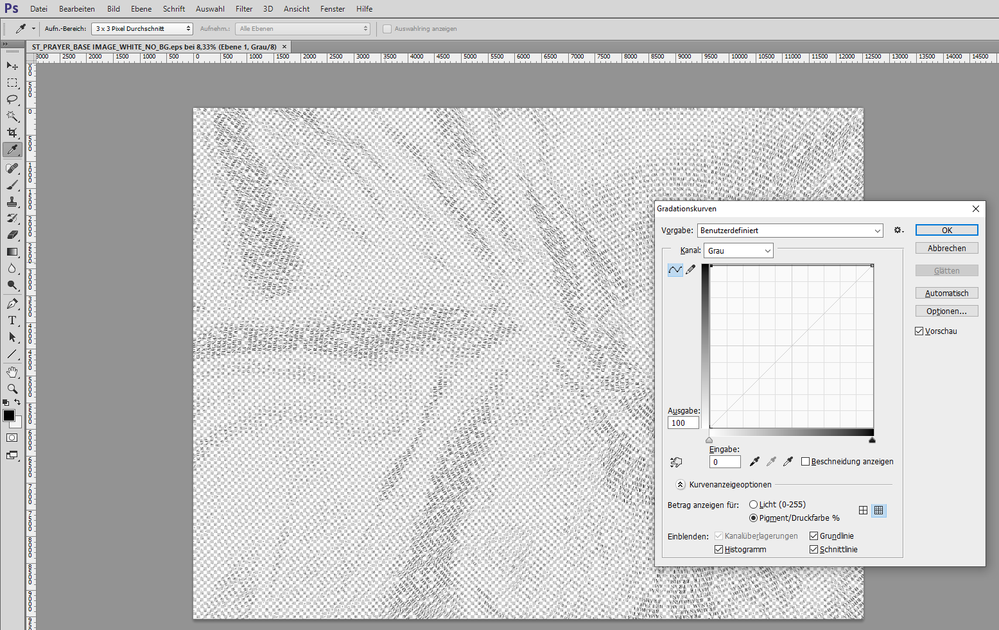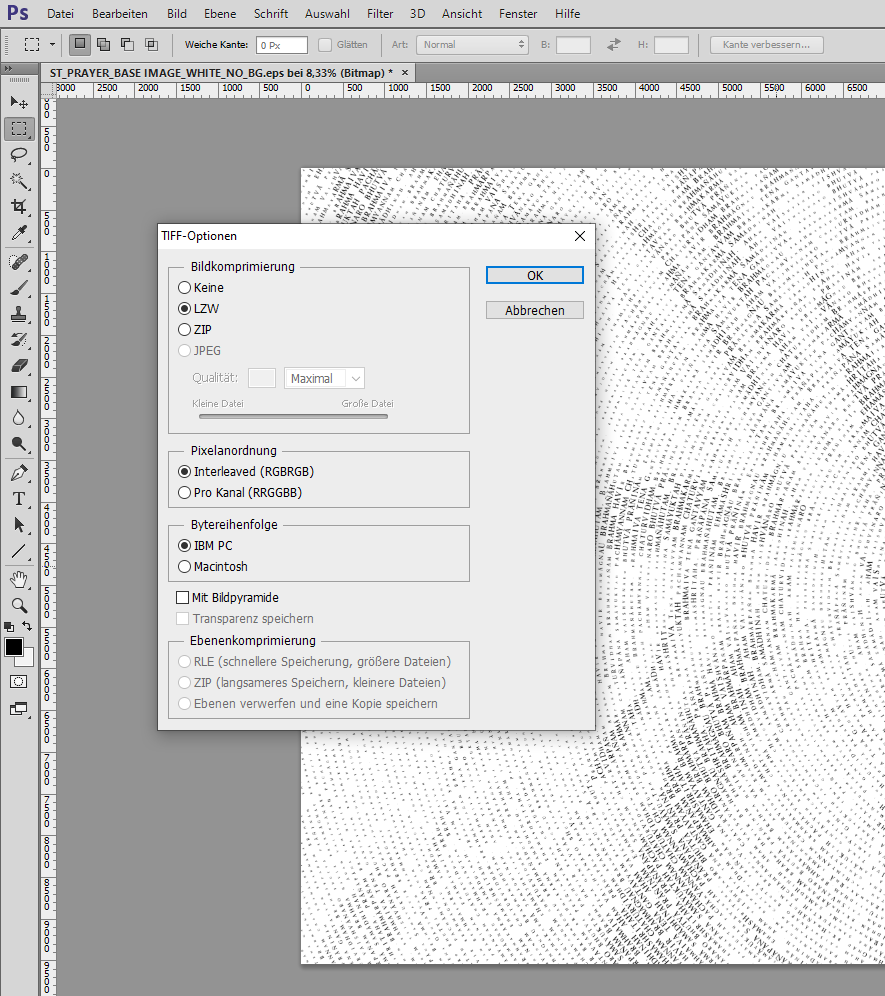- Home
- InDesign
- Discussions
- Betreff: EPS FILE MAKES LARGE FILE SIZE ON EXPORT
- Betreff: EPS FILE MAKES LARGE FILE SIZE ON EXPORT
Copy link to clipboard
Copied
Exporting in either PDF print or PDF interactive, with DPI settings and compression settings done to reduce file size, still can't reduce the file size.
And it is because of a linked EPS file that is has transparency. New to ID but in AI atleast you could rasterise.
No idea what to do. For some reason my designer was easily able to do this on his MAC via adobe interactive pdf settings. I am on a WINDOWS machine.
Attached file removed linked images except the one that was causing the issue.
 1 Correct answer
1 Correct answer
the placed EPS contains complex vector graphics: Outlined Text.
If I distill the EPS to PDF the file size comes down from 31 MB to about 4 MB. You cannot reduce this without diminishing quality.
I'd suggest the following strategy:
[1] Open the EPS in PhotoShop as 600 ppi Grayscale image.
This would convert the vector graphics to a pixel image.
From my old German InDesign PhotoShop CS6:
[2] Change the color of all pixels to Black.
See the Output and Input values of the
...Copy link to clipboard
Copied
EPS is an obsolete format.
I suggest you change your fonts to OTFs.
Is your final output for print or digital (or both)?
Copy link to clipboard
Copied
This is patently false. The pagination program we currently use REQUIRES the use of EPS files. It will not properly output from PDF and does not recognize any other file formats. I'm quite certain that the little paper I work for is not the only company that uses SCS ClassPag for pagination nor that ClassPag is alone among pagination software in this requirement.
Copy link to clipboard
Copied
You seriously need to look into new software. Anything that can't handle PDF should be discarded immediately.
Copy link to clipboard
Copied
Hi @defaultksbndlvohvee , Also, Derek was referring to using EPS as a placed file format, not as an export format. And as @Laubender noted, @sereniteai12061547 ’s file size problem came from outlining the text, which created a huge number of vector points.
InDesign can place native .AI, and .PDF formats as well as .EPS, but there are clear advantages with placing .AI over the legacy EPS. AI files can contain embedded profiles and include live transparencies—while EPS gets flattened and can not include a color profile needed for downstream color management.
If you need to Print or Export EPS or Postscript files, there’s nothing preventing you from doing that, but a page that needs to be exported to PostScript or EPS can contain placed AI or PDF files—the old EPS format is not needed.
Copy link to clipboard
Copied
How big is the PDF? For print a large file isn't necessarily a problem. You aren't clear about the final intent.
Can't do any testing without the links, but here are some thoughts...
First, .eps is an obsolete format, and despite what you say above, it does not support transparency. You should open it in Illustrator and save as either .ai or PDF and place that instead.
Also, cropping the image down to the bleed size and selecting crop image data to the frame during export may help reduce the size of the PDF as well, but since that artwork is vector it shgouldn't be adding a lot of weight anyway, though I see as an .eps it is a bit over 30 mb. You have two .psd that are quite a bit larger, though. Are you down-sampling those on export?
I'm wonmdering, too, why most of the image frames are larger than the images they contain. I don't believe that will cause any export problems, but I would find it difficult to work with the overlaps when editing...
Copy link to clipboard
Copied
the placed EPS contains complex vector graphics: Outlined Text.
If I distill the EPS to PDF the file size comes down from 31 MB to about 4 MB. You cannot reduce this without diminishing quality.
I'd suggest the following strategy:
[1] Open the EPS in PhotoShop as 600 ppi Grayscale image.
This would convert the vector graphics to a pixel image.
From my old German InDesign PhotoShop CS6:
[2] Change the color of all pixels to Black.
See the Output and Input values of the curve. Input: 0, Output: 100.
[3] Convert to Bitmap mode:
Save as TIFF image. That would bring down the file size to about 2.2 MB.
Exchange the placed EPS with the TIFF in InDesign and change the color of the placed TIFF to [Paper] in InDesign. To do that select the placed image inside its container frame. From my German InDesign 2022:
Now you can downsample the placed and linked graphic when you export to PDF Interactive. If you do this for your cover only by using Maximum JPEG quality with 144 ppi the resulting PDF file size of the cover page will shrink to 74 KB. With 288 ppi you'll get a PDF with file size 118 KB for that cover page.
Attached here that interactive PDF with 288 ppi:
SER001 Brochure A5_alt_V3_FA-EDITED-2-Interactive-p1-288ppi.pdf
Regards,
Uwe Laubender
( Adobe Community Professional )
Copy link to clipboard
Copied
For what it's worth, I opened the .eps in Illustrator and saved as both .ai and PDF and the file size shrank to about 14.6 MB while preserving the vectors, which I think would be preferable for print. Also for what it's worth, the PDF version in the link above is only 10.71 MB which is not, in my opinion, overly large for a print file.
I suspect that had the text been left live instead of outlining the file size would be considerably smaller...
Copy link to clipboard
Copied
It would have, yes.
Copy link to clipboard
Copied
@Peter Spier said:
"I suspect that had the text been left live instead of outlining the file size would be considerably smaller..."
Tremendously smaller, yes!
Regards,
Uwe Laubender
( Adobe Community Professional )
Copy link to clipboard
Copied
I was trying to be subtle about that...
Copy link to clipboard
Copied
Use ai files. Don't rasterize them. Do not outline text. Save as ai file and place them. Never use EPS in modern times.
Copy link to clipboard
Copied
I just checked the File Info in the .eps anmd it appears to have been created and saverd from Illustrator in January of this year. That leads me to think the designer may be more used to a Quark workflow. Anyone know if Q strill needs .eps files?
Copy link to clipboard
Copied
@Peter Spier wrote:
I just checked the File Info in the .eps anmd it appears to have been created and saverd from Illustrator in January of this year. That leads me to think the designer may be more used to a Quark workflow. Anyone know if Q strill needs .eps files?
Maybe. But I have found there are still lots of people who think EPS is the proper format for Illustrator files, even Photoshop files with clipping paths. It's like it’s the ’90s. This happens when people work in lousy jobs with high turnover. Nobody bothers to update the standards because nobody is paid enough to care or sticks around long enough that it matters. I’ve been there and there is insurmountable resistance to changing what works, no matter how poorly it works.
Copy link to clipboard
Copied
Adding to other replies to avoid EPS. It doesn't sound like it's really necessary for your workflow.
Copy link to clipboard
Copied
The format is not the issue.
The issue (and Uwe has alreadt touched on this): Because the text has been outlined, there are literally THOUSANDS of vector objects in this file, most of which are outside the area you have cropped it to on each page it's used, but are objects exported no matter how you crop it. Even is you save this Illustrator file as an .AI file, it's still a large file as that is literally the smallest even PDF code will make this file. You cannot define these objects with less code than this.
So, what to do. As Uwe suggested, export the file as a rastered object.
Based on the Illustrator file (which, despite what you say does not have transparency in it: the objects are simply filled with white), I suggest even a simpler way: Export the Illustrator file as-is As a PNG file at 600 dpi, antialiasing:None, transaparent background. The PNG file will be very compressed because it's just one colour, and then you can save PDF at whatever settings you want.
(and for those you want to poopoo PNG in general, this is actiually a perfect time to use it)
Copy link to clipboard
Copied
Hi Brad,
in this special case I still think the best strategy is to convert to a 1-Bit bitmap TIFF file as I showed this.
Even if you render it to 1200 ppi you gain a lot flexibility and the most compression if the placed TIFF is simply colored with [Paper].
It's not clear for me why the exported PDF from the document should be in a small file size.
If you want to print it, digitally or offset, a PDF of around 20 MB (my estimate) for all pages and this complexity is no issue at all.
If you want to show it on a website and you need a downloadable and digestible PDF document for "home use", the THOUSANDS of vector objects are a show-stopper. Rendering time in any PDF viewer, rendereing time for a printer in the office or at home. Even if the text would not be outlined, the rendering time could be huge.
Regards,
Uwe Laubender
( Adobe Community Professional )
Find more inspiration, events, and resources on the new Adobe Community
Explore Now