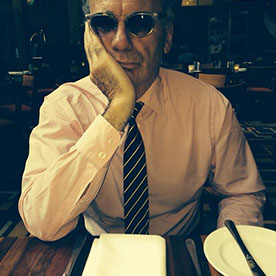- Home
- InDesign
- Discussions
- Error code 4 all docs created with CC 2018
- Error code 4 all docs created with CC 2018
Error code 4 all docs created with CC 2018
Copy link to clipboard
Copied
Hey Guys
Please help me understand why I cannot open any InDesign documents I create with the new InDesign 2018. All the files I make or save with the new software give me the same error on opening: "Cannot open "INVITE_WIP.indd". The file "INVITE_WIP.indd" is damaged (Error code: 4).
Please help me! I am paying this does not mean I have lost all the work I have created with InDesign CC 2018.
- Sarah
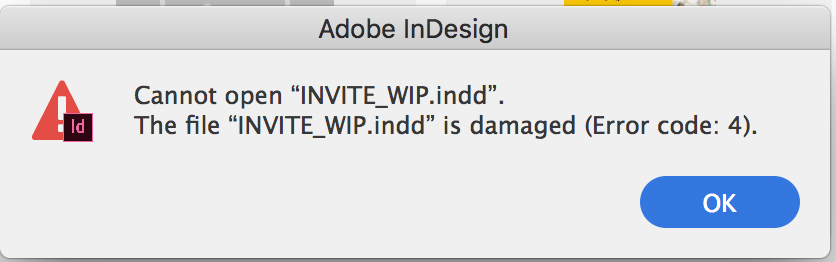
Copy link to clipboard
Copied
I'm using the latest OS High Sierra, I think the error may have something to do with our custom work spaces. I noticed an Abobe person replied to this thread trying to blame the error on 3rd party apps or the OS. Both Apple and Adobe are now basically using us as beta testers, I guess it's cheaper for them, but most of us are actually working and NOT playing, all this jacking around with a product we pay dearly for is costing us money and making ME mad.
Copy link to clipboard
Copied
As many have stated and for me, restarting InDesign has allowed me to open the files I need to. Yes, it's frustrating, but it works for now. I had a similar issue with the same "Damaged file" error that would not allow me to save the file. I was able to export to an IDML file in case I could not recover the file after restarting. If I remember correctly I did have to use the .IDML file because I could not open the original .INDD file.
I'm sending info to Adobe now to help them sort the issue out. refer to the second post in this thread. Thanks.
Copy link to clipboard
Copied
Couldn't agree more. There are three of us sharing files.
iMac 1: Version 10.13.2, Late 2013. 27-inch, Intel Core i5
iMac 2: Version 10.13.2, Late 2013. 27-inch, Intel Core i5
iMac 3: Version 10.13.3, Late 2015. 21.5-inch, Intel Core i5
All run on 8GB.
Yesterday, iMac 2 opened a file from my Mac. Afterwards, I could no longer open it [Error 14], but iMac 1 could. What is happening here? We have to be able to share files. This was a 56pp magazine right on its print deadline. The reason PDFs are often generated from one specific iMac is we may not have all the fonts licensed on the other ones. So we tend to PDF form the iMac that worked on the design job, even if others open that file for editing text etc.
The amount of InDesign updates has become a ridiculous waste of time for professionals. I love Adobe Lightroom especially, and Adobe Photoshop is excellent (though on my home iMac (2017, running 10.13.3) I am currently experience a difficulty with all of the tools appearing only as '+' when I go to use them, so I can't, for example, see the size of the brush or work on fine detail). Adobe might consider 'Adobe Light' for people using their Apps for fun. For professionals, have 'Adobe Pro', and limit the updates and any actions that can cause such serious problems as we are having now.
Copy link to clipboard
Copied
Not sure if this helps narrow down the problem but I installed Indesign CC 2017 for a project and just got the same error. So it doesn't seem to be a CC 2018 specific error.
Copy link to clipboard
Copied
Urgh. This started for me today even though CC2018 has been installed for some time now.
Frustrating.
Copy link to clipboard
Copied
It is happening to me too. Quitting Adobe CC and then a restart works but that is incredibly inconvenient. Buying the latest greatest Macs and keeping CC up-to-date should be enough.
Copy link to clipboard
Copied
Hi Monica,
are you working locally or on a networked disk or even on dropbox or similar?
Abambo.
Copy link to clipboard
Copied
Good morning Abambo, I would say I am working locally (from my 4th floor apartment using wifi) on a newly purchased MacBook Pro. I am working from Mexico for the next 6 weeks (which is why I purchased the laptop) and did not run into this error code when working on my iMac from my home in Calgary - also on wifi.
Copy link to clipboard
Copied
So your data is directly connected to your Laptop? Internal disk memory or external via USB or similar technology? Wifi is only important if you are working on a NAS or if your data are located in a cloud.
Copy link to clipboard
Copied
Yes. I work off of my hard drive Abambo.
Copy link to clipboard
Copied
Is it consistent with all Indesign files? Or does it happen only to some of them?
Especially in the second case you could try to do the following 2 things:
- File->save as (a new Indesign file)
This could create a new "clean" Indesign file. - File->save as (an idml file) and then open that idml file and save as a new Indesign file.
This should create the "cleanest" Indesign file possible.
A last resort may be to reset your preferences. As this will reset your Indesign in the default state, it may be kind of annoying. Look here for resetting the preferences: Set preferences in Adobe InDesign
Other possible causes could be a hardware error with the hard disk or other components of your system..
Copy link to clipboard
Copied
Hmmm. I am only working with 2 multi page, print magazine, inDesign files right now and it is happening to both of them.
I have been saving idml files when I do my backup. So far I am able to simply quit inDesign and then reopen the file once I restart the program. Opening the IDML is an option I will explore the next time I get the error 4.
Resetting my preferences will be next if the idml option does not work.
Thanks for all the the advice.
Copy link to clipboard
Copied
I have this same issue myself - I have had the Adobe Creative suite for 10 years but the recent iCloud pay in instalments has been nothing but trouble.
This new Indesign is painfully slow - it crashes and jams regularly - and now tonight after closing down - what I believed was properly last night - I get this Error Code 4 message - This is an entire book - I am not only worried - I am deeply upset.
Does anyone have any suggestions?
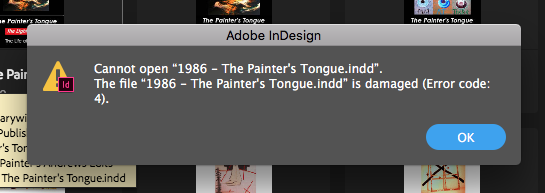
Copy link to clipboard
Copied
Re-Booted my computer and the File now opens - Phew!
But still not happy - These problems seem to have become endemic with 2018 InDesign
It used to be a very reliable piece of software - before it went on to Creative Cloud
and a rented piece of software - Very disappointed. ![]()
Copy link to clipboard
Copied
This also happens to me every day. Multiple times.
All I have to do is restart Indesign but I shouldn't have to. Working with multiple files is frustrating because once it does it you can't open anything until you restart ID.
Copy link to clipboard
Copied
Just got this error again (after updating Indesign a few days ago). So the new Indesign update didn't fix this problem...
Copy link to clipboard
Copied
Hi All,
If you are still running into this issue after troubleshooting, please vote on and comment on the UserVoice bug report here: https://bit.ly/2GzPdXv The InDesign team is actively researching this issue to resolve it and your feedback here will help in fixing this frustrating error.
Best,
Wren
Copy link to clipboard
Copied
Hi Wren,
I don't see how this will help because it has nothing to do with the actual Indd file. When we restart InDesign the file works perfectly fine. And when the error occurs, it applies to every single Indd file.You can't open any Indd file until you restart InDesign. I've even had it happen in different Indesign programs (cc2018 and cc2017) and I've had to close both in order to open a file in either one of them.
Ken
Copy link to clipboard
Copied
Hi Ken,
Thanks for the details. I just confirmed with engineering about this and have updated my message above - please share any details you have on the UserVoice page
Best,
Wren
Copy link to clipboard
Copied
Hi All,
We are sorry for the inconvenience. Please share your files with Error Code 4 at corrupt_indesign_docs@adobe.com . We will try our best to recover the files.
Regards,
Srishti
Copy link to clipboard
Copied
i'm having the same issue. i've tried deleting cache and it worked but happened again.
Copy link to clipboard
Copied
I have been having the same problem with my book file.
It first started with "Error 5".
After trying basically every thing that I could find on other threads like this one, I ended not being able to recover my file and had to pay a company (www.markzware.com) to be able to recover my book file. It costed me $64 for them to analyze the .indd file and make sure they could recover it + $140 to finally recover it. They ended up being quick and did the work in less than an hour but still.... A total of CAD$240 to recover my file that was not actually damaged. It's expensive.
Then I decided to start over a new file, to make sure that doesn't happen again plus I made sure to check all of the little things I've read that might actually cause InDesign file to go corrupt:
* Corrupt Font(s) (or corrupt font caches)
* Corrupt Image(s)
* Power Failure
* Placing images via drag-and-drop from an Internet page
* Copying and Pasting Images from Word, PowerPoint, etc into InDesign
* Copying and Pasting text from Word, PowerPoint, etc into InDesign
* Working on an InDesign file over a network or on a remote server
After I save my file and opened it again (the new file) it sais Error 4. File doesn't want to open anymore. :female_sign:
I have cleared the cache, delete Adobe InDesign, re-installed it. Restart my computer. And now I was able to open it again....
And here I am. I am scared now of closing Adobe. This is ridiculous. I've spent my entire day trying to figure this out.
Hope this can help some of you guys.
Copy link to clipboard
Copied
Adobe, please fix this bug!
Copy link to clipboard
Copied
ME TOO!! IT'S INCREDIBLY ANNOYING... It also happens when trying to create a new document - although I think then it becomes an error code '0'
Copy link to clipboard
Copied
I've had the same issue almost daily recently. I only updated to High Sierra from Sierra fairly recently. Quitting InDesign and relaunching has always allowed me to open the file. However I have also recently had a similar error on trying to save a file or create a new one. So I had to quit without saving... which is a bit more alarming. I work on both an internal and external SSD, both in and outside of Dropbox. No pattern I've noticed so far. There has also been issue with Photoshop presenting the save as dialogue when the file has already been saved. Then counting to present save as every time.
Find more inspiration, events, and resources on the new Adobe Community
Explore Now