- Home
- InDesign
- Discussions
- Error code 4 all docs created with CC 2018
- Error code 4 all docs created with CC 2018
Error code 4 all docs created with CC 2018
Copy link to clipboard
Copied
Hey Guys
Please help me understand why I cannot open any InDesign documents I create with the new InDesign 2018. All the files I make or save with the new software give me the same error on opening: "Cannot open "INVITE_WIP.indd". The file "INVITE_WIP.indd" is damaged (Error code: 4).
Please help me! I am paying this does not mean I have lost all the work I have created with InDesign CC 2018.
- Sarah
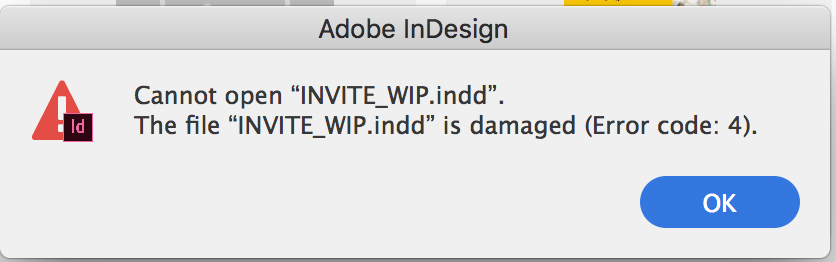
Copy link to clipboard
Copied
Can you please provide the following information to help me investigate the issue and send the files to santalwa@adobe.com
- OS
- System configuration
- Reproducible Steps – What were you doing?
- Error snapshot or video recording of the issue?
- Is(Are) the issue related to a specific document(s)/asset(s)? If Yes, Can you please provide the document(s)/asset(s)?
- Is the file located on network location? If Yes, Is the issue reproducible if you open the document locally?
- Is Preference and cache present at default location or at custom location?
- Does Trashing preference and cache, please create a backup of Preference and cache before trashing them, help to resolve the issue?
- Please provide the log files from your machine? You can get them using log collector tool – https://helpx.adobe.com/creative-cloud/kb/cc-log-collector.html
- Are you using any external plug-in or extensions? If Yes, Please provide the plug-in(s) or extension(s)
Copy link to clipboard
Copied
Hi there,
I'm having possibly same problem or something similar since I upgraded to the latest Indesign CC 2018.
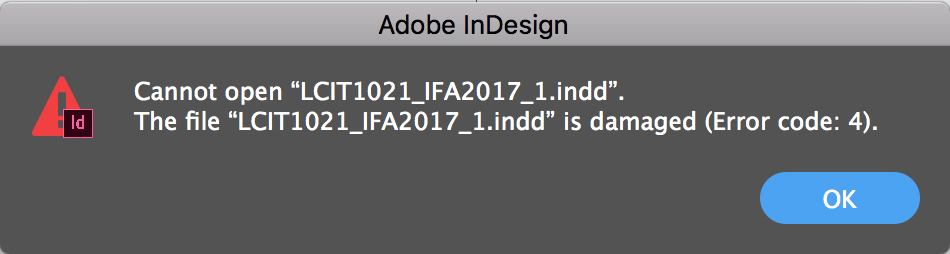
But the files are not actually damaged or corrupt in any way, it's just saying that and won't let me open them.
When the error message comes up, I can't open any InDesign file. I haven't been able to figure out a reason why it would start happening but it does happen around 5 times a day... What I need to do is restart Indesign and then all the files work again.
This is quite frustrating because I usually have many files open at once and as soon as I get that error, I have to close and re-open them all since I can't open any new file until I restart InDesign.
I'm running the latest Indesign CC 2018 on an iMac with the latest High Sierrra OS.
Any help on this would be greatly appreciated.
Thanks!
Ken
Copy link to clipboard
Copied
I have this exact same issue. Thanks for the tip on closing InDeisgn!
Anyone any ideas on permanent fix?
Copy link to clipboard
Copied
I'm having the same problem. I'll send you my logs via email.
Copy link to clipboard
Copied
I too am having the same problem.
Copy link to clipboard
Copied
I am having the same problem too along with InDesign crashing at least once a day. Generally, after a crash, the error code appears. I know the error code disappears on the file once I close InDesign and reopen BUT a more permanent fix is needed - this is VERY annoying.
Copy link to clipboard
Copied
So annoying - wasting so much time and hours with this issue. We pay a lot already and think how many people pay worldwide! It's January and I still have this issue.
Copy link to clipboard
Copied
I updated my Sierra and had this same problem. I restarted my computer and it seems fine now.
Copy link to clipboard
Copied
I restarted my computer as well and it seems to have resolved the issue.
Copy link to clipboard
Copied
Did restarting your computer resolve the issue permanently, or just temporarily? I encountered the issue again after a few hours.
Copy link to clipboard
Copied
My issues have not resurfaced yet. I'm hoping for the best. The issue started when I moved files from Google Drive to Creative Cloud. I think it just takes a few days for things to get sorted out on the Cloud. Best of luck to you.
Copy link to clipboard
Copied
drgroovy wrote
I think it just takes a few days for things to get sorted out on the Cloud.
Either cloud is instantaneously just the time needed to synchronize the data. If you work on the same machine, moving files from one cloud system to a different one, it only needs the time to copy the data, as the data is cached on your system.
It may be that some odd handles are floating around, those will be fixed after a reboot. But that is very rare.
Copy link to clipboard
Copied
I am faceing Same issue. On OSX High Sierra.
Copy link to clipboard
Copied
This is a joke that there's no clear solution since November. Same issues.
Copy link to clipboard
Copied
Same issue here with CC 2018
Copy link to clipboard
Copied
Yes, this is a nightmare! I also keep getting prompts to update Java, and just did it so hopefully this will help too?
Pathethic Adobe!
Copy link to clipboard
Copied
Jave is not a responsability of Adobe.
Copy link to clipboard
Copied
Still getting this error almost every day... Can a staff member please answer us with a solution or update on when it will be fixed?
Copy link to clipboard
Copied
Did anyone see my comment to update Java. It works!
Gary Rowland
[personal info removed by moderator]
Copy link to clipboard
Copied
I tried this, updated my Java yesterday but just got the error again this morning... So I don't think it's related to that.
Copy link to clipboard
Copied
I'm having the same problem after upgrading to High Sierra.
Adobe InDesign CC 2018 (13.0.1)
Copy link to clipboard
Copied
I am having the same problem, and it is very serious as a job needs to go to print. It's an Art Book designed a year ago, but the client is now looking to complete the project. A fix is needed immediately! Please help (And of course I mean 'please help fix this, Adobe people!')
Copy link to clipboard
Copied
ADOBE! Are you not listening or just stupid and ripping your users off?
This is a serious industry-wide problem. We are professionals and it is time you acted professionally too.
DEAL WITH IT!
Copy link to clipboard
Copied
I sent the InDesign files to my work computer, which is an older iMac (Late 2015). My home computer is a customised iMac (Late 2017). They open on my work computer. I hope this information helps solve the issue. Thank you.
Get ready! An upgraded Adobe Community experience is coming in January.
Learn more
