- Home
- InDesign
- Discussions
- Error code 4 all docs created with CC 2018
- Error code 4 all docs created with CC 2018
Error code 4 all docs created with CC 2018
Copy link to clipboard
Copied
Hey Guys
Please help me understand why I cannot open any InDesign documents I create with the new InDesign 2018. All the files I make or save with the new software give me the same error on opening: "Cannot open "INVITE_WIP.indd". The file "INVITE_WIP.indd" is damaged (Error code: 4).
Please help me! I am paying this does not mean I have lost all the work I have created with InDesign CC 2018.
- Sarah
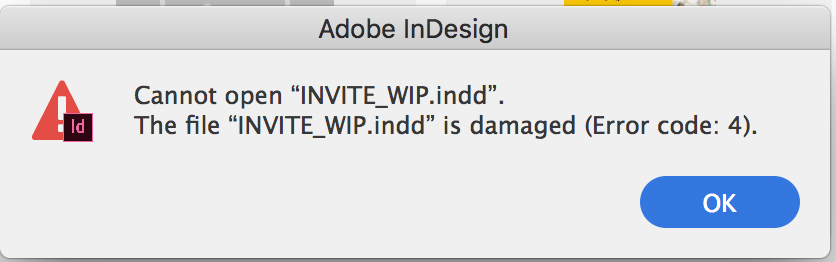
Copy link to clipboard
Copied
Read through the 74 messages on this topic. I have same issue and need a fix. But, to help with some of the comments (and hopefully, Adobe), I can say that Cloud storage/working on a cloud/Google Drive/working over a network isn't the issue as I work with all files/apps stored on my MacBook Pro and still have this issue regularly.
In regards to a professional replacement for peace of mind with deadlines and clients, hang in there: Affinity just released a beta of Affinity Publisher and the commercial final should be out this year (hopefully).
Copy link to clipboard
Copied
None of these suggestions have worked for me. I have cleared the cache in Library, reset preferences, rebooted — nothing. Needless to say, given I JUST finished my project and now I can’t open it, I’m pretty peeved. If anyone has any other suggestions, I’d love to hear them! Otherwise, I guess I’m starting over.
Copy link to clipboard
Copied
Hi,
Have you tried sending your file on the email address mentioned above?
Regards,
Srishti
Copy link to clipboard
Copied
I finally ended up uninstalling INDD and reinstalling it. Once I did that, I clicked on the file that was giving me problems and it opened right up, no problems. I did a save as just in case, but at least I didn't have to start from scratch!
Get ready! An upgraded Adobe Community experience is coming in January.
Learn more