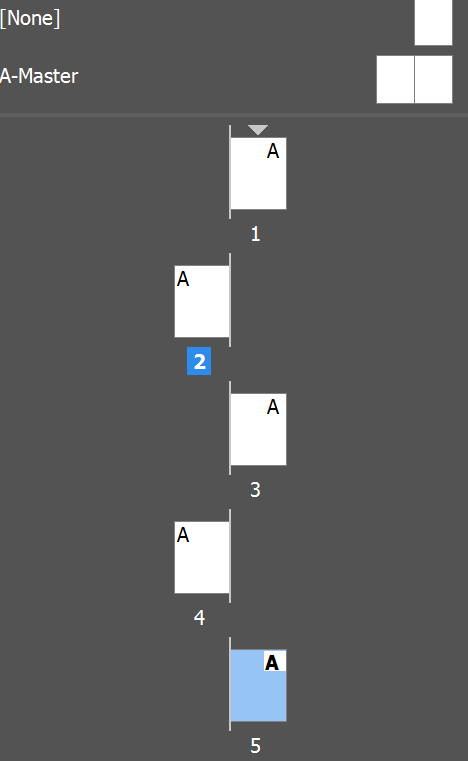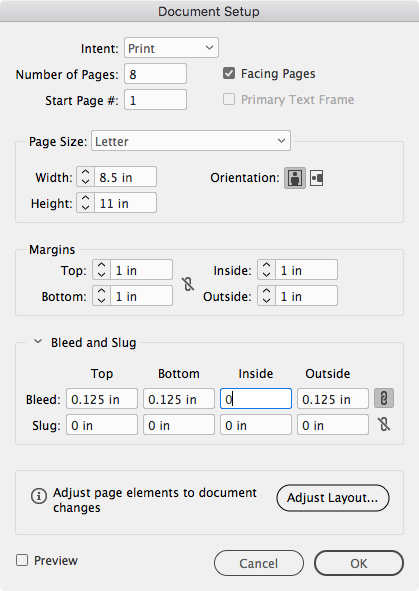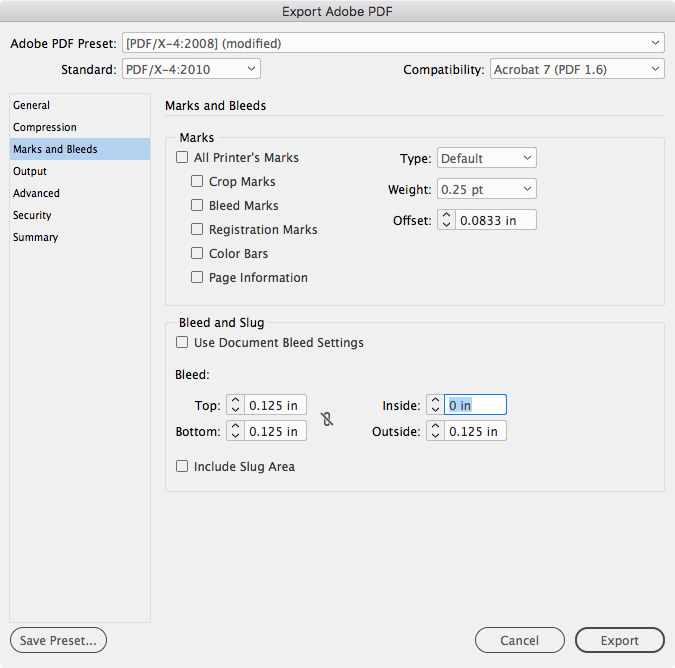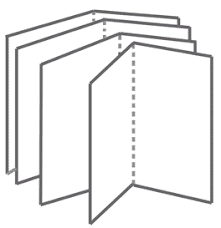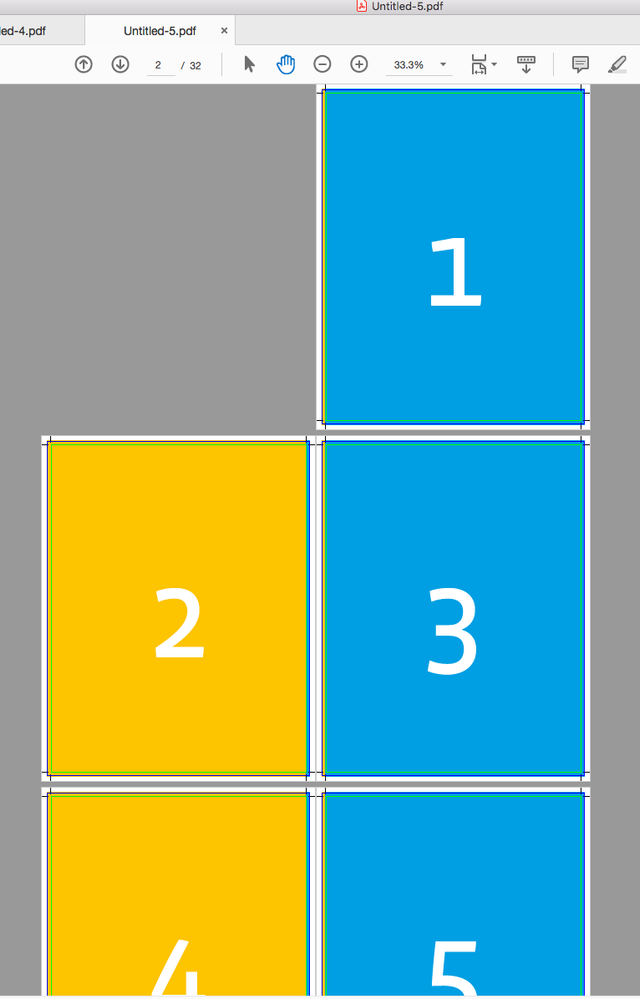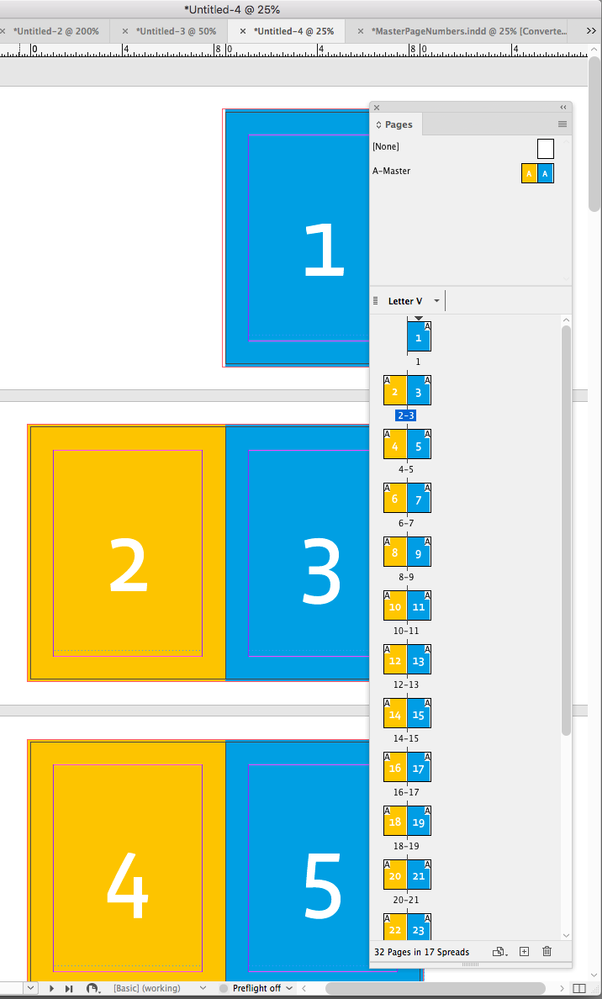- Home
- InDesign
- Discussions
- Re: exported pdf displays the bleed of the previou...
- Re: exported pdf displays the bleed of the previou...
Copy link to clipboard
Copied
Update: thanks for all the reply so far, my current plan is to send the pdf with an inner bleed of 0? (the book will be staple bound) I'm waiting to see if my printer accepts this, I must say I'm rather frustrated by how clueless the printer seemed, I'm sure the issue was on my end but with far more information than I provided in this post they came up with far less informative and helpful suggestions. I wish I'd gone to this community much sooner!
I have a InDesign document with images set to have 3mm bleeds all the way around. When exported as single pages as a print-ready pdf (as required by my printer mixam) some of the images show part of a page encroaching onto the next page. This could be happening in more than the pages I have identified it in as a lot of my pages all have white borders so it wouldn't be noticeable. This seems to only happen on page turn pages and not across double spreads but again it could just not be noticeable on certain spreads.
I've called the printer twice and exchanged way too many messages with them but haven't really gotten anywhere. As hopefully visible in one of the provided images, one page is bigger than the bleed, however, i cropped the blue content box to the bleed so surely that should not matter? Additionally, the other page that presents the same problem is not bigger than the bleed. Help!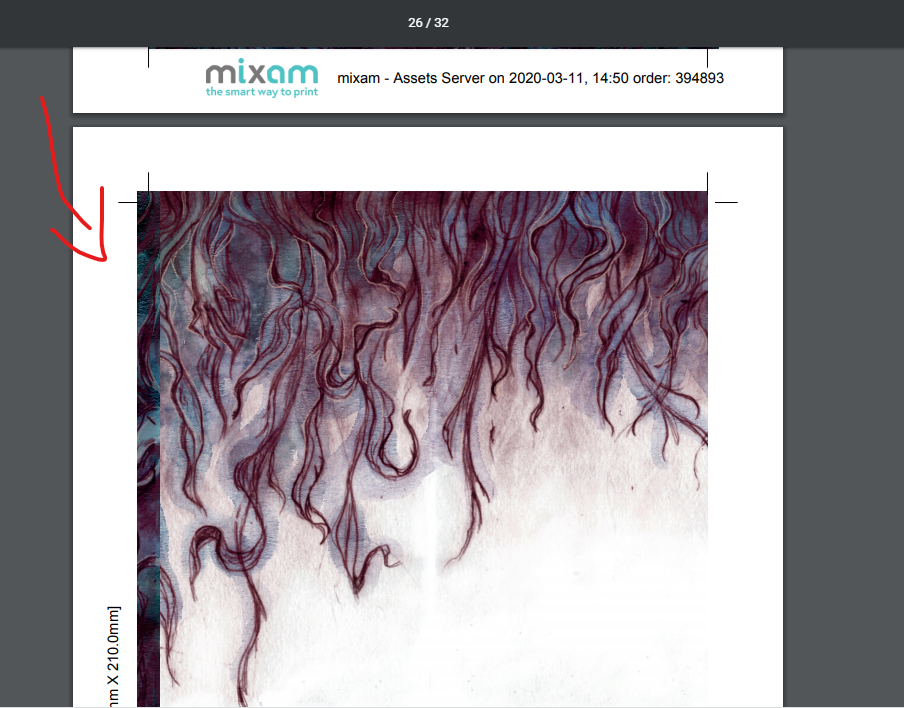
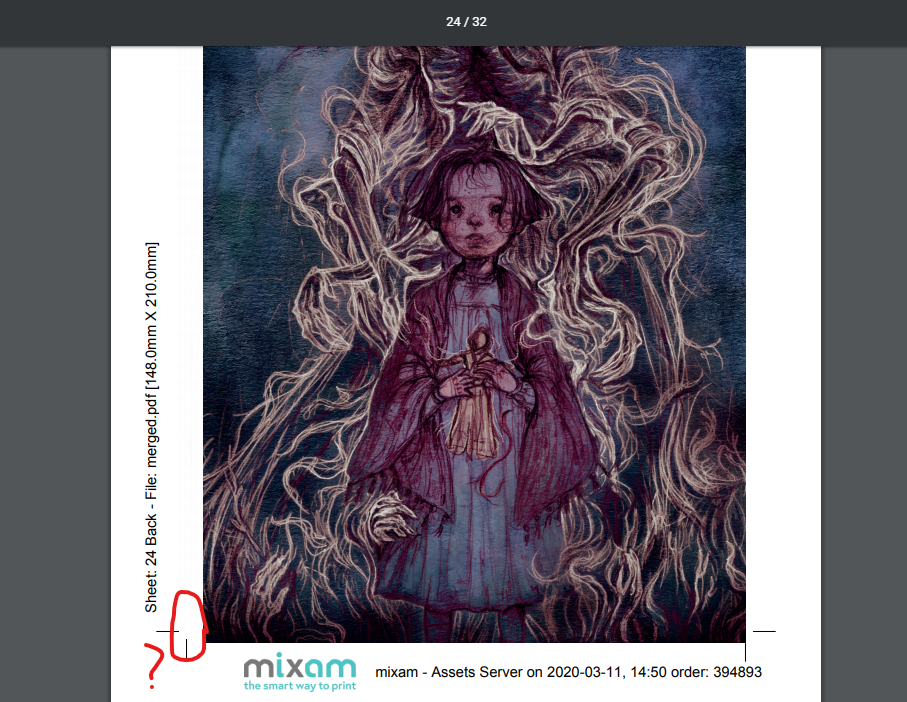
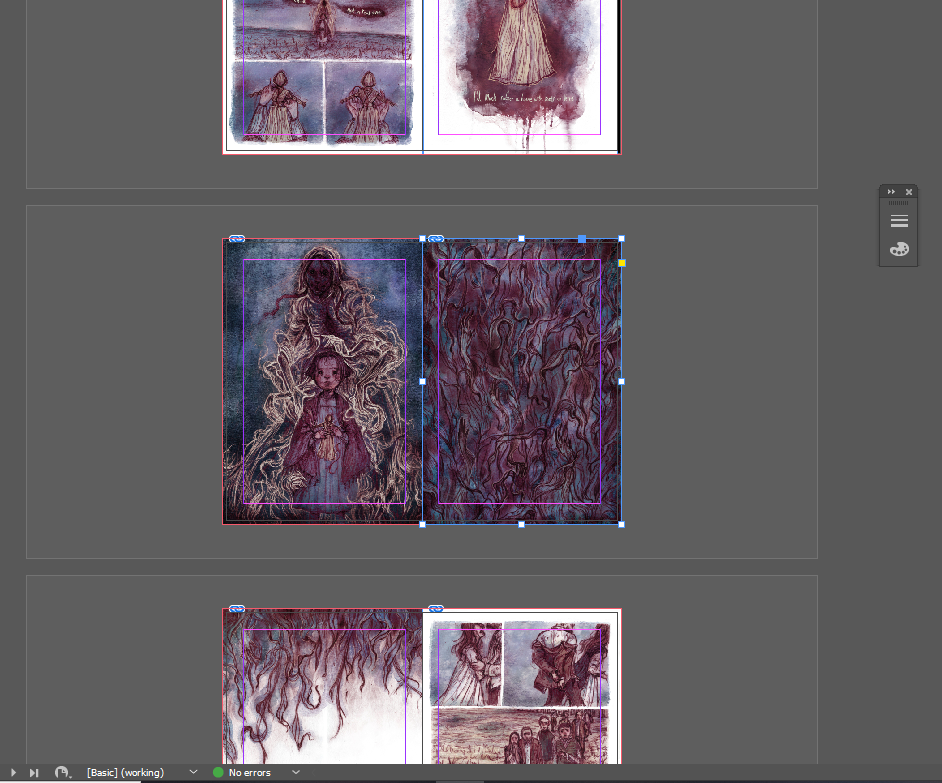
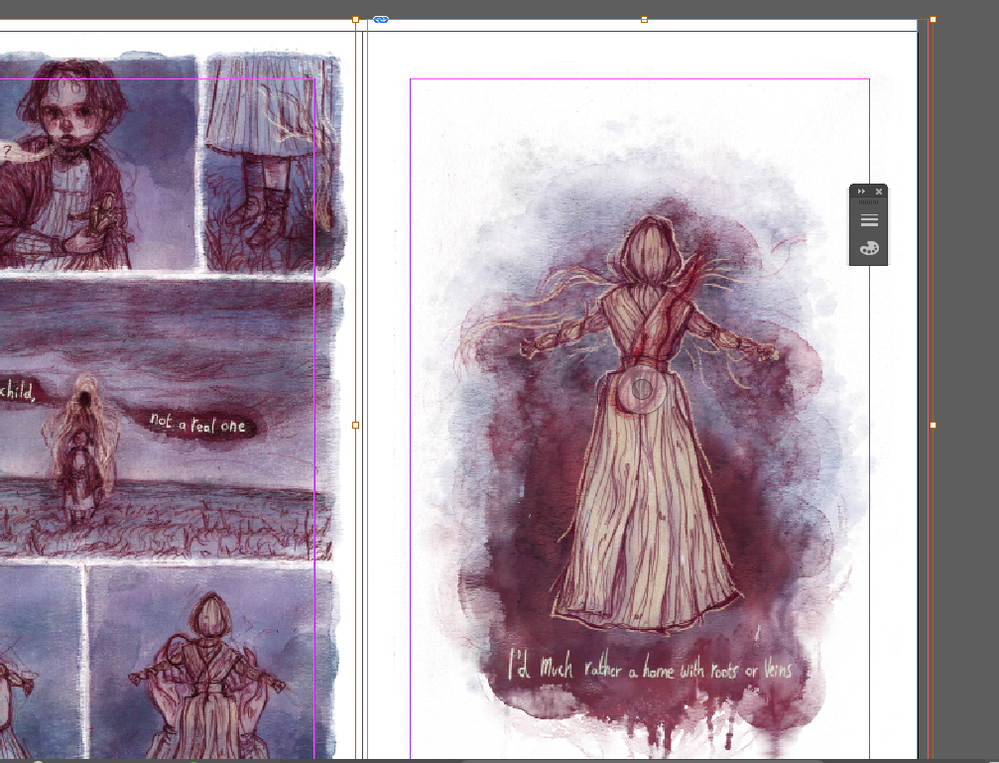
 1 Correct answer
1 Correct answer
Yet another option would be to split your spread in InDesign.
Select the "problem" spreads and turn off the "Allow Document Pages to Shuffle" option under the Pages panel's menu.
Pull the right page slightly further right. Adjust the inside bleed as desired.
Copy link to clipboard
Copied
Don't worry about the inner bleed, your printer will sort that out when s/he imposes the sections. Have you checked s/he wants Crop marks, sometimes they don't.
Copy link to clipboard
Copied
They don't want crops marks so I exported the pdf without, the marks in the proof image are automatically applied by the print company's software. That's what I thought about the inner bleed! I sent it off to them for printing and one of the staff checked it and sent me a message saying it was an issue and would look like that when printed.
I know the issues on my end but I'm finding it really difficult to try and resolve it with the staff. The staff I talked to yesterday was really nice but didn't seem to really know what the problem was and was just guessing along with me.
Copy link to clipboard
Copied
Is this printing company your only choice? I work at a printing company and your PDF would not be a problem for me. I use Preps to impose saddle stiched books and Preps would hide any bleed that is in the saddle. You need to shop around for a printer with better tools!
Copy link to clipboard
Copied
I sent a test print to the printer and it presented the same issue but printed completely normally. I assumed the overlap I was seeing was indeed part of the bleed and was hidden in the print process. I was wondering if maybe it's the staff who flagged the issue who are wrong and in reality, this overlap wouldn't matter in print. but that seems very strange that they wouldn't know that.
I want to continue with the company since I already did my test print with them. If it comes out wrong what are my chances of getting free of discounted reprint considering I really have created the pdfs to their requirements?
Copy link to clipboard
Copied
Ideally you'd prefer to not think about a reprint before it actually gets printed. Can you package your ID file and send it to your printer? I work from package ID files all the time, the advantage is I can my the pdf I want for my Prinergy workflow.
Copy link to clipboard
Copied
As Derek suggests the inside bleed gets removed during imposition for most binding methods—wire-o would be an exception. You can set the inside bleed to 0 either from Document Setup or in the Export dialog:
Copy link to clipboard
Copied
I was thinking I'd probably just remove the inner bleed. However, I'm kinda scared to do as when I do I know they'll probably shoot me a message about it not being there, therefore when the file prints if its wrong it'll be my fault.
I've 2 phonecalls with the print company and they told me I'm either missing a bleed or need to rearrange the images so the one that's getting encroached on is above the one that's leaking onto its page.
Copy link to clipboard
Copied
How is the book being bound? If it is a common binding method like saddle stitch or perfect binding, the inside bleed will have to be removed in the imposition—the inside edge is folded not trimmed. If the printer wants the bleed include it, and let them deal with it in the imposition.
Copy link to clipboard
Copied
saddle stitch, that's what I thought! I thought I was going crazy, I've had 2 phone call with the company and tried to explain this twice, but they still warned me about the visual issue when I approved it for print, should I have just ignored them and proceeded?
Copy link to clipboard
Copied
In this illustration of a 16 page saddle stitch imposition you can see the inside edge gets folded not trimmed. The printer will have no choice but to remove an inside bleeds in order to get the printer spreads to fold on the spine.
Copy link to clipboard
Copied
Any printer using a professional work flow won't have any problem with this. Pages can be re-arranged in Acrobat Professional, bleed and crops can be added and removed with Pitstop. As a prepress professional who deals with this everyday it's certainly ideal to have it setup correctly in Indesign but it's not a deal breaker, at least for me. This is much easier to solve from a printer perspective than let's say a perfect bound book that has been designed as facing pages. That's a bigger issue!
Copy link to clipboard
Copied
The pages you are showing (the ones with with the Mixam logo) seem to have an inside bleed, but not an outside one. What do your PDF export bleed setting look like?
Copy link to clipboard
Copied
Right, something’s wrong with the pagination—it looks like your page 1 might be starting on the left, but it needs to start on the right. Pages 24 and 26 would have to be left of the spine, but in your captures they seem to be to the right of the spine:
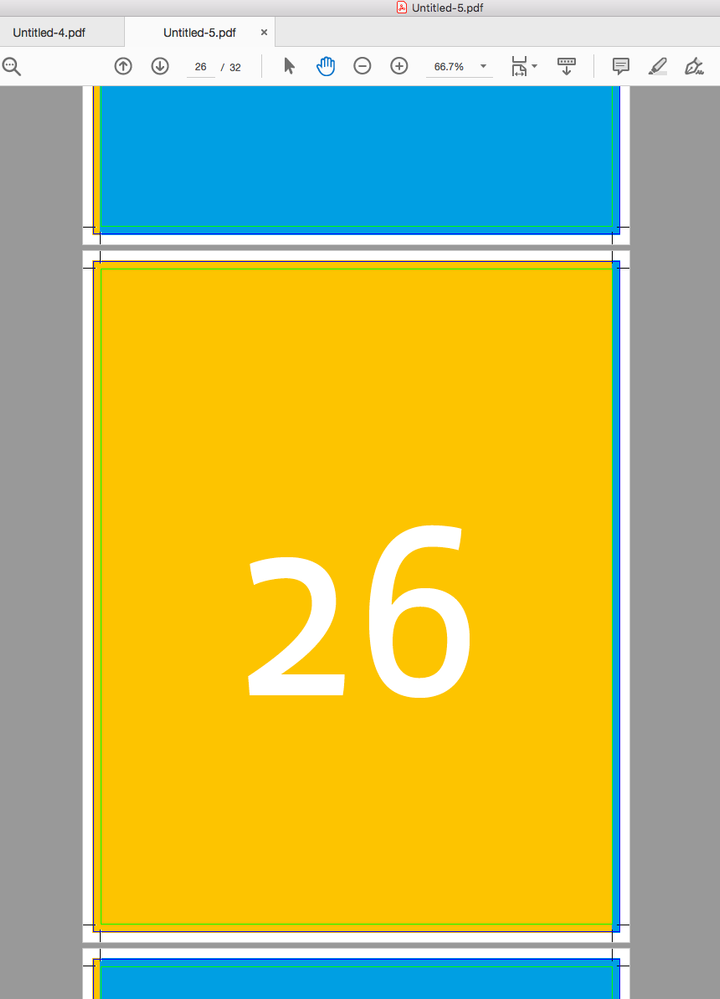
If you set Acrobat’s View>Page Display to 2 page Scrolling with Show Cover Page, it should look like this with even pages on the left and odd pages on the right:
Your InDesign pages panel should look like this:
Copy link to clipboard
Copied
Yet another option would be to split your spread in InDesign.
Select the "problem" spreads and turn off the "Allow Document Pages to Shuffle" option under the Pages panel's menu.
Pull the right page slightly further right. Adjust the inside bleed as desired.
Copy link to clipboard
Copied
thanks, ill try this, although I think I'm just going to remove the inner bleed for this project
Copy link to clipboard
Copied
Could you post a capture of the ID Pages panel with the document open?
Copy link to clipboard
Copied
If you look at the OP’s first screen capture of the PDF’s page 26 in a browser—it shows what appears to be an inside bleed on the left side of the page. Even pages should always be to the left of the spine, and wouldn’t have inside bleed content on the left side of the page.
It would be helpful to see a capture of the InDesign Pages panel showing the facing pages.