Copy link to clipboard
Copied
Starting from this morning I get the Error Message "(#1116) Can't start debug session." on my Mac for any target / Application.
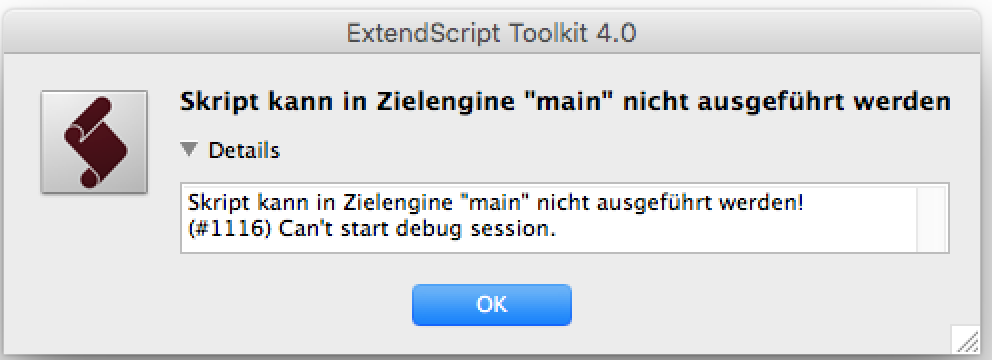
ESTK 4.0.0.1
MacOS 10.13.6 (High Sierra)
Scrips are running, but the message is annoying. Any Ideas?
I had some minor security Updates on my Mac today. This guy on debugging - Extendscript Toolkit debugger fails: Can't start debug session - Stack Overflow has the same problem starting from today. Anyone encountering this problem as well?
 1 Correct answer
1 Correct answer
OK, I have a more official fix, please give it a try:
So a possible workaround is to suggest the following to users
1. Open the file(Mac): “/Applications/Adobe ExtendScript Toolkit CC/ExtendScript Toolkit.app/Contents/SharedSupport/Required/cdic/11BTBackend.jsx”
2. Search for the value: 604800000 (line reads bt.timeout = 604800000)
3. Replace that value with 604800 and save
4. Quit ExtendScript Toolkit and relaunch.
A handful of third-party developers have verified this works.
H
...Copy link to clipboard
Copied
Yep. Me and my colleague have the same problem. Never read that error before. But it's kind of urgent.
Copy link to clipboard
Copied
Did not update my MAC, nothing installed but this issue cropped today. On MAC OS 10.10.5
Copy link to clipboard
Copied
I can say that the console output in ESTK is working, if that helps anyone (I am the person who posted at stackoverflow that grefel refers to). I just tested a .jsx with:
#target "photoshop"
$.writeln('test');
alert('test');
...and ran it via InDesign's script panel. Both the writeln() and alert() worked fine (in ESTK and Photoshop respectively). So if you need debug output for something, at least that seems to still work. Running the same script from within ESTK did yield the "Cannot execute script in target engine 'main'" and the "(#1116) Can't start debug session" error message, same as above (although that one is in German).
Copy link to clipboard
Copied
Same problem with MacOS 10.7.5, ESTK 3.8, targeting CS6.
Going back a bit further, the built-in javascript debugger of InDesign CS (version 3) still works.
Copy link to clipboard
Copied
Same problem here!
we have found a first workaround: just change your date to any date before 20-nov-2018 ![]()
and please: open a ticket at AdobeSupport!
Copy link to clipboard
Copied
I can confirm that workaround... but my colleagues don't like me sending mails from the past.. #timetraveler
Copy link to clipboard
Copied
Glad to see I am not alone. I even tried to desinstall/resinstall thinking of a corrupted application ![]()
Copy link to clipboard
Copied
I wonder who had put a bet on Nov 20th 2018 to be a date culprit? ![]()
Somehow, I suspected that it could be date related (and possibly time as well, since stuff worked this morning here in Sweden). But... how?! One wonders ![]()
Copy link to clipboard
Copied
Same thing! ![]()
Yesterday I could work smoothly. There must be a problem with the last update (?). We work on a solution...
Copy link to clipboard
Copied
I don't think it's an update problem. Due to missing user rights, my colleague wasn't even able to do updates. ESTK shows this error in several programs (I tried Photoshop CC 2018 & 19, InDesign CC 2014 and ESTK itself.)
There wasnt any ESTK update for a long time, right?
Copy link to clipboard
Copied
I have no admin rights either. But every morning est. 10 min. automatic uptates... ![]()
Copy link to clipboard
Copied
I can also confirm that Illustrator suffers from the same issue.
FWIW, the last time the ESTK was code-signed on Mac was April 29, 2013, so it has been quite a while since it has been updated.
As an experiment, I tried re-code-signing the ESTK app, but that made no difference...it still fails.
Copy link to clipboard
Copied
Same problem here. There were no updates on OSX or InDesign
OSX 10.12.6
Indesign CS5.5
ESTK 4.0.0.1 or ESTK 3.0.6.2 - both give the same error
Copy link to clipboard
Copied
If you leave the date with Nov. 20, 2018 and change the time to 4:00 a.m. everything works fine.
As far as I could find out, the problem starts at 4:00:12''.
I couldn't find out yet, what by Jove happend between 4:00:10 and 4:00:12.
Any Idea?
btw: the actual time showed below for this message is not correct, because I didn't reset the correct systemtime
Copy link to clipboard
Copied
Hi everyone, this is Erin Finnegan, Community Engineer on the CC Developer Ecosystem team.
Many ExtendScript developers are reporting the following error when running ESTK:
Cannot execute script in target engine 'main'!
(#1116) Can't start debug session.
We're aware of this problem and are investigating it now, including the possibility that an expired certificate is the culprit.
For now, the temporary workaround is setting your system clock back to 11/19/2018 or before.
We’ll update you as we make progress on a fix or a workaround.
Copy link to clipboard
Copied
Hi Erin
thanks a lot for letting us know !
Copy link to clipboard
Copied
A brief update: We can confirm that you can still run your code after dismissing the error. You can also step through your code, or step into the function line, but you have to dismiss the error each time.
Copy link to clipboard
Copied
Hi,
if I use #targetengine, the error occurs only once, e.g. temporary for debugging #targetengine "debug" for all scripts.
Roland
Copy link to clipboard
Copied
I tried using #targetengine "debug" and it seemed the same as just running the script and dismissing the error the first time. I got the error again the next time I ran the script or stepped forward...
Can you be a little more specific about what you're doing drerol74?
Copy link to clipboard
Copied
Here's a nasty hack that seems to work for me.
Let me know how it works out!
Quit the ExtendScript Toolkit if it is running.
Make a backup copy of the .app file (I right-click it and select 'Compress' so I end up with a copy in a .zip file in the same folder).
Open up the file embedded in the ExtendScript Toolkit app:
.../ExtendScript Toolkit.app/Contents/SharedSupport/Required/73session.jsx
Change lines 1223 and 1224 (your line numbers might not be the same); they should be made to look as follows:
if( !this.dbgSession.tmpSilentStop )
errorInfo.display( errCode != 1116 && errCode != kErrEngineHalted );
This will suppress the dialog for that particular error code (so any other errors will still display).
Save.
Now try again.
This is not a fix. I am simply suppressing the dialog, and it kind of works. One thing that is broken is that you cannot run scripts that target the ExtendScript Toolkit itself.
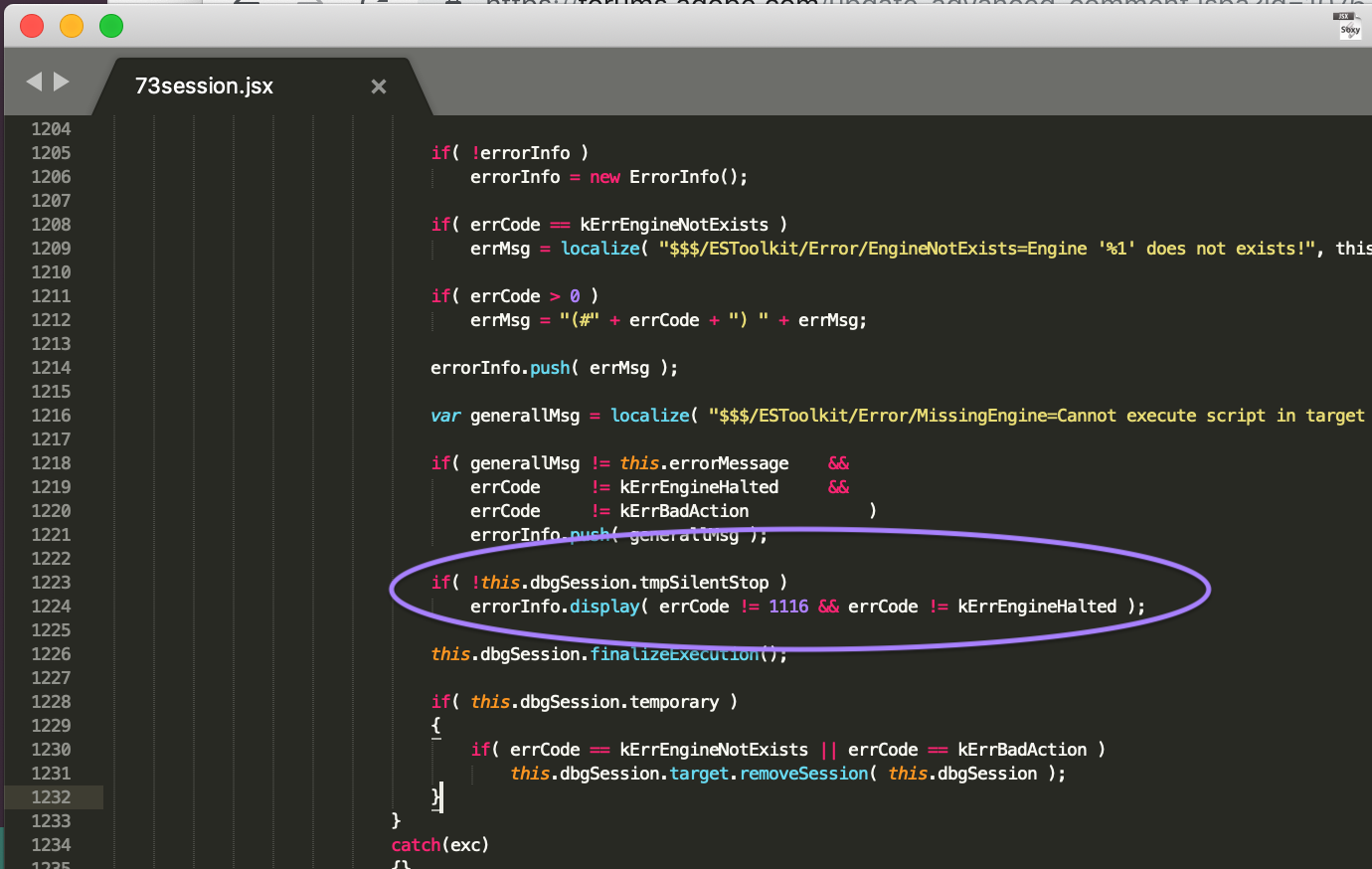
Copy link to clipboard
Copied
Thanks lot
Copy link to clipboard
Copied
I tried RorohikoKris hack, but in ESTK 3.5.1.59 it didn't seem to work. Well, of course the hack as such worked in suppressing the dialog, but it was still not possible to step through code for me. Also tried using the #targetengine directive, but that didn't make any difference at all, for me. The code didn't execute through ESTK at all, and no stepping through as mentioned. The error code still displays in the bottom status box, so it is still yielding the same error.
Btw, a small tip for those so inclined; if you have access to (and desperately need to get something working) software like VMWare Fusion or VirtualBox, you could always try to set up a temporary working environment and set the clock back in the virtual machine only. Of course, with shared folders and such, you may end up with files that are backdated which *could* mess up backups, so be watchful of that. This does involve installing macOS and your Adobe software in the VM though, which can take a few hours to get up and running, but it may be an option.
Copy link to clipboard
Copied
The ESTK I tried it with is 4.0.0.1, and I ran a script in InDesign CC 2019.
Copy link to clipboard
Copied
Hi Kris,
as far as I can see this issue is only with ExtendScript Toolkit on Mac OSX.
The ESTK on my Windows machine is running ok.
Also tested my versions of ExtendScriptToolkit on Mac OSX 10.10.2.
#target InDesign
alert( "Hi InDesign "+app.version" );
app.documents.add();
ESTK 3.0.0.41: Target: InDesign CS4. No issue.
ESTK 3.5.0.52, 3.6.0.2, 3.8.0.12, 4.0.0.1 : Target: InDesign CS5, CS5.5., CS6:
Error message with #1116 showing up. Code was not executed.
ESTK 3.5.0.52, 3.6.0.2, 3.8.0.12, 4.0.0.1: Target: CC, CC 2014, CC 2015.4, CC 2017.1, CC 2018.1
Error message with #1116 showing up. Code was executed.
FWIW: At the time I did the tests with OSX the machine had no connection to the internet.
Did not try your hack yet.
Thanks,
Uwe

