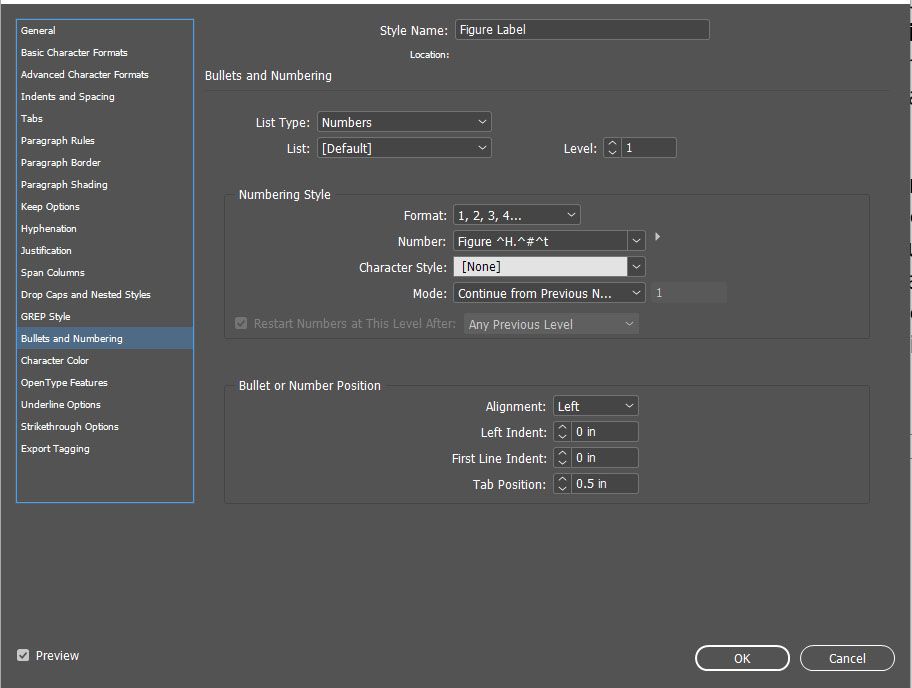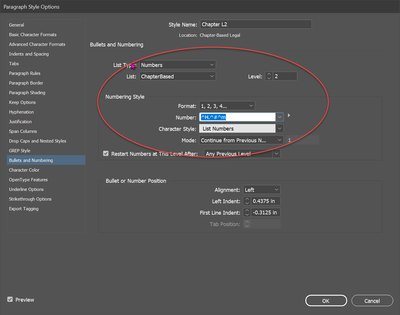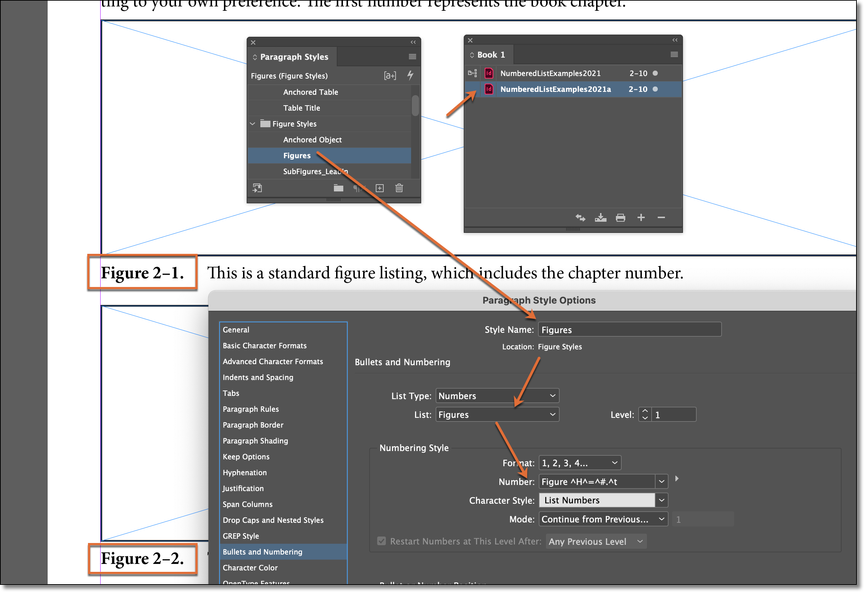Copy link to clipboard
Copied
I have a long document with several chapters that contains graphics that need to be referenced. I need the caption to read somthing like this "Figure 2.1: Program Managment", where the first number is the chapter and the second number is the number for that graphic. I have a style setup for the caption that uses Numbers List Type. It worked fine when I inserted the caption on the first graphic, but on the second graphic, it did not update the number for the graphic. So instead of getting Figure 2.2 it shows Figure 2.1 again.
Below is a screen shot of my List Number settings. Can someone help me figure out what went wrong? I tried closing the document and opening it up again, but that didnt help.
Here is my system software info:
- Windows 10 Pro, Version 21H1
- Adobe Indesign 16.4 x64
 1 Correct answer
1 Correct answer
I've attached a file for you to look at the numbering code. One thing that will help is that each list should have its own List Type. Also, check your levels.
Copy link to clipboard
Copied
Copy link to clipboard
Copied
Dave,
This file is very helpful and I think I've got it figured out now.
Thanks! 🙂
Copy link to clipboard
Copied
Hi @maryr34816705:
You need to create paragraph styles, name your list and define levels. So far, this appears to be a two-level situation: chapter number and figure number. If there are more, you can let us know. We also need to know if your chapters are in one InDesign file or in multiple InDesign files, pulled together in an InDesign book file.
Are your chapter numbers incrementing as expected? Figure 1.x in chapter 1, Figure 2.x in chapter 2, etc? You didn't mention that as an issue so that should be ok. Check the chapter number settings: note the list name, make sure it is set to Level: 1 and note if you are using ^H or ^1 to increment.
Then return to the dialog box shown above. Use the same list name as above. Set the level to Level 2. The Number should either be:
Figure ^H.^2.^t
or
Figure ^1^2^t
depending how how you are incrementing the chapter numbers. ^H is used for chapter numbers in an InDesign book (.indb file), ^1 is used when the book is in single InDesign file (.indd file).
This post may also be helpful.
https://www.rockymountaintraining.com/adobe-indesign-numbering-headings/
~Barb
Copy link to clipboard
Copied
Mary:
I just realized that you added an attachment that shows how your numbers are set up. All of them are set up correctly in the attached .indd file.
Is this a template that you used as the basis for your document? The template has the numbers defined correctly, but they do not match what you shared with us as a screen shot. I saved the template file with a 2 at then end, put it in a book and updated the numbers. All numbers updated correctly.
~Barb
Copy link to clipboard
Copied
@Barb Binder I'm not sure if you are seeing something strange on the forums or I am, but the file I see uploaded was mine.
Dave Creamer
Copy link to clipboard
Copied
Good morning, Dave!
I'm pretty sure the link showed up under the OPs post last night, which surprised me because initially it was under yours—that's why I cycled back with a second answer. On the bright side, your numbers are set up correctly. 😂
~Barb
Copy link to clipboard
Copied
>On the bright side, your numbers are set up correctly.
That's good... I'd be a little embarrassed if they weren't!
Copy link to clipboard
Copied
I'm still laughing, and marked your answer as correct!
~Barb
Find more inspiration, events, and resources on the new Adobe Community
Explore Now