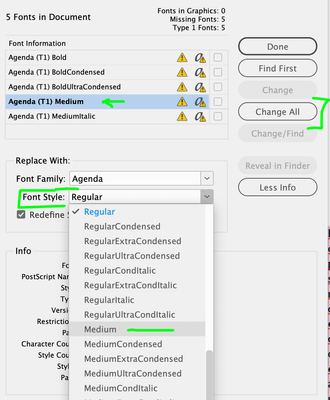- Home
- InDesign
- Discussions
- Re: Find/Replace Font in InDesign not showing new ...
- Re: Find/Replace Font in InDesign not showing new ...
Copy link to clipboard
Copied
I have a 20 page InDesign document using Agenda, a Type 1 font. I am trying to replace it with the Adobe Agenda font from Adobe Fonts. When I use the Find/Replace Font dialogue box in the Type menu, the Adobe font Agenda will not show up. It does in other type boxes. I want to use Find/Replace to do a global replace, including style sheets. I have turned off my version Agenda in Font book.
Also, why would Adobe name their font Agenda? Is it the same font?
 1 Correct answer
1 Correct answer
"Since Both versions are name "Agenda" in the Find/Replace Font window, you cannot tell which one, the Type 1 version or the AdobeFont version you are selecting."
If you've deactivated teh Type 1, all you'll have is the Adobe Fonts OTF versions anyway. Besided, you'll know as soon as you replace. If the alert goes away, you're good.
"Does it need to be completely deleted?"
As long as it's deactivated, you should be fine. Font Book removed its auto-activation ability long ago so it shouldn't react
Copy link to clipboard
Copied
To address your last question first, the Agenda on Adobe fonts is indeed identical to your Type 1 version, except now as OpenType format, so the menu name will be the same.
So, In your first screen grab, you will only see one listing of the family name "Agenda".... the font Styles will be below it. Is that not happenning? (Did you activate the entire set on Adobe Fonts?)
If that isn't the answer perhaps it's a font cache issue:
Sometimes, even if you have disabled/removed your old Type 1 fonts from your system, there are still references to them in your OS's font caches (There are font caches specific to Adobe apps and also caches for the OS as a whole). It might be a good idea to clear both of those. Most 3rd-party font managers have built in utilities to do the cache purging which is a good maintenance thing to do anyway. However, since you just have Font Book, you will need to do it in other more manual ways (if you Googly "Mac OS font cache clearing" you'll find instructions. This is just one: https://www.fontsmith.com/faqs/92)
Copy link to clipboard
Copied
Thank you. Since Both versions are name "Agenda" in the Find/Replace Font window, you cannot tell which one, the Type 1 version or the AdobeFont version you are selecting. In other Type selections windows, I can see the cloud icon to know which one you are selecting. It is confusing. Thank you for your time. I will try clearing the font caches.
Copy link to clipboard
Copied
You could always uninstall the T1 font, activate the OT version. That way, your font usage replacement will be much easier.
Copy link to clipboard
Copied
I turned it off in Font Book. Does it need to be completely deleted?
I try drowning it in the river to make this process easier. Thank you.
Copy link to clipboard
Copied
"Since Both versions are name "Agenda" in the Find/Replace Font window, you cannot tell which one, the Type 1 version or the AdobeFont version you are selecting."
If you've deactivated teh Type 1, all you'll have is the Adobe Fonts OTF versions anyway. Besided, you'll know as soon as you replace. If the alert goes away, you're good.
"Does it need to be completely deleted?"
As long as it's deactivated, you should be fine. Font Book removed its auto-activation ability long ago so it shouldn't reactivate without you doing it. Since in Agenda's case, the font files have the same internal Postscript name, they can't be activated at the same time anyway. If you were using a 3rd party font manager, then yes, I would delete the Type 1 fonts completely just so they don't get auto-activated.
What I find helpful is to;
1. Delete any unused styles, both Paragraph and Character
2. Double-Check the "Basic Paragraph" style to make sure it hasn't ANY Type 1 font still referenced, in case it was ever modified by you or anyone else.
3. Start your Find/Replacing with a base font, so in this case, Agenda Medium. Some of the others may replace on their own along the way depending on how a style was applied (e.g. Italic)
Copy link to clipboard
Copied
Thank you for your time in helping me!
Copy link to clipboard
Copied
Just one addition to Brad's advice...
>>> 1. Delete any unused styles, both Paragraph and Character
Remember that unused doesn't always mean unwanted. Check the list of unused styles and deselect any you want to keep.
Copy link to clipboard
Copied
I hear you on that one! Thank you!
Copy link to clipboard
Copied
I was reading up on Greg Thompson who is the designer of Agenda (originally for Font Bureau back in the day). As it turns out, he has made small tweaks to the letterforms over the years; also letter spacing metrics have been slightly tightened up. That means you will see some text reflow in your older documents when you do a find/replace. Just a heads up.
Find more inspiration, events, and resources on the new Adobe Community
Explore Now