- Home
- InDesign
- Discussions
- Find/Replace italics with character style?
- Find/Replace italics with character style?
Copy link to clipboard
Copied
I have a lot of bibliography entries which are in a paragraph style using Palatino but with an italics character style applied to the book title. I have brought them into a different file where I am using Libre Caslon Text. Applying the new paragraph style does not alter the character style of the title as per attached image. Is it possible to search text with some form of Find/Replace to find Palatino and replace with Libre Caslon rather than manually selecting each book title and applying Libre Caslon character style?
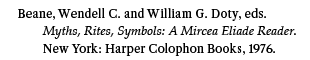
 1 Correct answer
1 Correct answer
Quiry wrote
Applying the new paragraph style does not alter the character style of the title as per attached image.
Okay, got it with your formatting, thank you!!
Open your Character Styles panel. Right-click the Character style in use for the book titles and edit it. If you click in the text first, it will highlight the style in the panel. When you edit the style, everything using the style updates. In this case, all of your book titles. Turn Preview on (lower left) to see what you are doing.
No
...Copy link to clipboard
Copied
Why are you applying a character style to entire paragraph? You should be using a paragraph style for that.
And in the future please start a new topic. This really has nothing to do with the original topic in this thread.
Copy link to clipboard
Copied
I may not have been aware of "topic etiquette" for this forum - I spend almost no time on forums such as this - but that does not excuse you for not accurately reading my text. I did not state or even suggest that I had applied or intended to apply a character style to an entire paragraph.
Copy link to clipboard
Copied
There is a full paragraph there with italic applied.
Copy link to clipboard
Copied
Refer to image below -
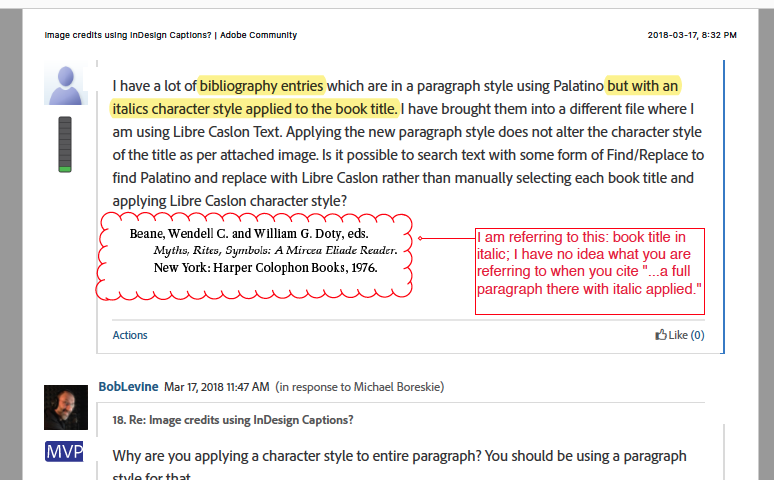
Copy link to clipboard
Copied
Because that looks like an entire paragraph. Are you using soft returns?
There are far better ways of handling this with multiple paragraph styles combined with assigning next styles to each.
Copy link to clipboard
Copied
Is it possible to search text with some form of Find/Replace to find Palatino and replace with Libre Caslon rather than manually selecting each book title and applying Libre Caslon character style?
Yes. The bottom of the Find/Change dialog box gives you the option to find/change formatting. You can search for all italics, or as in my screen shot, all italics within a specific paragraph tag and assign a character tag.
~Barb
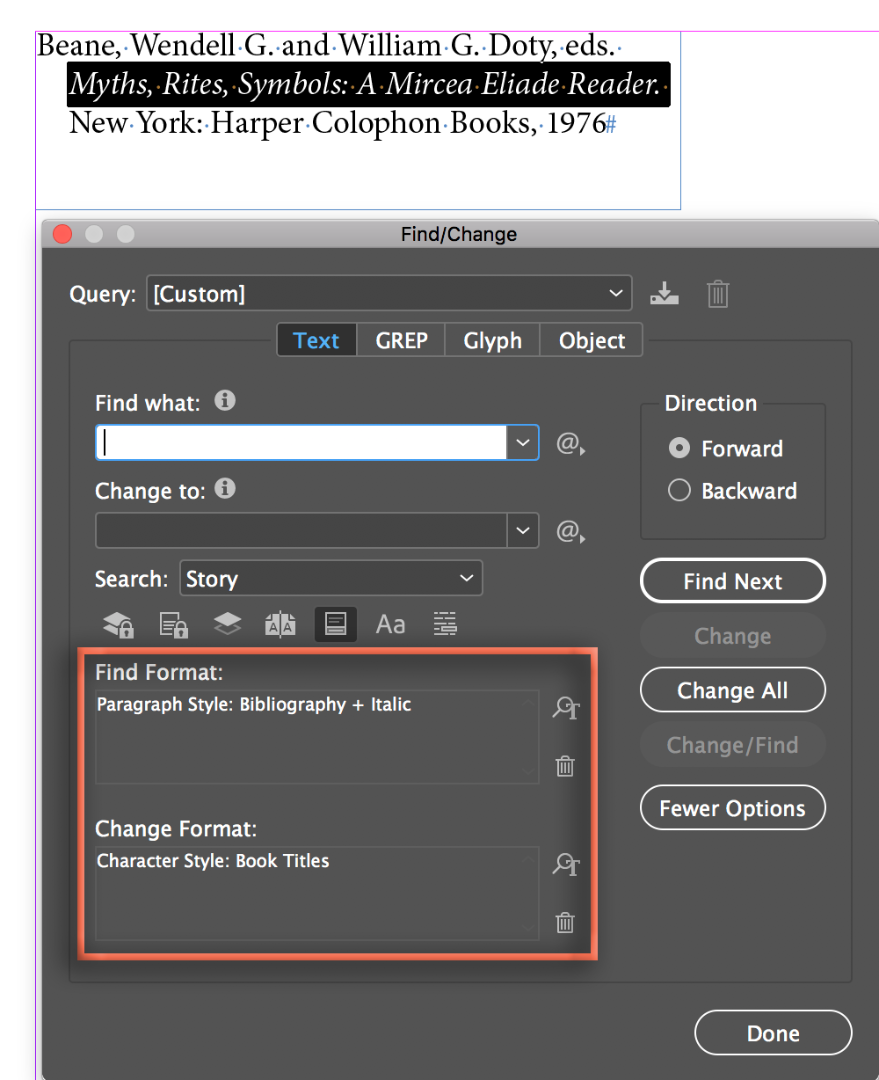
Copy link to clipboard
Copied
If you show your text with invisibles, we can see if you have one paragraph with soft returns (circled hidden character) or 3 single line paragraphs, could be either.
Here the top version is 3 paragraphs with different indents. The bottom version has a negative first line indent with 2 soft returns, so it is one paragraph and would need a character style:
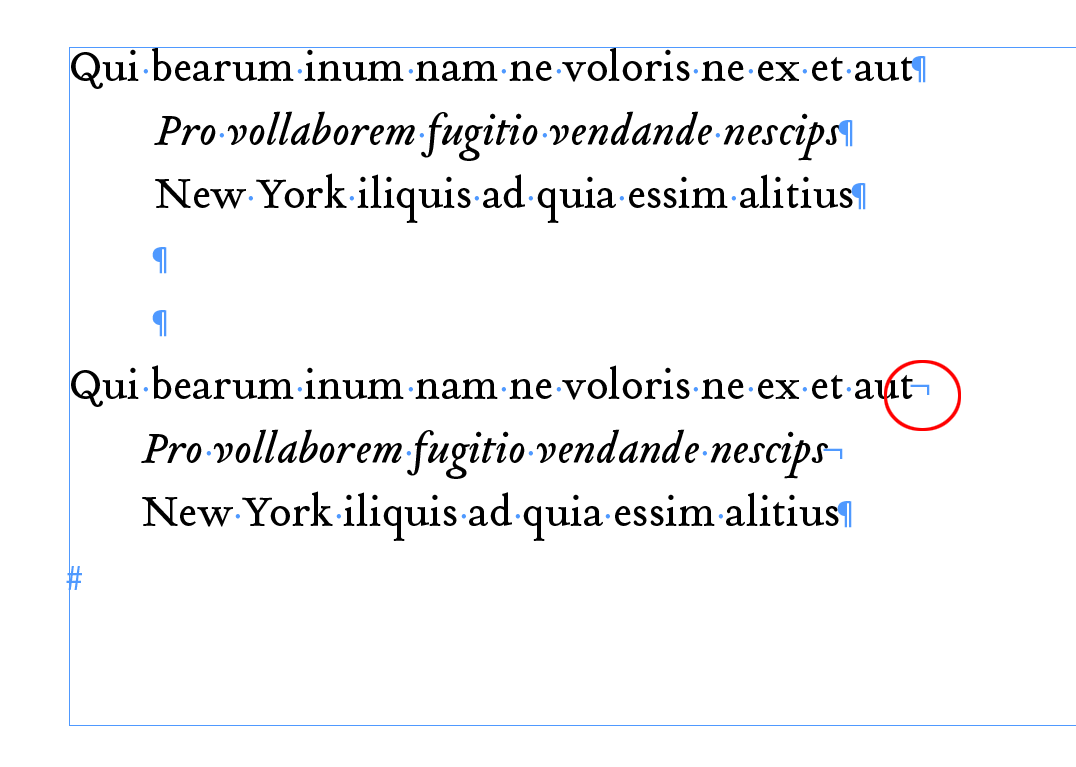
Copy link to clipboard
Copied
Jane-e and Rob:
Thank you for your helpful suggestions - I have had a limited education in the use of InDesign and have used it for a limited series of tasks in the past, hence my reason for resorting to the forum. It is a relief to receive responses that move the conversation forward (Barb Binder responded when I had some questions a few weeks ago and her information was also very helpful).
I hope this image provides the info you are asking for:
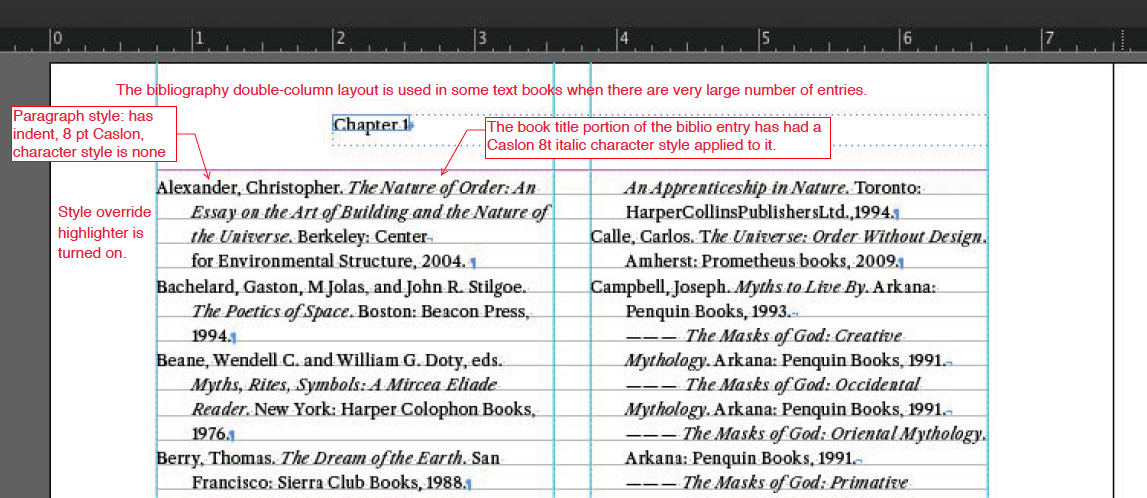
Copy link to clipboard
Copied

Most people would assume by looking that this was three paragraphs, which we are now discovering it is not (so we are guessing.) It would be helpful if you would:
- annotate which paragraph styles are used and which text they are applied to
- annotate which character styles are used and which text they are applied to
- show a screen shot with hidden characters showing so we can see where you pressed Return
Yes, you can do Find/Change. But you can also redefine the paragraph and character styles, and doing so is a best practice. Find/Change will create overrides to your styles.
Please confirm that the when you turn on "Style Override Highlighter" that nothing turns blue and that you have no overrides so that when you redefine styles, it will work. Any Overrides need to be removed first.
If you need help with removing overrides or redefining styles, please ask again.
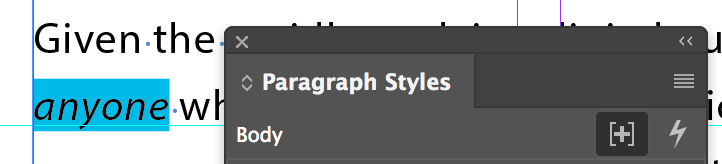
Copy link to clipboard
Copied
Quiry wrote
Applying the new paragraph style does not alter the character style of the title as per attached image.
Okay, got it with your formatting, thank you!!
Open your Character Styles panel. Right-click the Character style in use for the book titles and edit it. If you click in the text first, it will highlight the style in the panel. When you edit the style, everything using the style updates. In this case, all of your book titles. Turn Preview on (lower left) to see what you are doing.
Note: The next time you next to change the Paragraph style, do it in a similar way. Edit the existing style instead of applying a new style.
Is this working for you?
Copy link to clipboard
Copied
Oh, brother!! Thank you, so simple and obvious - what was I thinking...
Copy link to clipboard
Copied
Happy to help! So glad this works for you.
Find more inspiration, events, and resources on the new Adobe Community
Explore Now


