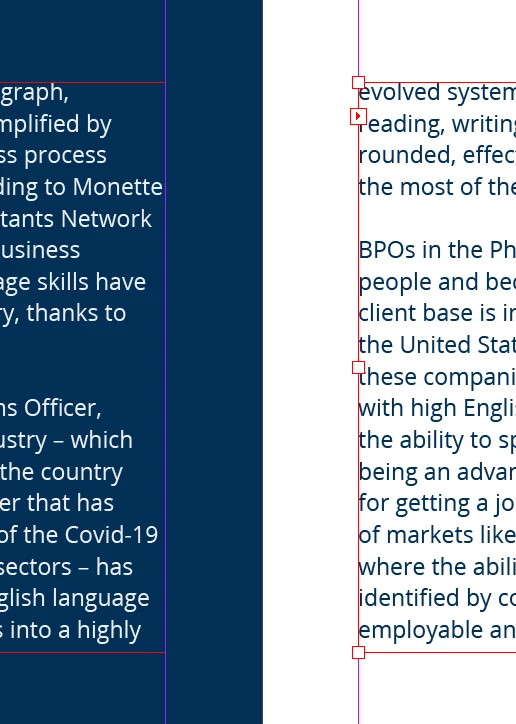I know exactly what you want because I had wanted this many times.
There may be better ways to do this now, but this is a jerry-rigged/tricky way I got it to work for me a few years ago:
Create two Object Styles for your text frames; one for the normal positive text, and a second one for the reverse text.
In the second one's Style Options, change Transparecy Effect for Text to Inner Glow with White as the color*, and adjust the size and choke to fill the characters, depending on your text size.
(*Should work with other colors than White)
Attached is an example I just did up to show how it worked.
In my case, I defined the second text frame style with the blue background as part of it, but it can just as well be filled with None and the placed over top of any background, be it a colour OR photo