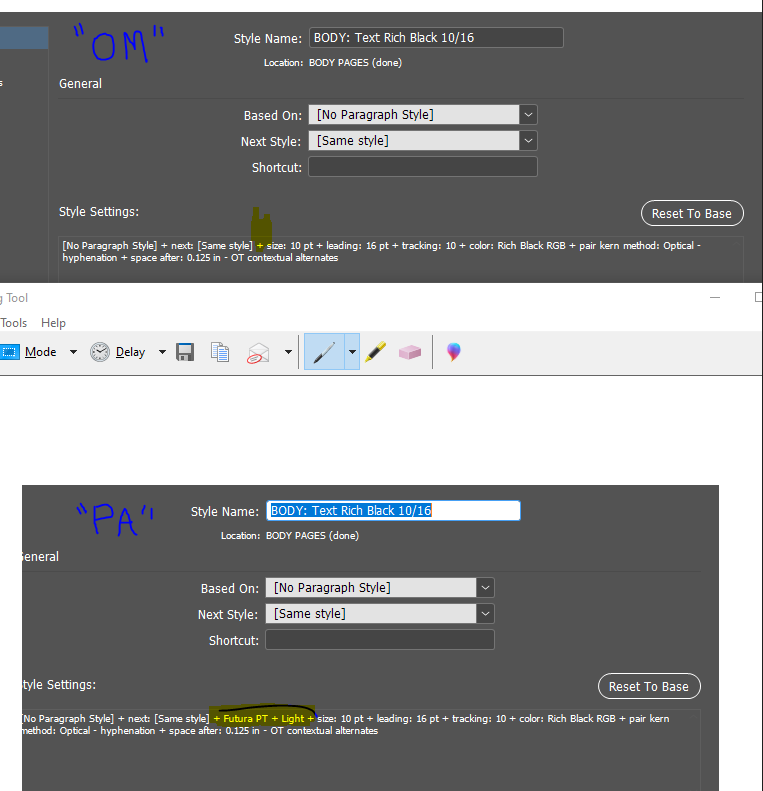- Home
- InDesign
- Discussions
- Re: Font changes when pasting between InDesign doc...
- Re: Font changes when pasting between InDesign doc...
Font changes when pasting between InDesign documents
Copy link to clipboard
Copied
So I read this wholllle thread about my problem (titled the same as this current post) but it's locked so I can't post there...
I believe I've narrowed down my problem to the fact that each document has a paragraph style with the same name but slightly different attributes. As you can see in the screenshot below, the "PA" file (the correct one) has the font and weight set in the Paragraph Style and the "OM" file doesn't. HOWEVER, when I go to the Basic Character Formats within the "OM" file's Paragraph Style in question, it is already set to Futura PT, Light! Nothing I've tried has got it to set that Font and Weight attribute to the style. I'm going mad...
(As a side note, one of the first things I tried was importing all of "PA"'s text styles to "OM" and made sure all of them had "Use Incoming Definition" selected. What's the point of that if it doesn't use the incoming definition? lol)
Copy link to clipboard
Copied
Upon further tinkering, it looks like OM's [Basic Paragraph] style is also missing the Font and Weight attributes while PA's isn't. Since both of the Paragraph styles above are based on [Basic Paragraph], I've switched my focus to fixing [Basic Paragraph].
But again, I tried importing the [Basic Paragraph] style from the PA document to the OM document, making sure to choose "Use Incoming Style Definition," but after import, [Basic Paragraph] had the Font and Weight attributes removed (When I say "removed", I mean they are set correctly if you choose "Basic Character Formats" in the sidebar, but in the Style Settings box on the "General" tab they are not there.)
I thought about trying to rename OM's, import PA's then delete OM's, having PA's replace it, but you can't rename [Basic Paragraph] so that idea is out.
Copy link to clipboard
Copied
Apologies... my first reply above is somewhat moot because the problem styles aren't even "Based on" [Basic Paragraph]. They're "Based on" [No Paragraph Style]. I can't delete posts though. My bad.
Copy link to clipboard
Copied
What you should learn from this is NOT to edit the [Basic Paragraph].
My friend Anne-Marie Conception wrote this:
* * *
The Problem with Editing [Basic Paragraph]
Here’s the problem with editing [Basic Paragraph]: at first, it all looks fine in your document. Drag out a text frame, start typing, and woo-hoo! you’re automatically using Lush Script or Museo Sans or whatever font you changed to from Minion Pro, the font called for by the default [Basic Paragraph] style.
But, if you copy and paste that text into a new document, you’ll see the problem. The type reverts back to the original [Basic Paragraph] definition. Yikes! Have you ever seen text change its typeface, or suddenly become “pinked” (unavailable) simply by cutting and pasting from one file to another? This is why. When you paste text, if the receiving file already has that style name, the attributes of the receiving document’s style “wins.” And every InDesign file has [Basic Paragraph].
Copy link to clipboard
Copied
Which is why I am constantly asking for Basic Paragraph to be removed from InDesign. Not only should it be deletable (it is not) but it should not be added in the first place. It helps nobody and inconveniences everyone. Professionals know to never use the style. If professionals are actively avoiding a feature in your program that is how you know it is a bad feature.
The more people who vote to remove the style the more attention it will receive.
Copy link to clipboard
Copied
I belatedly absorbed this bit of wisdom and fully endorse it, never having realized it was doc-specific, against all other style rules.
Is there some good (or at least defined) reason it was ever added?
Copy link to clipboard
Copied
Is there some good (or at least defined) reason it was ever added?
By @James Gifford—NitroPress
No. Someone at Adobe probably thought by adding a default style ehy would encourage people to use Paragraph Styles. That might be the case, but it has only caused problems. It was a bad idea to add it and, for over a decade, it has been a bad idea to not correct the error.
Copy link to clipboard
Copied
Ah gotcha.
1. Can I undo the edits I made to [Basic Paragraph] in these documents?
2. Also, I'm still running into the problem. When I looked closer, my custom paragraph styles are based on [No Paragraph Style] not [Basic Paragraph], so I'm still stumped as to why the style in the OM document won't remember the Font and Weight I've applied to it. (See the screenshot in the first post: I've set it to Futura PT and Light in the "Basic Character Formats" tab, but when I go back to the "General" tab, the font and weight aren't listed in the Style Settings box. In the PA document, the font and weight ARE shown in that box.)
Copy link to clipboard
Copied
The problem lies in that InDesign defines fonts/etc in a Style relative to the Base.
Normally, InDesign's built-in default font is Minion Pro Regular, which is assigned to Basic Paragraph out of the box, but more importantly is also the default for No Paragraph Style, and it's actually possible to change the default font without touching Basic Paragraph,
So, by default, if you create a document using Minion Pro Regular, any Style will NOT mention Minion Pro Regular because that's the base, but if you, say, change the font to Times and create the Style, it will.
These additional references, or lack of, will affect how text is copied and pasted.
So, for some reason, one of you has a different Base, whether accidentally or on purpose, whether in Basic Paragraph or for ID's default OUTSIDE of Styles. What happens in each document when you "Reset To Base" on PA? What font is now defined in the style?
Copy link to clipboard
Copied
Right, Brad!
I would not recommend it at all, but one could have done the following:
Doc A
Add some text to a text frame with the Basic Paragraph Style.
Change its formatting to e.g. Source Sans Pro and uncouple it from that paragraph style.
That would create an override to the [No Paragraph Style].
Do a new paragraph style on the basis of this design, text selected, and name it "Style 1".
Doc B
Create a new paragraph style named "Style 1" based on the [No Paragraph Style] and change the formatting to e.g. Times New Roman Regular. Do a new text frame, type some text and apply paragraph style "Style 1" to it.
Copy the text frame where "Style 1" is applied from Doc B to Doc A.
The result is a text frame with text following the formatting of "Style 1" in Doc A, thus formatted with Source Sans Pro and not with Times New Roman Regular.
How to change that, how to synch Doc A with the formatting of Doc B?
When in Doc A import the paragraph style named "Style 1" from Doc B.
Use the import menu command of the Paragraph Styles panel for this.
InDesign will see a conflicting situation with both styles named "Style 1" because indeed they are different.
Use the policy that incoming styles dictate the formatting!
That's all, I think.
Regards,
Uwe Laubender
( Adobe Community Expert )
Copy link to clipboard
Copied
I think there may be a flaw in ID's logic to not explicitly state the font used when "No Paragraph Style" is used for a base for a Style (i.e. not stating the "built-in" Minion Pro Regular)
For instance, I tried an example where I changed my default font to Times instead of Minion Pro (also changing Basic Paragraph accordingly, but it didn't matter if I did or not)
My thought was, surely now, if I create a new style for some text based on "No Paragraph Style" (which is Times) the Style wouldn't need to mention "+ Times" since "No Paragrph Style" already IS Times, but it does!
However, if I edit some of the text in the same document to Minion Pro Regular and create a style based on that, again based on No Paragraph Style (supposedly Times), you'd think it would say "+ Minion Pro Regular", but it doesn't.
Also, if in any situation where you've changed the default font, if you click Reset to Base in a Style, it always goes back to Minion Pro.
Find more inspiration, events, and resources on the new Adobe Community
Explore Now