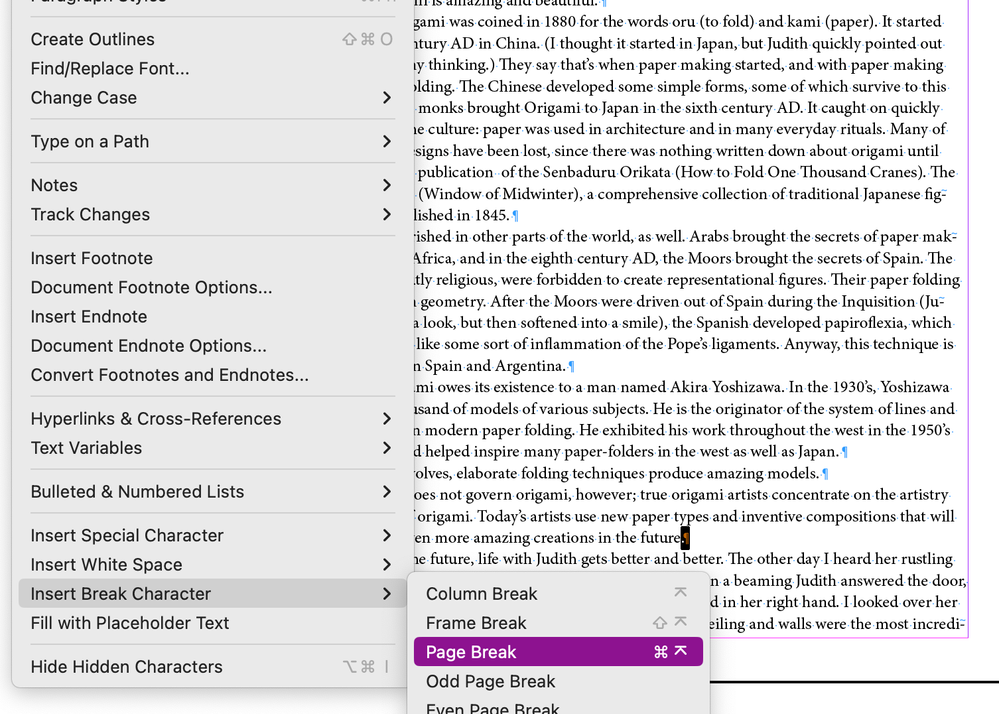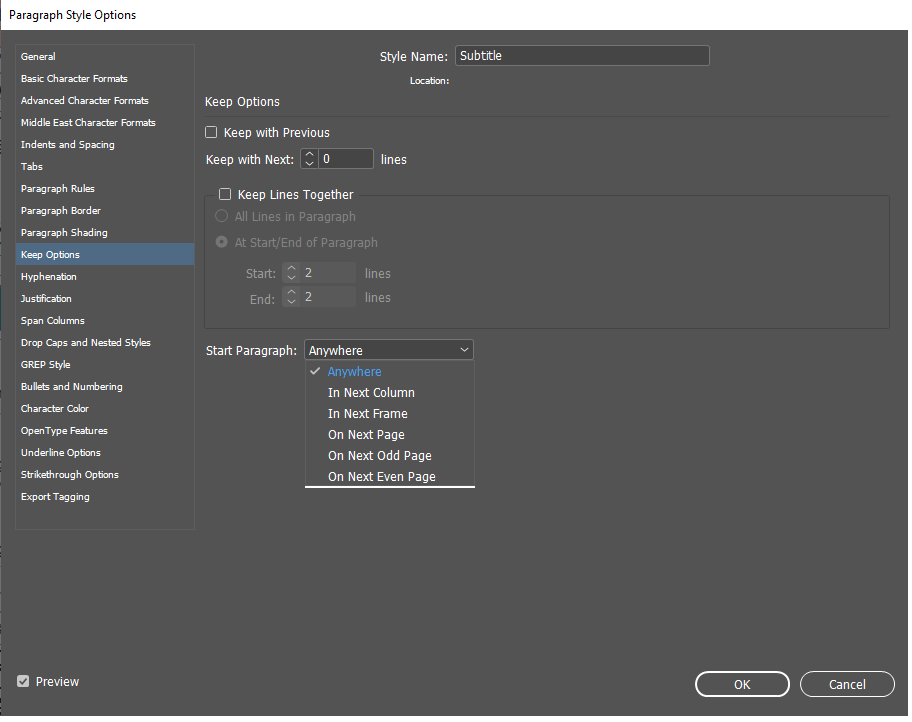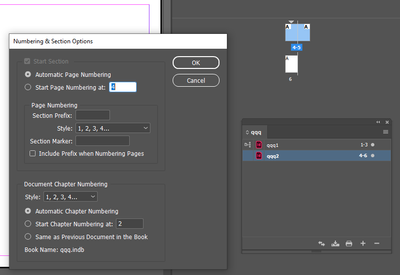Copy link to clipboard
Copied
Is it better to "Place" a manuscript from Word into InDesign as one document, or is it better copy the manuscript chapter by chapter. In other words, is it better to create 20 chapters, and therefore 20 chapter files, and string them together in ID?
Thanks
 1 Correct answer
1 Correct answer
Thanks. The pros for me on using an INDB file, and INDD files, is that I can easily move chapters around; and the chapter documents are not as unwieldly. Having said that, the next book I may try both approaches and see which I like better. Thanks for the input.
Copy link to clipboard
Copied
There is no fixed answer to that question: Things that control that decision: (1) How long is the book? If more than I'd say 200-300 pages, separate chapters will probably be easier to handle. (2) How powerful is your computer? (Slow computer = use chapters). (3) Are you familiar with creating Book documents? That is what you would use or need to learn to use a multi-file book document.
Copy link to clipboard
Copied
Thanks Steve. When I copy in the whole manuscript I'm finding it challenging to format so that chapters start on the right side page. I tend to use a lot of "returns" to get the next chapter on the rightside. Also, using the "Section" feature for page numbering (say 2 sections: one italics, one numbers) seems to screw things up. Any comments? Thanks.
Copy link to clipboard
Copied
I totally agree with @mk-will about using paragraph styles, especially for a long document like yours.
It makes it much easier to apply formatting precisely. It's more accurate. And it's easier to make changes (by changing the paragraph style definition).
Copy link to clipboard
Copied
If I use "returns" to move text to the right side, this happens (I can't get text back to the left side pg 3 below):
Copy link to clipboard
Copied
Hi, @Andrew33035959gsww ,
never - I repeat - never use "returns" to "position" text in a layout.
Are you familiar with the concept of using paragraph formats for layouting text?
If not you must learn using pre-defined paragraph formats for layouting your text.
Everything needed (starting text on left or right page, space betwenn paragraphs etc.) is controlled by settings in a paragraph format.
Regards
Stephan
Copy link to clipboard
Copied
>When I copy in the whole manuscript I'm finding it challenging to format so that chapters start on the right side page. I tend to use a lot of "returns" to get the next chapter on the rightside.
It would be much better to insert a Page Break (Type > Insert Break Character > Page Break [or some other break character] instead of using Returns.
Copy link to clipboard
Copied
@Steve Werner 's method of inserting page breaks is what I personally use most often, as it's the fastest for me, as I'm typically working on someone else's document. My keyboard inserts a column break when I use the Return key on the numpad, and a column break works as a page break if you're working in a single-column text frame.
But when I'm setting up a document from scratch myself, I always do what @mk-will suggests; I'll build paragraph styles that take advantage of Keep Options.
So in your shoes, I'd apply "Start on Next Odd Page" to the style for my chapter title.
Copy link to clipboard
Copied
A page break character? Why not just assign a chapter number or heading (or lede paragraph, if the first two are not used in artsy-fahrtsy layouts) a break-to-recto setting?
<soapbox>That mismatched behavior of the Mac enter keys would drive me batpoops, and I'd remap it without fail.</soapbox>
┋┊ InDesign to Kindle (& EPUB): A Professional Guide, v3.1 ┊ (Amazon) ┊┋
Copy link to clipboard
Copied
Well, in the case that I'm working in someone else's file, the chances are not good that styles have been used well. I mean, I'll look first, to see if the client used styles appropriately, but given my client base, the chances of my encountering Good Design and Well Engineered Files is... not high. Oddly enough, the file engineering quality in my high tech clients is generally worse than that of my social service/nonprofit/state org clients. Taking the time to fix their work typically doesn't pay off, except in limited cases. (Like where the client has figured out that they have to have well-styled documents for accessibility concerns or EPUB export; in those cases I bill extra for untangling their spaghetti-sprawl of styles and overrides, and the clients happily reimburse me for my time.)
So I find it it almost always faster to just navigate through a long file with a keyboard. If the file is well built, then of course I'd rather work by handling the styles, but my typical scenario involves an InDesign file that was maybe started 10-15 years ago, and has had umpteen different designers of wildly varying skill levels working in it, so there is close to zero chance that I can just go in and tweak a style to work well. And Numpad Enter, at least on a Windows machine, has been Insert Column Break from time immemorial, and I am quite accustomed to it.
Copy link to clipboard
Copied
Again, I guess I am fortunate in rarely having to make a minimum-time/effort pass at someone else's work. I work from scratch or with the mandate/luxury of putting doc files completely right. I completely concede that shortcuts and quick fixes are entirely appropriate when it's one more lumpy coat of paint on something.
As for the keypad-enter thing, I will either be in the Stupid Corner for the rest of the day, or copping that it's Friday afternoon and I wanna go home. 😛
┋┊ InDesign to Kindle (& EPUB): A Professional Guide, v3.1 ┊ (Amazon) ┊┋
Copy link to clipboard
Copied
You need to use BOOK feature - split each chapter into a separate INDD file and then "link" them together as a BOOK.
By default, each chapter will start on the right hand side - so you don't have to "move" text to the right page.
But like @Steve Werner & @mk-will said - you also need to use Paragraph Styles - you can force them to start in few different "places" - or insert *Break - Page, Column, etc.
Copy link to clipboard
Copied
You need to use BOOK feature - split each chapter into a separate INDD file and then "link" them together as a BOOK.
Well, yes, that's how the book feature works... but I wouldn't say the OP (or anyone) needs to use it. As Steve said in the first answer, there are pros and cons of each, and for a relatively new user, a single file is a lot easier to manage. I'd suggest a book structure only for a very large document or if there is a need to "manage" chapters separately, with contributors, reviewers, etc.
┋┊ InDesign to Kindle (& EPUB): A Professional Guide, v3.1 ┊ (Amazon) ┊┋
Copy link to clipboard
Copied
Thanks to all of you for your help. I've managed to get my first book (for a client) edited, proofread, and formatted. I farmed out the cover page and back page to someone who knows Photoshop. I really appreciate you taking the time to facilitate my learning. This client book was done as one long doc but I am going to use the chapter by chapter approach for the next one I do.
Copy link to clipboard
Copied
I'm glad you found a way to work it out. Good luck on your next book.
Copy link to clipboard
Copied
Great.
But why Photoshop for the cover?
Copy link to clipboard
Copied
Because 95% of those in freelance book production are... extremely underskilled. And at the mercy of '500-novel' experts instructing them in correct quill pen and floppy-disk use.
(Sorry, I am quite irritable on this topic today.)
┋┊ InDesign to Kindle (& EPUB): A Professional Guide, v3.1 ┊ (Amazon) ┊┋
Copy link to clipboard
Copied
What would have been better to use?
Copy link to clipboard
Copied
Oh... InDesign, maybe. A tool designed for page layout... and a cover is just another page.
PS is a suitable option for an e-book-only cover, which is reduced to a fairly low resolution, single-panel JPG or PNG anyway. But not a wrap cover for any print edition.
┋┊ InDesign to Kindle (& EPUB): A Professional Guide, v3.1 ┊ (Amazon) ┊┋
Copy link to clipboard
Copied
Yes, InDesign - as a separate document - you can place any graphic as a background, add text, etc. and you have a fully functional cover.
And you can either use separate pages for each part - or simply make a one-page-spread and use guidelines to mark page boundaries and folds.
Copy link to clipboard
Copied
I created a book file and then added 20 ID document files (20 chapters) to that book file. However, even though I created a master/parent page to start each chapter on the right side, not every chapter started on the right side.
The solution was that I needed to delete the extra page or pages in each document, so that the last page of each document was a left sided page. If a chapter ended on the right side, I added a page, which then became the last page left page, and applied a master/parent page with the formatting of "none. " So far it's working. But I have not exported it to PDF to see if the whole thing is going to hang together.
Thanks to all of you for helping me get this far.
Copy link to clipboard
Copied
Yes, if you want next chapter to start on the right side - you need to end previous chapter on the left side.
But if you set manually START PAGE NUMBERING AT to odd value - you'll get this:
instead of this:
Copy link to clipboard
Copied
Thanks, nice alternative way to get the first page of the chapter on the right side; I just need to be wary that I don't mess up by manually inserting the wrong number.
Copy link to clipboard
Copied
You should almost never (>99%) manually number chapter pages when using the Book feature. It will automatically handle numbering and pagination if set up correctly.
┋┊ InDesign to Kindle (& EPUB): A Professional Guide, v3.1 ┊ (Amazon) ┊┋
Copy link to clipboard
Copied
Just a mild recap: unless there is a strong reason to break the book into chapters and use the Book feature, you will probably find it easier to work with as a single document.
The only good arguments for using Book structure are:
- If component chapters need to be edited and developed individually, by timeline or author/editor.
- If the chapters are very large files, meaning a single-file doc would be very very large and unwieldy.
- If you may need to create variant editions that incorporate some subset of a library of chapters.
But for your basic nonfic book of reasonable size — up to 500-600 pages, without more than a few dozen images — putting it in Book structure just adds a rather cranky layer of project management without bringing much value.
┋┊ InDesign to Kindle (& EPUB): A Professional Guide, v3.1 ┊ (Amazon) ┊┋
-
- 1
- 2