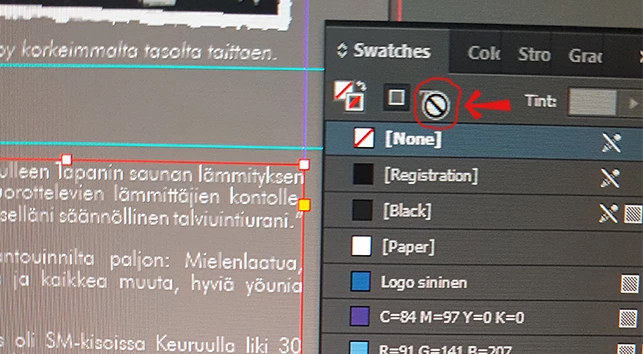Formatting text color won't work
Normally I can change the color of the text by selecting T from the swatches panel and selecting color. Now there's a problem with it. That file won't let me select the T option. It doesn't appear in all text frames in the specified document, but randomly some frames.
I've tried to figure out if there an option that could change the situation, but haven't figured any.
Could someone help me with this?
Below are pictures pointing the problem:
Here's how it works normally:
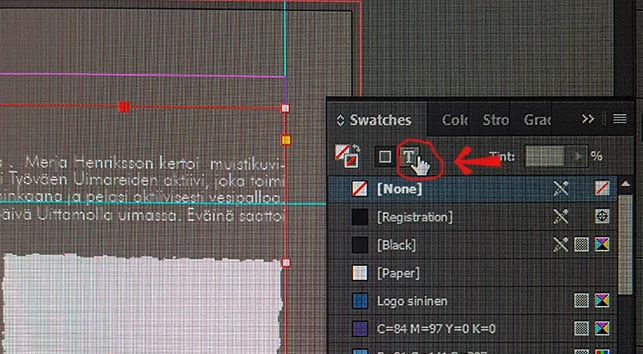
And here's when it doesn't work as it should: