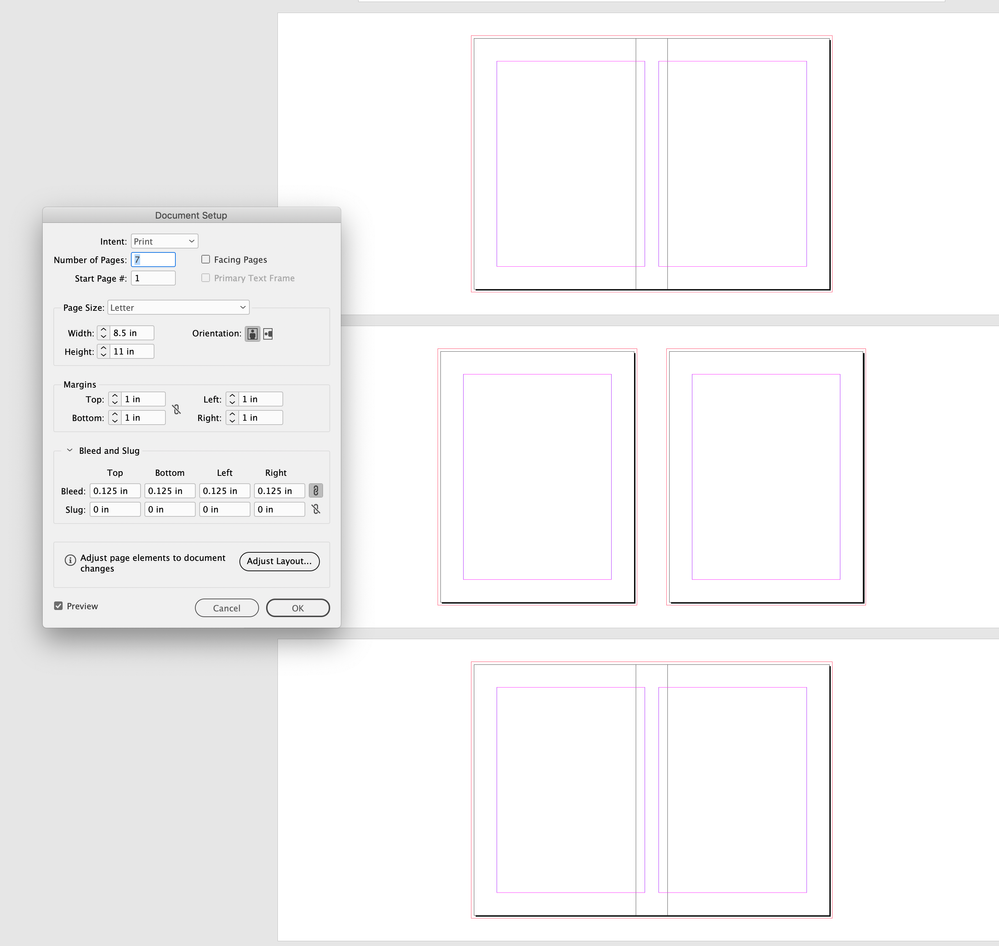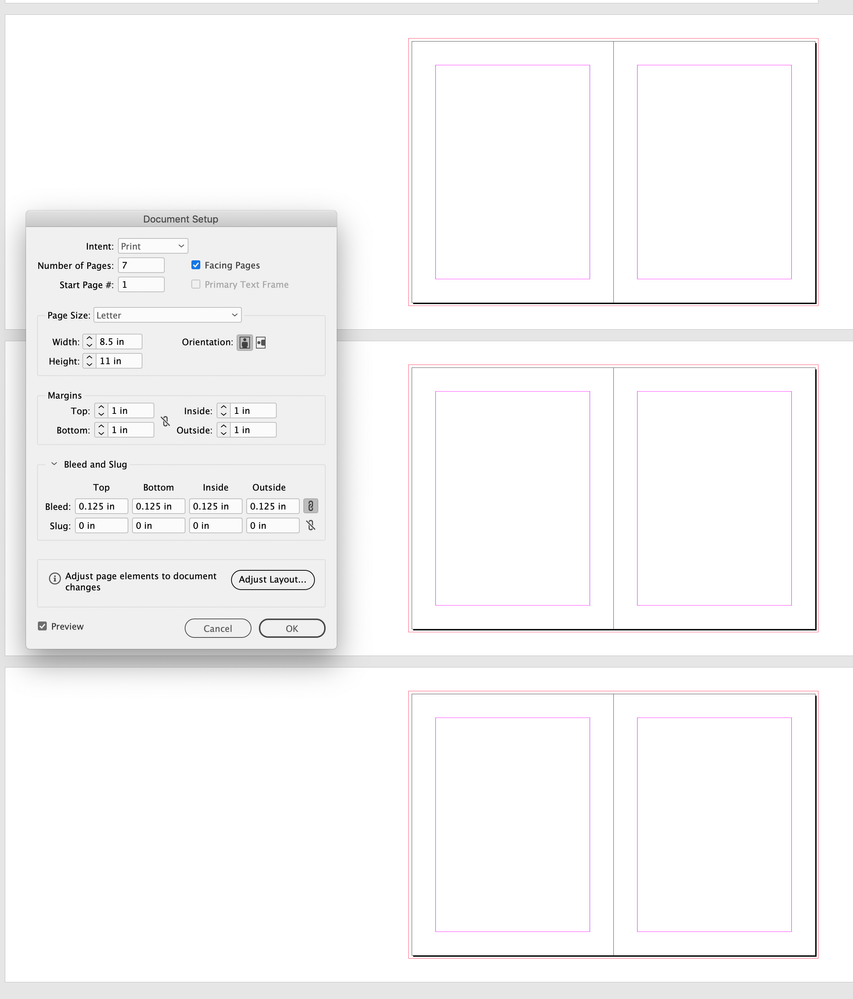Adobe Community
Adobe Community
- Home
- InDesign
- Discussions
- Re: Further Question - Page Tool Resize Causes Col...
- Re: Further Question - Page Tool Resize Causes Col...
Further Question - Page Tool Resize Causes Collision
Copy link to clipboard
Copied
I got an answer to my original question here (https://community.adobe.com/t5/indesign-discussions/page-tool-resize-causes-collision/m-p/13729595#M...). The discussion is locked; I don't know why.
I do need further assistance. Mr. Werner's solution worked as far as resizing one spread is concerned. However, I am working with a document with almost 300 spreads. Would I think have to hand-select every right-side page to reset the X value? I tried changing the size on my master (worked) and then the X value on my master (which did not affect the rest of the document).
Copy link to clipboard
Copied
Not sure if this helps, but a lot of times after you make changes to a Master, oops Parent page, you have to re-apply the Parent to the actual pages.
Copy link to clipboard
Copied
Thank you, thank you! That wasn't exactly it, but it gave me a clue!
For others in the future, here's what worked:
1) Create NEW Parent Page in the desired size, 2 pages, so it appears as a spread. (What happened before was I resized a parent spread instead of making a new one, which caused overlap.)
2) Select pages to resize. Using Page Tool, change Liquid Page Rule to Scale (or desired option).
3) Apply new Parent to selected pages, checking Use parent page size if asked.
Copy link to clipboard
Copied
Hi @ccsitadmin , Just ot clarify, is there a reason you setup the book document with Facing Pages unchecked? With Facing Pages turned on the document spreads can’t be separated. Here I’m simply turning Facing Pages on from Document Setup, which realigns the spread pages :