- Home
- InDesign
- Discussions
- Re: General InDesign CS5.5 EPub Issues/Thoughts
- Re: General InDesign CS5.5 EPub Issues/Thoughts
General InDesign CS5.5 EPub Issues/Thoughts
Copy link to clipboard
Copied
I've been playing with the EPub export feature of CS5.5 for the past day, and have a question as well as a few thoughts/feature requests. I wonder if it would be useful to have a general thread for the new EPub feature for a little while, since it will be new to most people?
In any case, my questions: 1) Is it possible to set an object to -not- be included in the export? I assumed this would be an option in the "Object Export Options" dialogue, but it doesn't seem to be. Is this option hidden somewhere else, or is there a workaround? I have a number of objects that are used to add visual interest on the printed layout but that don't make any sense to include in an EPub/HTML export.
2) When I get to the EPub export box there's nothing in the "Unique Identifier" field. I thought I should have the option of using one created by InDesign automatically?
My thoughts: although it's a very welcome upgrade, does it feel to anyone else as though it's a bit half-baked? For example, the new object export options don't seem to be included in the object styles, so they have to be changed object-by-object, which isn't very nice for longer layouts.
Similarly, you can't save different EPub/HTML export settings, which seems like a pretty basic feature to expect.
Finally, the fact that endnotes aren't supported has been a glaring issue for a while now, but it's causing new problems now that EPub/HTML exports are easier. In print endnotes that aren't 'live' are only an issue for the layout person; in HTML 'dead' notes with no hyperlinks are pretty embarrassing.
How have other people been finding the new EPub/HTML export features?
Copy link to clipboard
Copied
Steve,
Thanks again for the previous help. I had an error I wanted to throw by you. Recently producing an ePub file out of Indesign 5.5 and I've been getting an error. Upon opening the ePub in iBooks the first page contains error text as follows:
This page contains the following errors:
Below is a rendering of the page up to the first error.
Copy link to clipboard
Copied
@Command_Q,
That's a known bug in InDesign CS5.5.
Here's a posting on InDesignSecrets.com about it:
Creating EPUB in InDesign CS5.5: Beware the WebKit Bug!
There are two workarounds: (1) Removing the character(s). You can look for them in an XML editor like Oxygen. (2) Edit the DTD which is the source of the problem; see Naomi's comments and the comment of the InDesign product manager in the comments.
Copy link to clipboard
Copied
Forgot about the post...brain cells must be going at an increased pace these days.
Bob
Copy link to clipboard
Copied
Steve,
Thanks once again for turning me on to Naomi's discovery. I appreciate every ounce of your efforts.
On a side note for the life of me I can't seem to make this edit. Upon deleting the extra space as suggested through your resource I save the file, (using dreamweaver), zip the contents and change the extension to .epub but cannot open my .epub in a single e-reader. I'm using the compression software featured in OSX ... is it possible that I need to seek a third party compression solution?
Cheers,
Command_Q
Copy link to clipboard
Copied
Directly unzipping and zipping the file is only going to work in Windows. You'll need a third party solution on the Mac, I believe.
Bob
Copy link to clipboard
Copied
I learned from Anne-Marie's video tutorial on Lynda.com that on a Mac for complex technical reasons, you can't Zip up an EPUB from the Desktop.
The best solution is a pair of scripts to Unzip and Zip an EPUB. They're called EPUB Zip and EPUB Unzip. This avoids having to use Mac Terminal (which is what Liz Castro uses).
She says, "Read the full thread about these on mobileread.com forum, “ePub Zip for Mac OS X”. I think you'll find them with a Google search for "EPUB Unzip"
Alternatively, if you use a great XML editor like Oxygen Author (about $200), it lets you work within the archive without unzipping and rezipping.
Copy link to clipboard
Copied
Kudos ... worked like a charm. No more "pink error boxes" in iBooks. Thanks again!
Copy link to clipboard
Copied
So, Bob, I'd assumed (being on PC), I'd use the winzip utility to unzip (after changing the epub file to a zip file). And then after fiddling with the CSS in Dreamweaver, saving changes, I'd have to zip the file again, then change the file name back to epub, no? Am I missing something "native" in windows?? Sorry if this is a dumb question.
Copy link to clipboard
Copied
You're not missing anything except the fact that you don't need winzip. Windows can handle this all by itself.
Just change the extension to zip. Unzip the contents. Make the Changes. Create a new compressed folder. Copy the epub files and folders to that compressed folder. Change the file extension to Epub.
Bob
Copy link to clipboard
Copied
Thanks. I'll give it a go.
Copy link to clipboard
Copied
Bob,
Preface by saying I'm on a PC. The only place I found where I could change the .epub file extension to .zip was in exporting book to epub, in the "save as" field. It did convert the .epub to .zip, but since I have winzip already installed, the file ended up in the winzip file format. I extracted the OEBP folder, opened the css file in dreamweaver, made the changes I wanted (in this case, fixing the formatting of the initial text drop cap), saved that in Dreamweaver. Then I sent the OEBP folder back into the Winzip, but now I have no idea where to go to change the .zip extension back to .epub. The winzip zip files always show up in explorer as an icon. I also tried compressing to a compress folder, but can't find in explorer where that folder got saved to. Anne Marie Conception makes it all look so easy. Any thoughts?
Copy link to clipboard
Copied
PS. I just managed to change the winzip file to compressed folder, which shows up now in my explorer, in my ebook design folder. But now, where do I go to change the file extension to .epub, as you suggest?
Copy link to clipboard
Copied
Windows Explorer. Right click. Choose rename.
Bob
Copy link to clipboard
Copied
When I do that, in explorer, in the "name" column (the first column), it shows .epub as the extension name, but in the second column, "type", it's still showing as a compressed zipped folder. And when I double click on it, in explorer, it gives me this file path in the title bar of the explorer window:
C:\Documents and Settings\Administrator\Desktop\Jeffrey French\ebook\Prism ebook.epub.zip.
Copy link to clipboard
Copied
Do you have all file extensions visible? I'd like to smack the engineer at Microsoft who thought hiding them was a good idea.
Bob
Copy link to clipboard
Copied
No, I don't have all file extensions visible. Please smack the MS engineer for me too. Can you give me the path/way to make these visible? I so appreciate all your help, and being prompt in your replies.
Copy link to clipboard
Copied
In Windows Explorer choose Tools > Folder Options > View.
Bob
Copy link to clipboard
Copied
Here's what I get when I make hidden files visible (Jeffrey French is the client).Alas, doesn't show other than the .tmp file. Note the time on the files, as
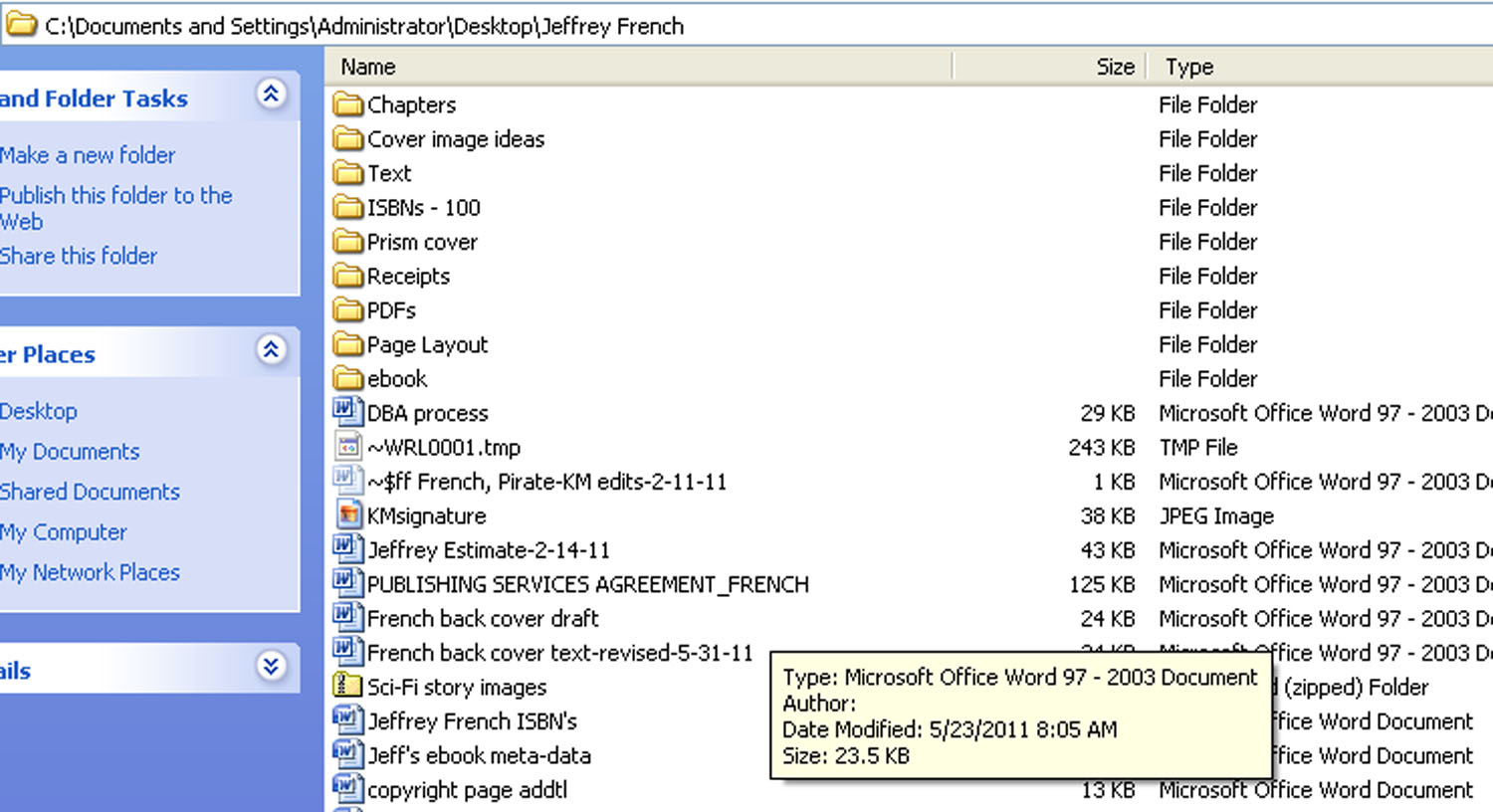
and this:
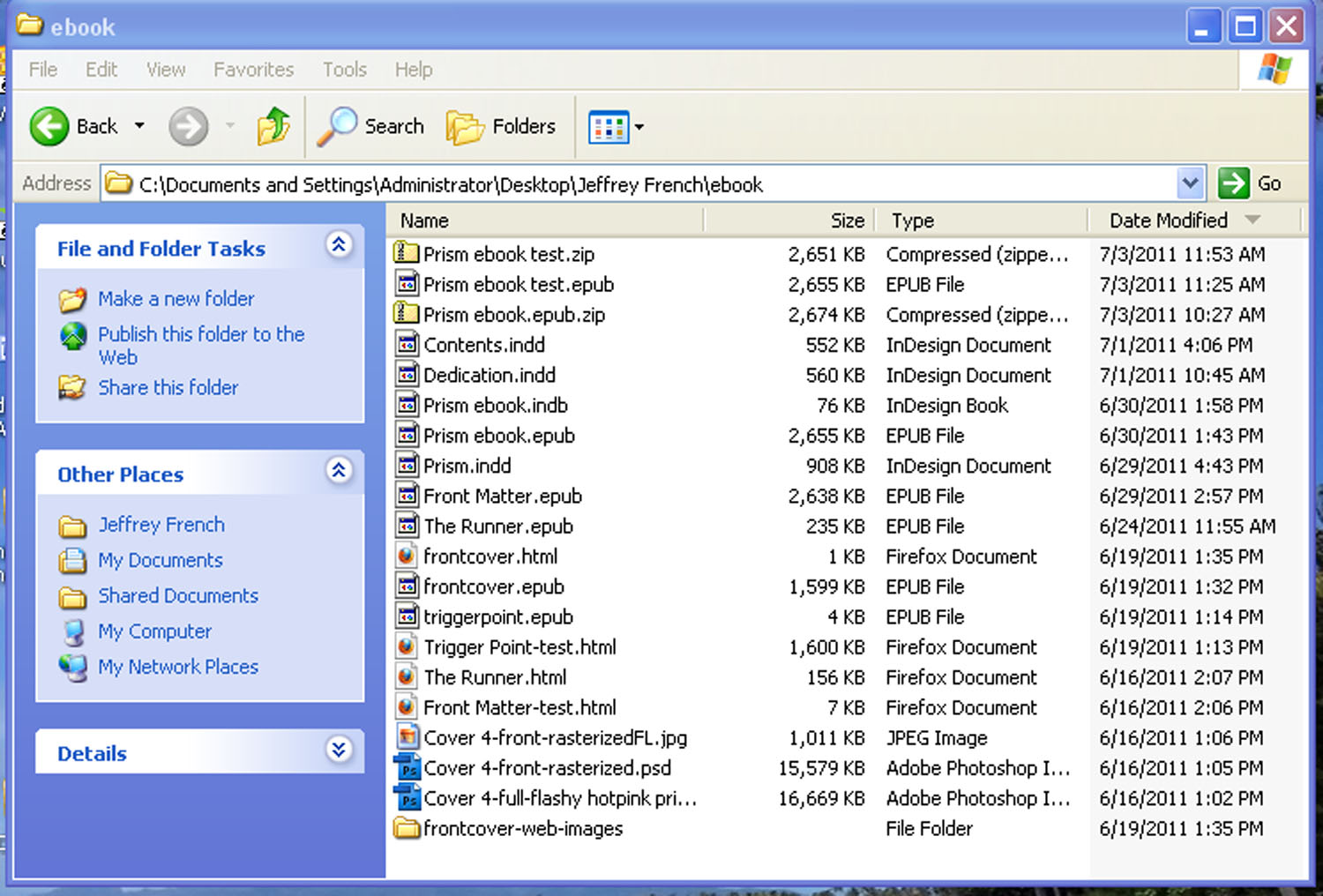
Copy link to clipboard
Copied
Maybe I should just go back over Anne-Marie's video to see again the text editor she named that doesn't require unzipping. I hope there's one for PC, that doesn't screw up my computer, like Sigil did.
Copy link to clipboard
Copied
Wait wait. When I re-opened the folder, it finally showed the file extensions. Sorry to trouble you, and thanks again.
Copy link to clipboard
Copied
That should be   and it's a no break space. I don't think I'd be in a rush to use that in an epub.
Bob
Copy link to clipboard
Copied
I’m a small traditional paper book publisher who wants to convert some my back catalogue into ebooks. And to release both paper and ebook versions of future books.
I’ve been using InDesign CS3 for traditional book publishing. It does the job well and there’s been no compelling reason to upgrade. That is, until I went to a recent Adobe roadshow and heard of the wonders of InDesign 5.5 for ebook production. OK – it was time to upgrade and wet my feet in the ebook field!
Keen to get started, I took a look at the programme’s built-in Help. Not helpful. As far as working with ebooks is concerned, the Help menu in InDesign 5.5 seems to be mainly a list of choices to make when exporting to the epub format. No explanation of the significance of these. There were links to articles, extremely limited videos, and forums such as this one. All very well, and appreciated, but essentially that’s an Adobe cop-out.
Most of the information and discussion about CS5.5’s epub world relates to fancy Wired Magazine-type publications or all-singing and dancing apps for iPads. Or existing epublishers are making comparisons with earlier InDesign versions and discussing thingsthat are only comprehensible to people ‘in the know’. Very little is helpful to someone who is starting from scratch and wants to produce an ebook version of a traditional, text-oriented book.
Where is the basic information that tells me how to get started and how I should tweak an existing InDesign file in order to produce an acceptable ebook? Essentially all I want in my end product is a graphic of the book’s cover, then the title page, imprint page, table of contents, foreword and 23 chapters of text. In other words, I want to produce a simple product like the latest James Patterson novel at iBooks.
Where can I get this basic information? There’s stuff out there relating to earlier versions of InDesign, but I don’t want to go near it, because the latest version is supposed to have been extensovely re-jigged. I’m not into voluntary confusion.
‘From the ground up’ instructions for CD5.5 seem don’t seem to be available from Adobe. Third parties who write books and articles, and produce videos about InDesign aren’t up to speed yet.
It’s five months since CS5.5 was released. Considering that Adobe has pushed ebook production as a compelling reason for upgrading to CS5.5, they should have provided comprehensive support material from Day One. They should have worked with third party book and video producers so their material would be available from Day One.
I’m not a happy camper. Sure, I’ll probably work all this out eventually. But I have more profitable things to do with my time.
With luck I’ve missed something and there is a manual out there – specifically for InDesign CS5 – provided free by Adobe, as essential support to what is one of the world’s more expensive software programs.
Copy link to clipboard
Copied
I sent you a PM.
Copy link to clipboard
Copied
Why a PM? Don't you suppose the rest of us might like to see the Adobe tools perform?
There seem to be two kinds of eBooks in the iBookstore. There're the...
simple product like the latest James Patterson novel at iBooks.
...that johnmacg spoke about in his previous post.
And there're the — what I call — enhanced eBooks. The best way to describe these is by example. SO, go to iTunes and download Amelia Bedelia. It's a kids book; you don't have to buy it, just the test pages.
What's the difference?
1. The "simple" eBooks johnmacg refers to:
- Have the controls built into the book pages. Yes, you can summon/dismiss them by tapping, but there's a place for them on the header line, as part of the book
- Allow you to increase the type size by selecting the little A, big A feature. They do not allow spreading finger enlargement.
- Display bread crumbs at the page bottom for zipping through the pages.
- Impose margins that take up a lot of top, outside, bottom space.
- Trigger a link to a standard TOC text when you touch the TOC icon.
- Change page count as you enlarge/reduce font size.
2. The "enhanced" type books I refer to:
- Have controls that appear/disappear above the trim line of the books. They are not part of the "book" real estate.
- Allow you to size (reduce/enlarge) by spreading fingers. The little A, big A feature does not appear. The entire page enlarges.
- Display thumbnails, not bread crumbs for book navigation (makes sense because these books are visually rich and frequently have a lower page content).
- Do not impose margins; you can have images into margin and beyond, into what would be considered the "bleed" area in a print book.
- Does not trigger a link to a standard TOC, but to rows of thumbnail icons for each page.
- Do not change page count as you enlarge/reduce font size
Unlike johnmacg, I'm interested in category 2 — what I call the enhanced eBook. And I can produce books like this up to a point. That's because it seems to me that they must start life as PDFs and somehow get converted into ePubs to be acceptable to the iBookstore.
We have created prototypes in inDesign, output them to PDF, then loaded them onto an iPad on the PDF tab, of course. What we get is a book that looks like and performs exactly like Amelia Bedelia. Same features I enumerated above.
What we don't get is how to create the page paradigm, with the shadow demarcation in the gutter and the supplemental pages on the outer edges. Does this have to be designed as an inDesign master page?
We also can't duplicate the "page turning" transition, even though it is available in the Page Transitions menu, but for SWF only (thanks a lot Adobe!). But these are minor to solving the problem of how one converts — if my startiing-life-as-a-PDF hypothesis is correct — a PDF with all the "enhanced" functions into an Apple acceptable ePub? Do we need a programmer? Can we do it alone withinDesign? How do we do it?
I have whole books waiting to go — text over illustrations, text alone, illustrations alone —, but we don't know how to do the rest. Someone must know, because we see the two types of books in the iBookstore. We've downloaded them, compared them. Feature-wise, our PDFs match Amelia Bedelia 95%.
Why is there no information from Adobe on the types of books in the iBookstore, how to create each one step-by-step, how to test and error check them so they meet Apple standards, and finally how to load them to the iBookstore?
I second jonmacg. CS5.5 is a big disappontment, not because it can't do these things, but because even after five months, we still don't know WHAT it can do?
PS. I don't want to pay someone, or anyone, $3000 for training. I've already figured out most of it. Selling an expensive product and then trying to gouge us for training is not acceptable. We want a top-down statement of the kinds of eBooks this product can produce, plus step-by-step instructions for each.
Copy link to clipboard
Copied
Enhanced ebooks are still tricky on the iPad. One thing you could try
for converting full feature PDFs is a $1.99 app ezPDF reader. The
thing is the user needs to have the app to see the features on your
PDF. So you have to convince book buyers to make two purchases, your
book and the app. I have a multimedia PDF ebook that was out before
the iPad and other readers, but couldn't get the media functions to
run on the iPad. I had to make all videos and animations MPEG-4s, but
the videos and interactivity worked well in the app. I had to do some
other workarounds, but it worked.
Not a perfect solution, but worth taking a look at. ezPDF seems to
have of the features you mentioned. It may do what you need.
The better technical solution is your own app, which is frustrating.
Like you, I don't want to pay big bucks up front for one offs on each
book, and I don't have the programming skills. You may look at a
different business solution. I've been approached to do the book as
an app for a percentage of sales. Zero up front costs, and
commissions that are about what you expect through print sales in
book stores. It's in process now.
The added advantage is the book is made available for sale in the
Apple Apps store.
Not every programmer is willing to work for a percentage, and just
because a programmer does it once doesn't mean he'll do it again. If
your books are attractive enough, as in good potential sales, a
programmer may see that arrangement as a marketing tool for him and
willing to take a shot. You may end up with an ongoing relationship
that way.
The best solution, of course, is to have off the shelf design
programs that just step up to do the job, without paying exorbitant
subscription fees. But I don't run Adobe.
tom
