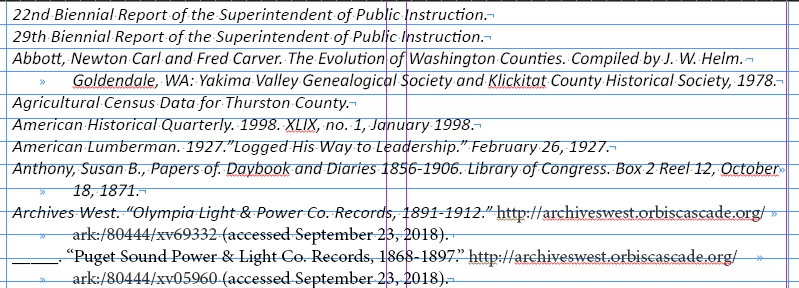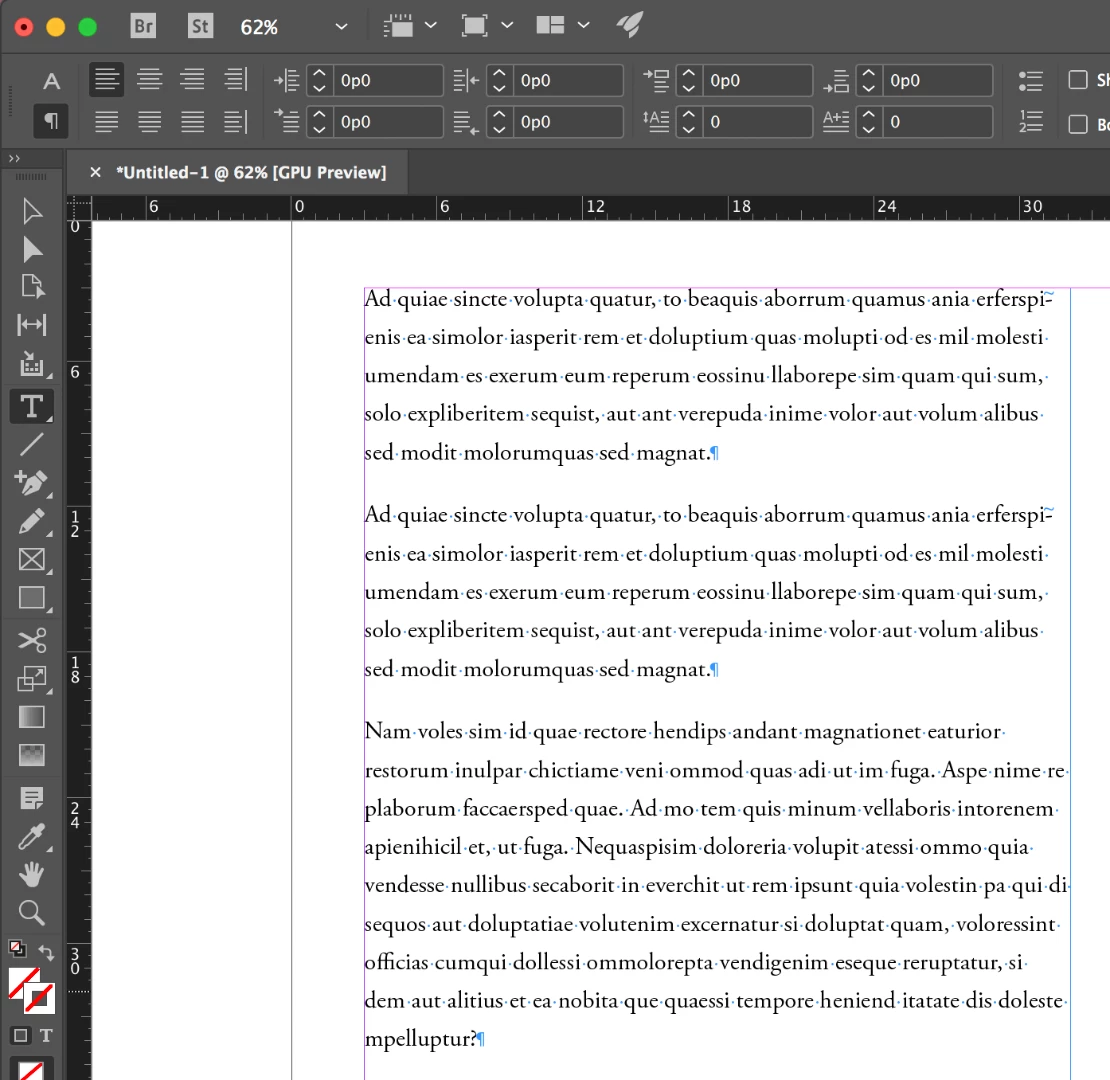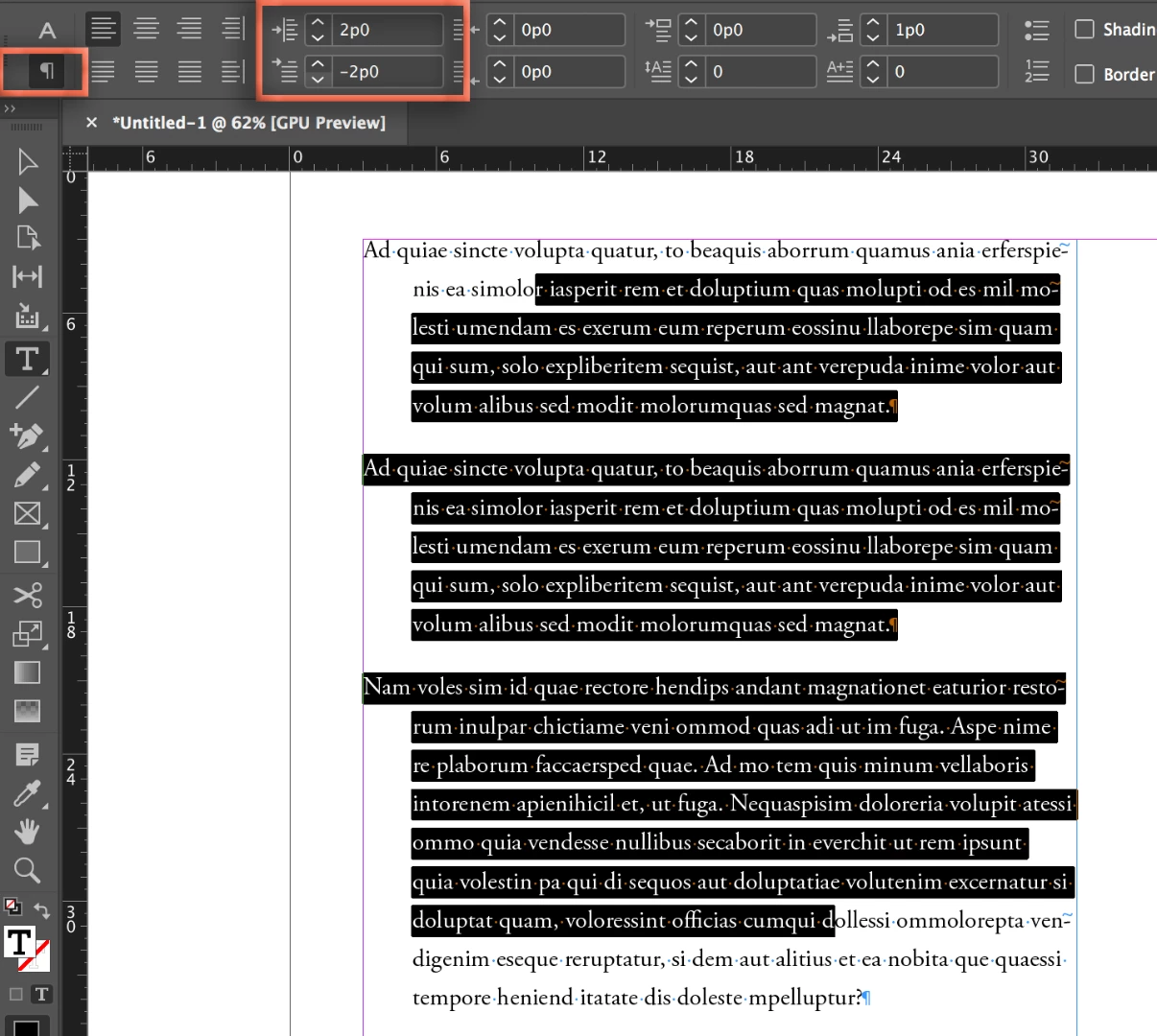Hanging indent for bibliography paragraph style?
For InDesign cc for pc: I have a paragraph style for bibliography, but do not know how to modify it so that bibliography items that are multiple lines indent under the first line (hanging indent?). Here I have just clicked "Tab" to get that effect but it is a very messy way to go about it.