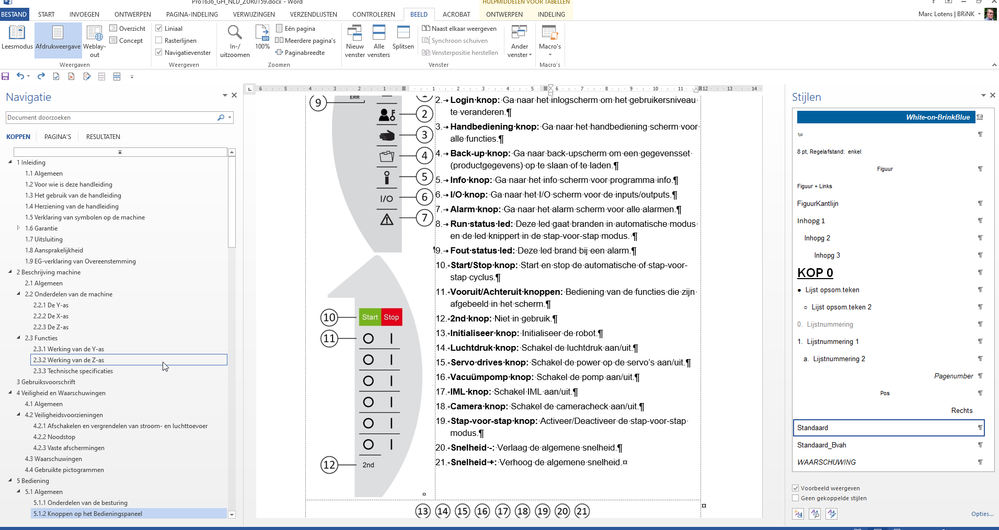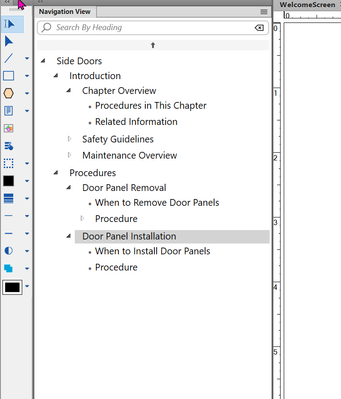- Home
- InDesign
- Discussions
- Re: Has InDesign something like this feature (Word...
- Re: Has InDesign something like this feature (Word...
Has InDesign something like this feature (Word)?
Copy link to clipboard
Copied
I'm currently investigating an option to convert manuals, made in MS Word, to InDesign.
Mostly because i have a license and i'm much more comfortable with the program. But Word features an option which is incredibly handy and useful and has a Navigation Pane. I can quickly view, copy, enable or disable chapters in my document before exporting to PDF. So my question is; has InDesign something similar (without the need for a expensive plugin)? I've included an screenshot. Feel free to suggest.
Kind regard and thanks in advance,
Marc
Copy link to clipboard
Copied
Ps. Story Editor is not an option.
Copy link to clipboard
Copied
I usually use this feature in MS Word, as you describe; then in InDesign, update the link to reflect the changes and apply a few tweaks (in InDesign) where needed.
Basically, I use Word for the text editing, InDesign for the page layout (formatting is kept automatic)
Copy link to clipboard
Copied
Same here, but I have to say losing all document navigation when moving a project to ID is... a pain. My workflow for most books is "more than just writing in Word" and "more than just page layout in ID" — it's pretty rare for a project to divide that neatly on the way to print files. Having to use Search or drag/scroll across most of a large book file gets very tedious.
Doesn't seem like the feature is either out of place in ID or would be difficult to implement.
—
┋┊ InDesign to Kindle (& EPUB): A Professional Guide, v3.1 ┊ (Amazon) ┊┋
Copy link to clipboard
Copied
InDesign is a pagelayout application, not a word processor. Both have their place in a full toolbox.
Copy link to clipboard
Copied
You can certainly use the Book Feature to store each chapter as individual files.
You basically have an InDesign file per chapter.
Then organise them in the Book File.
You can select which chapters you want to export - or export them all.
https://helpx.adobe.com/ie/indesign/using/creating-book-files.html
But I do agree with @BobLevine - use both tools effectively.
Copy link to clipboard
Copied
You can also use the document's TOC, if you keep it updated. But the need to navigate a doc efficiently doesn't go away just because you've finished writing or editing it. 😛
—
┋┊ InDesign to Kindle (& EPUB): A Professional Guide, v3.1 ┊ (Amazon) ┊┋
Copy link to clipboard
Copied
Depending on the type and size of manual, you might take a look at Adobe FrameMaker. It has a navigation pane.
Copy link to clipboard
Copied
Below is Frame's Navigation View.
Both programs have advantages in different areas, which the choice depends on the type of manual and what's important to the user. However, it's book features are head-and-shoulders over InDesign's.
Copy link to clipboard
Copied
You might also find some use for conditional text to show or hide text shorter than an entire file.
Copy link to clipboard
Copied
This would be a great feature to request at www.InDesign.UserVoice.com.
I can see using this in individual InDesign documents, as well as globally for a book via InDesign's book panel.
The current book panel doesn't give all the capability in Word's Navigation pane, so I'm always feeling like I'm missing tools once my book content is imported into InDesign.
Here's a detailed screen capture from Word:
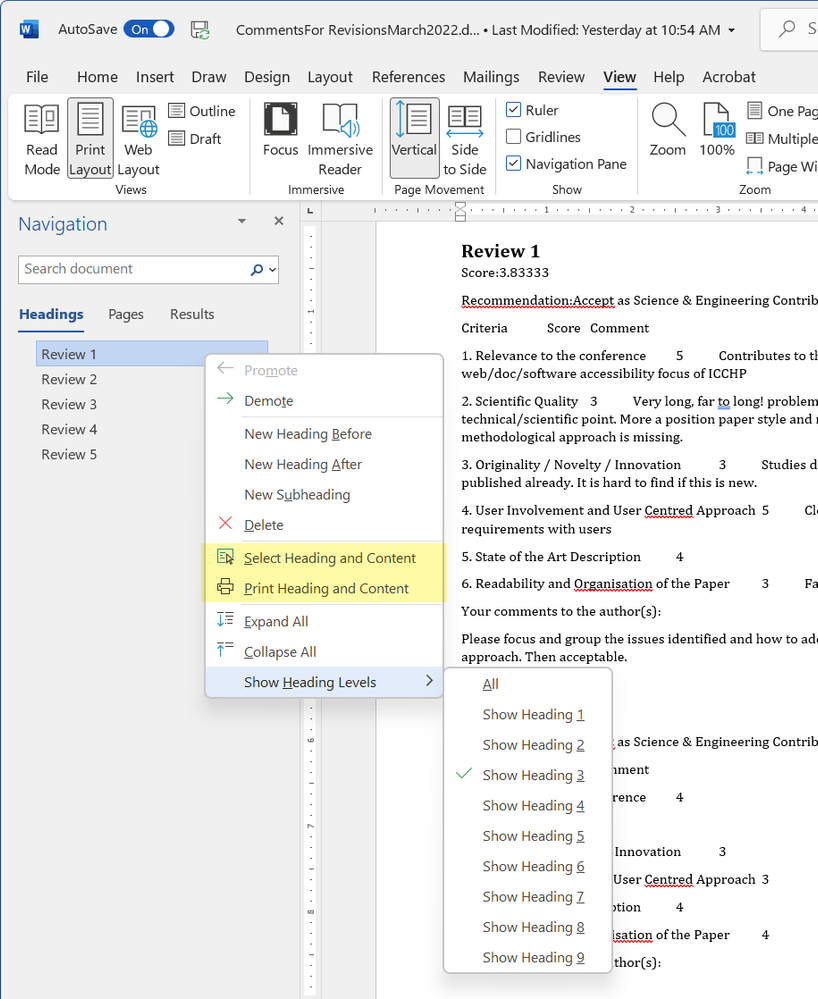
My Framemaker skills are rusty, so I can't remember how well it handles document management tasks like this. But maybe its tool could be migrated easily into InDesign?
| PubCom | Classes & Books for Accessible InDesign, PDFs & MS Office |
Copy link to clipboard
Copied
I used FM for publication for a long time, then it got steroid-ized into a major XML management tool and priced out of my range. And, of course, is part of a different package. I'd bet, however, that ID and FM have very different code DNA, so putting document navigation in ID would have to be from scratch (barring whatever hooks or reusable code might exist). I'll see about outlining a feature request.
—
┋┊ InDesign to Kindle (& EPUB): A Professional Guide, v3.1 ┊ (Amazon) ┊┋