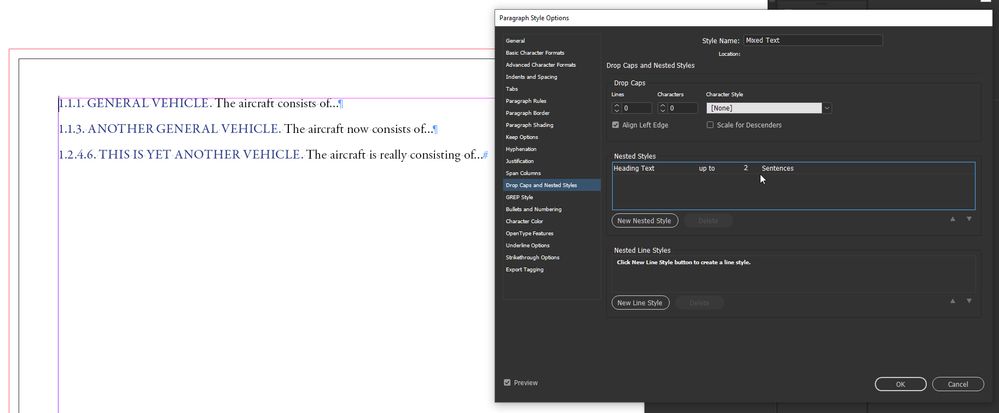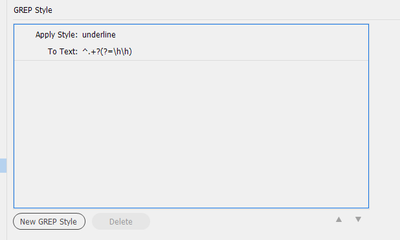Heading and text in same line.
Copy link to clipboard
Copied
Hello everyone,
I have a problem with indesign. After heading can I continue to write text. When I try that, text also become heading.
I mean is it possible to do like this. Heading + text ( two styles in same line)
for example:
1.1.1. GENERAL WEHICLE The aircraft consists of.............
not same example below
1.1.1. GENERAL WEHICLE
The aircraft consists of............
if someone help me I will be appreciated.
Copy link to clipboard
Copied
This can be done using a nested style. Since your headings are not likely to all be the same number of words, you would need to insert a End Nested Style Here character at the end of your heading text in each line.
Copy link to clipboard
Copied
Using End Nested Style Here is a possibility, and probably the safest,. But there are two spaces after the heading so you can do a nested style that applies a character style up to a 2-space string.
Copy link to clipboard
Copied
This may also work in your Nested Style with "up to 2 Sentences" if there is a period after the heading, which would make sense to have. I tested it with various lengths of the numbering or words in the heading and it worked. Interesting that it sees the periods after the numbering as 1 sentence!
1. Create a paragraph style i.e., Mixed Text, for the regular sentence type as you like.
2. Create a new character style for the Heading Text with the font, size and color you desire.
3. In the Mixed Text paragraph style, in the Drop Caps and Nested Styles area, create a New Nested Style. Select the Heading Text style you created and change settings to "up to 2 Sentences."
Copy link to clipboard
Copied
> if there is a period after the heading, which would make sense to have
But headings typically don't have final periods, not even run-in headings. Usuallt there's an em-space between the heading and the text. The example above has two spaces, which is sometimes used as well.
Copy link to clipboard
Copied
@Peter Kahrel I only spent a minute on this but I couldn't get it to work with two spaces for some reason. So I used a period and one space and it worked instantly. What exactly is the nested style to use for two spaces?
Copy link to clipboard
Copied
It has to be a Grep style:
Copy link to clipboard
Copied
Right, I didn't think it was a nested style as previously suggested. Thanks!
Copy link to clipboard
Copied
Well, Grep styles are neste styles, too.
Copy link to clipboard
Copied
Hi Peter thank you for your comments.
Whatever I did I could not manage to do it. Every time text is seen as heading. I could not cut tie between heading and basic paragraph (text) so when I make Table of Contents, text is also drawn in TOC.
But I want (in same line after heading) to continue as basic paragraph (text).
as example before; Heading+basic paragraph
1.1.1. GENERAL AIRCRAFT (basic prg) This aircraft consists of.........
Copy link to clipboard
Copied
Time to make the Grep expression more explicit:
^[\d.]+\s+[\u\h]+(?=\h\h)which says: at the start of the paragraph (^) match a number that consists of digits and dots ([\d.]+), then match one or more spaces (\s+) followed by a title, which consists of upper-case letters and any spaces ([\u\h]+) followed by two spaces ((?=\h\h)). If the assumption of the two spaces after the title is not correct, leave that last bit out. It will mean that the space after the title is captured by the expression, which may or may not be a problem.
P.
Copy link to clipboard
Copied
Indeed they are, Peter! I made that comment myself once and was quickly corrected as to the "distinction of the right tool for the job," but then again, I often tell my husband that a knife is a screwdriver, too.
Kidding aside, hopefully, your full GREP expression for the paragraph and TOC styles will be perfect for @mister9090 and I've added it to my list in case it's ever needed so thank you once again!
Find more inspiration, events, and resources on the new Adobe Community
Explore Now