- Home
- InDesign
- Discussions
- Re: Help, please: mysterious out port in story
- Re: Help, please: mysterious out port in story
Copy link to clipboard
Copied
Hi
I should have two stories with several threaded text frames each. Story1 looks fine at first sight.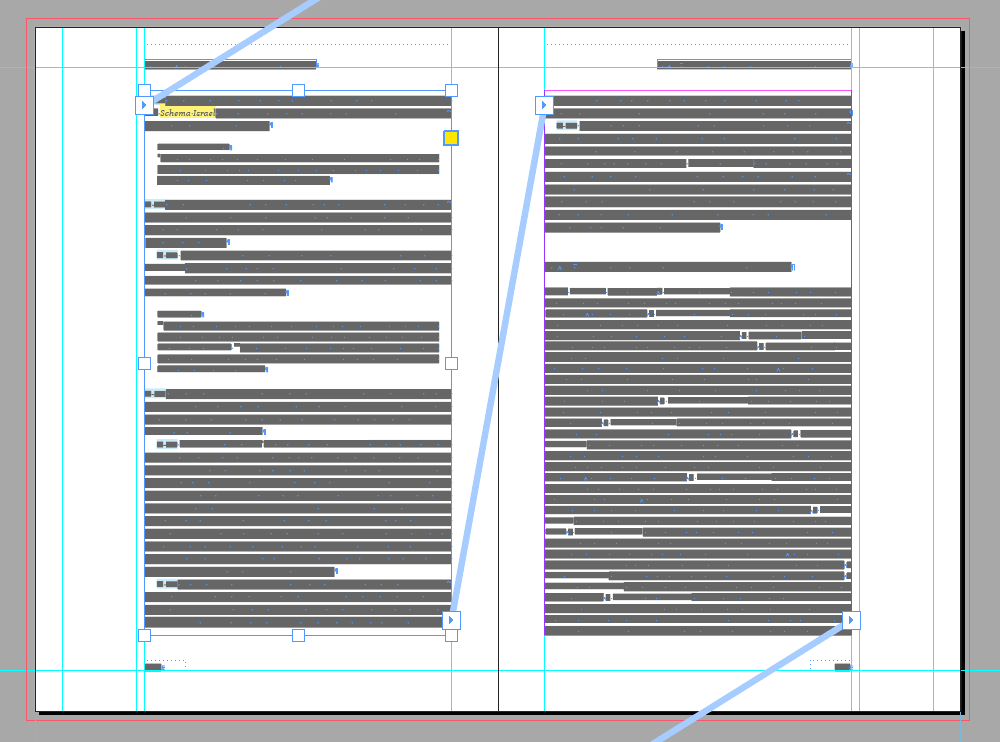
At the beginning of Story2 however there is an unexplainable thread back to Story1 (several pages away).
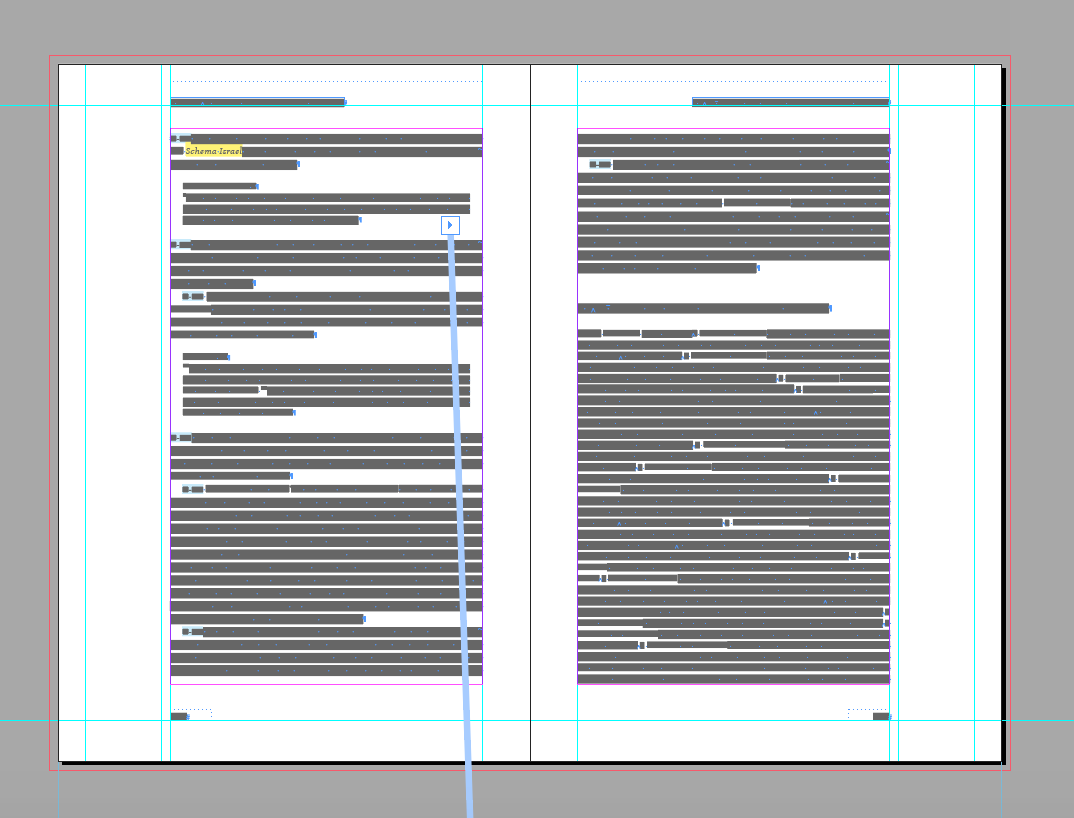
There is no overset text. If I did insert this thread (which is probably the case), it was unintended and should be deleted. Double clicking on either the in port (in Story2) or the out port (in Story1) does not break this thread (but rather fills the cursor with text).
How do I get rid of this thread?
 1 Correct answer
1 Correct answer
Update: I've now been able to draw a text frame around this mysterious beginning (with the normal text frame still being on the pasteboard) and move it to the pasteboard next to the spread where this "thread" continues. The text in the story then flowed back into the newly created text frame (with the now proper beginning of the thread), and everything is fine. Problem resolved! Thanks for your help.
Samuel
Copy link to clipboard
Copied
Hi samar1234 ,
move both text frames we see on your third screenshot temporarily to the pasteboard.
Then do: Object > Show All On Spread
Can you now select something in the area where the strange threaded story ends?
Check your Layers panel. Are all layers visible?
Regards,
Uwe
Copy link to clipboard
Copied
Thanks Uwe. The thread is linked to Story2 (2nd screenshot above), which is very strange since this is the beginning of a story (a new chapter – the Type tool will stop at the top of this frame so this proves it really is the beginning of the story).
The beginning of this thread is in the midst of a page. This is what the spread looks like if the text frame is moved onto the pasteboard:
This beginning of the thread is not within a frame: click there causes the beginning of the thread to disappear.
There is only one layer, and it is visible.
Copy link to clipboard
Copied
Update: I've now been able to draw a text frame around this mysterious beginning (with the normal text frame still being on the pasteboard) and move it to the pasteboard next to the spread where this "thread" continues. The text in the story then flowed back into the newly created text frame (with the now proper beginning of the thread), and everything is fine. Problem resolved! Thanks for your help.
Samuel
Copy link to clipboard
Copied
Hi Samuel,
still a strange thing, I think.
What I can think of is a very tiny text frame on the left page where this thread is connected to.
Hm. It could be the out-port of a text on path where the path part is only one single anchor point.
Fruitless speculations, you solved the problem with your stories.
Regards,
Uwe
Copy link to clipboard
Copied
Or it could be the remnants of the first text frame of a threaded story where e.g. 3 out of 4 path points were removed.
Regards,
Uwe
Copy link to clipboard
Copied
Samuel, what is the tiny “hidden” character at the beginning of the frame? I can’t tell even when I zoom in. What happens if you delete it?
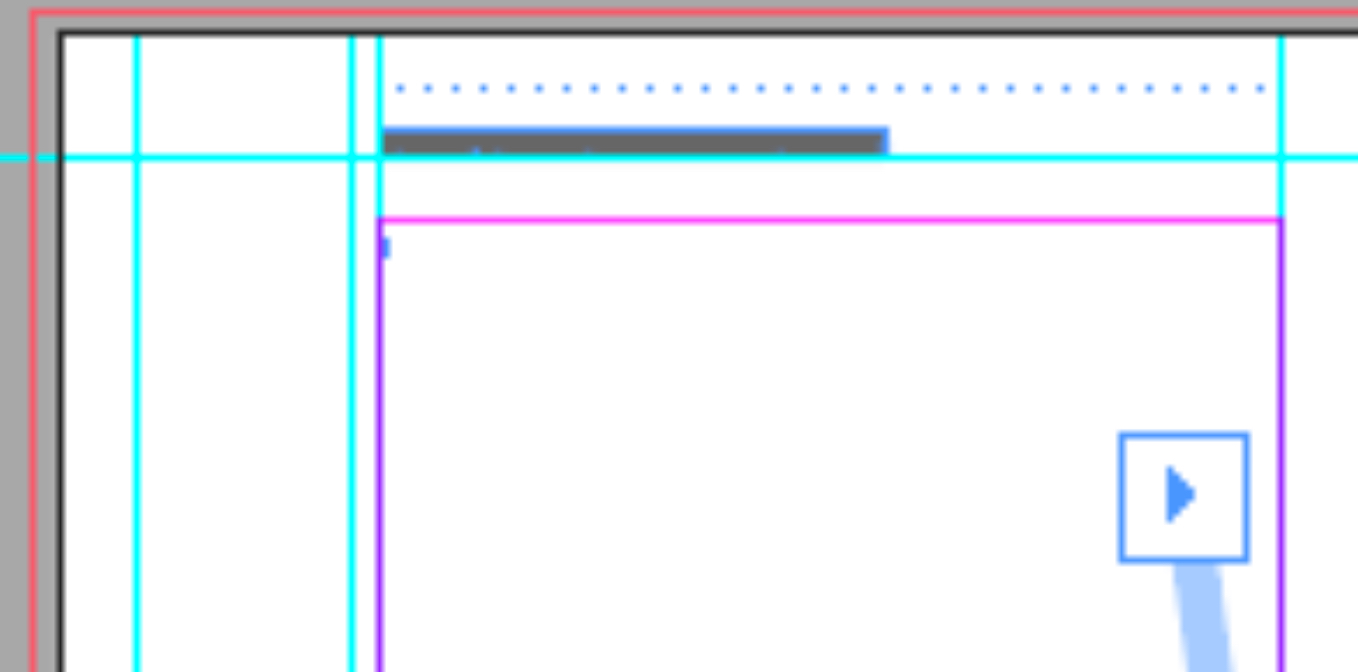
Copy link to clipboard
Copied
Jane, sorry I've only seen your message now. I don't know what this hidden character is – now that everything is working properly again it's not there anymore.
Thanks, Samuel
Copy link to clipboard
Copied
Laubender wrote
Or it could be the remnants of the first text frame of a threaded story where e.g. 3 out of 4 path points were removed.
…
Just tested this. And I failed. You can remove one path point of a text frame but you cannot have a text frame with only one or two path points. At least not by doing it with the user interface.
What one is able to do is to create a text frame where all path points have the same position that is threaded to a "normal" one like that:
If this was the case with our OP, I cannot tell. Other test I did: Drew a path with two anchor points, set text on path, threaded that to a rectangular text frame, added text that is flowing from the text path to the frame. Tried to remove the first path point of the path holding the text by using the Direct Selection Tool: InDesign crashed immediately.
Another attempt:
Two text frames threaded.
Set the first one to hidden:
A variant of the sample above would be a story that is running from a text frame of a hidden state ( not active state ) of a MultiState Object to a frame on the page.
And: By scripting I can do a story that runs from a text frame on a master page to a text frame on a document page.
Regrads,
Uwe
Copy link to clipboard
Copied
Laubender wrote
Just tested this. And I failed. You can remove one path point of a text frame but you cannot have a text frame with only one or two path points. At least not by doing it with the user interface.
And: By scripting I can do a story that runs from a text frame on a master page to a text frame on a document page.
Thank you for testing this, Uwe, and um...if I ever need a story to run from a master page to a document page, I will know who to call! ![]()
~ Jane
Copy link to clipboard
Copied
jane-e wrote
...if I ever need a story to run from a master page to a document page, I will know who to call!~ Jane
Hi Jane,
that was the fun part of my testing. ![]()
Still I'm looking for an application of that solution…
Regards,
Uwe
Copy link to clipboard
Copied
Laubender wrote
Hi Jane,
that was the fun part of my testing.
Still I'm looking for an application of that solution…
Hi Uwe,
I think “fun” may be the only application you will find for that, but I’ve been wrong before! ![]()
Cheers,
Jane
Find more inspiration, events, and resources on the new Adobe Community
Explore Now