- Home
- InDesign
- Discussions
- Re: How do I change text direction adobe indesign?
- Re: How do I change text direction adobe indesign?
Copy link to clipboard
Copied
Hello! I am trying to format Arabic in InDesign CC. I have read several forums but I do not have the option to change the text direction in either the character panel or the paragraph panel.
Please help!
 1 Correct answer
1 Correct answer
YOu can keep it installed, they will be installed on the very same place. Inside the app package are additionally plugins installed. Although the program will launch in the language of the OS, but these plugins will be active in any localization when they have been installed.
It will beginn with a different new document, binding (Bindung here in German) is added:
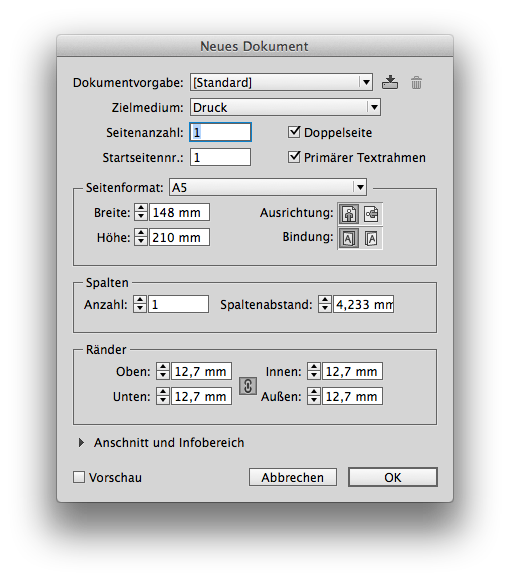
The story can go in different directions:
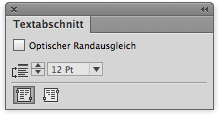
Paragraphs have more options, like direction:
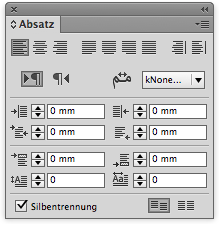
And even a character string can change its directi
...Copy link to clipboard
Copied
Ask in InDesign
This forum is about the Cloud as a delivery process, not about using individual programs
If you start at the Forums Index http://forums.adobe.com/index.jspa
You will be able to select a forum for the specific Adobe product(s) you use
Click the "down arrow" symbol on the right (where it says ALL FORUMS) to open the drop down list and scroll
Copy link to clipboard
Copied
Moving to Indesign forum.
Regards,
Romit Sinha
Copy link to clipboard
Copied
Hi,
In the creative cloud application you can choose the language of your applications. There are also English with Arabic and English with Hebrew support available. If you install those versions (you can additional install several language versions if you change the language and install it again). That will add some language specific plugins which will cause additional panels, menu entries, more options in dialog boxes and so on.
E.g. if you install Arabic, Hebrew, German, Asian and run later the German loc you will see those additional fuctionality in English in the German version.
Copy link to clipboard
Copied
Willi,
Can I keep the different versions installed? Or will I have to uninstall and re-install every time I need to change languages?
Thank you,
Crystal
Copy link to clipboard
Copied
YOu can keep it installed, they will be installed on the very same place. Inside the app package are additionally plugins installed. Although the program will launch in the language of the OS, but these plugins will be active in any localization when they have been installed.
It will beginn with a different new document, binding (Bindung here in German) is added:
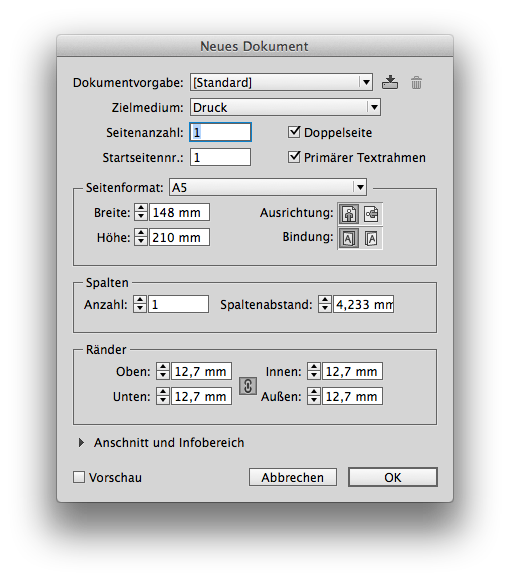
The story can go in different directions:
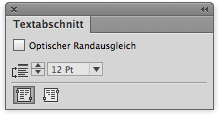
Paragraphs have more options, like direction:
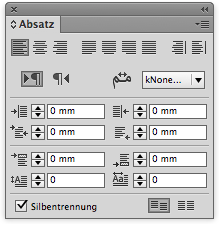
And even a character string can change its direction:
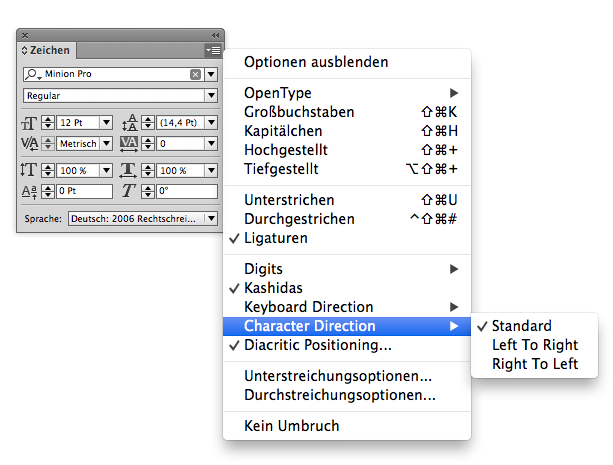
And as you see, even if I have a German Loc installed, some additional menus are still in English.
But there are a lot more menus, additional options in all styles, tables have also some linguistig and directional menus, and you will find a lot more.
Copy link to clipboard
Copied
Dear Willi,
I have installed the Creative cloude manager and then from preferences i choose English support arabic but still in Indesign the character direction button didnt appear. What shall i do ? Thanks in advance
Copy link to clipboard
Copied
Now you need to go back to the Apps tab and download InDesign again to get the additional features.
Copy link to clipboard
Copied
OMG this is what is missed from all the articles about this issue no one said that you have to reinstall the app again to apply changes
Copy link to clipboard
Copied
No, not REINSTALL, install ADDITIONAL. And I gave the correct answer in my very fist post above here in this thread. It was written more than 2 Years ago.
Copy link to clipboard
Copied
Are you able to help me out? The option for changing direction of text doesn't appear in my Paragraph (Absatz) panel... Getting a bit desperate now. Everybody seems to have this, but me... ![]()
Copy link to clipboard
Copied
You need to install ME version, from adobe cc desktop click on right top gear then select preferences>app languages, then select English support Arabic or English support Hebrew.
Copy link to clipboard
Copied
I'm not sure what you mean. When I open adobe cc desktop gear > preferences there is no 'app languages'?
Copy link to clipboard
Copied
Linda Bruinenberg wrote:
I'm not sure what you mean. When I open adobe cc desktop gear > preferences there is no 'app languages'?

Copy link to clipboard
Copied
You need to click the Creative Cloud tab in the prefs....
Copy link to clipboard
Copied
Got it!
Selected Englisch Arabic, restarted Indesign but still no effect. ![]() Running out of options ánd time...
Running out of options ánd time...
Copy link to clipboard
Copied
Install indesign that support arabic
Copy link to clipboard
Copied
Yep! Got that one to. But as I mentioned; no result as I wished for. Indesign keeps ignoring the textdirection and those fancy textdirection buttons still don't show:

I rebooted Indesign and all. No result. It's frustrating because I know it is probably a tiny little setting I am missing... But... Aaaargggh!
Copy link to clipboard
Copied
On adobe cc desktop after you select language that support arabic, return to cc desktop Apps tab and select indesign to install.
Copy link to clipboard
Copied
Gosh... This was totale black-out form frustration... Never EVER been this happy to see a particular panel in Indesign... Thank you all so much for you time. And patience... Tons of patience. I am not worthy... ![]()
Big hug!

Copy link to clipboard
Copied
i use id cc17, and this option is not appear to me...![]()
Can you help me please?
Copy link to clipboard
Copied
Did you read my posts above? There lays the answer.
Copy link to clipboard
Copied
Hi Willi,
I'm hoping you'll be able to help me as you seem to be the expert on this. I need RTL support for ME languages. I've read your original post from May 2014 as well as your additional post(s) from May 2016 and I'm still lost. You mentioned in your original post "language specific plug-ins" do these automatically load when you choose a ME language version (such as English with Arabic Support or English with Hebrew Support)? If they do not automatically load with that language version, which plug-in do you choose to get this to work as I need RTL language support?
I've started with the English with Hebrew Support version, I've chosen that and opened it, but I'm not seeing the icons to change the direction of the text from Western Left to Right to Mid. Eastern Right to Left.
Copy link to clipboard
Copied
Thanks and Kudos to Willi. Works like a charm.
For those still doubting and not being able to work it out, I use ID CC 2018 (USA Localised) and I followed Willi's steps as follows as I need Arabic Language support.
1. Open the Creative Cloud App from your Status Bar or your Application folder.
2. Go to "Preferences", click on the Creative Cloud Tab and change App Language to your desired version. In my case English with Arabic support.
3. Exit Preferences, but stay within the Creative Cloud App.
4. Go to Apps. Here you see that although you have installed InDesign the panel asks you to install again. You do NOT have to uninstall you current InDesign version.
5. Click the install button next to InDesign. The installer will ONLY install the additional plugins and Language Support. Thats it.
6. Restart InDesign, and you will see the above mentioned change in Panels.
Warning though. Back up your customised settings, Workspace etc. The Intsaller will overwrite some of them and unless you ahve backed up, you might be required to reset certain settings (I had to).
Hope this helps anybody still struggling with this.
Copy link to clipboard
Copied
I did this for English with Hebrew support and it worked perfectly. (Though I too had to recreate my workspace. ![]()
-
- 1
- 2
Get ready! An upgraded Adobe Community experience is coming in January.
Learn more

