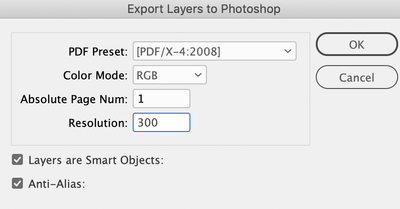- Home
- InDesign
- Discussions
- Re: How do I convert a InDesign CC file to a Photo...
- Re: How do I convert a InDesign CC file to a Photo...
Copy link to clipboard
Copied
How do I convert a InDesign CC file to a Photoshop file without loosing anything?
What format should it be saved in InDesign to convert to Photoshop?
Orginally created in InDesign.
I need to update and publish a small directory but I use Photoshop.
 2 Correct answers
2 Correct answers
You can't directly convert InDesign to Photoshop and maintain the edibility of the original InDesign file. You can export each page of the InDesign as a jpeg or pdf and open those in Photoshop as flattened files. You can copy and paste each InDesign page into Photoshop and make it a "Smart Object" but when you double-click on the smart object icon in the Photoshop layers panel it will bring you to Illustrator where the type will be a zillion insertion points and not editable as a flow of text. T
...Maybe it's funny - but it works,
Save your InDesign file as EPS
Open this EPS in Illustrator
Save this as (Export) PSD file (check editable text and editing option)
Open in Photoshop and ...
you can work
I can't belive it - but works fine
pawel
Copy link to clipboard
Copied
cherylhub wrote
[...] without loosing anything
Huh? Not possible.
You can export hires pdf from ID and open it in PS.
Another (much better) approach: find someone who's able to do required edits in InDesign.
Copy link to clipboard
Copied
You can't directly convert InDesign to Photoshop and maintain the edibility of the original InDesign file. You can export each page of the InDesign as a jpeg or pdf and open those in Photoshop as flattened files. You can copy and paste each InDesign page into Photoshop and make it a "Smart Object" but when you double-click on the smart object icon in the Photoshop layers panel it will bring you to Illustrator where the type will be a zillion insertion points and not editable as a flow of text. The best thing I could suggest is to leave it as InDesign. Photoshop is not designed as a page layout program and despite the fact that there are many who try to use it as such it simply does not have the features that InDesign has for automating the page design and layout process. Granted it does have a learning curve but it is the right tool for the job.
Copy link to clipboard
Copied
Yeah, without doubt, stick with InDesign.
Copy link to clipboard
Copied
you should not to this at all. photoshop is for photos, not for layout.
Copy link to clipboard
Copied
Maybe it's funny - but it works,
Save your InDesign file as EPS
Open this EPS in Illustrator
Save this as (Export) PSD file (check editable text and editing option)
Open in Photoshop and ...
you can work
I can't belive it - but works fine
pawel
Copy link to clipboard
Copied
You must be kidding.
Well, IF you know nothing about InDesign, and thus are not using it's powerful features anyway, IF your layout is super simple, after some rain dances and incantations you can transfer elements from ID layout even to MS PowerPoint, and still have them (kinda) editable there.
BUT: you will never convert/export/transfer a hedgehog to cactus "without loosing anything" © OP
Copy link to clipboard
Copied
I think you'd have to be pretty desperate to go to all that trouble to bring it through Illustrator into Photoshop, and only have it look worse when you finished!
If you're in InDesign, stay in InDesign.
Copy link to clipboard
Copied
I can't belive it - but works fine
Not if you have paragraphs of text that need to be edited. The EPS export is going to cut up text blocks into individual lines making them impossible to edit if the text needs to reflow. This simple text frame gets converted into dozens of text lines

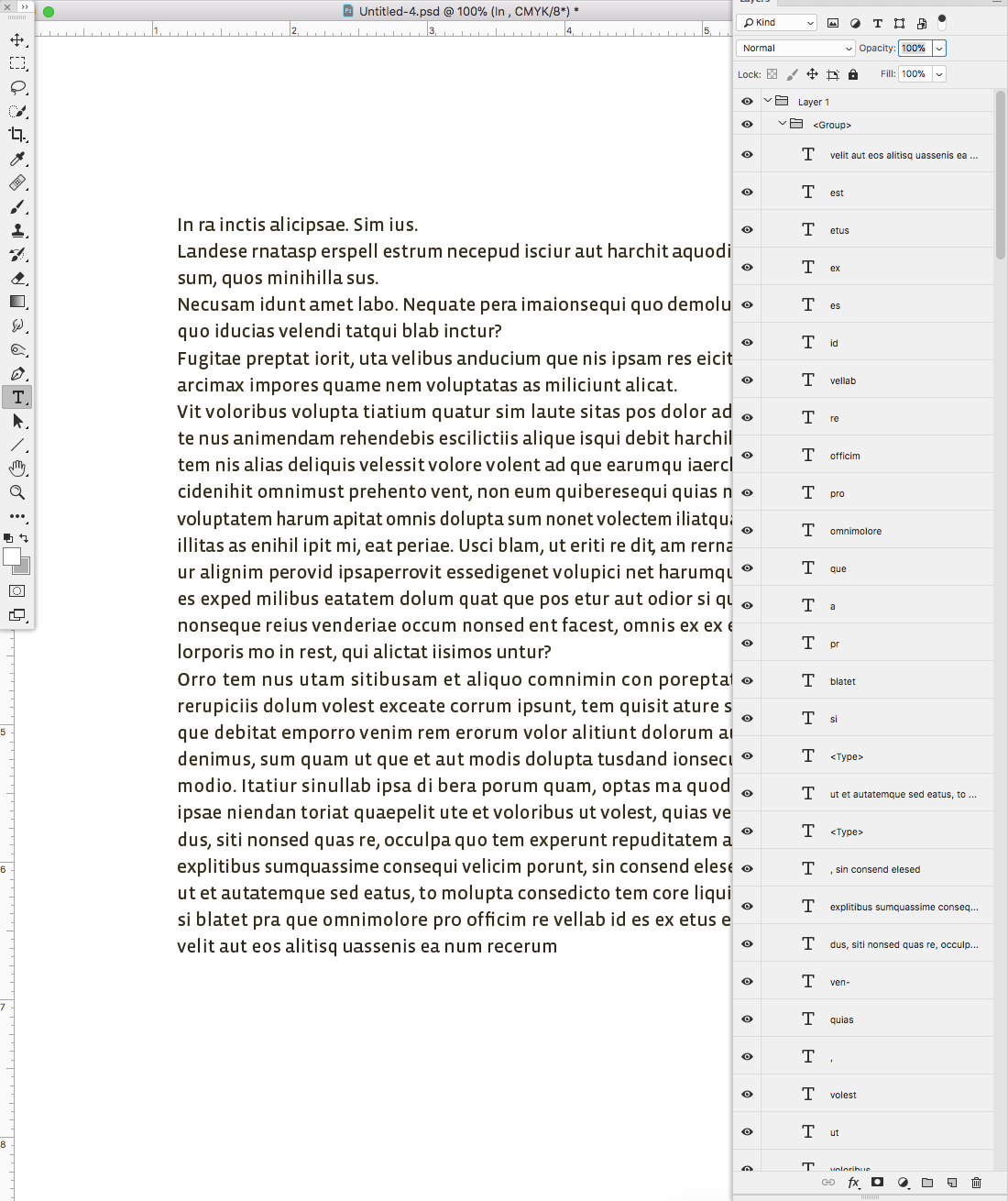
Copy link to clipboard
Copied
Thanks for the replies.
Didnt have time but I guess I will get and learn InDesign.
Copy link to clipboard
Copied
Do not use EPS anymore. Saving an InDesign file to EPS flattens transparency. Use PDF/X-4 instead.
Copy link to clipboard
Copied
Yep! This totally works! And has recently come in VERY handy!
Copy link to clipboard
Copied
I just want to add here, all these years later, that there ARE use cases for this. Everyone is so quick to judge. If you're not in my studio, you don't know what we're trying to solve.
I had a use for this today, and I am so glad I found this answer. Thank you @macpawel for this. It's one more step than I'd like, but it works. Cheers.
Copy link to clipboard
Copied
Wow! This is great info! It definitely works! Thanks 🙂
Copy link to clipboard
Copied
Hi @Pamela22364228eloh , This thread is 5 years old, but an option that I did not mention in 2018 is my InDesign Layers to Photoshop Layers script, the most recent version can be downloaded here:
https://shared-assets.adobe.com/link/5aa6cfc2-d1bf-47e1-6b6b-70aec58f38b5
This is the direct download page for the JavaScript version:
https://shared-assets.adobe.com/link/98b5e96d-0bd5-499d-649b-8bf6a6169d88
The script exports InDesign layers to Photoshop layers with the option to convert the PS layers to Smart Objects. Double clicking a vector Smart Object will open a text smart object in Illustrator where you can do some editing.
Here’s the original forum thread covering versions and bugs—I’ve tested up to CC2021:
The dialog:
Copy link to clipboard
Copied
So there is still no tool to export all objects as objects?
Copy link to clipboard
Copied
So there is still no tool to export all objects as objects?
The script I posted could could be altered to export all page items as separate Photoshop layers, but for my work I wanted layer replication, not every page item. The Photoshop and InDesign paragraph properties differ significantly, so I don’t think there is a way to reliably export and InDesign formatted text object to a Photoshop text layer unchanged.
There’s also the option @Mr_Bendu posted–either an EPS or PDF opened into Illustrator would give you the option to Export the AI file to PSD. That does give you text editing in PS, but the lines get cut into separate layers. This simple text frame gets exported as 26 layers:
Copy link to clipboard
Copied
I know that it won't be possible to preserve full InDesign's text formatting - just to re-create all objects as native objects - not flatten everything as images? And of course for a simple designs - flyers with few text objects - not whole books.
And then vice versa - PS -> ID - instead of placing PSD.
The same as I've done for exporting INDD -> WORD & PowerPoint.
Copy link to clipboard
Copied
My script has the option to save the layers as Smart Objects, which makes them editable as vector objects. It shouldn’t be a problem to export each pageItem as a PDF and place those PDFs in PS as a Smart Object—it’s just not something I need.
Find more inspiration, events, and resources on the new Adobe Community
Explore Now