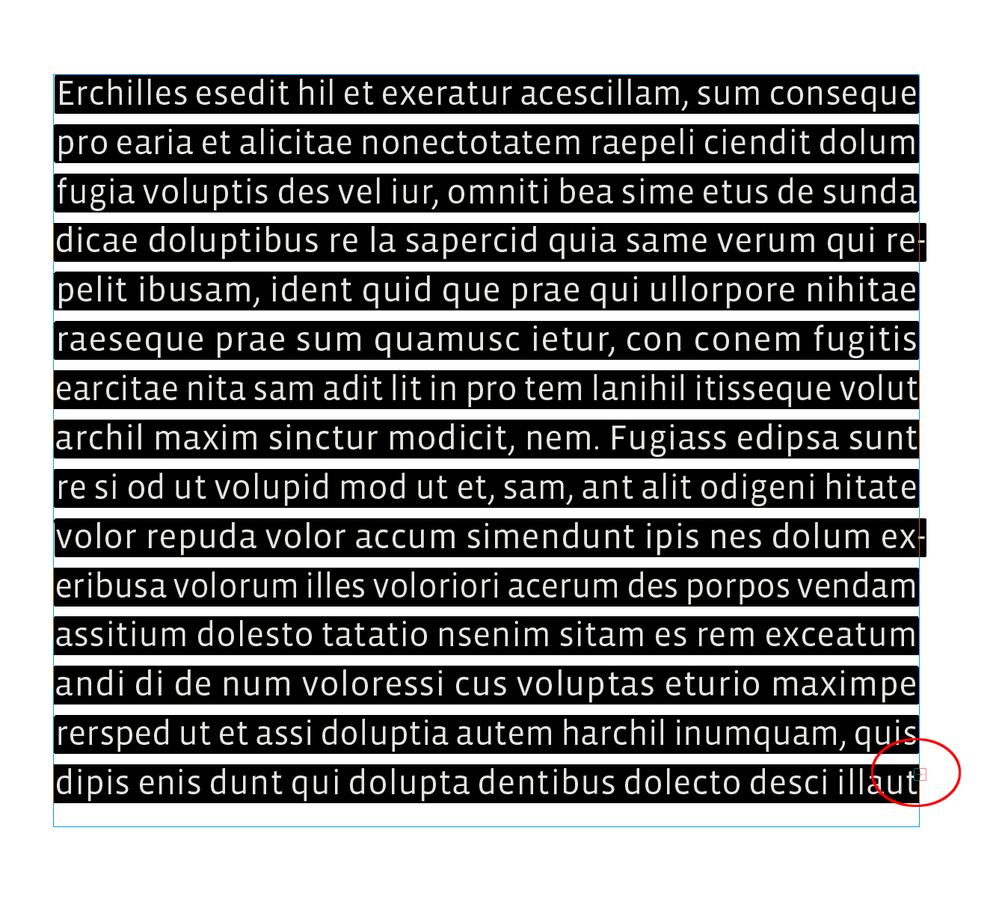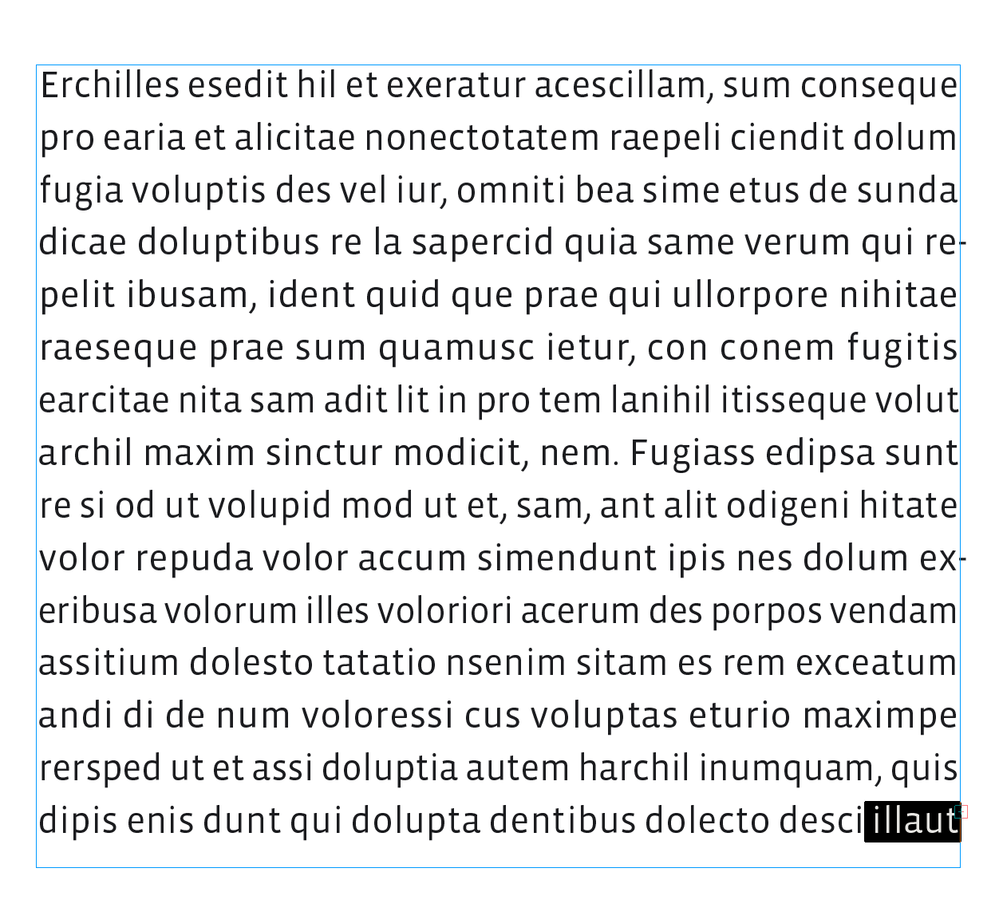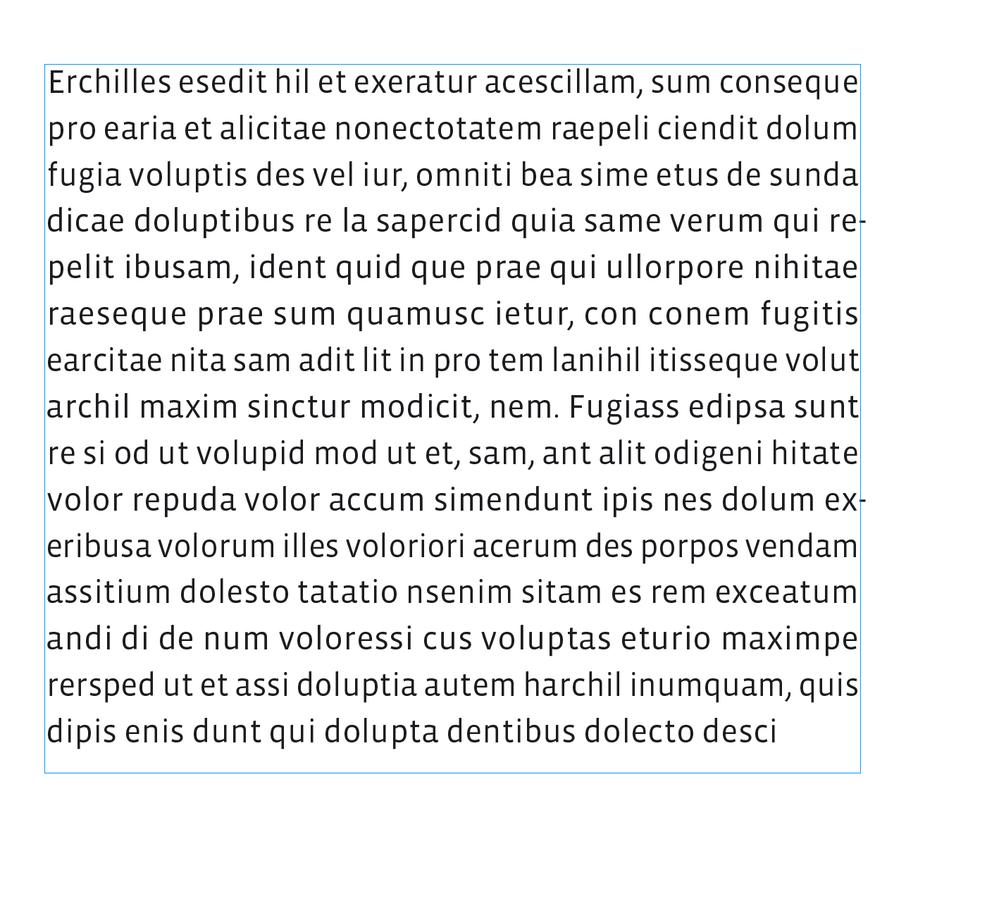Copy link to clipboard
Copied
Hi all,
I want to delete the overflow text from a certain text box, because there is now actually double text, because I made a mistake. After deleting the overflow I want to connect the text box above with the textbox below. If I do that now I woiuld have to edit a lot of text all over again.
How do I delete the overflow?
 1 Correct answer
1 Correct answer
You could select the text frame and use: Edit > Edit in Story Editor.
Copy link to clipboard
Copied
You could select the text frame and use: Edit > Edit in Story Editor.
Copy link to clipboard
Copied
Further to Derek's response...
In Story Editor mode, you can see the copy that's overset, and select and delete what you desire there.
Copy link to clipboard
Copied
Hi @esterk42897401 , you can also place your cursor in the text, Select All, and then with the shift key pressed down, drag from the first character in the textflow to the end of the frame‘s text and delete:
Copy link to clipboard
Copied
Thank you all very much for answering my question!