- Home
- InDesign
- Discussions
- Re: How do i make a specificg heading style like t...
- Re: How do i make a specificg heading style like t...
Copy link to clipboard
Copied
https://i.imgur.com/uURaIVH_d.jpg
How do i make it so every heading has this arrow kind of shape without making a specific length shape for every heading?
 1 Correct answer
1 Correct answer
Colin,
The game seems to be "over"! …
I don't care about the expertise or the limited knowledge of designers who will read this thread, they deserve all my attention ...
If they already can find various answers, this last one from my own will let them once again just savor the total simplicity of a "click" ... accessible to all. Nothing more!
.idml file + Script [beta version]
After having played the Script, you could type text in the "red" frame and see its behavior!
This light version is locked on 1
...Copy link to clipboard
Copied
https://forums.adobe.com/people/Colin+Flashman wrote
Another way to do this that not only fulfils the OP's brief BUT doesn't require scripting, object styles or anchors is to use the Indyfont script from Indiscripts and create the wedge bit at the end of the line. …
Hi Colin,
yes. You'd do a glyph that best needs no baseline shift to work at the end of the one-line paragraph.
Why no baseline shift? Because we cannot do baseline shift values in percentage to the point size ( sigh! )…
Regards,
Uwe
Copy link to clipboard
Copied
Winterm's answer#1 to this question: paragraf style with numbering right rang a bell...
As a variation of your nice trick, we could use RTL numbered list to add the triangle symbol on the right.
Pro: all in paragraph style settings, no need to add anything
Cons: again, limited to single line headers
No punctuation at the end if not using the proper CC right-to-left feature
Lining up the edges is painful...
Insertion point jumping around gives me headaches
Just like Michel, I used Wingding3 F07A to test it, along with paragraph rule:
"Just for fun":
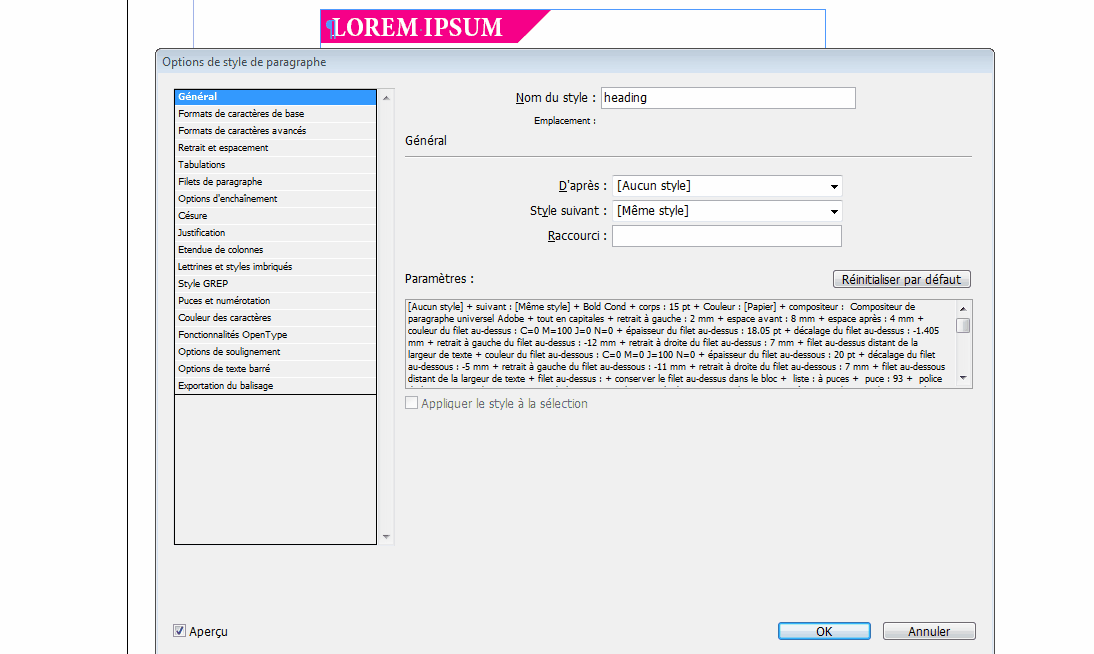
Copy link to clipboard
Copied
It's a fun puzzle...
Working with CS6, I can't play with paragraph shading, but here's another tweak, with 2 important limitations:
- Text does not auto-adjust horizontally.
- Not working with a non-one-color background
To quote a famous member... "Just for fun!" ^^
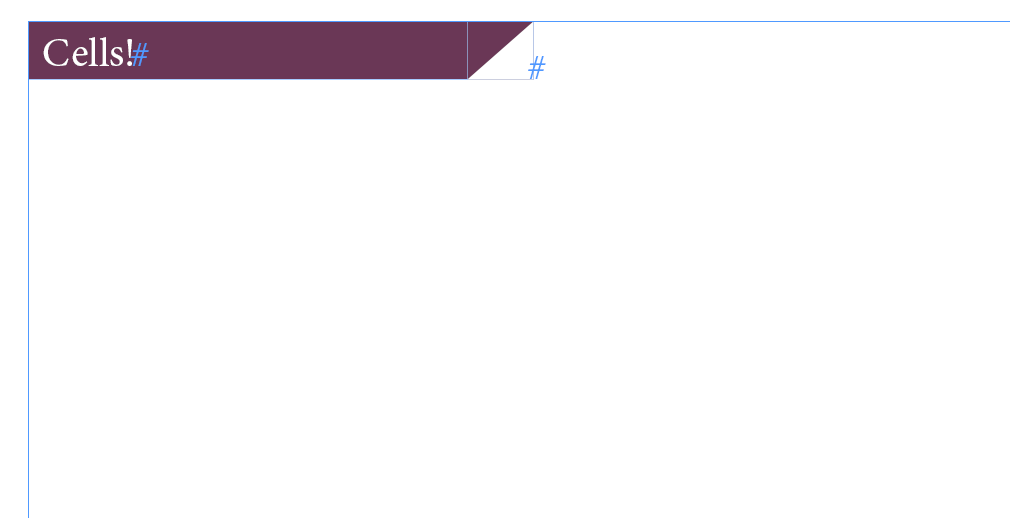
Vinny
Copy link to clipboard
Copied
Hi Vincent!
I could post a video too! … and always Just For Fun! ![]()
Best,
Michel, from FRIdNGE
Copy link to clipboard
Copied
Copy link to clipboard
Copied
Copy link to clipboard
Copied
Hey guys,
Thanks for the help. I hope this thread will be useful for other people as well.
Sorry for not commenting. I'm having a lot of things on my plate right not.
Being a complete - day one beginner, I must say that i'm a bit overwhelmed by the amount of responses in this thread.
I thought I wouldn't get a single reply.
So far I only tried Colin Flashman's method and I can't wait to try the rest as I free up my time.
If it is really important to mark the correct answer here, you can inform me of the best one before i get to try it.
Thank you all for devoting your time to this thread,
Looking forward to learn Adobe software ![]()
Copy link to clipboard
Copied
Thank you, QLen, for asking a unique question that grabbed so many of us!
-
- 1
- 2

