- Home
- InDesign
- Discussions
- Re: How do you insert a "cut here line" with sciss...
- Re: How do you insert a "cut here line" with sciss...
How do you insert a "cut here line" with scissors?

Copy link to clipboard
Copied
How do you insert a "cut here line" with scissors?
Copy link to clipboard
Copied
What do you mean by "with scissors"? You can make cut lines with any tool that can make lines (like the pen tool, for example).

Copy link to clipboard
Copied
Sorry, I meant with a scissor picture symbol, so people know where to cut it
and send back that portion.
Copy link to clipboard
Copied
Are people that stupid that a dotted line and a form or directions aren’t enough information and they need a picture of scissors to know to cut out a coupon? Those people probably can’t read anyway. Still, you can draw a pair of scissors, search Google for them, or use any of the one built into WIngdings or Zapf Dingbats.
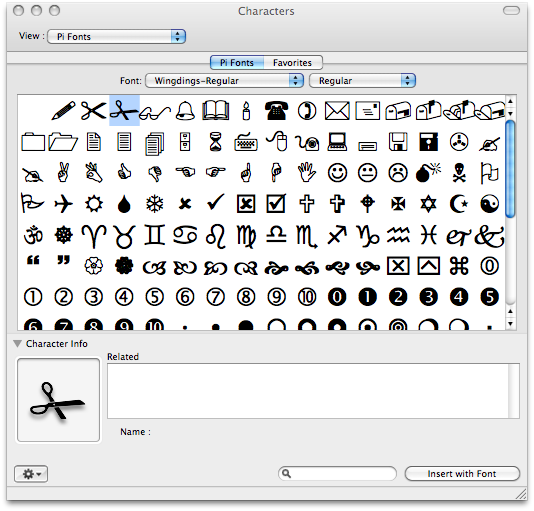
Copy link to clipboard
Copied
A picture is worth a thousand words ![]()
Copy link to clipboard
Copied
Your comment is from 10 years ago but I need to address it. Today in 2023 illustrator is used to create documents such as for factories overseas. You have to make it clear without a reasonable doubt what each line means and symbols provide a lot of clarity and eliminate any interpretration. A dotted or dashed line doesnt automatically mean its a cut line.....please refrain on the adobe community calling people stupid or illiterate.
Copy link to clipboard
Copied
I would also like to add that many people, including myself, use Illustrator to create and format packaging components for pharmaceutical products (OTC and RX). The literature you receive inside your medicines and pharmacy products have very strict FDA guidelines, at least here in the states, but also overseas. There are rules about every single detail. I found this thread because I'm having the same issue inserting a scissors symbol on a medicinal insert - there are rules, people! Not everyone can read their prescriptions in the language that's on the package. I agree with Raj293784533rig, that comment was ignorant and unhelpful.
Copy link to clipboard
Copied
Talk about unhelpful You are both very much out of line complaining about 13-year-old observations. If you have a problem start a new post. I'm locking this one!

Copy link to clipboard
Copied
Thank you: Michael, Eugene and Scott for your helpful answers. I have decided to use only a dotted line without a picture of scissors.
Shab Levy
======================================================================================
From Michael Gianino:
What do you mean by "with scissors"? You can make cut lines with any tool that can make lines (like the pen tool, for example).
Copy link to clipboard
Copied
Why did you decide to go without the scissors? It's just a font you have to insert.

Copy link to clipboard
Copied
I decided to eliminate the scissors, because I became convinced that just a
dotted line is more elegant in a document than a picture of scissors with
it. I found the scissors glyph, but in the end it reminded me of free clip
coupons you get in junk mail. I decided that I needed something more
dignified than that.
Thank you very much for your help.
Shab
Copy link to clipboard
Copied
You should communicate this with the printer - has they might construe that the dotted lines means you want it perforated, which could add extra cost.

Copy link to clipboard
Copied
Actually, I am printing only about 200 copies on my own laser printer on
legal size paper which comes as blanks, the perforation is 3" from the
bottom, which is perfect for my needs. Perforated paper blanks are available
readily at office supply stores. The registration I did is perfect, so the
dotted line is exactly on top of the perforation.
Thanks again,
Shab
Copy link to clipboard
Copied
That's very good. Well just so you know for any future projects thata re going to a commercial printers.
Copy link to clipboard
Copied
Draw a dotted line, use the line tool and place a line, use the stroke panel to select a dot stroke and weight.
Draw a text frame, then go to your wingdings font, and open up the glyphs panel (Type>Glyphs) and look for the Scissors symbol in the glyph.
Copy link to clipboard
Copied
The image of the scissors attached to the dotted line are under the arrowheads....To create arrows in Illustrator, draw a line with the Pen Tool. Then, open the Stroke menu and apply an arrowhead to either the start or endpoint of the stroke using the “Arrowheads” dropdown boxes. Change the stroke Weight input to increase and decrease the size of your arrow.
Find more inspiration, events, and resources on the new Adobe Community
Explore Now

