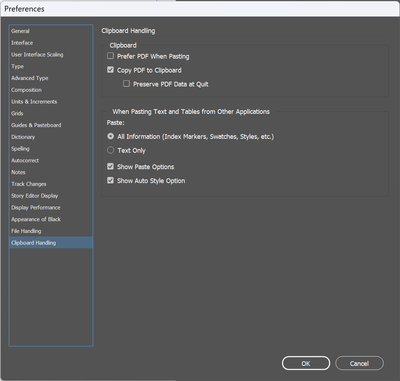- Home
- InDesign
- Discussions
- Re: How importing text from Illustrator to InDesig...
- Re: How importing text from Illustrator to InDesig...
Copy link to clipboard
Copied
How importing text from Illustrator to InDesign, kepping it editable ?
 3 Correct answers
3 Correct answers
If you choose the text in Illustrator using the Text tool, you can copy the (unformatted) text to the clipboard. In InDesign, make a text frame or click in a text frame and choose Paste.
Sadly, there is no way to retain the formatting on the text, but it is still editable. InDesign and Illustrator have incompatible text engines.
Hi Brussobaum5ECF,
you answered a thread from 2015.
Nowadays you could transfer formatted text as shared Text assets from Illustrator to InDesign through CC Libraries:
https://helpx.adobe.com/indesign/using/creative-cloud-libraries-sync-share-assets.html
Regards,
Uwe Laubender
( ACP )
Okay actually, in Indesign CC 2023 these Clipboard Handling settings work for what I was trying to do. Not sure if it helps anyone else! At least it retains the font.
Copy link to clipboard
Copied
Hi Brussobaum5ECF,
you answered a thread from 2015.
Nowadays you could transfer formatted text as shared Text assets from Illustrator to InDesign through CC Libraries:
https://helpx.adobe.com/indesign/using/creative-cloud-libraries-sync-share-assets.html
Regards,
Uwe Laubender
( ACP )
Copy link to clipboard
Copied
It's still a mission. Add it to a Library from Illustrator. Place it in InDesign from the Library. Delete the Library item, because it's not something you want to keep there. What a waste of time and energy.
- Cmd/Ctrl C
- Switch app
- Cmd/Ctrl V
What could be simpler?
Copy link to clipboard
Copied
Man, could not agree more, pretty pathetic that we cannot simply copy and paste the exact formatting and design from Ai to Id...just wrong...
Copy link to clipboard
Copied
Sounds right to me. They are different beasts. If you want every conceivable text effect from Illustrator in InDesign, then InDesign has to BE Illustrator, including every tool and trick. It's complicated enough already. It does a different job. Plus, how could Adobe sell both apps, if InDesign can do everything Illustrator can do...
Sometimes people do ask for an integrated Adobe DTP app with all the features of Photoshop, Illustrator and InDesign, but - while Adobe have shown a willingness to implement bad ideas - they haven't gone that way yet. Presumably loss of revenue is a factor.
Copy link to clipboard
Copied
"What a waste of time and energy."
"pretty pathetic that we cannot simply copy and paste the exact formatting and design from Ai to Id"
I agree. It should work seamlessly. And that could be copy/paste.
What's missing: a common exchange format like the IDMS snippet format is for InDesign. Just something between InDesign, Illustrator and PhotoShop.
E.g.: Drag a text frame out from Illustrator to the desktop to do the exchange file, drag in or place the file to InDesign; the next best thing after copy/paste.
Regards,
Uwe Laubender
( Adobe Community Professional )
Copy link to clipboard
Copied
You can select the text frame in illustrator and drag and drop it in indesign document.
-
- 1
- 2
Get ready! An upgraded Adobe Community experience is coming in January.
Learn more