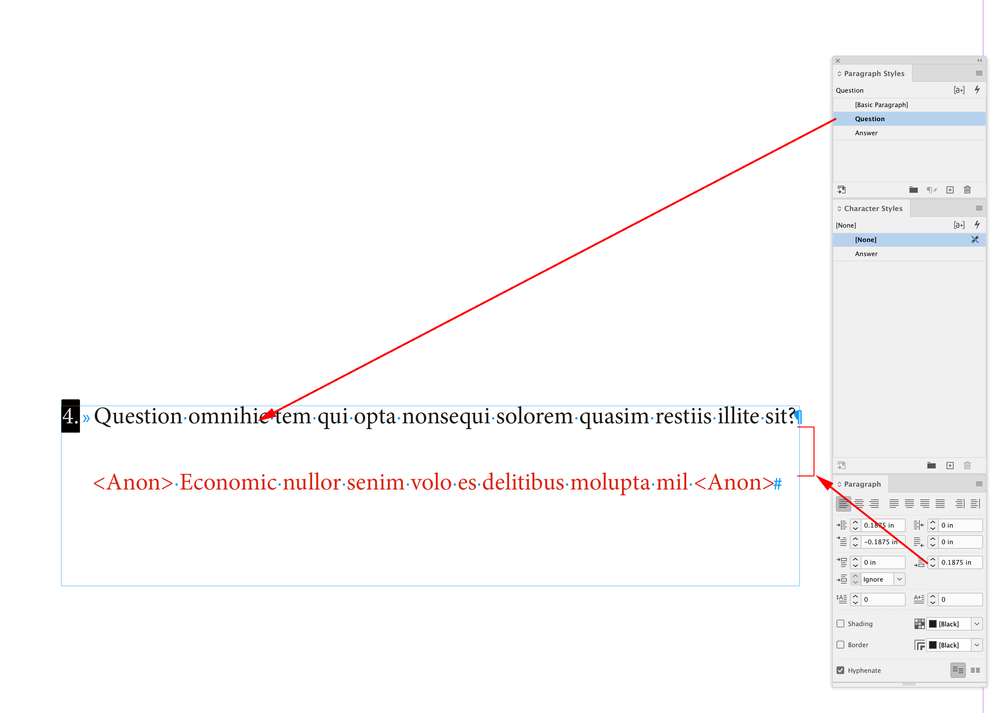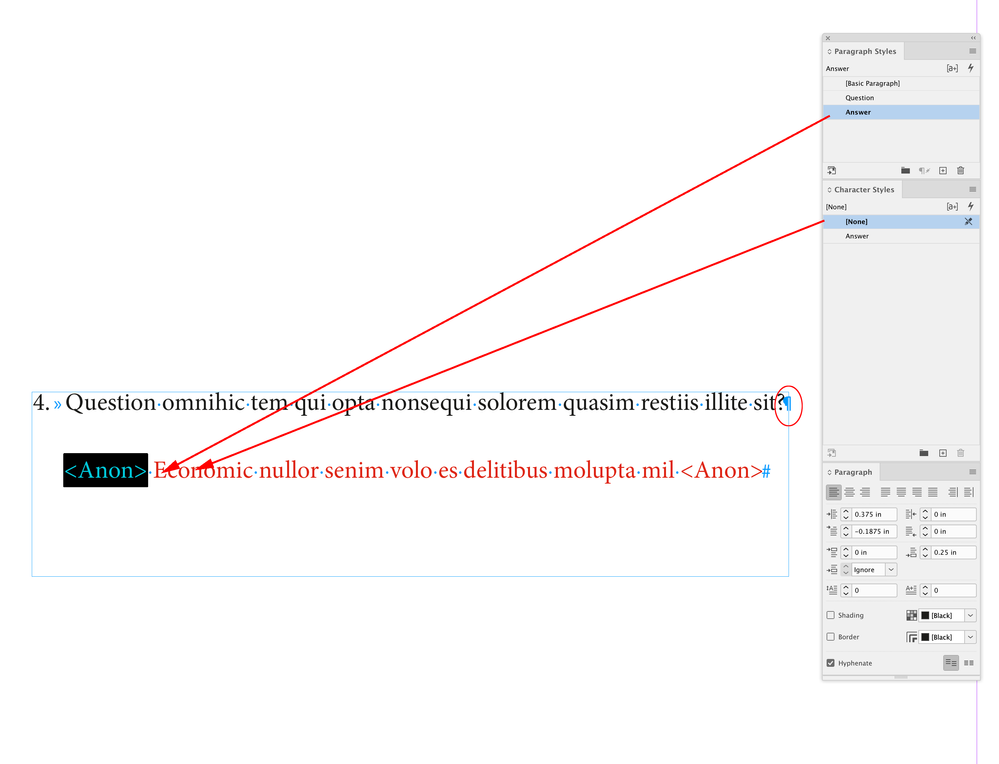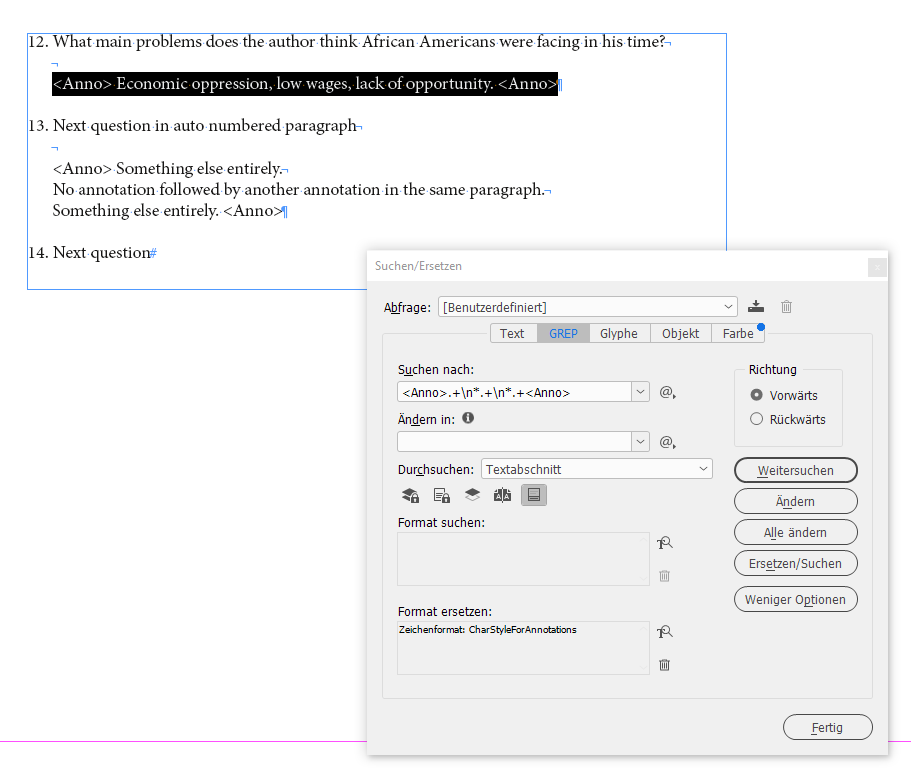- Home
- InDesign
- Discussions
- Re: How to apply character style to whole paragrap...
- Re: How to apply character style to whole paragrap...
Copy link to clipboard
Copied
 1 Correct answer
1 Correct answer
LearnerS said: "I want to select entire <ANNO> paragraph to apply character style throughout in one shot. "
Hi LearnerS,
thank you for this. Now it's a bit more clear what you like to do.
Rob has shown a screenshot sample on a possible page with frame edges turned on and hidden characters visible.
You should post a screenshot of your situation exactly like that.
We also must or should know if the numbering of the paragraph is set to auto-numbering and if another auto-numbered paragraph is fo
...Copy link to clipboard
Copied
For apply formatting to the whole paragraph you are need to use paragraph style.
Therefore, you can select all the words in the paragpraph and apply character style. Why do you need this?
Copy link to clipboard
Copied
Paragraph styles are used to define the basic format for any text. You can have multiple different paragraph styles for different types of text, headings, sub headings, body text, pull quotes, lists, and so forth.
Character styles are used to change the basic formatting of selected text in a paragraph that must be differnt from the basic paragraph, such as applying bold or italic to a word.
One fast way to create a new style is to select the text involved, change the formatting manually, then go to the appropriate style panel and click the New Style button...
Copy link to clipboard
Copied
Hi Srinath,
from your screenshot I do not get what you like to do with the text:
To apply any character style you simple select all the characters you want to format first, then apply the style from the Character Styles panel. Enable the view on invisible characters in Normal View mode to see what's the situation you're in with your text.
Regards,
Uwe Laubender
( Adobe Community Professional )
Copy link to clipboard
Copied
Hi Uwe Laubender,
Perhaps my last e-mail did not adequately communicate my questions. Please accept my apologies.
From the screenshot, I want to select entire <ANNO> paragraph to apply character style throughout in one shot.
To using Find/Replace option.
Copy link to clipboard
Copied
For those rare times you want to apply a character style to an entire paragraph, use the following process:
- Place your cursor into the paragraph where you want to apply the character style variation and quadruple-click — one-two-three-four — quickly with the left mouse button.
- Open your Character Styles panel and select the character styling you want to apply.
- Click your cursor away from the paragraph you just styled and admire your handiwork.
This'll get you where you want to be.
Randy
Copy link to clipboard
Copied
I respectfully differ with the folks here responding that if you have one or two paragraphs where you want to apply a pre-existing character style overlay for an existing paragraph style it's the wrong course of action, and that it's necessary to create a new paragraph style instead.
Applying character style exceptions work just as well for a word as they do for a paragraph. Especially if the user is formatting for digital publishing. It reserves precious and limited style tagging instances for other areas where more elaborate styling may need to be applied, which is no small issue when dealing with heavily-formatted documentation. Additionally, it poses no complication for users wanting/tagging a simple bold, italic and/or bold italic styling while maintaining previous existing paragraph styling for a given thread of text.
In short, I feel there's no good reason for telling the original poster not to do what he or she wants to do, and in several good instances, real reasons why he or she might not want to follow the suggested alternative course of action. Besides, chastising the user into a different workflow does not respond to the question originally asked.
Randy
Copy link to clipboard
Copied
There are very good reasons, Randy. A well-created character style only contains the overriding attributes. If the OP is looking to have all attributes applied, he/she is going to have all kinds of problems.
It is a foolish thing to attempt and there is no way I would even guide anyone toward doing it. Only a complete newbie would ask for that and it's far better to guide that person to the appropriate workflow.
Copy link to clipboard
Copied
Yes, a character style does only contain the overriding attributes. But that may be all the poster is looking for or needs. It would be that for much of the work I do, and serves well for strong or emphasize as well as it does for bold and italics. Same for text-align.
As I offered, I believe that paragraph tags are precious. And are by objective terms, limited. If I can style by styling and line positioning exceptions and save paragraph tags for other substantial formatting differences I need and can maintain, it's worth it to me.
Different horses for different courses.
Randy
Copy link to clipboard
Copied
Applying a character style is a loss of possibilities like GREP, Nested and Inline Styles, or the use of automatic styles like it is done with cross references. With automatic styles you can above them apply manually another style, which is not possible if the whole paragraph has already a character style overlaid.
Copy link to clipboard
Copied
That's pre-supposing that such possibilities are wanted or needed. I'd suggest that centering text in a text frame as shown in the poster's example doesn't preclude, or necessarily warrant that. Your mileage may vary.
Copy link to clipboard
Copied
Often people are not aware, what they win or what they loose. And often people have learned DTP with Quark Xpress, they use the methods too in InDesign and not aware that InDesign provides a different way for the same goal. Therefore I want to indicate, that a change of the workflow might help them to get better results in shorter time with less effort. I don't say that the workflow of the poster is nonsense. But I want awareness, that there is another way. Not only the poster will read this, but also others in a later point of time to get solutions for their problems.
Copy link to clipboard
Copied
Again, Randy, only a complete newbie would ask this question and should be guided to a proper workflow and that means using a paragraph style. There is quite literally zero reason to ever apply a character style to an entire paragraph.
Copy link to clipboard
Copied
Absolutely and strongly disagree Randy!
Copy link to clipboard
Copied
I have to throw down against your approach as well, Randy. Yes, for a very few paragraphs that need a style already represented in a character style — if you have one quote paragraph that needs to be bold, for example — an overrride is an acceptable if not the purist choice.
But in this specific case, the OP has some number of paragraphs that he wants formatted in a particular way. That's a job for a paragraph style, so that all of the paragraph characteristics can be set and managed and tweaked as one.
It looks also as if the OP needs to use a bit more rigorous formatting style — paragraphs, not soft returns. So I don't think this is a case of a fully informed choice to use a large number of character overrides, as might be done in Word. The better option, in every way, is to back up and edit those 'annos' as separate paragraphs with their own defined style.
—
┋┊ InDesign to Kindle (& EPUB): A Professional Guide, v3.1 ┊ (Amazon) ┊┋
Copy link to clipboard
Copied
If a whole paragraph has the same character properties it should not be done via character style. The paragraph style has all what you need to define the character properties.
A character style should only be used, if there is a difference to the hosting charaacterproperties, like language, color, underline, etc.
Maybe, that you are used to Quark Xpress. There it was common to set up a Character Style on every text. InDesign has a different method to work, which makes it more efficient.
Copy link to clipboard
Copied
Hi @LearnerS , Are you using soft returns to separate the question and answers? A soft return separates the lines, but they are all part of the same paragraph, which would force you to format the second line with a Character Style.
If you use a regular return there would be two paragraphs, which could be syled differently—the space could be created with the Paragraph Style’s Space After property rather than an extra return:
Here there is a regular paragraph return separating the lines with Space After creating the needed space after the first line:
Now I can format the answer with a Paragraph Style
Copy link to clipboard
Copied
LearnerS said: "I want to select entire <ANNO> paragraph to apply character style throughout in one shot. "
Hi LearnerS,
thank you for this. Now it's a bit more clear what you like to do.
Rob has shown a screenshot sample on a possible page with frame edges turned on and hidden characters visible.
You should post a screenshot of your situation exactly like that.
We also must or should know if the numbering of the paragraph is set to auto-numbering and if another auto-numbered paragraph is following the text in your screenshot.
Strategies:
If <Anno> sits in its own paragraph away from the numbered one you simply could search for <Anno> in Text or GREP Find and apply a different paragraph style. Very easy.
If you only want to format the text from one <Anno> to the next <Anno> and between is no end-of-line special character you could use this simple GREP expression to find the text:
<Anno>.+<Anno>Apply a character style to the found instances.
If you do have end-of-line special characters inside the pairs of <Anno> (how many do you maximal have?) you could work with the Find GREP pattern below that cares for a maximum of two interruptions with end-of-line special characters between the two <Anno>:
<Anno>.+\n*.+\n*.+<Anno>Apply a character style to the found instances.
Sample from my test document:
Regards,
Uwe Laubender
( Adobe Community Professional )
Copy link to clipboard
Copied