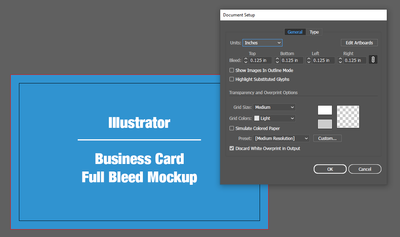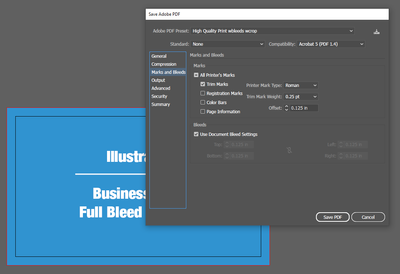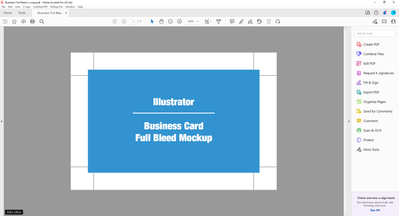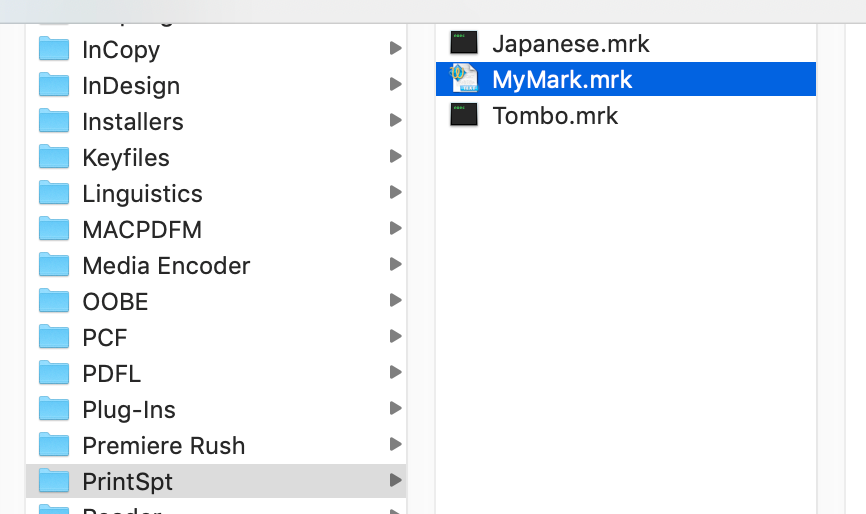- Home
- InDesign
- Discussions
- Re: How to change length of crop marks in InDesign...
- Re: How to change length of crop marks in InDesign...
Copy link to clipboard
Copied
I am the graphic designer for my print company. I am trying to automate some processes and we produce a lot of full bleed print products. An issue I have encountered between InDesign and Illustrator is that it seems they have two different sized crop marks. I have all of my export settings the same, however when I export the files from each of the programs, the finished file size is different. Yes the trim size is correct for both, however it becomes an issue when creating n-up print templates. Any suggestions to help correct this?
Illustrator Document Setup Settings:
Illustrator Export Settings:
Illustrator Finished File Size (bottom right: 4.50in x 3.00in):
InDesign Document Setup Settings:
InDesign Export Settings:
InDesign Finished File Size (bottom right: 4.17in x 2.67in):
Am I missing something super obvious? Any ideas how to correct this and keep them consistent?
Thanks,
Kaitlyn Monsivais
 1 Correct answer
1 Correct answer
Hi Kaitlyn, You could add a .5" slug to your ID Document Setups and include it in the export preset, that would export the ID doc as a matching 4.5" x 3.0" .
Also, Marks Type can be customized, but it’s tricky see this CreativePro articlefrom 2006:
https://creativepro.com/creating-custom-printer-marks-in-indesign/
The InDesign .mrk file is saved here on OSX:
Startup ▸ Library ▸ Application Support ▸ Adobe ▸ PrintSpt
I can’t figure out where AI’s marks are saved.
Copy link to clipboard
Copied
ID, and as far as I know, all the other apps draw crops from the beginning of the bleed out a standard length. The thickness is adjustable, but not the length or positioning. I've never noticed the variation in overall output file size, though.
You could embed crops in your layout and use a standard template or layer for them. I don't think there is any option to adjust them otherwise, although one of the script wizards might have found a way.
You could crop one size or the other of the PDFs in Acrobat, probably with some automation.
Copy link to clipboard
Copied
What kind of software are you using for your n-ups?? Professional ones shouldn't have a problem with how much bleed you set or the length of the cropmarks.
Copy link to clipboard
Copied
We use Fiery Command WorkStation. When I do n-ups using files exported from Illustrator (since it's an even 4.50in x 3.00in) when we print 25 business cards per press sheet, the cutting is very easy and we can adjust it so there's an even .25" between each card, making trimming/cutting more efficient and quicker. When using files exported from InDesign, the crops on the press sheet fall on 5/8ths or another tricky measurement making the finishing take longer than necessary.
Copy link to clipboard
Copied
Hi Kaitlyn, You could add a .5" slug to your ID Document Setups and include it in the export preset, that would export the ID doc as a matching 4.5" x 3.0" .
Also, Marks Type can be customized, but it’s tricky see this CreativePro articlefrom 2006:
https://creativepro.com/creating-custom-printer-marks-in-indesign/
The InDesign .mrk file is saved here on OSX:
Startup ▸ Library ▸ Application Support ▸ Adobe ▸ PrintSpt
I can’t figure out where AI’s marks are saved.
Copy link to clipboard
Copied
I just tested a custom .mrk file and setting the length of the FourBleedMarks to 27 points (.375") produced a 4.5" x 3.0" ID export without adding a Slug
//pgmk.v02.00
<
Style (My Marks)
MarksArray
[
<
Type FourCropMarks
Length 18
Weight 0.24
CropMarkOffset 6
>
<
Type FourBleedMarks
Length 27
Weight 0.24
CropMarkOffset 9
>
<
Type RegistrationMark //Circle marks Top-bottom left
Count 2
InnerRadius 3 // Filled inner circle.
OuterRadius 6 // Outer circle.
OutLength 10
AlongLength 0
Location <
Side [Top Bottom]
OutAnchor EdgeOfPage
OutOffset 20
OverAnchor EdgeOfPage
OverOffset 20
MarkCorner MarkCenter
>
>
<
Type RegistrationMark //Circle marks Top-bottom Right
Count 2
InnerRadius 3 // Filled inner circle.
OuterRadius 6.125 // Outer circle.
OutLength 10
AlongLength 0
Location <
Side [Top Bottom]
OutAnchor EdgeOfPage
OutOffset 20
OverAnchor EdgeOfPage
OverOffset 20
OverDirection Right
MarkCorner MarkCenter
>
>
<
Type RegistrationMark //Circle marks Left-right top
Count 2
InnerRadius 3 // Filled inner circle.
OuterRadius 6.125 // Outer circle.
OutLength 10
AlongLength 0
Location <
Side [Left Right]
OutAnchor EdgeOfPage
OutOffset 20
OverAnchor EdgeOfPage
OverDirection Top
OverOffset 20
MarkCorner MarkCenter
>
>
<
Type RegistrationMark //Circle marks Left-right bottom
Count 2
InnerRadius 3 // Filled inner circle.
OuterRadius 6.125 // Outer circle.
OutLength 10
AlongLength 0
Location <
Side [Left Right]
OutAnchor EdgeOfPage
OutOffset 20
OverAnchor EdgeOfPage
OverOffset 20
MarkCorner MarkCenter
>
>
<
Type RegistrationMark //Side marks
Count 4
InnerRadius 3 // Filled inner circle.
OuterRadius 6.125 // Outer circle.
OutLength 10
AlongLength 24
Location <
Side [Top Bottom Left Right]
OutAnchor EdgeOfPage
OutOffset 20
OverAnchor Center
MarkCorner MarkCenter
>
>
<
Type RegistrationMark //Extra Lines TL, LB, BL, RB
Count 4
InnerRadius 0 // No inner circle.
OuterRadius 0 // No outer circle.
OutLength 0
AlongLength 27
Location <
Side [Top Bottom Left Right]
OutAnchor EdgeOfPage
OutOffset 20
OverAnchor EdgeOfPage
OverOffset 32
MarkCorner MarkCenter
>
>
<
Type RegistrationMark //Extra Lines LT, RT, LB, RB
Count 2
InnerRadius 0 // No inner circle.
OuterRadius 0 // No outer circle.
OutLength 0
AlongLength 27
Location <
Side [Left Right]
OutAnchor EdgeOfPage
OutOffset 20
OverDirection Top
OverAnchor EdgeOfPage
OverOffset 32
MarkCorner MarkCenter
>
>
<
Type RegistrationMark //Extra Lines TR, BR
Count 2
InnerRadius 0 // No inner circle.
OuterRadius 0 // No outer circle.
OutLength 0
AlongLength 27
Location <
Side [Top Bottom]
OutAnchor EdgeOfPage
OutOffset 20
OverDirection Right
OverAnchor EdgeOfPage
OverOffset 32
MarkCorner MarkCenter
>
>
<
Type StarTarget //Corner Sunburst
Count 3
InnerRadius 0 // No inner circle.
OuterRadius 9 // Radius of outer circle.
Spokes 36
Location <
Side [Top Bottom Right]
OutAnchor MidCropMark
OutOffset -10
OverAnchor MidCropMark
OverOffset 10
MarkCorner MarkCenter
>
>
<
Type StarTarget //Corner Sunburst Top Right
Count 1
InnerRadius 0 // No inner circle.
OuterRadius 9 // Radius of outer circle.
Spokes 36
Location <
Side [Top]
OutAnchor MidCropMark
OutOffset -10
OverAnchor MidCropMark
OverOffset 10
OverDirection Right
MarkCorner MarkCenter
>
>
// Page information, at the top of the page.
<
Type MarkText
TextSize 7
AllPlates true
SamePositionOnAllPlates true
FormatString (%s %s %s - %s - (%s\))
InfoValues [PubName Date Time PageLabel PlateColor]
Location <
Side Top
OutAnchor OuterBleedMark
OverAnchor EdgeOfPage
OverDirection Left
MarkCorner MarkLL
>
>
//End of page information definition.
]
//End of MarksArray
>
//End of custom printer's marks file.
Copy link to clipboard
Copied
Another thing you can do is adjust the offset of the marks in InDesign. I have a PDF export preset for my favorite printer that sets the bled to .125 and the crop mark offset to .2917 which adds a total of .5 inches outside the trim on each side.
Find more inspiration, events, and resources on the new Adobe Community
Explore Now